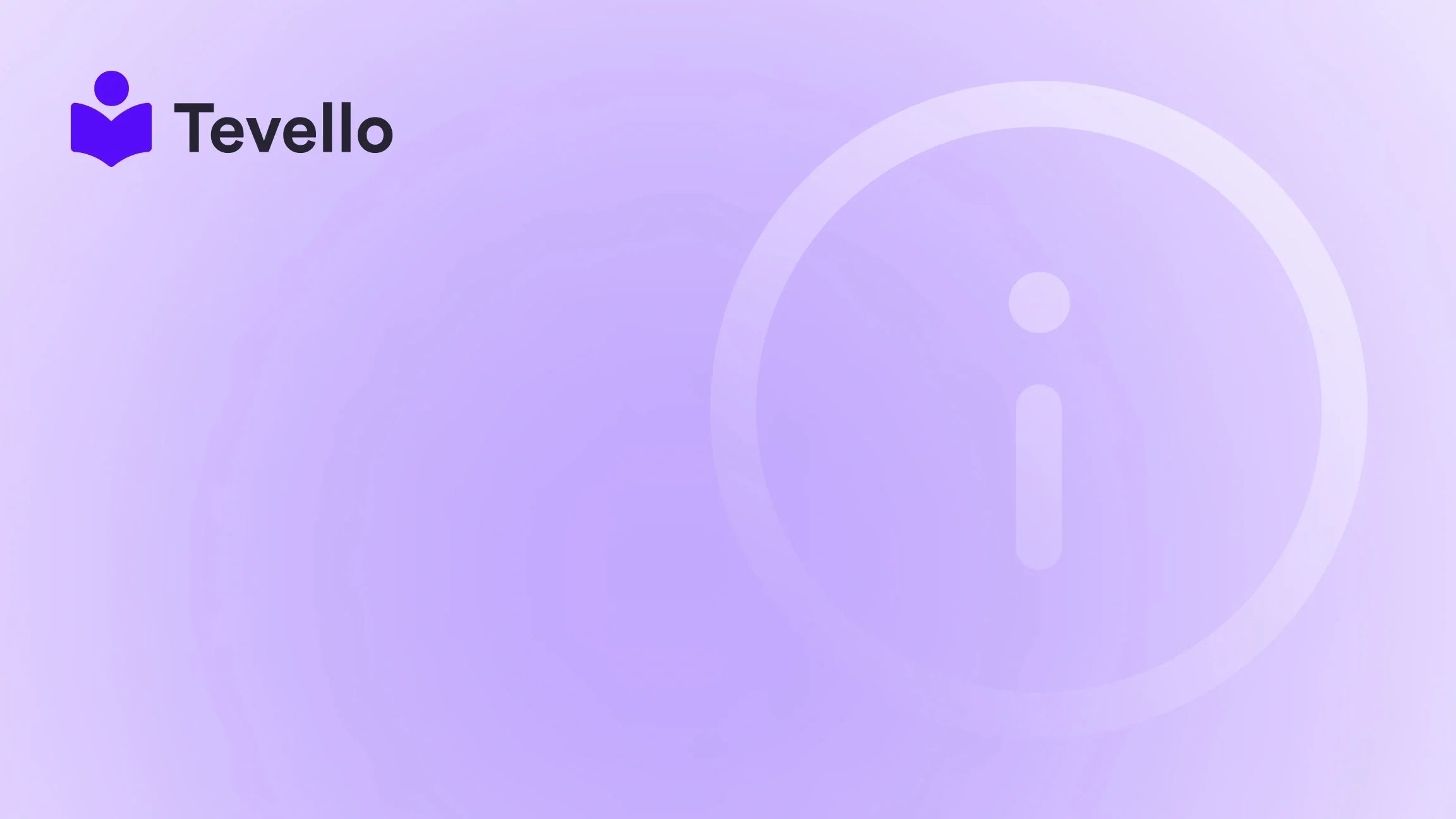Table of Contents
- Introduction
- Understanding Your Shopify Domain
- Locating Your Shopify Domain: The Basics
- Advanced Methods for Unveiling Shopify Domains
- The Role of Redirection and SEO
- Key Tips and Reminders
- Protecting and Securing Your Domain
- The Bottom Line
- FAQ Section
Introduction
Did you know that companies with a strong online presence grow their revenue 2.5 times faster than those without? This staggering statistic underscores the importance of managing your e-commerce store effectively, especially in today's digital-centric landscape. A crucial aspect of this management involves understanding your Shopify domain, typically the URL customers use to access your online store.
Imagine you’re a merchant, bustling with creativity and ambition, ready to share your unique products with the world. However, navigating the complexities of your online store’s setup might feel overwhelming, or you may find yourself in need of urgent insights about your Shopify domain. Whether for connecting third-party services, sharing your store link, or simply keeping track of your e-commerce identity, knowing how to locate your Shopify domain is vital. This blog aims to provide a clear, structured exploration of this topic.
At Tevello, we champion merchants like you by simplifying the e-commerce landscape through our user-friendly platform. We empower you to sell not just products, but also courses and community experiences directly from your Shopify store—without the need for external platforms. So, let’s dive into understanding where and how to locate your Shopify domain and the significance it holds for your business.
Understanding Your Shopify Domain
The Shopify domain is essentially the online address for your e-commerce storefront. When you first create your Shopify store, you’re assigned a default domain ending in .myshopify.com. This format serves as a basic yet functional URL for your store, allowing immediate access. However, as you progress and seek to strengthen your brand identity, it's advised to invest in a custom domain—something unique and memorable reflecting your business's essence.
The primary reason for customizing your domain is to boost brand recognition and trustworthiness among customers. A polished, professional domain signals reliability and enhances your SEO efforts, ultimately aiding in your store’s visibility on search engines. To embark on this process, it's crucial to first understand how to locate your existing domain.
Locating Your Shopify Domain: The Basics
Finding your Shopify domain may seem straightforward, but several steps and methods can make the process much clearer. Let’s explore how to easily locate your Shopify domain through your dashboard and settings.
1. Admin Dashboard
The most direct method to find your Shopify domain is via the Shopify Admin Dashboard. Here’s how:
- Log into your Shopify account.
- Look at the browser's address bar. The URL displayed there will contain your Shopify domain, which follows the format
yourstorename.myshopify.com.
This method is efficient for a quick look-up, especially when you're in the midst of managing your store.
2. Settings and Domains
Another approach is exploring the domain settings directly:
- Navigate to Settings: From the Shopify Admin, click on Settings in the lower-left corner.
- Domains Section: Click on Domains, where you'll find an overview of all the domains associated with your store, including your primary domain.
It's essential to identify which domain is set as primary, as this is what customers will see and use to access your store.
3. Third-Party Applications
If you're seeking additional insights or managing multiple Shopify stores, third-party applications can make this job easier. For instance, browser extensions like Koala Inspector or Shopify Shop URL reveal your Shopify domain and provide extra details about your store such as installed apps, themes, and products.
Using these tools allows for rapid assessments without diving deep into settings, perfect for busy merchants like us.
Advanced Methods for Unveiling Shopify Domains
For those who prefer a more technical approach to uncover their Shopify domain, here are some advanced methods:
1. Page Source Code
This method is particularly useful if you’re trying to locate the domain of a competitor or if you’re comfortable with basic HTML:
- Open your store's webpage.
- Right-click anywhere on the page and select View Page Source.
- Press
CTRL + F(Windows) orCommand + F(Mac) and type "myshopify.com".
This search should reveal instances of your Shopify domain within the code.
2. Shopify API
Tech-savvy users can utilize Shopify’s API to fetch domain information programmatically. This option is primarily for developers or those familiar with coding but can serve well for automated assessments and insights, ensuring your domain management aligns with best practices.
The Role of Redirection and SEO
Finding and managing your Shopify domain isn't just about retrieval; it's also about ensuring that you're set up for success. When transitioning from a .myshopify.com domain to a custom one, proper redirection is critical.
Why Redirection Matters
When you switch to a custom domain, Shopify automatically redirects traffic from your original domain to the new one. This is key for maintaining SEO rankings and ensuring customers can still find your store after the switch. If you’re contemplating a domain change, ensure that you manage redirects properly to avert broken links and lost traffic.
Key Tips and Reminders
As we navigate the complexities of domain management, here are critical reminders:
- Persistent Default Domain: Your original myshopify.com URL will always be essential for logging into your store's backend. This domain does not change even if you purchase a custom one.
- Regular DNS Check-ins: Keeping an eye on your domain name system (DNS) settings can catch issues before they lead to significant downtime or access problems.
- Security Matters: Always opt for legitimate SSL certificates for your Shopify domain to establish trustworthy encryption for your customers. While Shopify typically includes SSL protection, verify that it remains active.
Protecting and Securing Your Domain
In an increasingly digital-first environment, securing your domain is paramount. Customers look for trust and legitimacy. As such, implementing SSL encryption not only protects sensitive information but also enhances the credibility of your online business.
Shopify includes SSL protection automatically, but as a proactive measure, verify that your certificate is correctly installed and renewed as necessary. This action ensures that your store not only meets customer safety expectations but also complies with SEO best practices.
The Bottom Line
Your Shopify domain is more than just a URL; it serves as the cornerstone of your online business. Understanding where to find and how to manage your Shopify domain is essential for robust branding, seamless user experiences, and effective SEO strategies. By mastering this aspect of your e-commerce store, you're better positioned for success in a competitive online marketplace.
At Tevello, we emphasize our commitment to empowering merchants to explore and unlock new revenue streams through innovative solutions. Ready to take your Shopify store to the next level? Consider beginning your journey with Tevello and start your 14-day free trial here.
FAQ Section
Q1: Why do I need my Shopify domain?
Knowing your Shopify domain is essential for tasks like marketing, setting up third-party applications, and ensuring your store's accessibility to customers.
Q2: Can I change my .myshopify.com domain to a custom one?
Yes, you can purchase and connect a custom domain. However, be aware that the default .myshopify.com domain will still be required for backend access.
Q3: Does the domain affect SEO?
Absolutely. A custom and memorable domain can positively impact your store’s SEO performance, making it easier for customers to find you online.
Q4: How do I ensure my Shopify domain is secure?
Shopify automatically provides SSL certificates for domains, but it’s prudent to check if it's properly implemented and regularly maintained.
Q5: What if I'm facing issues with my Shopify domain?
If issues arise, double-check your DNS settings in your Shopify admin. For persistent concerns, consult the Shopify Help Center or reach out for support.
In conclusion, navigating the intricacies of your Shopify domain can be straightforward with the right knowledge and tools. By adhering to best practices and ensuring proactive management, you're on your way to harnessing the full potential of your online store. Don’t underestimate the power of your domain—be it for branding, communication, or technical setups. Secure your digital identity, and let’s make your online business thrive!