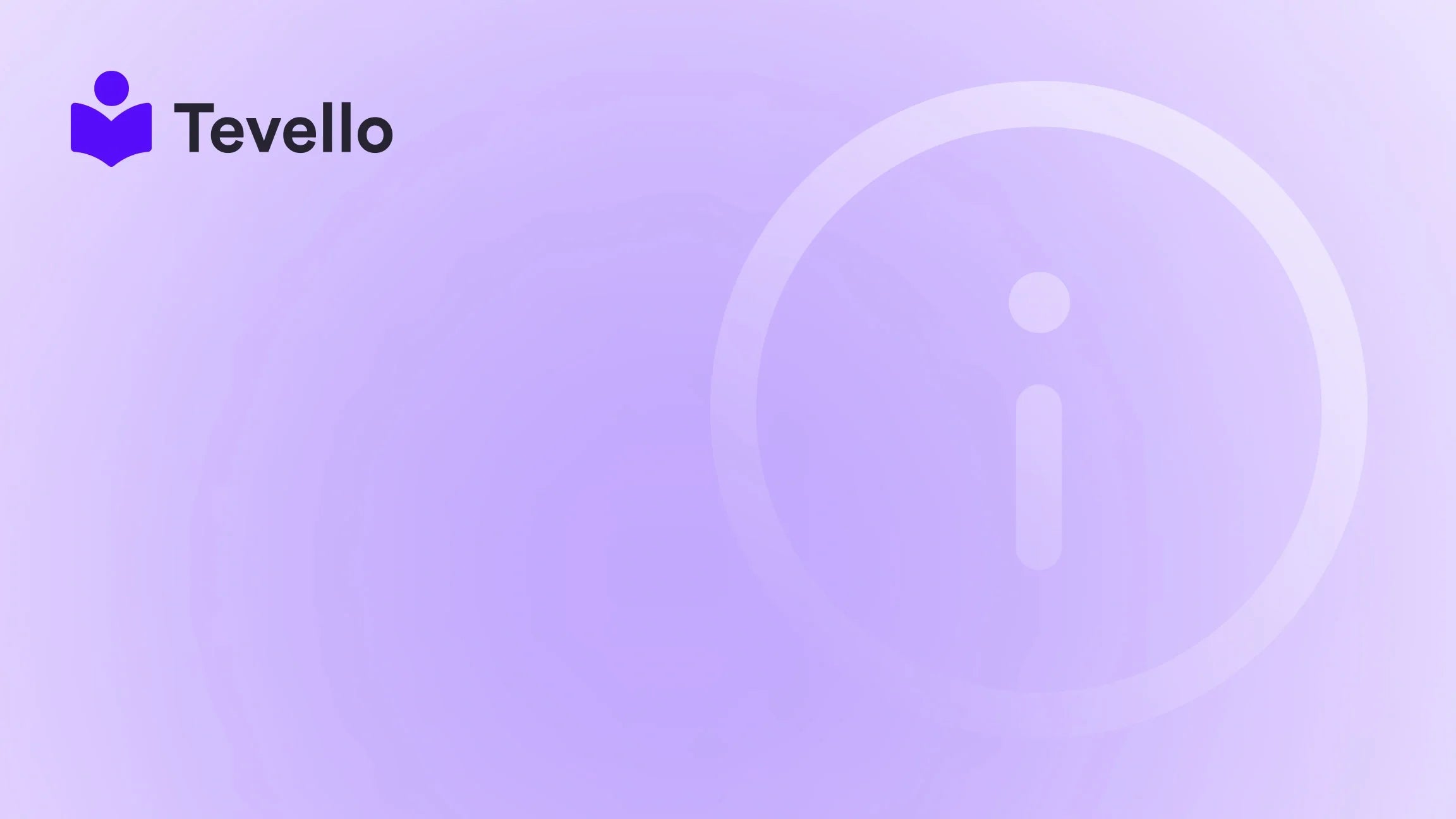Table of Contents
- Introduction
- Understanding Domain Basics
- Linking Your Domain to Shopify: Step-by-Step Guide
- Maximizing Your Online Presence with Tevello
- A Closer Look: E-Commerce Trends and the Rise of Online Learning
- Marketing Maneuvers: Promoting Our Courses
- Measuring Success: Analyzing Course Performance
- Conclusion
- FAQ
Introduction
Did you know that over 1.7 million businesses have chosen Shopify as their e-commerce platform? In a world where online presence often defines business success, linking your domain to Shopify is a crucial first step. But how exactly do we accomplish this task, and why should it matter to us as merchants striving for enhanced visibility and sales?
In the dynamic landscape of e-commerce, standing out from the competition is more than just offering top-notch products; it involves creating a seamless shopping experience for our customers. Linking our domain to Shopify not only helps elevate our brand but also assists in building customer trust and retention.
In this blog post, we will delve deep into the nuances of linking your domain to Shopify, providing step-by-step instructions and insights on custom domains’ significance in an increasingly competitive e-commerce environment. We will highlight best practices while integrating how Tevello can assist Shopify merchants in maximizing their online course and digital product potential directly on their storefront.
Are you ready to unlock a professional domain experience that will elevate your Shopify store? Let’s dive in!
Understanding Domain Basics
To fully appreciate the significance of linking our domain to Shopify, we must first understand what a domain is. A domain is essentially our online address—a unique string of characters that point to a specific website. It consists of two main components: the Second-Level Domain (SLD) and the Top-Level Domain (TLD). For example, in the domain "example.com," "example" is the SLD, and ".com" is the TLD.
The Importance of a Custom Domain
Why should we care about having a custom domain for our Shopify store? Here are a few reasons:
-
Professionalism: A custom domain conveys trust and credibility. Instead of a generic domain like "example.myshopify.com," using "example.com" presents a more professional image to customers.
-
Brand Identity: Our domain becomes synonymous with our business. A custom name strengthens our brand identity and ensures consistency across all marketing efforts.
-
SEO Benefits: Custom domains offer SEO advantages, aiding search engine rankings by improving click-through rates and making our site easier to find.
When we think of our online presence, leveraging a professional domain leads to stronger brand recognition and established trust within our consumer base.
Linking Your Domain to Shopify: Step-by-Step Guide
Now that we've established the importance of a custom domain, let’s go through the necessary steps to link your domain to Shopify. Whether we're transferring a domain we already own or purchasing a new one, the process is seamless.
Step 1: Access Your Shopify Admin
The first step is to log in to our Shopify admin panel. Once we’re logged into Shopify, we need to locate the “Online Store” section.
Step 2: Add Our Domain
- Click on “Online Store” on the left sidebar.
- Find and click on “Domains.”
- On the top right corner, we will see the option to “Connect existing domain” or “Buy a new domain.” Let’s select “Connect existing domain” if we already own a custom domain.
Step 3: Enter Our Domain Name
We will now need to enter our custom domain name. For example, if we’ve purchased "mybrand.com," we will type this into the provided field.
Step 4: Update DNS Settings
Once we have entered the domain, we will need to configure our DNS settings. This is typically done through the registrar where our domain is hosted. Here’s how:
- Log in to Your Domain Registrar: Access the account where you purchased your domain.
- Locate DNS Settings: Look for the DNS management or domain management section.
- Modify A Record: Change the A record to point to Shopify's IP address, which is usually "23.227.38.65". We should delete any previous A records pointing to other servers.
- CNAME for www: Next, we will need to configure the CNAME record for the "www" subdomain. Set the CNAME record for "www" to point to shops.myshopify.com.
Step 5: Verify the Connection
After modifying the DNS settings, return to our Shopify admin and click on the “Verify Connection” button. Please note that DNS changes may take up to 48 hours to fully propagate, but usually, it only takes a few minutes.
Step 6: Set as Primary Domain
Once verified, we can set our new custom domain as our primary domain. This ensures that all traffic will route through our new address:
- In the Domains section of Shopify, we can find our connected domain.
- Click on "Set as Primary."
This step will redirect all visitors from our old URL to the new custom domain, allowing us to maintain any established website traffic.
Importance of Timely Monitoring
We should also monitor the website's status after linking our domain. If we encounter issues, double-check that all DNS settings are appropriately configured according to the guidelines mentioned.
Maximizing Your Online Presence with Tevello
Now that we have successfully linked our domain to Shopify, it’s time to explore how we can leverage this platform for greater e-commerce success, especially for those looking to venture into online courses and digital products.
Empowering Merchants: Our All-in-One Platform
At Tevello, we pride ourselves on being an all-in-one solution within the Shopify ecosystem. We provide merchants with the tools to create, manage, and sell online courses and digital products directly from their Shopify stores. Here’s how we can further enhance our online presence:
-
Course Creation Made Simple: The robust features available through Tevello allow us to create comprehensive course content seamlessly. Utilizing our user-friendly interface, we can upload videos, design quizzes, and sell digital products effortlessly.
-
Building a Vibrant Community: Engaging our audience through community features fosters connectivity and boosts brand loyalty. By encouraging discussions and networking, we leverage user-generated content to add value to our offerings.
-
Integrated Sales Tracking: Tevello’s analytics tools enable us to monitor student progress and sales growth, allowing us to optimize our strategy continually.
Starting Your Free Trial Today!
Ready to enhance your Shopify store with our comprehensive course creation features? Start your 14-day free trial of Tevello today and unlock new revenue streams through online education!
A Closer Look: E-Commerce Trends and the Rise of Online Learning
As we navigate this new business landscape, it’s crucial to recognize the evolving trends that affect online retailers. The rise of the knowledge economy has grown significantly, driven by the demand for practical skill sets resulting from changing job markets.
The Online Learning Boom
Statistics show that the global e-learning market is expected to reach $375 billion by 2026. This growth indicates a robust demand for online courses and digital products—a trend we, as merchants, must capitalize on through our Shopify store.
By offering courses related to our products or industry, we create an extended educational experience for our customers. For instance, a Shopify merchant selling craft supplies could offer a "Beginner's Knitting" course. This not only drives products sales but also builds a loyal customer base eager to acquire new skills.
Enhancing Customer Retention
Integrating an online community within our store further enhances customer retention. By hosting forums, Q&A sessions, or webinars, we offer added value beyond the initial sale. This engagement helps us forge lasting relationships with our customers—a winning strategy in any e-commerce endeavor.
Marketing Maneuvers: Promoting Our Courses
Now that we have our courses set up, how do we effectively market them? Here are some strategies to consider:
-
Email Marketing Campaigns: Building a targeted email list allows us to promote our courses directly to interested customers. Personalized messaging helps showcase our expertise and encourages sign-ups.
-
Social Media Engagement: Social platforms enable us to reach a wider audience. Sharing course teasers, testimonials, and behind-the-scenes content creates buzz and drives traffic to our Shopify store.
-
Partnerships and Collaborations: Collaborating with influencers or industry experts can help draw attention to our courses. Leveraging their audiences allows us to expand our reach and enhance credibility.
-
Offer Free Previews: Consider providing a free mini-course or webinar to entice potential students. This introduction can showcase the value of our offerings and encourage sign-ups.
Emphasizing our unique offerings through effective marketing will lead to an increase in customer conversion rates while expanding our brand’s digital footprint.
Measuring Success: Analyzing Course Performance
To ensure our efforts yield results, we must prioritize performance analysis. By leveraging Tevello's analytics features, we can assess various metrics to understand our audience’s engagement and what drives conversions.
Key Metrics to Track
- Enrollment Numbers: Monitoring how many students enroll in our courses can help us gauge interest and assess marketing efforts.
- Completion Rates: Understanding how many students complete our courses allows us to evaluate the quality of our content.
- Feedback and Reviews: Gathering student feedback will enable us to improve course content continually.
By analyzing these metrics regularly, we can refine our offerings, ultimately enhancing our customers’ experience and our revenue.
Conclusion
Linking our domain to Shopify is just the beginning of an enriching e-commerce journey. By establishing a custom domain, we enhance our brand identity and foster trust in our customers. Coupled with Tevello's robust course creation and community-building tools, we are not just selling products but creating an educational ecosystem that nurtures and retains our audience.
As we commence this journey, we encourage you to explore the possibilities that lie ahead. Start your 14-day free trial of Tevello today and see how our all-in-one solution can help you thrive in the ever-changing e-commerce landscape!
FAQ
Q1: How long does it take to link a domain to Shopify?
Once we modify the DNS settings, it typically takes only a few minutes for changes to reflect, but in some cases, it could take up to 48 hours for full propagation.
Q2: What if I encounter issues while linking my domain?
Double-check all the DNS entries for accuracy. If issues persist, contacting our domain registrar or Shopify Support will provide further assistance.
Q3: Can I sell courses on Shopify without a custom domain?
While it’s possible to sell courses on a default Shopify URL, using a custom domain is highly recommended to present a more professional image and maintain customer trust.
Q4: Does Tevello have features for selling digital products?
Absolutely! Tevello allows you to create, manage, and sell both online courses and digital products, providing a seamless experience for both you and your customers.
By leveraging Tevello and effectively linking our domain to Shopify, we're setting ourselves up for success in the growing e-commerce arena. A thriving online presence awaits—let's seize the opportunity!