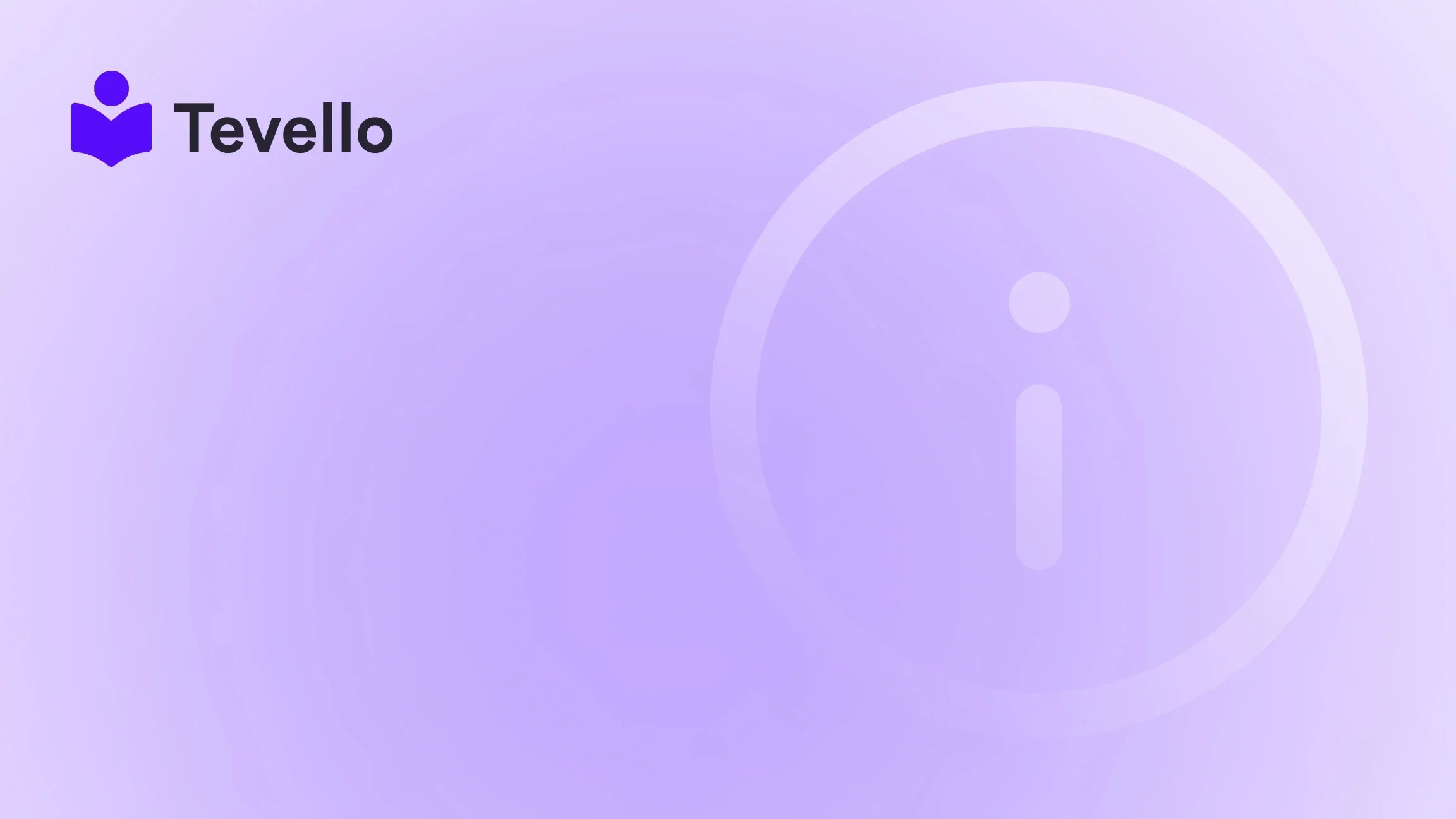Table of Contents
- Introduction
- Understanding the Importance of Abandoned Cart Emails
- Setting Up Abandoned Cart Emails on Shopify
- Strategies to Enhance Abandoned Cart Emails
- Integrating Tevello for a Comprehensive Approach
- Real-World Examples of Effective Abandoned Cart Emails
- Analyzing the Effectiveness of Your Changes
- Conclusion
- FAQ
Introduction
Did you know that nearly 70% of online shopping carts are abandoned before a purchase is completed? This staggering statistic highlights a significant challenge for e-commerce merchants. Given the competitive landscape of online business, it’s crucial for us—Shopify store owners—to not only attract customers but also to ensure we effectively respond when they drop off during the checkout process. One of the most effective strategies to combat abandoned carts involves tailoring our email responses.
In this blog post, we will explore how to change the abandoned cart email on Shopify, custom-tailor it to our specific audience, and utilize the features offered by Tevello to maximize our retention efforts. With the rise of the knowledge economy and the increasing importance of customer loyalty, refining our approaches to email marketing, specifically for abandoned carts, has never been more relevant. There’s a wealth of opportunity here, and by the end of this guide, we’ll equip you with actionable insights to revamp those essential emails.
Have you assessed your own Shopify store's strategies for dealing with abandoned carts? What tools are you utilizing to reconnect with potential customers? Our goal is to provide a comprehensive approach that not only covers the technical know-how but also integrates seamlessly into the Tevello ecosystem, allowing us to unlock new revenue streams and cultivate meaningful customer relationships.
Let’s dive into the specifics of changing and optimizing our abandoned cart emails!
Understanding the Importance of Abandoned Cart Emails
Before we delve into the mechanics of how to change abandoned cart emails on Shopify, it's crucial to fully grasp why these emails matter. Sending follow-up emails to customers who haven’t completed their purchases serves multiple purposes:
- Customer Retention: Abandoned cart emails can significantly lower cart abandonment rates by reminding customers of their intended purchases.
- Boosting Revenue: Engaging potential customers through tailored emails can lead to higher conversion rates and increased sales.
- Customer Insights: Understanding why customers abandon their carts can provide us with valuable insights into what might need adjustment in our storefront.
In essence, these emails are a critical touchpoint that can not only recover lost sales but also strengthen our overall business strategy.
Setting Up Abandoned Cart Emails on Shopify
Now that we understand the significance of these emails, let’s discuss how to effectively set them up in Shopify.
Step 1: Accessing Your Notifications Settings
To change the abandoned cart email on Shopify, we first need to navigate to our admin panel:
- Log in to your Shopify account.
- Go to Settings in the bottom left corner.
- Select Notifications from the settings menu.
Step 2: Customizing the Abandoned Checkout Emails
Within the Notifications section, we’ll see a variety of email templates available to customize, including our abandoned checkout emails. Here’s how to modify them:
-
Scroll down to the Order Notifications section.
-
Look for Abandoned checkout and click Edit.
-
Here we can edit the content of the email. Let’s discuss the key components to consider while crafting our message:
- Subject Line: Catchy and relevant; include phrases like “You left something behind!” or “Complete your purchase”.
- Email Body: This is where we can add personalized greetings, product images, and a reminder about the items in the cart. We can also include reasons to buy now, such as a limited-time discount or free shipping.
- Call to Action (CTA): Utilize compelling CTAs like “Return to Your Cart” or “Complete Your Order.” These need to be clear and inviting.
-
After making necessary changes, don’t forget to save your modifications.
Step 3: Testing and Analyzing Performance
Before we send out these emails, it’s important to test them. Send a test email to ourselves to ensure it looks professional and all links work correctly.
Once we start sending these emails to our customers, we should monitor their performance to see how effective they are. Metrics such as open rates, click rates, and conversion rates will reveal how well our messages resonate with customers. This statistical feedback is vital and enables us to continue refining our strategies.
Strategies to Enhance Abandoned Cart Emails
Let’s dive deeper into specific strategies that can help us move beyond the basics of simple customization. By leveraging best practices, we can improve the effectiveness of our abandoned cart emails significantly.
A/B Testing
One powerful method we can employ is A/B testing, allowing us to compare two versions of an email to identify which one performs better. We might consider testing variations in:
- Subject Lines: Different wording or emojis can significantly alter open rates.
- Content Layout: Does a more visual layout with product images outperform a text-heavy email?
- Timing: Testing different intervals for sending abandoned cart emails—such as within 1 hour, 24 hours, or 72 hours post-abandonment—can yield valuable insights.
By conducting these tests, we make data-informed decisions that enhance our email content and potentially recover more abandoned transactions.
Personalization & Dynamic Content
Another key strategy involves personalization. Rather than sending a generic email, we should utilize dynamic content to tailor messages to each user based on their browsing and purchase behaviors.
- Personalized Greetings: Use the customer's name to foster a connection.
- Tailored Product Recommendations: Based on their abandoned cart items, we can suggest related products. For instance, if a customer left behind a camera, including accessories like lenses or tripods can provide further incentive.
With Tevello’s user-friendly features, we can effortlessly create engaging course offerings that resonate with our audience, leading to repeat visits and nurturing our community.
Incentives to Encourage Return Visits
To pull customers back into their shopping journey, consider offering incentives in our emails. Discounts, limited-time offers, or free shipping can sway potential buyers their way. For instance, including a discount code that the customer can use during checkout might be the tipping point needed to finalize their purchase.
Adding a touch of urgency with phrases like “Only available for the next 48 hours” can create a sense of FOMO (fear of missing out), prompting quicker action.
Integrating Tevello for a Comprehensive Approach
While Shopify does an excellent job at sending abandoned cart emails, we can enhance this feature even more by integrating Tevello into our e-commerce strategy. Here’s how:
Leveraging Online Courses
One way to build a deeper customer connection is by offering online courses related to our products. For example, if we run a Shopify store selling health supplements, crafting a course on fitness and nutrition (perhaps titled “Elevate Your Wellness with Our Supplements”) allows us to engage our customers and add significant value to their experience. Tevello makes it simple to create and manage these courses directly on our Shopify store.
Building Communities
Another aspect of customer loyalty is community engagement. By using Tevello, we can create spaces where our customers interact with not just our brand but with each other. A well-engaged community encourages repeat visits and enhances customer retention.
Tracking Student Engagement
With Tevello’s robust feature set, we can follow how students are engaging with our courses. This level of insight can inform our marketing strategies and help us refine our abandoned cart emails, targeting those who may benefit most from our educational offerings.
Ready to explore how our features can seamlessly integrate with your Shopify store? Start your 14-day free trial of Tevello today!
Real-World Examples of Effective Abandoned Cart Emails
Examining real-world examples can provide inspiration and ideas for our own abandoned cart emails.
Example 1: Craft Supplies Store
Imagine a Shopify merchant selling craft supplies. After a customer abandons a cart filled with yarn and knitting needles, the email they receive could contain:
- A catchy subject line: “Your Knitting Needs Are Just an Order Away!”
- Personalized message: “Hi [Customer Name], we noticed you left some essential knitting supplies in your cart!”
- Product images and details to jog their memory.
- A discount code for 10% off: “Complete your order within the next 48 hours to receive a special discount!”
Example 2: Fitness Equipment Store
Now consider a fitness equipment Shopify merchant. An abandoned cart email could look like this:
- Subject line: “Don't Miss Out on Your Home Gym Setup!”
- Body: Greeting with customer’s name, reminding them of the treadmill they left behind.
- Include a client testimonial or a short article link to the “10 Best Workouts to Do at Home”, providing added value.
- An incentive with free shipping if they finalize their order within a specific timeframe.
These tailored approaches exemplify personal touches that can rekindle customer interest in their abandoned carts.
Analyzing the Effectiveness of Your Changes
After implementing changes to our abandoned cart emails, it’s crucial to analyze their performance. Regular assessments help ensure that we are meeting our goals. Here are some metrics we should track:
- Open Rates: Measure how many recipients opened our email.
- Click-Through Rates (CTR): Gauge how many tapped on our CTAs to view their carts.
- Conversion Rates: The final measure of effectiveness is how many customers completed their purchase after receiving the abandoned cart email.
Based on this data, we can further refine our strategy, ensuring we are continuously optimizing our email engagements.
Conclusion
Successfully changing the abandoned cart email on Shopify is a strategic move that can significantly impact our revenue and customer loyalty. By customizing our messages, employing best practices such as A/B testing and personalization, and leveraging Tevello's robust features, we can create a more engaging experience that promotes customer retention and drives sales.
In this blog post, we've covered the essential steps for updating our abandoned cart emails, offered examples of effective strategies, and emphasized the value of integrating Tevello into our e-commerce approach. Now it’s time to put this knowledge into action.
Are you ready to enhance your sales strategy and recover lost carts? Start your free trial with Tevello today and unlock new levels of customer engagement!
FAQ
What is an abandoned cart email? An abandoned cart email is a follow-up message sent to customers who added products to their shopping cart but did not complete the purchase.
How can I change my abandoned cart email on Shopify? You can customize your abandoned cart email by going to the Notifications section in your Shopify admin panel, selecting the Abandoned Checkout option, and editing the email template as desired.
Should I offer incentives within my abandoned cart emails? Yes! Offering incentives such as discounts or free shipping can encourage customers to complete their purchases.
How often should I send abandoned cart emails? It's best to send a series of abandoned cart emails, first within an hour of abandonment, followed by subsequent reminders at 24 and 72 hours.
Can Tevello help with my email marketing for abandoned carts? Absolutely! Tevello integrates with your Shopify store, allowing you to create engaging content and community features that can aid in re-engaging customers who abandon their carts.
With our comprehensive approach and tools provided by Tevello, we’re well on our way to transforming potential losses into profits!