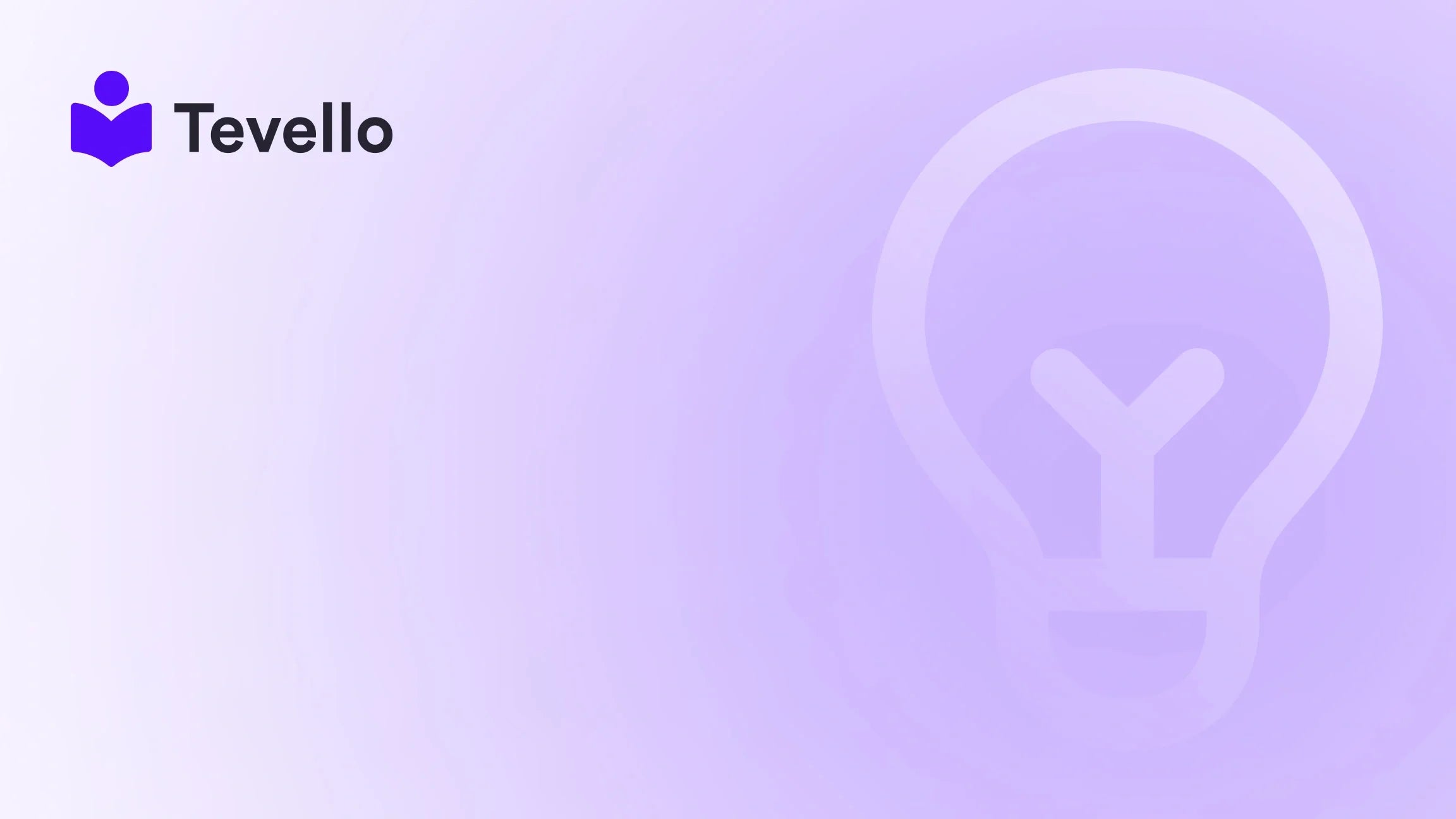Table of Contents
- Introduction
- What is My Shopify Store URL?
- Why Your Shopify Store URL Matters
- How to Find Your Shopify Store URL
- Customizing Your Shopify Store URL for Branding
- Optimizing Your URL Structure for SEO
- Common Mistakes to Avoid With Your Shopify URL
- Troubleshooting: What to Do if You Can’t Find Your URL
- Securing Your Shopify Store URL
- Using Your Shopify Store URL for Marketing
- Highlighting Your Community Engagement with Tevello
- Conclusion
Introduction
Did you know that nearly 60% of small to medium-sized businesses see increased sales due to having a customized website domain? In the competitive landscape of e-commerce, understanding your Shopify store URL can be the key to unlocking potential sales and enhancing your online presence. The ability to find, customize, and effectively utilize your Shopify URL not only strengthens your brand identity but also increases your discoverability on search engines. This is particularly relevant as we witness an ever-growing pivot towards online education and community engagement in the realm of e-commerce.
In this post, we'll delve into the intricacies of your Shopify store URL—what it is, where to find it, and why its optimization is crucial for building a successful online business. We will also showcase how Tevello's all-in-one platform seamlessly integrates into your Shopify store, enabling merchants to create and manage online courses and communities while focusing on their primary goal: maximizing revenue.
So, what are your current business goals? Are you leveraging your store URL effectively? By the end of this post, you’ll have a thorough understanding of the importance of your Shopify store URL and how to maximize it for your e-commerce goals.
What is My Shopify Store URL?
Simply put, your Shopify store URL is the web address where customers can access your store online. When you create a Shopify account, you are assigned a default URL in the format of yourstorename.myshopify.com. This URL serves as your digital storefront and is crucial for building online visibility and credibility.
Understanding the mechanics of your Shopify URL is vital for anyone wishing to optimize their online business for traffic and sales. Whether you are a seasoned merchant or just starting out, knowing how to find and customize your URL will play a key role in your e-commerce strategy.
Why Your Shopify Store URL Matters
A well-structured and memorable store URL can provide numerous advantages, including:
- Brand Recognition: Your URL is often the first contact potential customers have with your brand. A clear, professional URL leaves a strong impression.
- SEO Advantages: Search engines utilize your store URL to rank your store in search results. A well-structured URL containing relevant keywords can significantly boost your visibility.
- Customer Trust: Consumers are more likely to purchase from a store with a branded URL over one with a generic Shopify address. A custom domain enhances the professionalism of your store.
To maximize these advantages, it’s essential to not just find your Shopify store URL, but also understand its structure and how to optimize it for best outcomes.
How to Find Your Shopify Store URL
Finding your Shopify store URL is straightforward and can be accomplished through several different methods. Here’s a step-by-step breakdown:
1. Through the Shopify Dashboard
- Step 1:** Log into your Shopify account.**
- Step 2: Navigate to the “Online Store” section in the left-hand menu, and select “Domains.”
-
Step 3: Here, you’ll see your primary domain listed at the top; this includes your default
myshopify.comURL.
2. Using the Admin Panel
- Step 1: Log into your Shopify account.
- Step 2: Click on the “Settings” tab located on the bottom left corner.
- Step 3: Under “General,” scroll down to find your store's URL showcased in the ‘Store details’ section.
3. Via the Shopify Mobile App
- Step 1: Open the Shopify mobile app and log into your account.
- Step 2: Tap the “Store” icon at the bottom.
- Step 3: Select “Settings,” then navigate to “General” to view your store URL.
4. Inspecting Your Browser’s Address Bar
Another simple way is by just checking the address bar at the top once you log in—remove the /admin portion to get your store URL.
Customizing Your Shopify Store URL for Branding
While your default store URL works, customizing it to a branded domain can significantly enhance your store's identity. Here’s how to go about it:
1. Purchase a Custom Domain
- Go to your Shopify dashboard.
- Navigate to Settings > Domains > Buy New Domain.
- Search for your desired domain name and complete the purchase.
2. Set Your Custom Domain as Primary
- After purchasing, return to Settings > Domains.
- Select “Change primary domain,” find your new domain, and set it as the primary one.
3. Test the Redirects
Ensure that your old URL properly redirects to your new one to maintain traffic and SEO rankings. It’s essential to confirm this step as improperly set redirects can lead to broken links and lost visits.
Optimizing Your URL Structure for SEO
Once you have established your store URL, optimizing it for SEO is crucial. Here are some tactics to keep in mind:
- Incorporate Keywords: Use relevant keywords that match your products or services instead of generic terms.
- Shorten and Simplify: Avoid unnecessary characters, numbers, or complex structures. A clean, straightforward URL is more user-friendly and easier to remember.
- Keep it Consistent: Ensure that your URL matches your branding across other platforms, including social media and marketing collateral.
Common Mistakes to Avoid With Your Shopify URL
Mistakes with your Shopify store URL can derail your SEO efforts and brand credibility. Here are some pitfalls to avoid:
- Neglecting Customization: Ignoring the need for a custom domain can make your store look less trustworthy.
- Failing to Set Proper Redirects: When changing your URL or making adjustments, ensure you set redirects to prevent loss of traffic.
- Choosing Similar Names: Picking a URL too similar to another brand can lead to confusion or potential legal issues.
Troubleshooting: What to Do if You Can’t Find Your URL
If you are still unable to locate your Shopify store URL, consider the following troubleshooting steps:
- Double Check Login: Ensure you are logged into the correct Shopify account.
- Clear Your Browser Cache: Sometimes, issues with caching can prevent you from seeing the latest updates.
- Contact Support: If the issue persists, reach out to Shopify support for assistance.
Securing Your Shopify Store URL
Security is paramount in e-commerce. To protect your store URL from unauthorized access:
- Use strong, unique passwords for your Shopify login.
- Enable two-factor authentication for extra security.
- Regularly monitor for security threats or suspicious activity.
Using Your Shopify Store URL for Marketing
Your Shopify store URL is also a powerful marketing tool. Here are a few ways to leverage it:
- Social Media Integration: Ensure your store URL is prominently displayed across all social media accounts.
- Email Campaigns: Include your store URL in email footers or newsletters to drive traffic back to your site.
- Content Marketing: Share your URL in blog posts, guides, and other valuable content that aligns with your audience’s interests.
Highlighting Your Community Engagement with Tevello
At Tevello, we understand the importance of building vibrant communities around your brand, an effort that aligns well with your Shopify store URL optimization. Why not take your Shopify experience to the next level by integrating Tevello into your store? Our application not only allows you to create and manage online courses but helps you to foster a robust community.
Start your 14-day free trial of Tevello today to experience these powerful features firsthand. By doing so, you can generate new revenue streams and build lasting relationships with your audience, all while seamlessly making use of your branded store URL.
Conclusion
Understanding your Shopify store URL and leveraging its full potential can significantly enhance your online presence and sales. From establishing trust and brand identity to optimizing for SEO, ensuring your URL serves your goals is crucial in today's digital marketplace.
As you navigate the world of e-commerce, remember that at Tevello, we are committed to empowering Shopify merchants. Our all-in-one solution allows you to manage online courses, digital products, and thriving communities—all without needing external platforms.
As a final nudge, install the all-in-one course platform for Shopify and let us walk with you on this journey to success—get started with Tevello today!
FAQ
Q1: What is my Shopify store URL?
A: Your Shopify store URL is the web address where customers can access your store, typically formatted as yourstorename.myshopify.com.
Q2: How can I find my Shopify store URL?
A: You can find your Shopify store URL by logging into your dashboard, navigating to the “Online Store” section, and clicking on “Domains” or by checking your settings panel.
Q3: Can I change my store URL?
A: While the default Shopify URL cannot be changed, you can purchase and set up a custom branded domain that represents your business more effectively.
Q4: How does my store URL affect SEO?
A: A well-structured, keyword-rich store URL can enhance your site’s visibility in search engine results, attracting organic traffic and improving your chances of converting visitors to customers.
Q5: What should I avoid when setting my store URL?
A: Avoid using complex characters, choosing URLs similar to established brands, and neglecting redirects when changing your URL, as these can harm your brand’s credibility and SEO ranking.