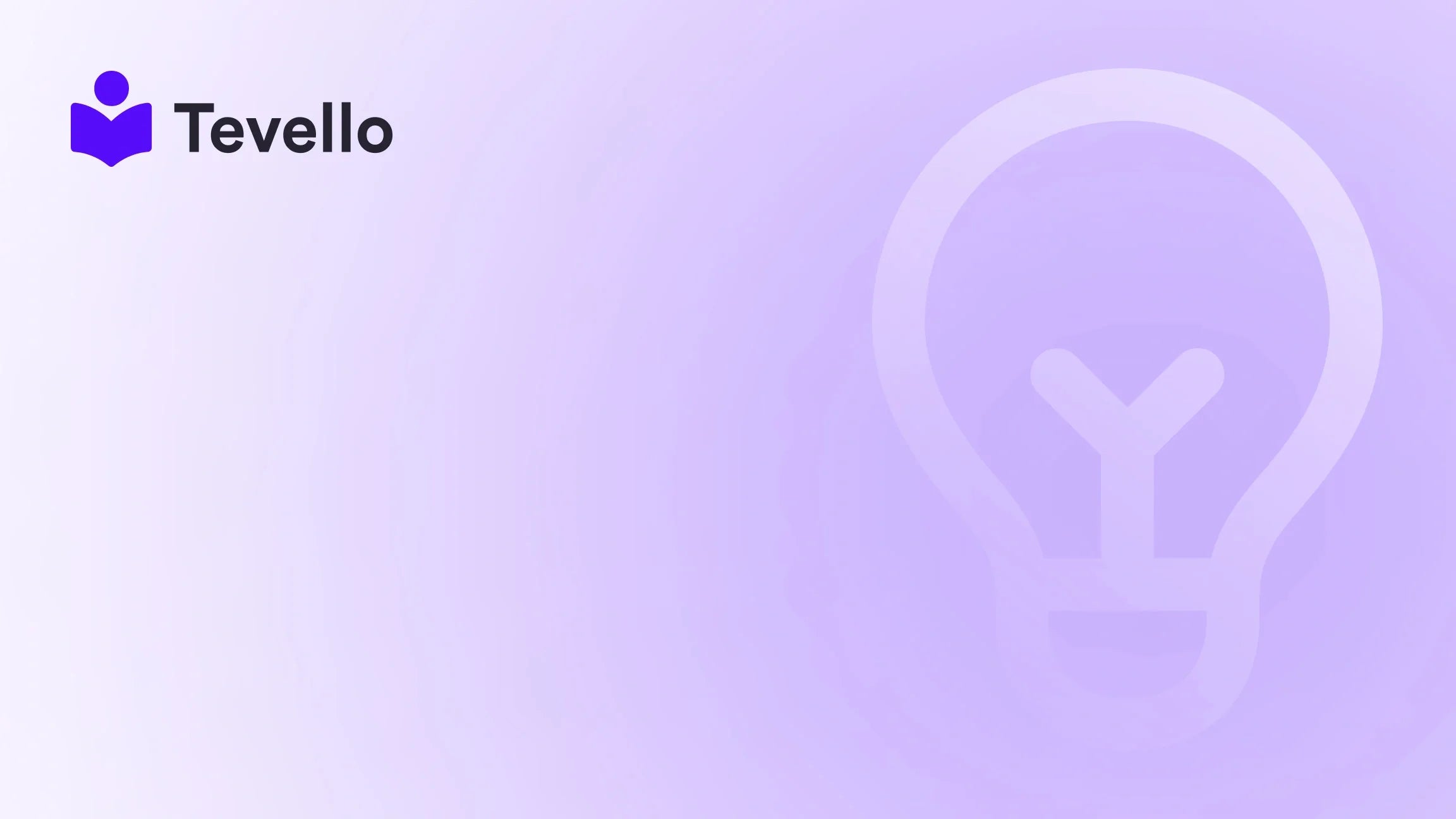Table of Contents
- Introduction
- Why Would You Need to Lock or Hide Content on Shopify?
- How to Lock Your Shopify Store
- Best Practices for Locking Your Shopify Store
- Community Building: The Tevello Way
- Final Thoughts
Introduction
Did you know that 76% of consumers expect brands to provide a consistent experience, regardless of the channel they engage with? This statistic highlights the importance of a well-curated online shopping experience. For Shopify merchants, this means not only attracting customers but also managing how and when they engage with your products. In some cases, this requires locking or restricting access to certain parts of your store. Whether you’re launching an exclusive collection, managing inventory during off-seasons, or tailoring access for wholesale clients, understanding how to lock your Shopify store is crucial.
In this blog, we will delve into the significance of locking your Shopify store and how it can serve multiple business needs. We'll cover everything from password protection for your entire store to hiding specific products and collections. We’ll also touch on the benefits of community building, especially in the age of the knowledge economy, where online courses and exclusive content are invaluable assets.
At Tevello, we are dedicated to empowering our Shopify merchants to maximize their e-commerce strategies. Our all-in-one solution not only allows you to create and manage online courses but also enables you to build vibrant communities right within your Shopify store. By the end of this post, we hope you’ll find the insights and tools you need to manage your Shopify store effectively—including locking certain content to protect your interests and cater to your audience.
So, how are you currently managing your Shopify store? Let’s explore the various methods available for locking parts of your Shopify store to enhance your business strategy.
Why Would You Need to Lock or Hide Content on Shopify?
Locking or hiding content on your Shopify store can be beneficial in various scenarios:
1. Wholesale Stores
For businesses selling to both retail and wholesale customers, ensuring that wholesale prices and products are visible only to approved members can streamline the shopping experience. Our community features allow you to grant access selectively, ensuring your pricing strategies are executed effectively.
2. Members-Only or VIP Access
Providing exclusive content or products to a select group can foster loyalty and encourage repeat business. By locking specific items or collections, you create a sense of exclusivity that can captivate your audience and increase customer retention.
3. Pre-Launch or Special Products
Have a new product ready, but not quite ready for public viewing? Locking these items until their official launch date can help build anticipation and excitement among your customer base.
4. Geolocation Restrictions
If your products are meant to be sold in specific regions, you can control visibility based on geolocation, ensuring compliance with local laws and fulfilling market needs.
5. Seasonal or Private Collections
Seasonal offerings often need to be hidden outside of their designated times. Locking products for visibility during specific dates can help manage customer expectations and inventory levels.
6. Temporary Store Closure
For maintenance, renovations, or special events, temporarily locking your store ensures that customers aren’t frustrated by out-of-date or unavailable products while you're making improvements.
7. Exclusive Products
If you have items that are available for a limited time or to select customers, hiding products or their purchase buttons can keep their availability exclusive.
In all these cases, locking certain aspects of your Shopify store can help streamline operations, enhance user experience, and ultimately lead to better customer engagement.
How to Lock Your Shopify Store
Now that we've discussed the reasons for locking your store let's explore the different methods you can use. Depending on your requirements, you can choose to lock the entire store or just specific products, collections, or prices.
Method 1: Locking Your Entire Shopify Store with a Password
Password-protecting your entire store is one of the simplest methods for controlling access. Here’s how to do it:
Step-by-Step Guide
- Log into your Shopify Dashboard: Start by logging in to your Shopify admin account.
- Navigate to Online Store: Click on "Online Store" from the left-hand menu and then select "Preferences."
- Locate the Password Protection Section: Scroll down until you find the "Password protection" area.
- Enable Password Protection: Check the box that says "Enable password."
- Set Your Password: Enter a secure password in the designated field. You can also add a message for visitors explaining the reason for the lock.
- Click Save: Don’t forget to save your changes!
Now, anyone who visits your store will be greeted by a password prompt before they can access your content.
Method 2: Hiding Products or Collections
If you want more granular control, you may choose to hide specific products or whole collections without locking the entire store. Here’s how you can do that:
Hiding Products
- Go to the Products Tab: In your Shopify admin, click on "Products."
- Select the Products: Check off the products you wish to hide.
- Click the Three Dots: Located at the top right corner.
- Select "Exclude from sales channels": You can choose which sales channel to hide them from.
- Confirm Exclusions: After selecting, click "Exclude products."
Hiding Collections
- Navigate to Collections: Go to "Products" and then "Collections."
- Select the Collections: Choose the collections you want to hide the same way you did with products.
- Follow Similar Steps: Again, use the three-dot menu and exclude them from relevant sales channels.
Now, these products or collections will be hidden from all visitors, allowing you to manage inventory visibility more effectively.
Method 3: Hiding Prices and Add-to-Cart Buttons
Hiding prices can be crucial for businesses with varying pricing structures, particularly those with wholesale clients. Here’s how to do it via code customization:
Price Hiding Steps
-
Access Theme Code: Go to "Online Store" > "Themes" and choose "Edit Code."
-
Edit theme.liquid: Scroll to the "theme.liquid" file, typically located in the sections folder.
-
Add Code for Hiding Prices: Paste the following code just before the
</body>tag:<style> .product-card-wrapper .price, .product .price { display: none !important; } </style> -
Click Save: After saving, the prices should now be hidden from your storefront.
Method 4: Using Third-Party Apps for Enhanced Control
If you’re looking for more features and ease of use, you may consider installing a third-party app. For instance, at Tevello, we offer features that integrate directly with your Shopify store, allowing you to lock or hide products easily and enhance community engagement.
Recommended Apps
One notable app is Locksmith, which allows you to control access to different parts of your store based on various settings, including customer tags. This could be particularly useful for businesses that want to offer different experiences based on customer segments. Another option is Wholesale Lock Manager, which is tailored for those who need to manage wholesale pricing and access.
To learn more about these powerful tools, consider our Features Page for details on integrating our app to enhance your store's functionality.
Best Practices for Locking Your Shopify Store
- Test All Changes: Before launching any lock or change, make sure to test the functionalities in various browsers and devices to ensure a seamless customer experience.
- Communicate Access Changes: If you’re locking certain features or products, ensure you communicate these changes clearly to your customers, so they understand the reasons behind them.
- Use Analytics to Measure Impact: Utilize Shopify’s analytics tools to gauge how access restrictions are affecting your sales and customer engagement.
Community Building: The Tevello Way
At Tevello, we believe that beyond selling products, empowering your customer community is essential. By locking content and integrating online courses, you can create a valued space where customers feel like they belong. This approach not only enhances customer loyalty but also creates an environment for organic word-of-mouth marketing.
For instance, if you’re a merchant selling fitness equipment, consider developing a "Fitness 101" course accessible only to your customers. Not only does this build a community, but it positions your brand as a trusted resource.
Start Your Free Trial
Are you ready to take your Shopify store to the next level? With Tevello, managing community interactions and content locking has never been easier. Start your 14-day free trial of Tevello today and unlock new avenues for customer engagement.
Final Thoughts
Locking your Shopify store is an essential strategy for managing visibility, exclusivity, and audience engagement. By implementing password protection, selectively hiding products or prices, and leveraging community-building features through platforms like Tevello, you can enhance the customer experience and create a thriving online business.
The e-commerce landscape is evolving, and the ability to control access while nurturing your customer community is invaluable. As our customer base grows, we're excited to assist in these transformative strategies.
FAQ
What are the benefits of hiding parts of my Shopify store?
Hiding specific areas such as products or prices allows you to better tailor the shopping experience, manage visibility, and help create exclusivity for certain customers.
Can I hide prices from certain Shopify store customers?
Yes, you can control who sees your product prices through various methods, including code customization and third-party apps.
Is it possible to password protect a page in my Shopify store?
While Shopify allows you to password-protect your entire store, you can achieve individual page protection through apps such as Locksmith.
Can I entirely hide my Shopify store from the public?
Your entire store can be password-protected, restricting access to only those with the correct password.
How can I hide the add-to-cart button for out-of-stock items?
This can be accomplished through code customization or by using apps that provide these functionalities, resulting in a better customer experience for managing availability.
How do I offer exclusive products to specific customers in my Shopify store?
By utilizing customer tags and locking certain products or collections, you can ensure that availability is tailored to specific customer groups.
In conclusion, locking your Shopify store is not just about security—it's about strategically managing your business and enhancing customer relationships. We encourage you to explore the powerful features that Tevello offers and visit our Pricing Page to discover how we can help you streamline these processes.
Thank you for reading, and we look forward to supporting your e-commerce journey!