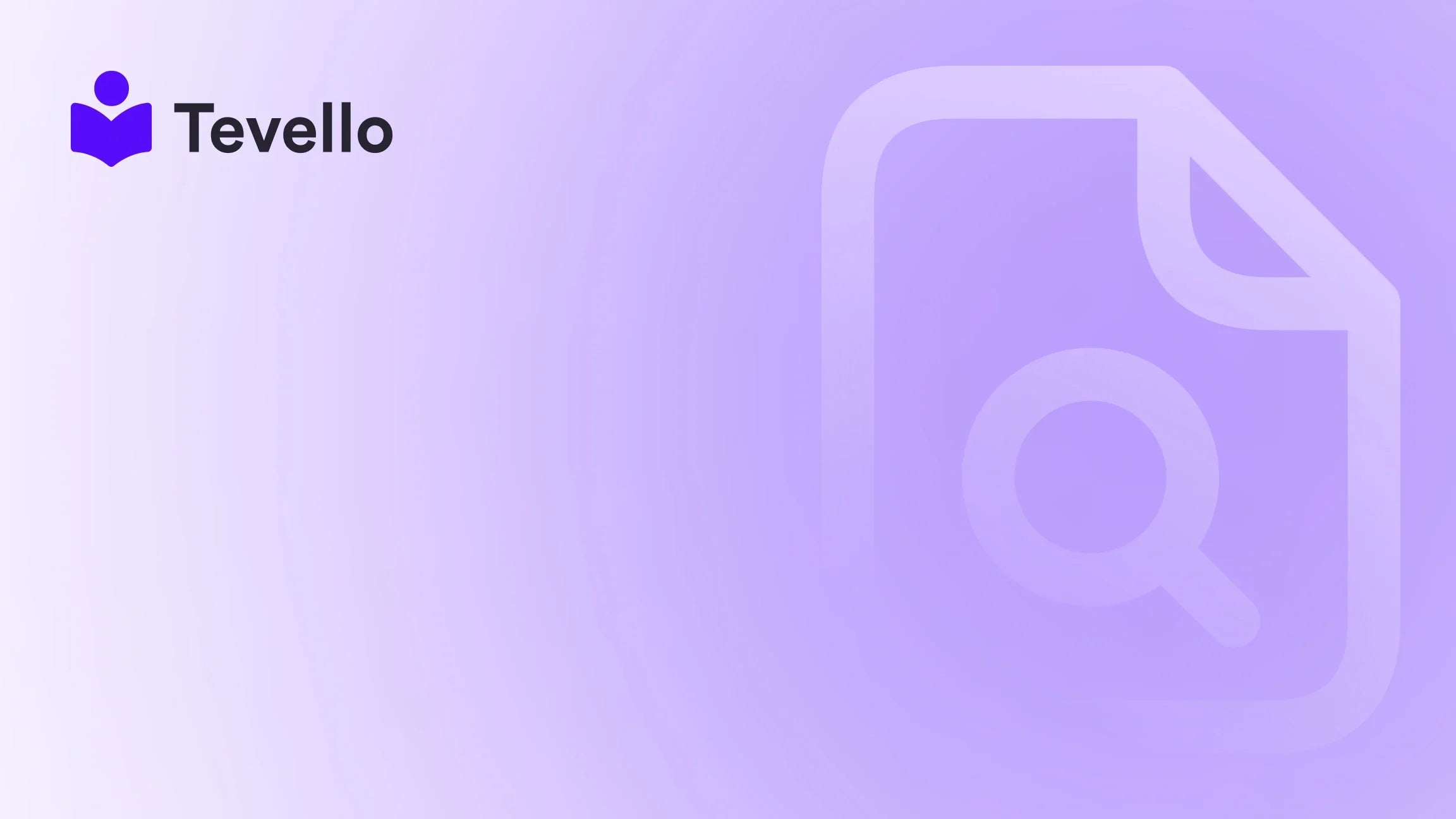Table of Contents
- Introduction
- Understanding the Importance of Pages in Shopify
- How to Add a Page to Shopify
- Types of Pages to Consider Adding
- Best Practices for Managing Your Pages
- Conclusion
Introduction
Did you know that over 1.7 million businesses are currently using Shopify to power their online stores? That's a staggering number, and it highlights the immense potential of this platform for entrepreneurs and small businesses alike. However, in the fast-paced world of e-commerce, simply setting up a store is not enough. We need to engage our audience, showcase our products, and provide valuable information that keeps customers coming back. One of the most effective ways to achieve this is by adding pages to our Shopify stores.
As the knowledge economy continues to expand, having a well-structured online presence is more crucial than ever. Whether it’s creating an information hub for your new online course or building a community around your digital products, the ability to add and manage pages effectively can significantly enhance customer retention and drive sales.
In this blog post, we’ll delve into the intricacies of how to add a page to Shopify, exploring not only the step-by-step process but also the strategic implications of having various types of pages on your store. Our goal is to empower you to leverage Shopify to its fullest potential and seamlessly integrate the Tevello platform into your workflow, allowing you to create, manage, and sell online courses and digital products all in one place.
Are you ready to enhance your Shopify experience? Let’s explore how to add a page to your store effectively while unveiling the unique capabilities of Tevello that can help you create a vibrant online community.
Understanding the Importance of Pages in Shopify
Before we get into the technical aspects of adding a page, it’s essential to understand why pages matter for your Shopify store. Pages serve as the backbone of your online presence, providing critical information and resources to your visitors. Here are a few key reasons why we should prioritize page creation:
Boosting Navigation and User Experience
An organized site structure helps your customers find what they’re looking for quickly. By adding pages that provide information about your products, shipping policies, or customer support, we enhance the overall user experience. For instance, a well-crafted FAQ page can reduce customer inquiries and improve satisfaction.
Establishing Authority and Trust
In the competitive e-commerce landscape, building trust with our audience is paramount. By adding pages that showcase your expertise—like a blog or resource center—we position ourselves as an authority in our niche. This not only fosters customer loyalty but also improves our search engine rankings.
Creating Opportunities for Engagement
With the rise of the knowledge economy, there’s a growing demand for educational content. By adding pages dedicated to online courses or community forums, we can engage our audience on a deeper level. Tevello’s platform allows us to seamlessly integrate these features, creating vibrant communities directly within our Shopify store.
Enhancing SEO and Discoverability
Well-structured pages improve our SEO efforts, making it easier for potential customers to discover our store. By using keywords strategically and providing valuable content, we can drive organic traffic to our site.
How to Add a Page to Shopify
Now that we understand the importance of pages, let’s dive into the practical steps of adding a page to your Shopify store. In this section, we’ll guide you through the process, ensuring you feel confident in executing each step.
Step 1: Accessing Your Shopify Admin
- Log in to your Shopify admin panel.
- From the left-hand side menu, click on "Online Store."
- Select "Pages" from the dropdown menu.
Step 2: Creating a New Page
- Click on the "Add page" button in the top right corner.
- You’ll be directed to a page where you can enter the details for your new page.
Step 3: Entering Page Content
- Title: Enter a descriptive title for your page. This could be something like “About Us,” “Contact,” or “Online Courses.”
- Content: Use the rich text editor to add content to your page. You can format text, add images, and even embed videos to enhance the user experience.
Step 4: Setting SEO Options
- Scroll down to the Search engine listing preview section.
- Click on "Edit website SEO." Here, you can customize the title, meta description, and URL for your new page.
- Incorporating relevant keywords can improve your page’s visibility in search engines.
Step 5: Customizing Visibility Settings
- On the right side, you’ll see the Visibility settings. You can choose to publish the page immediately or set a specific date for publication.
- If you want to keep the page hidden while you work on it, select “Hidden”.
Step 6: Adding the Page to Your Navigation
- After saving your new page, you’ll need to add it to your store’s navigation for customers to find it easily.
- Go back to your Shopify admin and click on "Online Store" > "Navigation."
- Select the menu where you want to add the new page (e.g., Main menu or Footer menu).
- Click on "Add menu item."
- Enter the name for the menu item and select the page you just created from the Link dropdown menu.
- Save your changes.
Step 7: Previewing Your New Page
- It’s always a good idea to preview your new page to ensure everything looks as expected.
- Go back to the Pages section and click on the title of your new page. Use the “View” button to see it in action.
By following these steps, we can successfully add a page to our Shopify store. But the journey doesn’t end here. Next, we’ll explore various types of pages we can create to maximize our store’s potential.
Types of Pages to Consider Adding
While we’ve just covered the basics of adding a page, the magic truly happens when we understand the types of pages that can elevate our Shopify store. Let’s examine some effective page types that can enhance our customer engagement and drive more sales.
1. About Us Page
An About Us page tells your story and connects with your audience on a personal level. It’s an opportunity to share your mission, values, and the journey that led you to start your business. This page can help build trust and foster a deeper connection with your customers.
2. Product Information Pages
While product pages are standard, creating dedicated information pages for specific products or collections can provide valuable insights. This might include detailed guides, usage instructions, or even videos demonstrating product features.
3. Online Courses and Educational Content
With the rise of the knowledge economy, offering online courses can be a game-changer. By using Tevello, we can create and manage courses directly within our Shopify store, allowing us to tap into new revenue streams. A dedicated page for each course can provide information on course content, pricing, and enrollment options.
4. Blog or Resource Center
Creating a blog or resource center can serve multiple purposes: it enhances SEO, positions us as industry experts, and provides valuable content for our audience. Regularly publishing articles about industry trends, tips, and tutorials can attract organic traffic and keep customers engaged with our brand.
5. FAQs Page
An FAQs page can significantly improve customer satisfaction. By addressing common questions and concerns, we can reduce the number of support inquiries while providing customers with the information they need to make informed purchase decisions.
6. Community or Forum Page
Building a community around our products can lead to increased customer loyalty. A dedicated forum or community page allows customers to connect, share experiences, and seek help from one another. Tevello’s community features can facilitate this engagement seamlessly.
7. Testimonials and Success Stories
Creating a page dedicated to customer testimonials or success stories can build social proof and encourage new customers to trust our brand. Sharing real experiences from satisfied customers can make a significant impact on conversion rates.
8. Policies Pages
Having clear policies in place is essential for any e-commerce business. Consider adding pages for your return policy, shipping policy, and privacy policy. These pages protect your business and instill confidence in your customers.
Best Practices for Managing Your Pages
Now that we’ve explored the types of pages we can add to our Shopify store, let’s discuss some best practices for managing these pages effectively.
Regular Updates
To keep your content relevant and valuable, we should make it a habit to regularly update our pages. Whether it’s refreshing our product information or adding new blog articles, maintaining current content enhances our credibility.
Monitoring Performance
Utilizing analytics tools can help us monitor the performance of our pages. By analyzing traffic, engagement, and conversion rates, we can identify which pages are performing well and which may need adjustments.
Encouraging Engagement
We can encourage our customers to engage with our pages by adding interactive elements. This could include comment sections on blog posts, social media sharing buttons, or even polls and surveys to gather feedback.
SEO Optimization
Remember to continuously optimize our pages for search engines. Regularly incorporating relevant keywords, updating meta descriptions, and ensuring our content is easily readable can significantly enhance our SEO efforts.
Utilizing Tevello's Features
As we dive deeper into building our online courses and communities, we should leverage the unique features offered by Tevello. From course management to community engagement tools, Tevello provides an all-in-one solution that seamlessly integrates with Shopify, allowing us to focus on what matters most—our audience.
Conclusion
In the competitive world of e-commerce, adding and managing pages effectively is crucial for building a successful Shopify store. By following the steps outlined in this guide and exploring the various types of pages we can create, we can enhance our store’s functionality, engage our audience, and drive sales.
At Tevello, we are committed to empowering Shopify merchants to unlock new revenue streams and build meaningful connections with their audience. Our all-in-one solution allows you to create, manage, and sell online courses and digital products directly within your Shopify store, eliminating the need for external platforms.
Are you ready to take the next step in enhancing your Shopify store? Start your 14-day free trial of Tevello today and discover how our powerful features can help you build a vibrant online community.
FAQ
How can I add a page to Shopify?
To add a page to Shopify, log in to your Shopify admin, navigate to Online Store > Pages, click on "Add page," enter your content, set SEO options, and add it to your navigation menu.
What types of pages should I add to my Shopify store?
Consider adding an About Us page, product information pages, online courses, a blog, an FAQs page, community pages, testimonials, and clear policies.
How often should I update my Shopify pages?
It’s best to regularly update your pages to keep content relevant, fresh, and engaging for your audience.
How can Tevello help me with my Shopify store?
Tevello provides an all-in-one solution for creating and managing online courses and digital products, allowing you to engage with your audience and unlock new revenue streams directly within your Shopify store.
Can I use Tevello features for community engagement?
Yes! Tevello offers robust community features that allow you to build vibrant online communities, fostering connections between customers and enhancing brand loyalty.
By effectively adding and managing pages, we can create a Shopify store that not only showcases our products but also builds lasting relationships with our customers. Let’s make the most of our Shopify experience with Tevello!