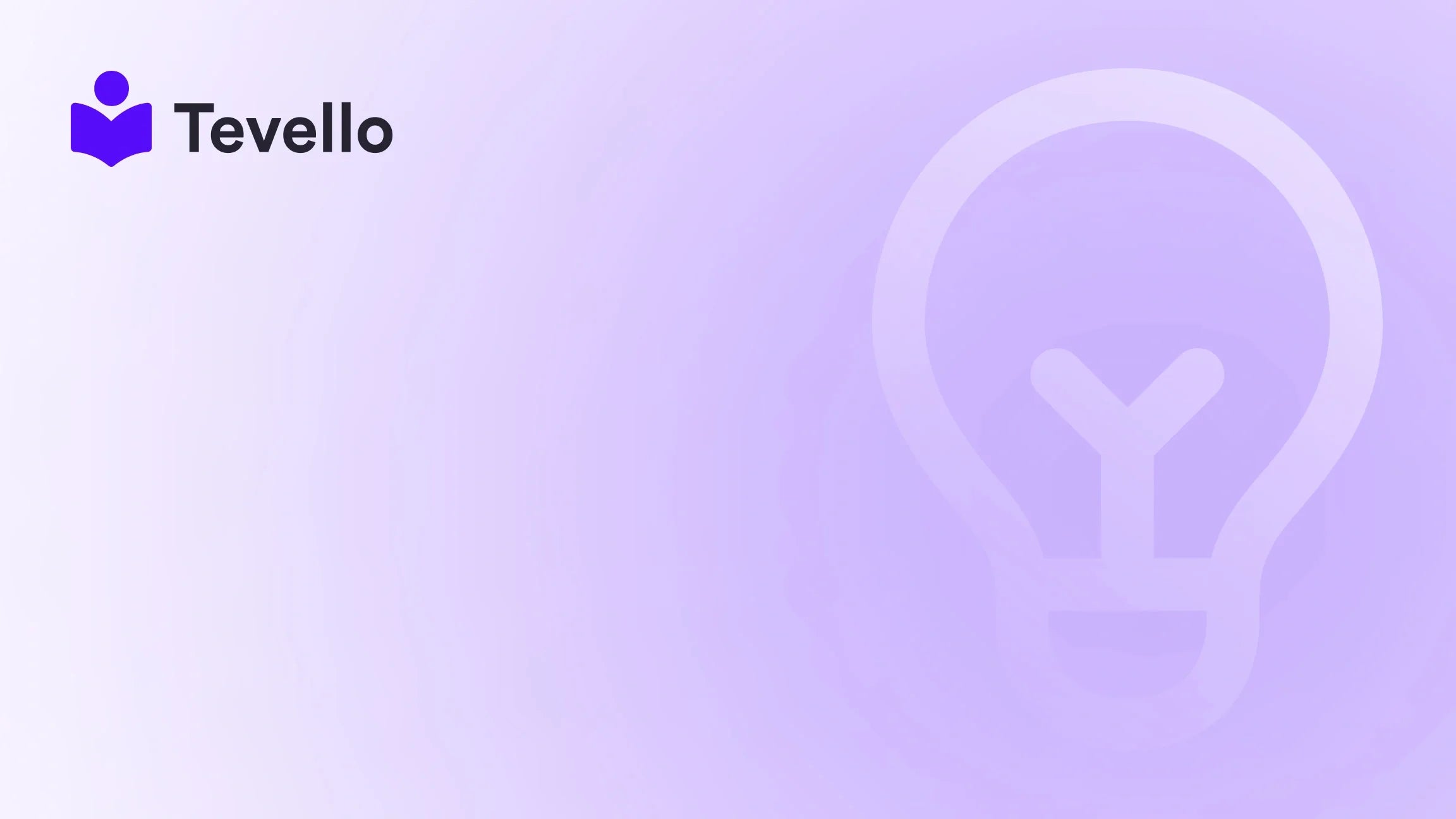Table of Contents
- Introduction
- Understanding Landing Pages
- Types of Landing Pages
- How to Add a Landing Page to Shopify
- Best Practices for Optimizing Landing Pages
- How Tevello Enhances Your Landing Page Experience
- Conclusion
Introduction
Did you know that 75% of consumers judge a brand's credibility based solely on its website design? In the age of e-commerce, where first impressions can make or break a sale, having an effective landing page is more critical than ever. As Shopify merchants, we understand the importance of creating a seamless shopping experience that not only attracts visitors but also converts them into loyal customers. With the rise of the creator economy, more entrepreneurs are looking to diversify their revenue streams by incorporating digital products and online courses into their offerings.
This blog post aims to provide a detailed guide on how to add a landing page to Shopify, exploring its significance, various types, and best practices for optimizing conversions. Our objective is to empower you with the tools and knowledge to enhance your Shopify store and engage your audience effectively. As we delve into the technical aspects, we’ll also highlight how Tevello can simplify this process, enabling you to build vibrant online communities and sell digital products directly from your Shopify store.
Are you ready to elevate your Shopify store with a high-converting landing page? Let’s dive in!
Understanding Landing Pages
What is a Landing Page?
A landing page is a standalone web page designed specifically for a marketing or advertising campaign. Unlike standard website pages, landing pages have a single objective or call to action (CTA), which can range from signing up for a newsletter to purchasing a product. The primary goal of a landing page is to drive conversions by encouraging visitors to take a specific action.
Importance of Landing Pages in E-commerce
- Focused Messaging: Landing pages allow us to communicate a clear and concise message, aligning perfectly with the target audience's needs and interests.
- Higher Conversion Rates: By eliminating distractions and focusing on a single CTA, landing pages can significantly increase conversion rates compared to traditional web pages.
- Lead Generation: Landing pages are effective tools for collecting leads. By offering value, such as downloadable content or special promotions, we can encourage visitors to share their contact information.
- Performance Tracking: Landing pages provide valuable insights into user behavior, allowing us to analyze performance metrics and optimize future campaigns.
- Segmentation: By creating different landing pages for various audience segments, we can tailor our messaging and offerings to better meet their specific needs.
Types of Landing Pages
Before we explore how to add a landing page to Shopify, it’s essential to understand the various types of landing pages we can create:
1. Squeeze Pages
These pages are designed to capture email addresses by offering something of value, such as an eBook or discount code, in exchange for contact information.
2. Sales Pages
Sales landing pages focus on promoting a specific product or service, emphasizing its benefits and features while guiding visitors toward making a purchase.
3. Thank You Pages
After a successful conversion, thank you pages can express gratitude and offer additional products or services, further engaging the customer.
4. About Us Pages
These pages tell the story of our brand, helping to build trust and connect with customers on a personal level.
5. Webinar Registration Pages
If we offer webinars or live events, a dedicated landing page can effectively drive registrations by outlining the benefits and providing an easy sign-up process.
6. Community Engagement Pages
With Tevello, we can create landing pages that foster community engagement, allowing customers to connect with one another and share their experiences.
How to Add a Landing Page to Shopify
Now that we understand the importance and types of landing pages, let’s walk through the steps to add a landing page to your Shopify store.
Step 1: Log Into Your Shopify Admin
Start by logging into your Shopify admin panel. This is where we’ll manage the entire process of creating and customizing our landing page.
Step 2: Go to Online Store
In the left sidebar, click on “Online Store.” This will take you to a section where you can manage themes, pages, and posts.
Step 3: Create a New Page
- Under the “Online Store” section, find and click on “Pages.”
- Click on the “Add page” button to create a new page.
- Give your landing page a title that reflects its purpose, such as “Exclusive Offer” or “Join Our Community.”
Step 4: Choose a Template
Shopify allows us to select a template for our new page. Depending on the design we want, we can choose from existing templates or create a custom one.
- For a simple landing page, you can select the “page” template from the dropdown menu.
- If we want to create a more complex layout, consider using the Tevello app to leverage its drag-and-drop features for creating landing pages effortlessly.
Step 5: Customize the Content
- In the content editor, add engaging text, images, and any other elements that align with your landing page's objectives.
- Make sure to include a strong CTA, such as “Start your free trial with Tevello today,” to prompt visitors to act.
Step 6: Optimize for SEO
To ensure our landing page is discoverable, we should optimize it for search engines.
- In the “Search engine listing preview” section, customize the page title, meta description, and URL to include relevant keywords.
- This is a great opportunity to implement SEO strategies that align with your offerings.
Step 7: Publish the Page
Once we’re satisfied with the content and design, click on the “Save” button to publish the page.
Step 8: Add the Landing Page to Your Navigation
To ensure visitors can find our new landing page, we should add it to the store's navigation.
- Go back to the “Online Store” section and click on “Navigation.”
- Select the menu where you want to add the landing page and click “Add menu item.”
- Link the new page to the menu item and save changes.
Best Practices for Optimizing Landing Pages
Now that we’ve added a landing page to our Shopify store, let’s explore some best practices for optimizing it to maximize conversions.
1. Craft Compelling Headlines
The headline is the first thing visitors see, so it should be attention-grabbing and clearly communicate the value of what you’re offering.
2. Use Engaging Visuals
High-quality images and videos can significantly enhance user experience and engagement. Consider using visual content that resonates with your audience and aligns with your brand identity.
3. Keep the Design Simple
A cluttered landing page can distract visitors from the primary CTA. Ensure that the design is clean, with ample white space, and that the CTA stands out.
4. Leverage Social Proof
Incorporate testimonials, reviews, or case studies to build trust and credibility. Social proof can help reassure potential customers about the value of your offering.
5. Implement A/B Testing
To determine the most effective elements of your landing page, conduct A/B testing. By comparing two versions of the page, we can optimize for better performance.
6. Ensure Mobile Responsiveness
With more users accessing websites through mobile devices, it’s crucial that our landing pages are mobile-friendly. This ensures a seamless experience across all devices.
7. Monitor Performance Analytics
Utilize analytics tools to track the performance of your landing page. Key metrics to watch include conversion rates, bounce rates, and time spent on the page. Use this data to make informed improvements.
How Tevello Enhances Your Landing Page Experience
At Tevello, we believe in empowering Shopify merchants to unlock new revenue streams and build meaningful connections with their audience. Our all-in-one solution seamlessly integrates into the Shopify ecosystem, making it easy to create, manage, and sell online courses and digital products.
Community Features
Tevello’s community features allow you to build vibrant online communities directly within your Shopify store. Engage your customers, foster discussions, and create a sense of belonging—all while using your landing pages to drive traffic and conversions.
User-Friendly Interface
Our user-friendly interface makes it easy for Shopify merchants of all levels to create stunning landing pages. With drag-and-drop features and customizable templates, you can design pages that reflect your brand identity and resonate with your audience.
Robust Support and Resources
We provide industry-leading developer support and resources to help you succeed. From detailed guides to personalized assistance, our team is here to support you every step of the way.
Transparent Pricing
At Tevello, we believe in transparent pricing, with a simple, flat-rate model and no hidden fees. You can focus on growing your business without worrying about unexpected costs.
Conclusion
Creating an effective landing page is a crucial aspect of any successful e-commerce strategy. By understanding the types of landing pages, following the steps to add one to your Shopify store, and implementing best practices, we can significantly enhance our online presence and drive conversions.
With Tevello, we can elevate our Shopify store by leveraging powerful features that allow us to create engaging online courses, sell digital products, and foster vibrant communities—all within the Shopify ecosystem.
Are you ready to take your Shopify store to the next level? Start your 14-day free trial of Tevello today and discover how our all-in-one platform can help you unlock new revenue streams and build lasting connections with your audience.
FAQ
What is a landing page?
A landing page is a standalone web page designed for a specific marketing campaign, with the primary goal of converting visitors into leads or customers.
Why are landing pages important for e-commerce?
Landing pages help to focus messaging, increase conversion rates, generate leads, and provide valuable performance insights for e-commerce businesses.
How can I optimize my landing page for better conversions?
To optimize your landing page, craft compelling headlines, use engaging visuals, keep the design simple, leverage social proof, conduct A/B testing, ensure mobile responsiveness, and monitor performance analytics.
Can I create landing pages without coding skills?
Yes! With Tevello's user-friendly interface and drag-and-drop features, you can easily create and customize landing pages without any coding knowledge.
How can Tevello help me build landing pages?
Tevello offers a seamless integration with Shopify, allowing you to create stunning landing pages that promote your online courses, digital products, and community engagement—all while providing robust support and transparent pricing.
Start your journey toward optimizing your Shopify store today with Tevello! Install the all-in-one course platform for Shopify and discover the power of effective landing pages.