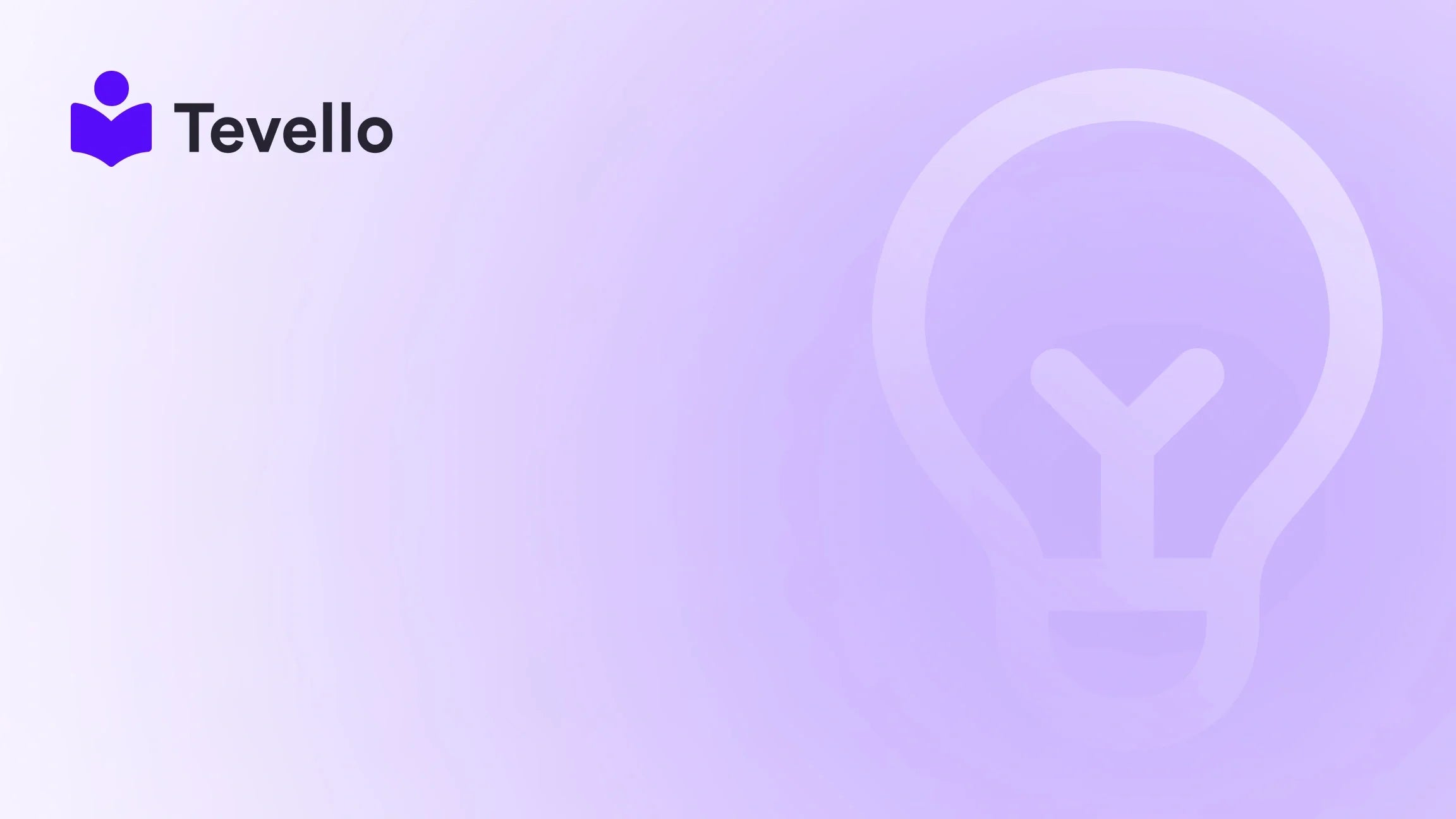Table of Contents
- Introduction
- Understanding Shopify and e-Commerce Platforms
- Step-by-Step: Setting Up Your Shopify Store
- Effective Marketing Strategies
- Considerations for Managing Your Shopify Store
- Conclusion
Introduction
Did you know that in 2021 alone, more than 4.3 million new businesses were registered in the United States? This surge in entrepreneurship reflects a broader trend that has emerged in the creator economy, where people are actively seeking ways to diversify their income through e-commerce. As we navigate this online landscape, a pertinent question arises: is it hard to set up a Shopify store?
Setting up an online store has never been more accessible, yet the path can still seem daunting for those unfamiliar with the digital realm. We understand the hesitation; managing multiple platforms, understanding technical jargon, or even clarifying the logistics can make e-commerce feel overwhelming. However, with the right tools, guidance, and an all-in-one platform like Tevello, the process can be streamlined and user-friendly. Our mission is to empower Shopify merchants to unlock new revenue streams and forge meaningful connections with their audience.
In this blog post, we will demystify the process of setting up your Shopify store. We’ll delve into the essential steps, strategies for successful store management, and tips for driving conversions. By the end, you will have a clear roadmap, demonstrating that with a dedicated approach, anyone can thrive in the Shopify ecosystem.
So, are you ready to transform your entrepreneurial vision into reality? Let’s explore how we can overcome the obstacles to setting up your Shopify store.
Understanding Shopify and e-Commerce Platforms
Before we embark on the setup journey, it's crucial to understand why Shopify is frequently favored by aspiring entrepreneurs. Shopify offers a robust platform designed to cater to all e-commerce needs, featuring user-friendly interfaces, a comprehensive support system, and seamless integration with various digital tools, including Tevello for creating and managing online courses and communities.
What Makes Shopify Stand Out?
-
Ease of Use: One of Shopify's most significant advantages is its user-friendly experience. You don’t need a technical background to create a store. The interface is intuitive, with drag-and-drop functionality that simplifies the design process.
-
Customization: Shopify allows users to craft a unique brand experience with a variety of themes and templates tailored to different industries. You can easily customize the look and feel of your store without any coding.
-
Integrated Payment Options: Shopify supports multiple payment gateways, ensuring your customers have flexibility when checking out. This feature is vital for building trust and enhancing the customer experience.
-
Support and Resources: Shopify offers numerous online resources, including tutorials, forums, and customer service, ensuring you have the help you need throughout your entrepreneurial journey.
-
Scalability: Whether you're starting small or looking to expand, Shopify grows with you. As your business evolves, you can easily upgrade your plan to access additional features.
How Tevello Complements Your Shopify Store
At Tevello, we empower Shopify merchants to diversify their income by integrating online courses and community features directly into their e-commerce stores. This approach allows you to engage and educate your customers while enhancing their shopping experience. By providing an all-in-one solution, we eliminate the need for external platforms, making your operations smoother.
Ready to take advantage of our features? Start your 14-day free trial of Tevello today.
Step-by-Step: Setting Up Your Shopify Store
Step 1: Sign Up for Shopify
- Visit the Shopify website.
- Click on the "Start free trial" button, and fill out your email address, create a password, and select a unique name for your store.
- Fill in the necessary details about your business, including location.
At this stage, you’ll have access to the Shopify dashboard, which acts as your control center. Feel free to explore the various tabs to familiarize yourself with the interface.
Step 2: Choose a Theme
Your store's theme is a crucial element that reflects your brand identity. To select a theme:
- Navigate to “Online Store” > “Themes” on your dashboard.
- Explore the Shopify Theme Store, where you can find free and paid themes designed for diverse niches.
- Choose a theme that resonates with your brand and is responsive on mobile devices.
Customizing your theme helps create a cohesive brand experience. Use bold colors, eye-catching imagery, and clear typography to amplify your store’s personality.
Step 3: Configure Your Store Settings
Once your theme is set, it’s time to configure essential settings to ensure smooth operation:
- Payment Settings: Set up payment gateways under “Settings” > “Payments.” Select your preferred options, including Shopify Payments, PayPal, and third-party providers.
- Shipping Settings: Go to “Settings” > “Shipping and delivery” to define shipping zones, rates, and methods. Ensure transparency in your shipping policies to avoid surprises for your customers.
- Taxes: Configure your tax settings based on your location. Shopify can automatically calculate taxes based on your store's settings.
Step 4: Add Products
No store is complete without products. To add a product:
- Click on “Products” > “Add product.”
- Fill in the details, including product name, description, price, and images. Be sure to write compelling product descriptions that highlight the benefits and features.
- Set collections and tags to help with product organization, making it easier for customers to navigate your store.
For example, if you are a merchant selling craft supplies, you could offer a “Beginner's Knitting” course alongside your yarn products. This not only provides additional value but also encourages sales of your supplies.
Step 5: Create Relevant Pages
Establish critical pages that enhance the customer journey:
- About Us Page: Introduce your brand story, mission, and values. Customers want to connect with brands personally.
- Contact Page: Ensure customers can reach you via email, phone, or a contact form. Transparency builds trust.
- Policies: Create clear policies for shipping, returns, and privacy. Make these easily accessible in your website footer.
Step 6: Optimize SEO
To attract organic traffic requires optimizing your store for search engines:
- Ensure each product page has unique meta titles and descriptions.
- Utilize clear URLs that reflect the product names.
- Incorporate relevant keywords in your product descriptions to enhance visibility in search results.
Step 7: Launch Your Store
After completing the steps, it’s time for the grand reveal:
- Double-check all information for accuracy.
- Disable password protection under “Online Store” > “Preferences” to make your store public.
- Announce your launch through social media, email marketing, and paid advertisements.
Effective Marketing Strategies
While setting up a store is an essential first step, marketing strategies significantly influence your success. Here are some effective methods to promote your Shopify store:
Utilize Social Media
Platforms such as Instagram, Facebook, and Pinterest offer powerful tools to connect with your audience.
- Share high-quality images of your products.
- Engage followers with stories, behind-the-scenes content, and user-generated content.
- Run targeted ads to reach a broader audience.
Email Marketing
Building an email list allows you to maintain contact with potential customers:
- Offer incentives like discounts or free resources (e.g., an e-book on knitting) in exchange for email sign-ups.
- Send regular newsletters featuring new products, sales, and valuable content to nurture relationships.
Collaborate with Influencers
Partnering with influencers can significantly boost your reach.
- Identify influencers whose audience aligns with your target market.
- Engage in collaborations, whether through product sponsorships or affiliate programs, to expand your visibility.
Leverage Tevello’s Courses
With Tevello's robust features, creating online courses enables merchants to tap into the growing trend of the knowledge economy.
- Craft courses that educate your audience about product uses or industry trends.
- Market these courses through your Shopify store alongside your products, creating an additional revenue stream.
Explore our powerful, all-in-one feature set for course creation, communities, and digital products.
Considerations for Managing Your Shopify Store
Once your store is up and running, ongoing management is crucial for sustained success.
Monitor Analytics
Utilize the analytics dashboard within Shopify to track key performance indicators (KPIs) such as:
- Visitor traffic
- Sales conversion rates
- Customer behavior
This data will help you make informed decisions about product offerings, marketing efforts, and overall business strategy.
Customer Engagement
Creating an engaging customer experience is essential for retention:
- Respond promptly to inquiries and comments through chat or email.
- Use customer feedback to continuously improve your offerings.
- Foster community through social media engagement and, if applicable, forums on your site.
Continuous Learning
The e-commerce landscape is ever-evolving. Stay updated on trends and new technologies that can enhance your business. Consider attending webinars, reading industry news, or joining e-commerce forums.
Conclusion
Setting up a Shopify store does not have to be a challenging venture. With the right guidance and tools, such as Tevello’s comprehensive suite for merchants, we can create a dynamic online presence that attracts customers and fosters engagement. By following the structured steps outlined in this guide, any aspiring entrepreneur can take their first steps into the world of e-commerce confidently.
As we embrace the creator economy, diversifying into online courses, community features, and digital products can enhance our revenue streams significantly. Don’t hesitate to take action—start your 14-day free trial of Tevello today and unlock your store’s potential.
FAQ
1. Is it difficult to set up a Shopify store?
While some aspects may be challenging, Shopify is designed to be user-friendly, making it accessible for merchants without technical skills. With this guide, you’ll have a clear path forward.
2. Do I need technical expertise to use Shopify?
No. Shopify’s interface is intuitive, and extensive resources are available to help you navigate the platform.
3. How long does it take to set up a Shopify store?
Setting up a basic Shopify store can take as little as an hour or two, depending on the number of products and customizations you require.
4. What resources are available if I encounter issues?
Shopify provides extensive online help documentation, tutorials, and community forums to assist you whenever needed. Additionally, Tevello’s customer support is ready to help with course or community-related inquiries.
5. How can Tevello enhance my Shopify store?
Tevello provides features to create and manage online courses, digital products, and community-building tools, allowing you to engage with your customers more deeply and unlock new revenue streams.