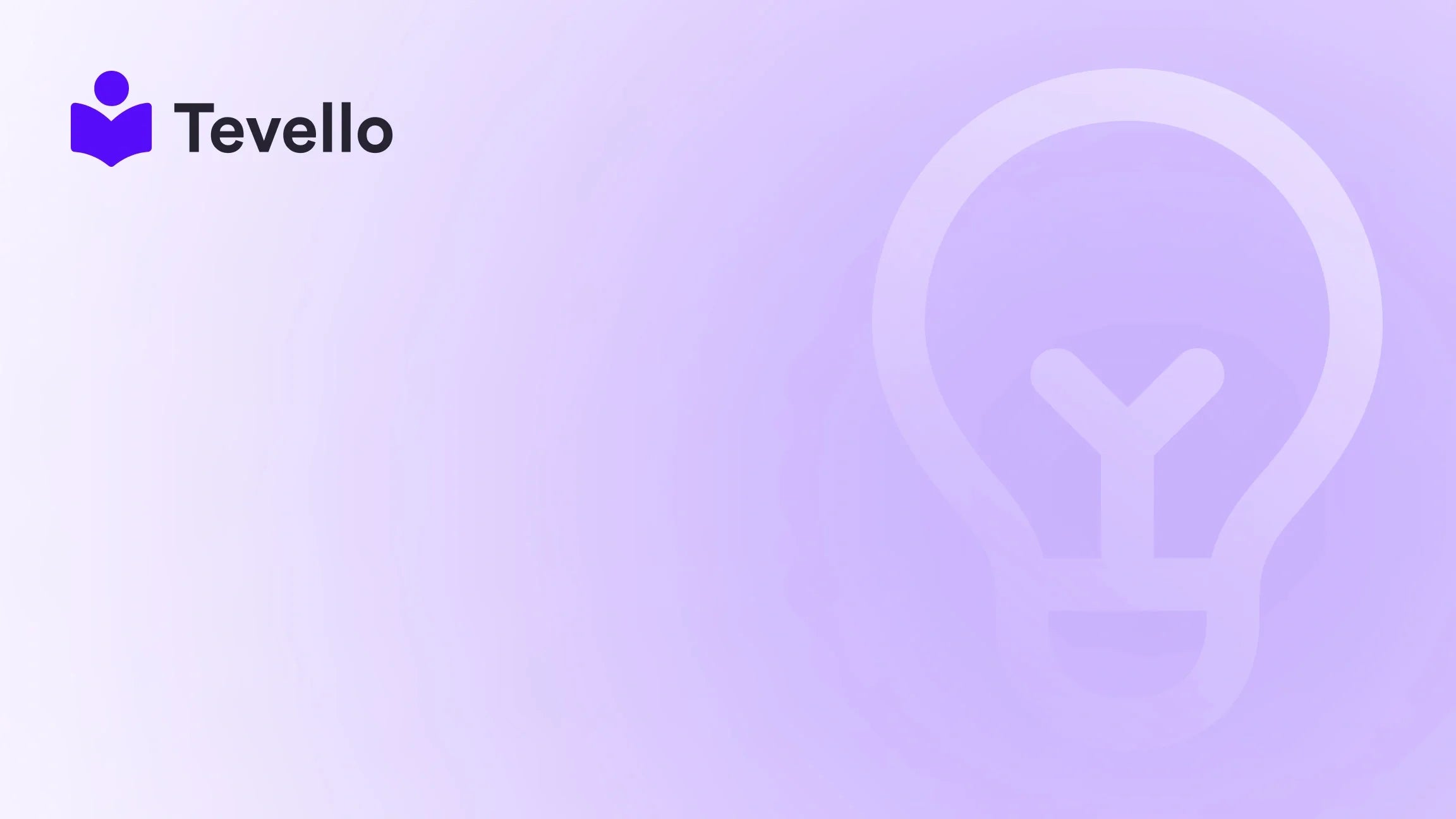Table of Contents
- Introduction
- The Basics of Shopify
- Steps to Setting Up Your Shopify Store
- The Benefits of Setting Up a Shopify Store
- Conclusion
Introduction
Did you know that over 60% of consumers prefer to purchase products online rather than in physical stores, and this trend is only growing? For entrepreneurs looking to capture this expanding market, the allure of e-commerce is undeniable. However, as promising as this opportunity may be, the prospect of setting up an online store can feel overwhelming. Many aspiring business owners often wonder: Is it easy to set up a Shopify store?
At Tevello, we believe that establishing a successful online store should be approachable and achievable, regardless of your technical background. With the rise of the knowledge economy and increasing consumer demand for diverse product offerings, now is the perfect time to explore the potential of e-commerce. Setting up a Shopify store can serve as a launching pad for your entrepreneurial dreams, allowing you to not only sell products but also create digital courses and foster online communities.
In this blog post, we will explore the ins and outs of setting up a Shopify store, from initial concepts to launching your site and attracting customers. We aim to provide you with actionable insights and highlight how our all-in-one solution at Tevello can help you streamline the process of creating and managing online courses, digital products, and vibrant communities—all while integrating seamlessly within the Shopify ecosystem. Let’s embark on this journey together, wrapping up with helpful FAQs to guide you further.
The Basics of Shopify
Before we dive into the nuts and bolts of setting up your Shopify store, let’s familiarize ourselves with what Shopify actually offers. Shopify is one of the leading e-commerce platforms, designed to cater to a wide range of businesses and industries. But what makes Shopify so appealing?
User-Friendly Interface
One of the main advantages of Shopify is its user-friendly interface. Shopify employs a straightforward drag-and-drop system, which means you don’t need extensive coding experience to build a visually stunning online store. With intuitive navigation, you can quickly create pages, manage products, and customize your storefront without feeling lost in technical jargon.
Versatile E-commerce Capabilities
Shopify provides everything you need to manage an online store, including:
- Product Management: Easily upload product details, images, prices, and descriptions.
- Payment Handling: Accept online payments effortlessly through various integrated gateways.
- Inventory Management: Keep track of stock levels to avoid overselling or stockouts.
- Shipping Solutions: Set shipping rates, manage fulfillment, and select shipping partners.
These robust features make Shopify a go-to solution for both budding entrepreneurs and established businesses looking to expand their reach.
Integrated App Ecosystem
Perhaps one of the standout features of Shopify is its extensive app ecosystem. Whether you want to add functionalities for email marketing, customer reviews, or even course management—like what we offer at Tevello—there’s an app for that. Shopify makes it easy to enhance your store's capabilities, enabling you to tailor your site to fit your business needs.
Start Your 14-Day Free Trial with Tevello
Are you ready to take that first step? Start your 14-day free trial of Tevello today and see how easy it can be to create a captivating online presence!
Steps to Setting Up Your Shopify Store
Now that we understand what Shopify is all about, let’s walk through the actual process of setting up your store step-by-step.
1. Sign Up for Shopify
The first thing you need to do is visit the Shopify website and sign up for an account. You’ll be prompted to enter your email address, password, and store name. Shopify offers a free trial allowing you to explore its features without making any upfront investment.
Once you’ve created your account, you’ll gain access to your Shopify dashboard, which will serve as your command center.
2. Choose a Theme
Create a visually appealing storefront by selecting a theme that aligns with your brand values and aesthetic. Shopify provides a collection of both free and paid themes that are customizable. Select a theme that resonates with your target audience and effectively showcases your products.
3. Customize Your Store
With your theme selected, the next step is customizing your store to reflect your brand. Spend some time adjusting your logo, color scheme, and layout. Here's where you can make your store stand out:
- Brand Name and Logo: Your brand's name and logo should be the first touchpoint for customers. Consider creating a professional logo using tools available within Shopify or other graphic design platforms.
- Imagery: Use high-quality product images and lifestyle photos to illustrate how your products fit into your customers' lives.
4. Add Your Products
Now comes the exciting part: adding your products! To do this, navigate to the "Products" section in your Shopify dashboard. Here you can add product titles, descriptions, images, and pricing.
Tips for product listing:
- Write clear and engaging product descriptions that highlight benefits.
- Ensure your product images are high quality and showcase your products from multiple angles.
5. Set Up Payment Options
Shopify allows you to accept payments in various ways. You can choose to integrate popular payment gateways like PayPal, Stripe, or Shopify Payments. Ensure your payment processes are smooth and secure to build trust with your customers.
6. Configure Shipping Settings
To set up shipping, navigate to the "Settings" section and choose "Shipping." Here, you can set shipping rates, methods, and geographic areas you’ll serve. It’s essential to have clear shipping options as they significantly impact the overall customer experience.
7. Launch Your Store
After ensuring everything is in place—products, payment options, and shipping settings—you’re ready to launch! Head over to the top right corner of your dashboard, find the "Launch Website" button, and your store will go live.
8. Marketing Your Store
Having built your store is just the beginning. To drive traffic and sales, you will need to invest in marketing strategies. Here are some effective methods:
- Social Media Marketing: Utilize platforms like Instagram, Pinterest, and Facebook to showcase your products and engage with potential customers.
- Email Marketing: Build an email list and send newsletters to update customers about new products, promotions, and educational content.
- Content Marketing: Create relevant content, like blog posts or videos, that can attract and engage your target audience.
9. Utilize Tevello for Courses and Community Building
At Tevello, we offer the tools that allow Shopify merchants to go beyond traditional selling. Using our app, you can create and manage online courses directly through your Shopify store, enhancing customer engagement and creating additional revenue streams. Our user-friendly platform makes it easy to get started and to build a thriving learning community around your brand.
Explore our powerful, all-in-one feature set for course creation, communities, and digital products by checking out Tevello's feature set.
The Benefits of Setting Up a Shopify Store
Establishing your Shopify store comes with a plethora of benefits that can propel your business forward:
1. Ease of Use
The intuitive design and functionality of the Shopify platform ensure that anyone, regardless of technical skills, can set up a store with ease.
2. Flexibility and Scalability
Whether you start with a handful of products or plan to expand into a vast catalog, Shopify can scale with your business. The platform enables you to add new features and enhance your store as your business grows.
3. Built-in Elegance
Shopify’s professionally designed themes and features create visually appealing stores, ensuring that your brand maintains a polished appearance.
4. Comprehensive Support
With 24/7 customer support and extensive documentation, you can rest assured knowing that help is just a click away should you run into any challenges during your store setup.
5. Community and Resources
Shopify merchants gain access to a vast community of entrepreneurs and resources that provide guidance, insights, and shared experiences.
Conclusion
In summary, the question of "Is it easy to set up a Shopify store?" has been thoroughly addressed through our exploration of the Shopify platform and the actionable steps needed to launch a successful online store. With its user-friendly interface, versatile features, and robust support system, Shopify empowers aspiring entrepreneurs to successfully navigate the e-commerce landscape.
At Tevello, we are committed to supporting our users in unlocking new revenue streams through course creation and community building. If you're ready to elevate your Shopify journey and tap into the growing market of online learning and vibrant community engagement, we invite you to start your 14-day free trial of Tevello today.
Now that you have a strong foundational understanding of setting up a Shopify store, we hope you're excited about the possibilities that lie ahead. Feel free to reach out with any questions, and let’s embark on this journey together!
FAQ
How much does it cost to set up a Shopify store?
Shopify offers various pricing plans ranging from basic plans to more advanced options. You can start with a free 14-day trial to explore the platform without any financial commitment.
Do I need coding skills to set up a Shopify store?
No, Shopify is designed to be user-friendly, allowing you to set up an attractive store without needing extensive coding knowledge. The drag-and-drop interface makes customization easy.
Can I sell courses on Shopify?
Absolutely! With the Tevello app, you can create, manage, and sell online courses directly through your Shopify store.
How can I market my Shopify store effectively?
You can employ various marketing strategies, including social media marketing, email marketing, content marketing, and search engine optimization (SEO) to drive traffic to your store.
Is it difficult to manage inventory on Shopify?
Shopify's inventory management tools allow for easy monitoring and updating of stock levels. You can set alerts for low stock, helping you avoid overselling or stockouts.
What makes Tevello different from other Shopify apps?
Tevello provides a comprehensive solution, combining course creation, community-building features, and digital product management, all seamlessly integrated within the Shopify platform, eliminating the need for multiple systems.
Embark on your e-commerce journey confidently, knowing that the supports along the way will help you become a successful Shopify merchant!