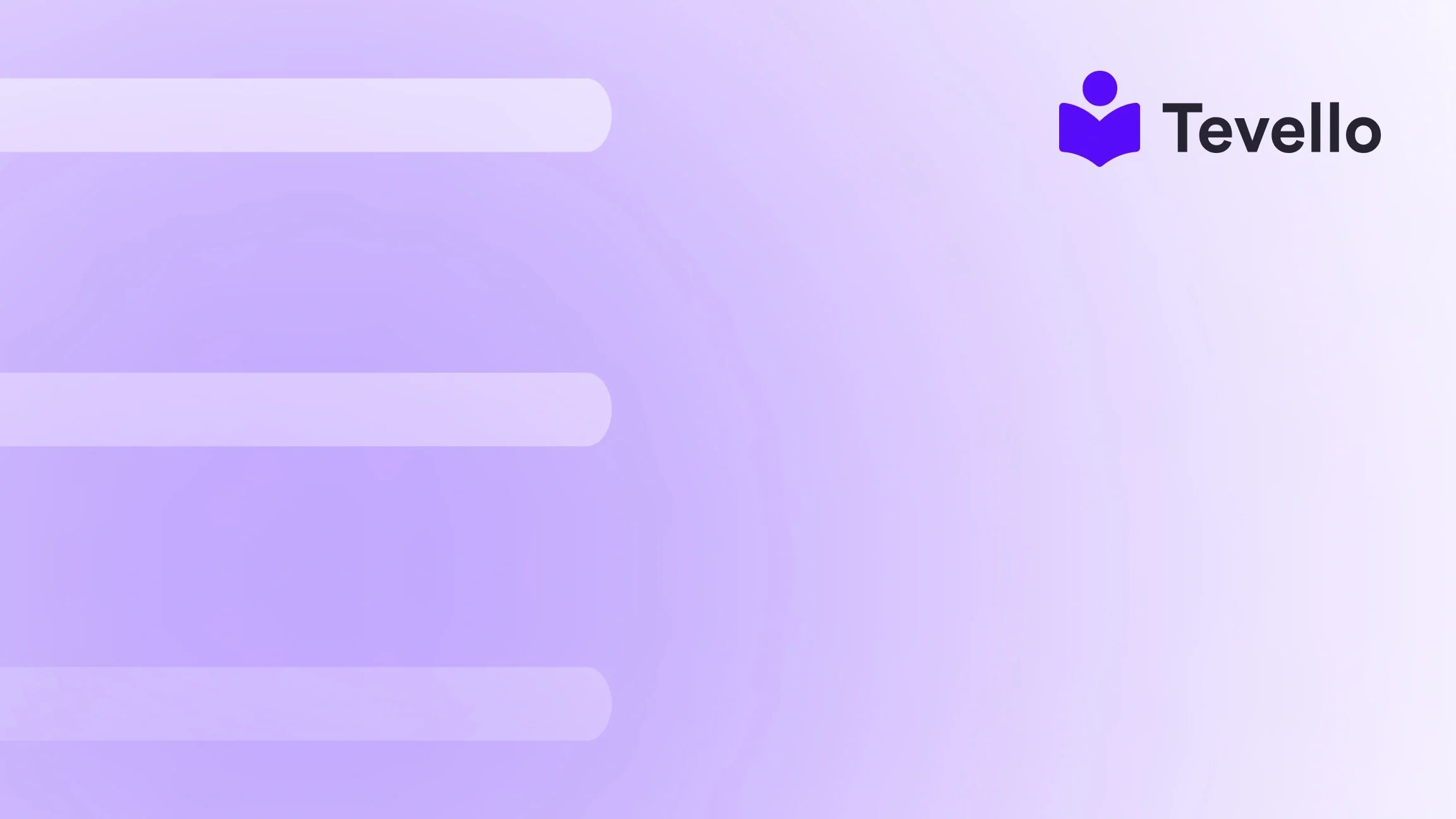Table of Contents
- Introduction
- Why Verify Your Shopify Domain on Facebook?
- Steps to Verify Your Shopify Domain on Facebook
- Benefits of Using Tevello’s All-in-One Solution
- Expanding Beyond Facebook Verification
- Measuring Your Success
- Conclusion
- FAQ
Introduction
In an ever-evolving e-commerce landscape, the creator economy is gaining traction, with more businesses recognizing that online sales involve more than just product listings. Did you know that 69% of online consumers prefer to buy from brands they trust? This highlights the critical importance of establishing ownership and trust in today's digital marketplace. For Shopify merchants, verifying your domain on Facebook isn't just a bureaucratic task; it’s a foundational step to forge a credible presence in one of the largest social media ecosystems in the world.
As Shopify continues to dominate the e-commerce realm by providing various tools that empower users to build, manage, and grow their businesses, we at Tevello believe it's essential to harness every aspect of your online presence—including social media. This blog will dive into understanding how to verify your Shopify domain on Facebook, its significance, and a step-by-step guide that can help any merchant navigate this process easily.
By the end of this post, you'll not only understand how to verify your Shopify domain on Facebook but also recognize the benefits of doing so, such as enhanced ad performance and better control over your content. Let’s explore how we can optimize your Shopify store through this simple yet powerful verification process.
Why Verify Your Shopify Domain on Facebook?
Verifying your Shopify domain on Facebook presents multiple advantages that extend beyond merely confirming domain ownership. Here’s why verification matters:
-
Control Over Link Content: When you verify your domain, you gain the ability to manage how your website links appear when shared on Facebook. This capability is crucial for businesses that prioritize branding, as it allows precise control over link previews on ads and posts.
-
Custom Conversions: Domain verification enables the use of custom conversions to optimize your ads based on specific events that matter to your business, allowing you to target your audience more effectively.
-
Improved Reliability in Advertising: By verifying your domain, you can enhance the efficiency of your advertising campaigns, as it allows for better integration with Facebook's Aggregated Event Measurement, which tracks and measures performance across different platforms.
-
Strengthened Brand Integrity: By claiming ownership of your domain, you reduce the risk of unauthorized individuals manipulating your content. This step helps maintain brand integrity and fosters consumer trust.
-
Access to More Features: Verified domains benefit from various Facebook features, such as better visibility in search results, increased ad performance, and the ability to assign Facebook pages to your domain.
Given these benefits, it’s clear that verifying your domain on Facebook is not just an option—it's essential for enhancing your online presence and business efficacy.
Steps to Verify Your Shopify Domain on Facebook
The process of verifying your domain on Facebook involves several steps, and we'll break these down clearly. There are three primary methods to verify a domain: DNS Verification, HTML File Upload, and Meta-tag Verification. However, for Shopify users, we recommend the Meta-tag Verification method as the most straightforward approach.
Step 1: Access Facebook Business Manager
To begin, you must have access to Facebook Business Manager. If you don’t already have an account, you can set one up at business.facebook.com.
- Log in to your Facebook account.
- Navigate to the Business Settings, located in the lower-left corner of the dashboard.
Step 2: Add Your Domain
- In the Business Settings, click on Brand Safety in the left sidebar.
- Next, click on Domains.
- Click the Add button to enter your Shopify store's domain (e.g.,
yourstore.myshopify.com).
Step 3: Choose the Verification Method
After adding your domain, you'll see options for verification. Choose the Meta-tag Verification method for simplicity:
- Facebook will provide a meta tag that looks something like this:
<meta name="facebook-domain-verification" content="xxxxxxxxxxxxxxxxxxxxxxxxxxxx" /> - Copy the entire meta tag to your clipboard.
Step 4: Access Your Shopify Admin
- Log in to your Shopify admin panel at Shopify.com.
- Click on Online Store from your Sales Channels.
- Navigate to Themes and select the theme you wish to edit.
Step 5: Edit Your Theme Code
- Click on the Actions dropdown menu next to your theme and select Edit Code.
- In the Layout section, click on theme.liquid. This file holds the header of your Shopify store.
Step 6: Paste the Meta Tag
- Find the
<head>section within the theme.liquid file. This is usually located near the top of the file. - Paste the meta tag you copied earlier right below the opening
<head>tag.
Step 7: Save Your Changes
- Click the Save button at the top-right corner of the code editor.
Step 8: Complete the Verification Process on Facebook
- Go back to your Facebook Business Manager.
- Click the Verify button to confirm that the meta tag has been successfully added.
- It’s important to note that it may take up to 72 hours for Facebook to detect the meta-tag, so patience is essential.
Troubleshooting Common Issues
While the verification process is often straightforward, there are potential hurdles. Here are a few common issues and their solutions:
-
Meta Tag Not Detected: If you receive an error indicating that the meta tag was not found, double-check that the meta tag is correctly pasted and saved in the theme.liquid file. Sometimes changes may not reflect immediately due to browser caching.
-
Domain Verification Pending: After hitting verify, Facebook may indicate that your verification is pending. In this case, ensure that the meta tag is correctly positioned within the
<head>section, as Facebook crawls this part of your website for verification codes.
Benefits of Using Tevello’s All-in-One Solution
At Tevello, we are committed to empowering Shopify merchants. When verifying your domain and linking your Shopify store to Facebook, utilizing our platform can significantly streamline your operations. Here’s how we can help:
-
Integrated Community Building: Tevello enhances the learning experience by fostering community interactions through online courses, enabling businesses to engage directly with their customers.
-
User-Friendly Features: Our platform is designed with merchants in mind, offering robust features without the need for technical expertise. This means you can focus on building your course while we take care of the integrations.
-
Flat-Rate Pricing: Transparency is key in our pricing model, ensuring you know exactly what you're paying for without hidden fees.
-
Free Trial Access: Curious about how Tevello can benefit your Shopify store? Start your 14-day free trial of Tevello today and experience our all-in-one solution for yourself!
Expanding Beyond Facebook Verification
Once you've successfully verified your Shopify domain on Facebook, consider exploring additional ways to engage your audience. Here are some best practices:
Creating Engaging Courses and Content
Merchants can create educational content related to their products, enhancing customer engagement and building a loyal community. For instance, a Shopify store selling fitness equipment could offer workout training sessions or nutrition workshops, subsequently boosting sales and fostering customer loyalty.
Building Online Communities
With Tevello, you can create vibrant online communities directly within your Shopify store. This engagement can lead to increased customer retention and create a feedback loop for improving your offerings.
Utilizing Facebook for Marketing
Once your domain is verified, use Facebook ads strategically. Tailoring your ads to resonate with a targeted audience can improve conversion rates substantially. Take advantage of the insights and analytics Facebook provides to better understand your audience's interests and behaviors.
Measuring Your Success
Tracking the success of your domain's integration with Facebook is crucial. Utilize Facebook Insights and Shopify analytics to examine how domain verification impacts your traffic and conversion rates.
-
Traffic Analysis: Identify if there’s an increase in website visits following your domain verification. This data can help inform future marketing strategies.
-
Ad Performance: Regularly review the performance metrics of your Facebook ads before and after domain verification. This insight will help you understand the effectiveness of your efforts in directing users to your Shopify store.
-
Customer Feedback: Engage with your community to gather feedback continuously. Use this feedback to refine your online courses and community experiences.
Conclusion
Verifying your Shopify domain on Facebook is a necessary step for any e-commerce business looking to build credibility and enhance its digital marketing strategies. It provides essential benefits such as controlling your content's presentation, optimizing ad performance, and safeguarding brand integrity. By navigating the verification process with clarity, you empower your business for future growth.
As you take this crucial step toward strengthening your Shopify presence, we invite you to leverage Tevello's all-in-one solution for creating and managing online courses, digital products, and community platforms seamlessly within your Shopify store. Ready to build your course? Get started with Tevello today—we’re here to support your journey every step of the way!
FAQ
What is Facebook Domain Verification?
Facebook Domain Verification is a process that establishes ownership of your domain through Facebook's Business Manager, allowing you to control how your links and content are presented.
Why is it important for Shopify merchants?
It’s crucial for Shopify merchants because it increases control over link previews, enhances ad performance, helps prevent misuse of your content, and strengthens brand credibility.
Can I use multiple verification methods at once?
No, you only need to choose one verification method to confirm ownership of your domain. The recommended method for Shopify users is the Meta-tag Verification.
What if my verification fails or is pending?
If your verification fails, ensure the meta tag is correctly pasted in the <head> section of your website's theme.liquid file. If pending, it may take up to 72 hours for Facebook to detect the meta tag.
How does Tevello assist with online courses?
Tevello provides Shopify merchants with the tools to create, manage, and sell online courses and digital products seamlessly, along with building supportive communities.
How can I start using Tevello?
You can explore Tevello's features and begin your journey by installing the all-in-one course platform for Shopify and taking advantage of our 14-day free trial.