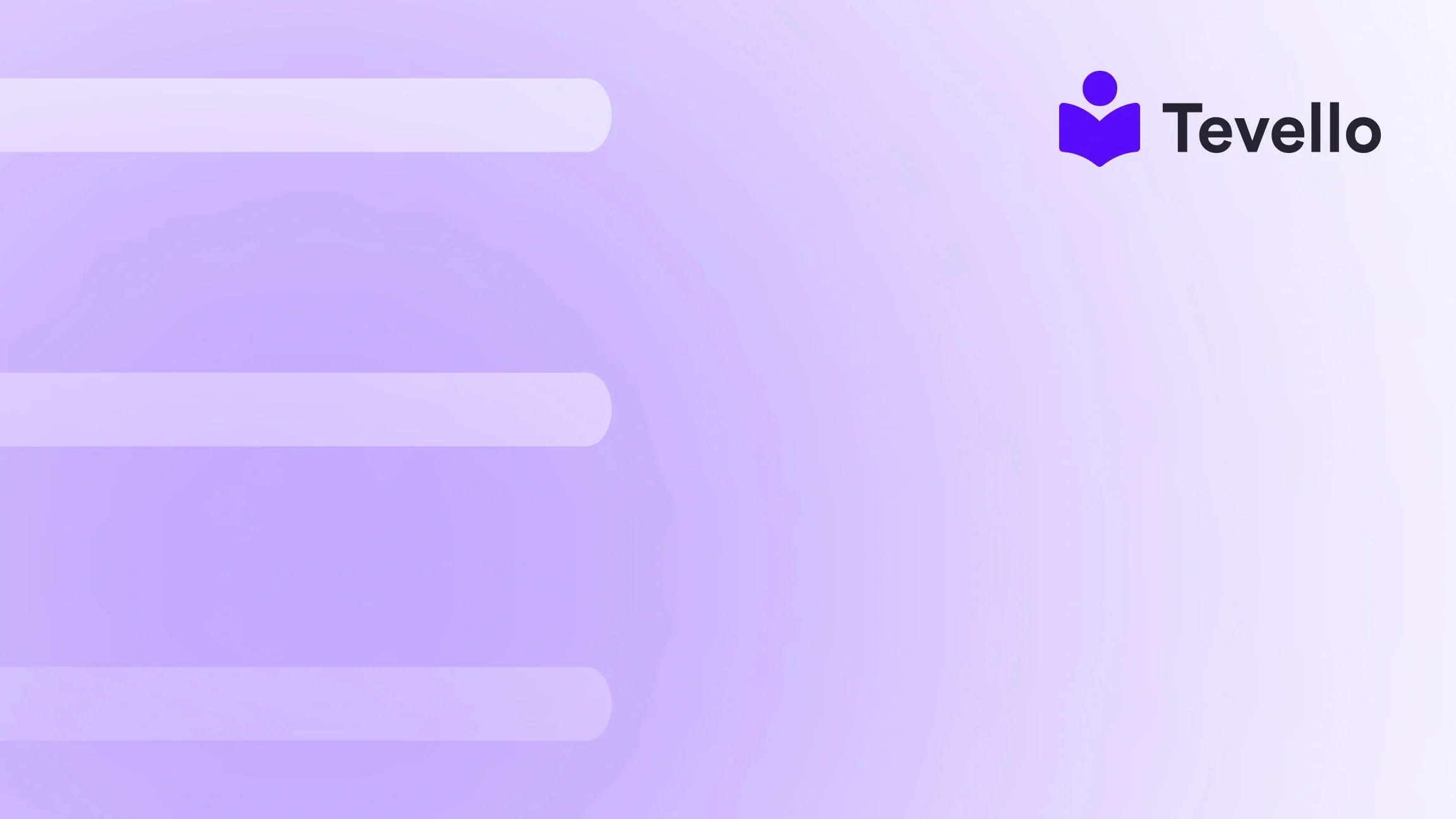Table of Contents
- Introduction
- Understanding the Basics of Shopify Payments
- Step 1: Setting Up Your Shopify Account
- Step 2: Accessing Payment Settings
- Step 3: Activating Shopify Payments
- Step 4: Selecting Payment Options
- Step 5: Configuring Payment Authorization Settings
- Step 6: Testing Your Payment Setup
- Step 7: Managing Payments and Payouts
- Enhancing Your Store with Tevello's All-In-One Solution
- Conclusion: Embrace a Proactive Payment Strategy
- FAQ
Introduction
Did you know that over 50% of e-commerce businesses fail to maintain a consistent payment processing strategy? As more entrepreneurs enter the creator economy and expand their online stores, understanding how to setup Shopify payments becomes crucial for sustainable success. What if your payment system could enhance customer experience, streamline operations, and ultimately increase your revenue?
In this blog post, we’ll explore not only the essential steps involved in setting up Shopify Payments but also how a reliable and efficient payment process can unlock new revenue streams and foster better customer relationships. As online shopping continues to evolve, the ability to manage payments seamlessly can significantly affect your bottom line.
Whether you’re a seasoned Shopify merchant or just starting, we will guide you through the intricacies of payment integration with Shopify. By leveraging our all-in-one solution at Tevello, you’ll find that integrating courses, digital products, and community features alongside your payment system can enhance your store’s performance.
Let’s dive into how setting up Shopify payments can transform your e-commerce journey and showcase the strength of Tevello’s offerings for merchants looking to diversify and automate their revenue channels.
Understanding the Basics of Shopify Payments
Before we get into the setup process, let's clarify what Shopify Payments is and why it’s key for anyone managing an online store. Shopify Payments is Shopify's built-in payment processing solution that allows you to accept credit cards and other payment types directly through your store, eliminating the need for third-party processors. Here are some advantages of using Shopify Payments:
- Integrated Solution: Since it’s built within Shopify, there are no external accounts to manage, reducing complexity and improving your workflow.
- Lower Fees: Using Shopify Payments means you won’t incur any transaction fees that often come with other payment processors.
- Multiple Payment Options: It empowers your customers with various payment choices including credit cards, Apple Pay, and Google Pay.
- Speedy Payouts: Shopify Payments offers quick deposits in your bank account, with processing time typically taking 2-3 business days.
Understanding these core benefits is crucial as we move forward. Next, we’ll walk through the detailed process of setting up Shopify Payments in your store.
Step 1: Setting Up Your Shopify Account
Before you can activate Shopify Payments, you need to ensure that you have a functioning Shopify account. If you haven’t set up your Shopify store yet, follow these steps:
- Sign Up: Go to Shopify’s homepage and click on “Start free trial.” Input your email, password, and store name.
- Select a Plan: Choose a pricing plan that suits your needs. For those considering integrating e-learning and community features, we recommend our simple, flat-rate pricing that eliminates hidden fees. You can Learn about our simple, transparent, flat-rate pricing with no hidden fees here.
- Customize Your Store: Once your account is set up, navigate through themes to select a design that reflects your brand identity.
Once your store is ready, you can move on to configuring your payment settings by accessing the “Settings” section of your Shopify dashboard.
Step 2: Accessing Payment Settings
Navigate to the dashboard and follow these steps:
- Click on Settings at the bottom left of your Shopify admin panel.
- From there, select Payments. This section will show the current payment providers available for your store.
In this area, you’ll find options to manage and add payment methods. Let's proceed to activate Shopify Payments.
Step 3: Activating Shopify Payments
Setting up Shopify Payments is straightforward. Here’s how to do it:
- Within the Payments page, look for the Shopify Payments section. Click Activate.
- Follow the prompts to enter your account details. This includes:
- Your name and business information.
- Bank account details where you would like to receive deposits.
- Your business address and contact information.
Make sure that all details are entered accurately to avoid issues with payout processing.
Step 4: Selecting Payment Options
Once Shopify Payments is activated, you can customize it further by selecting additional payment methods you want to offer your customers. Here are important choices to consider:
- Credit and Debit Cards: Most customers prefer using credit or debit cards to make purchases.
- Alternative Payment Methods: You can also enable services like Apple Pay, Google Pay, and more. Offering alternative payment methods can improve your checkout experience and might increase sales as different customers have varying preferences.
By diversifying payment options, you can cater to a wider audience, which is especially beneficial in today’s competitive e-commerce landscape.
Step 5: Configuring Payment Authorization Settings
Shopify allows merchants to set preferences for how and when transactions are processed. Here’s how to configure your payment authorization settings:
-
Authorization Mode: You have the option to choose between "Authorize only" and "Authorize and capture."
- Authorize only allows you to review the transaction before completing it.
- Authorize and capture processes the payment instantly, which is typically preferred for swift transactions.
Choose the setting that aligns best with your business operation style.
Step 6: Testing Your Payment Setup
Before your shop goes live, it’s wise to test the payment system to ensure everything is functioning correctly. Here’s how to conduct a test:
- Enable Test Mode: Go back to the Payments section and enable test mode. This will let you run transactions without affecting real accounts.
- Process a Test Order: Make a purchase through your store using the test credit card details provided by Shopify. This testing phase is crucial to ensure customers will have a smooth experience at checkout.
Remember to disable test mode once everything works correctly, as you don’t want customers processing transactions that don’t reflect real payments.
Step 7: Managing Payments and Payouts
Once everything is set up, you’ll want to manage your payments efficiently. Here’s how:
- View Transactions: Access the Orders section in your Shopify dashboard to see pending, completed, or failed transactions.
- Payout Tracking: Keep track of your payout schedule, which typically reflects within 2-3 business days. This can also be reviewed in your payment settings.
Being proactive and managing payouts can streamline your operations and help mitigate financial issues.
Enhancing Your Store with Tevello's All-In-One Solution
At Tevello, we strive to empower Shopify merchants to unlock new revenue streams through innovative features. Our platform enables you to create and manage online courses, digital products, and communities directly within your Shopify store. This means you won’t have to juggle multiple platforms to achieve your business goals.
When integrating, consider how digital products can not only contribute to sales but also engage your audience. For instance, if you're a fitness apparel retailer, offering an online course on health and wellness can complement your product sales.
Explore our powerful, all-in-one feature set for course creation, communities, and digital products by browsing our Features page.
Conclusion: Embrace a Proactive Payment Strategy
In today’s digital marketplace, effectively managing your payment process is not just an operational requirement; it’s a strategic asset that can lead businesses to thrive. By learning how to set up Shopify Payments, you significantly enhance your store’s potential while providing a seamless customer experience.
Don’t forget that integrating our capabilities through Tevello can create a more engaging shopping experience for your customers, allowing you to tap into a myriad of revenue streams including courses and digital products.
Ready to enhance your Shopify payment setup? Start your 14-day free trial of Tevello today and discover how our all-in-one solution can elevate your merchant journey!
FAQ
How long does it take to set up Shopify Payments?
The setup process is relatively quick and can usually be completed within 30 minutes, assuming you have all your business information and banking details on hand.
What currencies does Shopify Payments support?
Shopify Payments supports several major currencies, including USD, CAD, EUR, and GBP, among others. You can select your preferred currency in the "Settings" section once you activate your account.
Is there a limit on payouts with Shopify Payments?
There are no specific limits on payouts; however, your bank may impose limits based on your account type. Ensure you check with your bank for their policies.
Can I use external payment processors with Shopify?
Yes, while Shopify Payments offers a built-in solution, merchants also have the option to integrate additional external payment processors. However, be mindful of potential transaction fees.
What should I do if I encounter issues with my payment setup?
If you run into difficulties, refer to Shopify's robust help center or reach out to their customer support. You can also reference Tevello’s resources for best practices in integrating and managing your sales and payment processes.
By following these steps and insights, we believe your Shopify store will be fully equipped to tackle the evolving demands of the online marketplace.