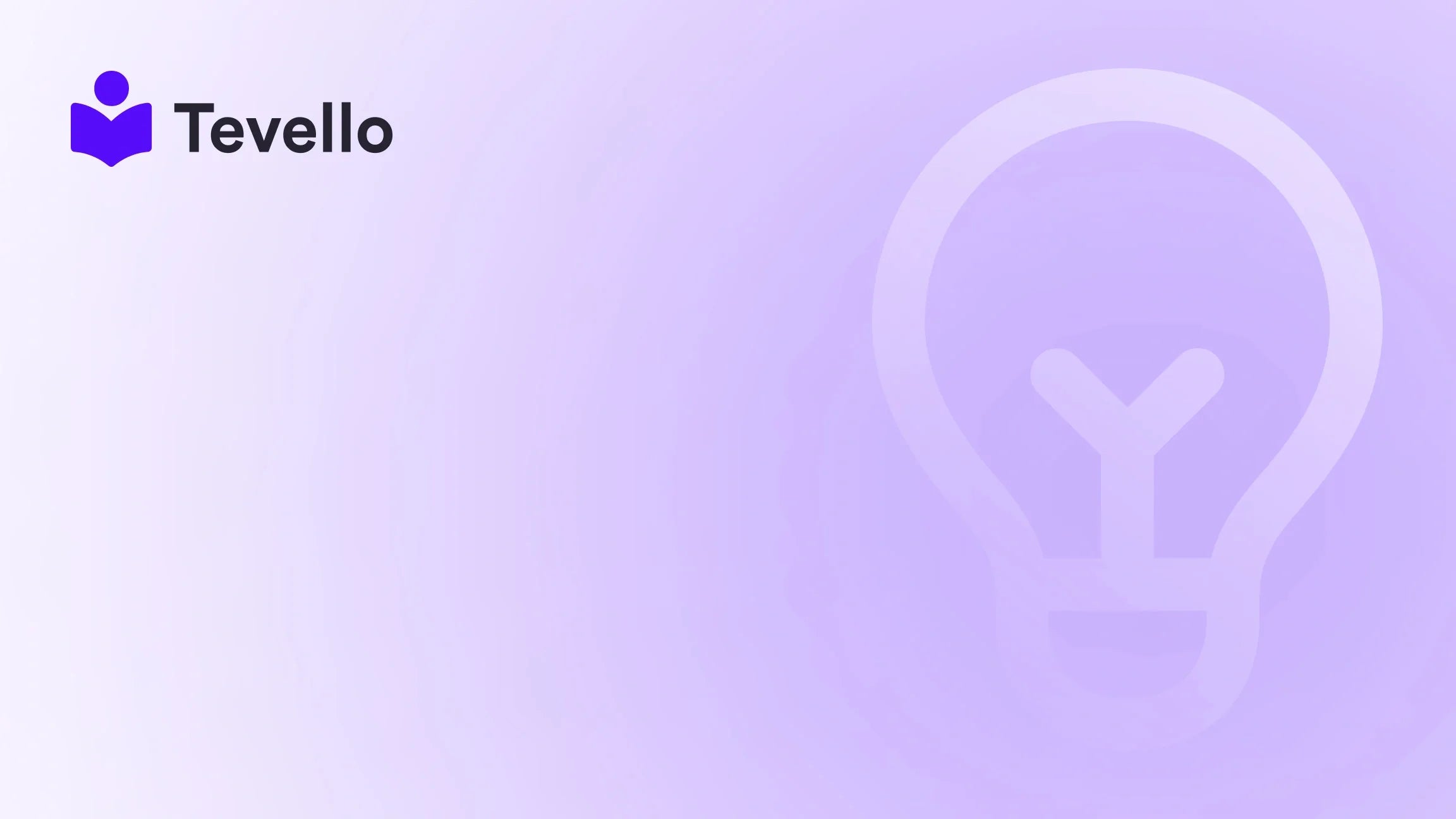Table of Contents
- Introduction
- Understanding Facebook Domain Verification
- How to Verify Your Facebook Domain on Shopify
- Alternative Verification Methods
- Benefits of Verifying Your Domain on Facebook
- Engaging Your Community with Tevello
- Conclusion
- FAQ
Introduction
Did you know that over 2.89 billion users log into Facebook every month, representing a colossal audience for businesses? With such reach, it’s no surprise that integrating your Shopify store with Facebook can be a game-changer for expanding your customer base and revenue streams. However, to unlock the full potential of this integration, Shopify merchants must verify their Facebook domain. This verification process is crucial not only for securing your brand’s online presence but also for enhancing your advertising capabilities and measurable insights through Facebook ads.
As e-commerce continues to evolve, the importance of establishing control over your online identity cannot be overstated. The knowledge economy is booming, and creating an online learning platform or community can complement your business model significantly. This blog post aims to demystify the process of verifying your Facebook domain on Shopify, illustrating its necessity, detailing practical steps, and highlighting the benefits you can reap.
By engaging with this guide, you’ll gain comprehensive insights into the verification process tailored specifically for Shopify merchants. If you’re currently managing or planning to manage a Shopify store, we invite you to reflect: how might a verified domain enhance your relationship with customers and empower your marketing strategies?
At Tevello, we understand the value of a seamless integration and aim to empower Shopify merchants like yourselves to not only sell products but also create impactful online learning experiences. Let’s dive into the essentials of verifying your Facebook domain to set your Shopify store on a path to success.
Understanding Facebook Domain Verification
Facebook domain verification refers to the process of establishing ownership over your domain within Facebook's Business Manager. This procedure enables you to control link editing privileges, enhance your advertising capabilities, and protect your brand against misuse.
Why is Domain Verification Important?
When we take steps to verify our domain, we’re ensuring that:
- Protection from Scams: Verified domains help mitigate risks by preventing unauthorized individuals from manipulating your brand.
- Enhanced Control: You gain authority over how your links appear in ads, which is essential for maintaining your brand’s voice and authenticity.
- Access to Analytics: A verified domain opens doors to comprehensive Facebook analytics, allowing you to track performance metrics and optimize strategies accordingly.
- Increased Trust: Attaching a verified badge to your business page fosters trust with customers, making them more likely to engage with your store.
Ultimately, verification builds a foundation of credibility and control that every Shopify merchant should strive to establish.
Who Needs to Verify Their Domain?
While smaller businesses often operate without domain verification, we believe that any Shopify merchant seeking long-term growth should commit to verifying their domain. The reasons are clear—domain verification offers significant benefits by enhancing brand security, control over advertising, and access to valuable insights.
How to Verify Your Facebook Domain on Shopify
Now that we’ve established the importance of verifying your Facebook domain, let’s walk through the step-by-step process of completing this task easily and effectively. We’ll cover the most common method: the meta-tag verification.
Step 1: Log into Your Facebook Business Manager
Start by accessing your Facebook Business Manager at business.facebook.com. Make sure you have administrative access to proceed.
Step 2: Add Your Domain
Navigate through the following path:
- Click on Business Settings in the bottom left.
- Click on Brand Safety from the menu on the left.
- Select Domains and click the Add button.
Here, you’ll enter the domain of your Shopify store.
Step 3: Choose Verification Method
After adding your domain, Facebook will prompt you with multiple verification options. Here, we will focus specifically on the Meta-tag Verification, which is the simplest method for Shopify merchants.
Step 4: Copy the Meta Tag
Facebook will provide you with a meta tag to copy. It will look similar to this:
<meta name="facebook-domain-verification" content="xxxxxxxxxxxxxxxxxxxxxxxxxxxxxxxxxxx" />
Ensure that you copy the entire tag, including the < and > signs.
Step 5: Access Your Shopify Store
Log into your Shopify admin panel at yourstore.myshopify.com/admin.
Step 6: Edit Your Theme Code
- Go to Online Store > Themes.
- Locate your active theme, click on Actions, and select Edit Code.
Step 7: Insert the Meta Tag
- In the left sidebar, look for the layout directory and select theme.liquid.
- Find the opening
<head>tag; typically, it appears near the top. - Create a new line right below the opening
<head>tag and paste the meta tag you copied. - After pasting, make sure it looks similar to this:
<head>
<meta name="facebook-domain-verification" content="xxxxxxxxxxxxxxxxxxxxxxxxxxxxxxxxxxx" />
...
</head>
Step 8: Save Changes
Once you’re done, click the Save button to preserve the changes you made.
Step 9: Verify Your Domain on Facebook
Return to your Facebook Business Manager and in the verification process, click the Verify button. Facebook will crawl your Shopify store to find the meta tag. It may take up to 72 hours to process, so don’t be discouraged if you receive an error message at first. Once successful, your domain will be verified.
Alternative Verification Methods
In addition to meta-tag verification, Shopify merchants have two other options for verifying their Facebook domain: DNS Verification and HTML File Upload. While these methods can also be effective, they may require additional steps that are not necessary for most Shopify users.
1. DNS Verification
If you purchased your domain through Shopify, you can verify ownership via DNS settings.
- Log into your Shopify admin and navigate to Settings > Domains.
- Click on Manage next to your domain.
- Look for the option to Edit DNS settings and add the TXT record provided by Facebook.
Make sure to check the complete settings on the Facebook Business Manager dashboard after this step to confirm a successful DNS verification.
2. HTML File Upload
Unfortunately, Shopify does not allow users to upload HTML files directly to the root directory. Thus, this method is not feasible for Shopify merchants, which is why we emphasize using meta-tag verification instead.
Benefits of Verifying Your Domain on Facebook
Implementing domain verification comes with numerous advantages for Shopify merchants:
Protection from Fraud
By claiming ownership, your brand becomes less susceptible to impersonation by bad actors. Only you will have the authority to edit links or run ads for your verified domain, drastically reducing the potential for misuse.
Enhanced Control of Advertising
A verified domain allows you to tailor link descriptions and preview details on your Facebook ads, leading to improved audience targeting and engagement. This control can often lead to higher conversion rates.
Access to Detailed Analytics
Gaining access to Facebook's analytics tools is a tremendous advantage for merchants looking to optimize their marketing strategies. You’ll have insights into click-through rates, user demographics, and ad performance, which you can harness to better tailor your offerings.
Building Trust with Customers
Shoppers today are often hesitant to engage with unverified businesses. A verified badge from Facebook adds credibility to your store, enticing more customers to shop with you. Trust is an integral part of the e-commerce experience, and every measure you take to establish it can help boost sales.
Seamless Facebook Shop Integration
Verifying your domain enables a more straightforward connection between your Shopify store and a Facebook shop. This integration can facilitate an enjoyable shopping experience, as customers can browse and transact directly within the Facebook ecosystem.
Engaging Your Community with Tevello
At Tevello, we believe that success extends beyond transactions—it’s about creating relationships. As you work to verify your Facebook domain and take control of your Shopify store, consider broadening your strategy by building a community around your brand.
Our app empowers Shopify merchants to create and sell online courses, allowing you to impart knowledge while diversifying your revenue streams. With the rise of the knowledge economy, creating educational content related to your niche not only provides added value but also builds trust and loyalty with your audience.
Imagine running a Shopify store selling gourmet cooking supplies. By offering an online course on advanced culinary techniques or meal prep strategies, you position your brand as a thought leader while establishing deeper connections with your audience. Those who value your educational offerings are more likely to return to your store for supplies, enhancing both retention and revenue.
To tap into these potential avenues, we invite you to start your 14-day free trial of Tevello today and explore how our platform can empower you to succeed in your business goals.
Conclusion
Verifying your Facebook domain on Shopify is more than a mere technical task; it is a fundamental step in establishing your online authority, enhancing security, and unlocking new marketing potential. With benefits ranging from fraud protection to analytics accessibility, verification is a crucial part of an effective e-commerce strategy.
As we’ve discussed, this process is straightforward and designed to enhance your control over your brand’s online identity. By taking these steps, you’ll not only ensure that your store is better protected but also position it for enhanced visibility and success across social media platforms.
As we embark on this journey together, it’s essential to remember that our mission at Tevello is to empower Shopify merchants like you. We’re here to support your growth and success. We encourage you to take the next step toward strengthening your business by installing the all-in-one course platform for Shopify—start today with a free trial!
FAQ
Q: Why is domain verification necessary for my Shopify store?
A: Domain verification helps you control link editing, prevents misuse of your domain, and provides access to essential Facebook analytics, which can improve your marketing strategies.
Q: How long does domain verification take?
A: The verification process may take up to 72 hours, though many users find it completes much sooner.
Q: Can I still operate my Facebook ads without verifying my domain?
A: Technically, yes, but not verifying your domain limits your control over your ads, potentially leading to issues regarding brand integrity and effectiveness.
Q: Do I need technical skills to verify my domain?
A: No, the verification process using the meta-tag method is straightforward and does not require advanced technical skills. Following our step-by-step guide should suffice.
Q: How can Tevello help me beyond domain verification?
A: Tevello empowers you to create, manage, and sell online courses while building vibrant communities directly from your Shopify store, thus enhancing customer engagement and loyalty. Check out our features here.
By undertaking the steps outlined in this post, you'll fortify your brand’s online presence and pave the way for more effective engagement with your audience. So, what are you waiting for? Let’s get started on your journey to success!