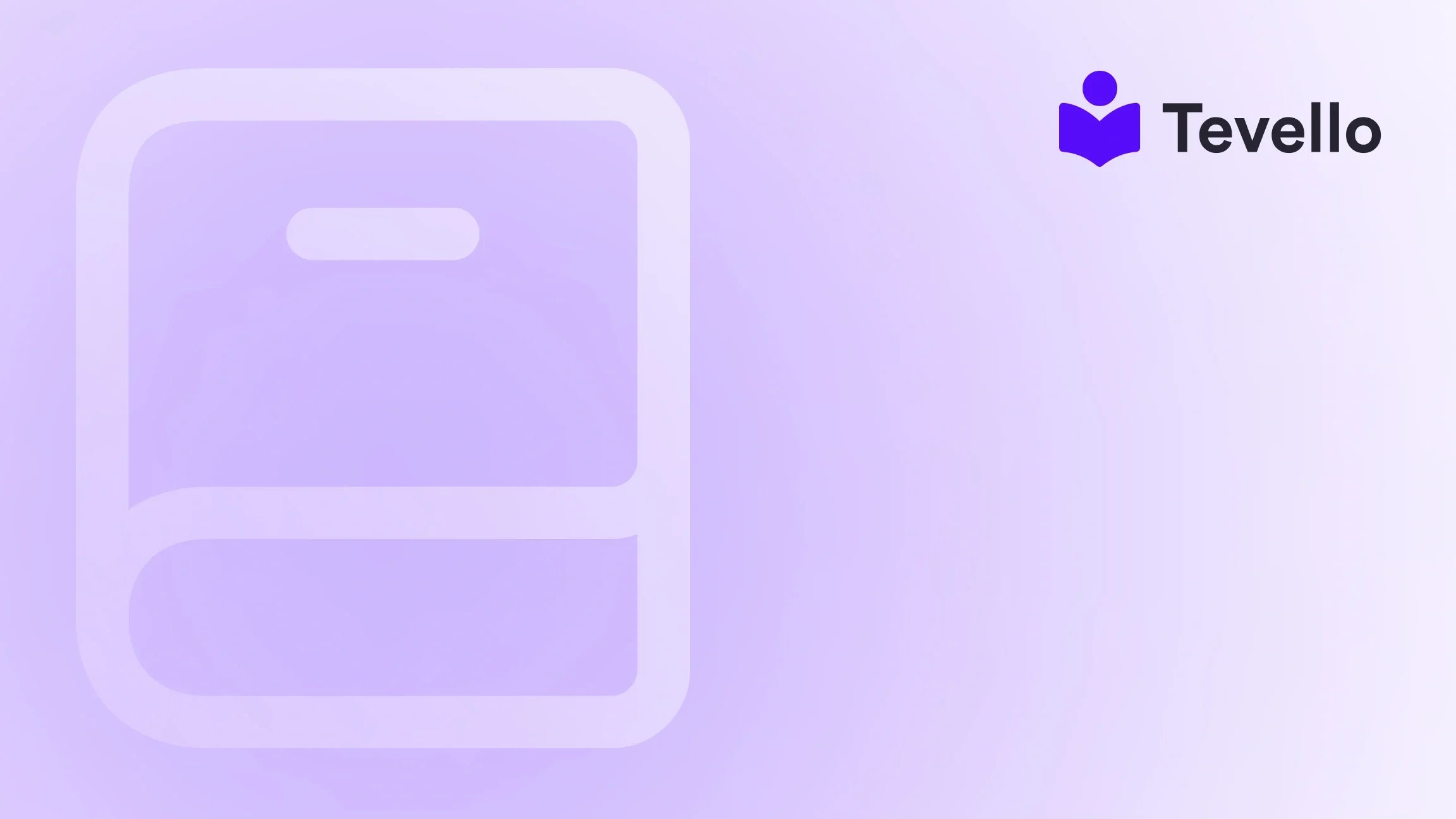Table of Contents
- Introduction
- Understanding Custom Email Domains
- Step 1: Choose and Register Your Domain Name
- Step 2: Choose Your Email Hosting Provider
- Step 3: Connect Your Domain to Your Email Host
- Step 4: Set Up Custom Email Addresses
- Step 5: Test and Secure Your Email System
- Step 6: Send Emails
- Advantages of Custom Domains
- Potential Drawbacks of Custom Email Domains
- Frequently Asked Questions (FAQs)
- Conclusion
Introduction
Have you ever thought about the impact of your email address on your business's credibility? Imagine receiving an important email from a potential customer, but their address is something like [email protected] or [email protected]. As consumers increasingly focus on professionalism and brand authenticity, a custom email address associated with your domain can make a significant difference. A study shows that over 80% of consumers prefer to interact with businesses that have a professional email domain. This blog post will guide you through the process of creating your own email domain on Shopify, allowing you to foster a professional identity while efficiently managing customer interactions.
In an era where online presence is critical for success, having a custom email domain is not just a luxury—it's a necessity. It reinforces your brand and can significantly boost customer trust and engagement. Despite this, navigating the setup process may seem daunting for many. That’s where we come in.
At Tevello, we believe in empowering Shopify merchants to unlock new revenue streams and build meaningful connections with their audience. We provide an all-in-one solution tailored for online course creation, digital products, and vibrant community building, directly within your Shopify store. Our user-friendly platform simplifies the complexities of email domain setup, allowing you to focus on what truly matters: your business.
In this post, we will explore how to create your own email domain on Shopify step-by-step while touching on key considerations, benefits, and the importance of leveraging reliable platforms. Are you ready to elevate your Shopify store's email presence? Let’s jump in!
Understanding Custom Email Domains
Before we dive into how to create a custom email domain for your Shopify store, it’s essential to understand what a custom email domain is and why it matters.
What is a Custom Email Domain?
A custom email domain is an email address that uses a unique domain name associated with your business instead of a generic email provider. For instance, if your business is named “Crafty Creations” and your website is craftycreations.com, your email could look like [email protected]. This is in contrast to standard email services like Gmail or Yahoo, which would look less professional.
Importance of Branding and Professionalism
Using a custom email for your business not only strengthens your brand identity but also enhances professionalism. Consistency in your contact information is vital as it amplifies brand recognition. Every email sent is an opportunity to reinforce your brand’s presence, thereby maintaining engagement with customers.
Transitioning into Custom Email Domains
So, why is this relevant to you as a Shopify merchant? The rise of e-commerce has made it imperative for businesses to establish a professional presence not just through their online storefronts but also in their communications. In an increasingly digital world, we must strive to build trust with our audience. The use of a custom email domain is one effective way to achieve that.
Let’s explore the step-by-step process to create your custom email domain using Shopify.
Step 1: Choose and Register Your Domain Name
The first step in creating your own email domain is selecting a memorable and relevant domain name.
- Visit a Domain Registrar: There are various platforms available for domain registration, including Shopify Domains, GoDaddy, Namecheap, and more.
- Search for Your Desired Domain: Once you’re on a domain registrar, you can use their search tool to check the availability of your desired domain.
- Choose Your Domain Extension: If your perfect domain name is unavailable with a common extension like .com, consider alternative extensions such as .net, .co, or even niche ones like .shop or .design.
- Register Your Domain: After you’ve found an available domain, proceed to register it. This typically costs between $12 and $15 per year.
- Domain Privacy Protection: Ensure you enable privacy protection during registration to keep your personal information secure from public access.
Step 2: Choose Your Email Hosting Provider
Once you have your domain name, the next step is selecting an email hosting provider. There are various options to choose from, depending on your business's needs.
Popular Email Hosting Providers
- Google Workspace: Offers professional email hosting with features like cloud storage, calendar integration, and excellent spam filtering.
- Microsoft 365: Provides a full business suite along with email hosting.
- Zoho Mail: Known for its comprehensive features at competitive prices.
- Shopify Email: The built-in email service integrates smoothly within the Shopify ecosystem, especially useful for marketing and customer communication.
Understanding your business needs is vital in making the right choice.
At Tevello, we see the immense value in integrating your email communications with your Shopify setup. For instance, when you’re ready to connect with your customers through marketing campaigns, leveraging Shopify Email can maximize your efforts seamlessly.
Step 3: Connect Your Domain to Your Email Host
Next, you need to connect your new domain to your email hosting service. This involves configuring Domain Name System (DNS) records, specifically MX (Mail Exchange) records, and CNAME (Canonical Name) records.
- Access Your Domain Registrar’s Dashboard: Log into the registrar where you purchased your domain.
- Find DNS Settings: Navigate to the section where you can manage DNS settings.
- Add MX Records: Your email hosting provider will provide you with MX records. Enter these values to direct your email traffic correctly.
- CNAME Records: In some cases, you may also need to add CNAME records. Again, these will be provided by your email host.
- Save Changes: After adding the necessary records, save your changes. It may take some time for the changes to propagate across the internet.
While this step can be technical, most domain registrars offer straightforward guides on managing DNS records.
Step 4: Set Up Custom Email Addresses
Now it’s time to create your professional email addresses. Depending on your team size and roles, you can create multiple email addresses aligned with your business operations.
- Access Your Email Host Dashboard: Log into the control panel of your chosen email provider.
- Create New Email Accounts: Choose to create accounts for your team members, such as [email protected] for general inquiries or [email protected] for sales-related questions.
- Forwarding Options: If using Shopify Email, you can set up email addresses that forward to existing personal accounts.
- Manage User Permissions: Assign permissions and storage based on user roles if your hosting provider supports this feature.
Example of Setup
For instance, a Shopify merchant selling handmade jewelry could set up specific email addresses like [email protected] for customer service or [email protected] for collaboration inquiries. This creates clear departments within the business, making communication more efficient.
Step 5: Test and Secure Your Email System
Before fully utilizing your new email domain, you should test and secure your email system to ensure everything functions correctly.
- Send Test Emails: Send emails to and from your new addresses to confirm proper delivery and reception.
- Configure Security Settings: Make sure that SPF, DKIM, and DMARC records—if required—are set up correctly. These records help authenticate your emails and improve deliverability.
- Enable Two-Factor Authentication: For added security, enable two-factor authentication (2FA) on all email accounts.
- Monitoring and Troubleshooting: Keep an eye on email delivery rates and troubleshoot any issues that may arise.
Securing your email communication is essential not just for business credibility but also for protecting your sensitive information.
Step 6: Send Emails
Congratulations! You’re now ready to start sending emails using your custom domain. By leveraging your custom email, you can build relationships with customers while marketing your brand effectively.
Utilizing Shopify Email
If you’ve chosen to use Shopify Email, you will benefit from intuitive features that allow you to create, send, and track email campaigns—all from within your Shopify admin dashboard. Some features include:
- Email Templates: Create branded email campaigns without the need for coding.
- Automation: Set up automatic responses for common queries or manage salutations for newsletters.
- Analytics: Track the success of your email campaigns to optimize future communications.
As we focus on empowering Shopify merchants, we at Tevello recognize that engaging effectively with your audience is paramount. Utilizing leave no stone unturned. We can help you explore the potential of email marketing integration with your online courses and community building.
Advantages of Custom Domains
Creating a custom email domain provides multiple advantages that can significantly impact your business.
Strengthened Brand Identity
Using a custom email allows for consistent branding every time you interact with customers. It acts as a constant reinforcement of your company name and domain.
Projected Professionalism
A custom email domain projects professionalism. Customers are more likely to trust an email from [email protected] than from a generic email service.
Full Control and Ownership
A custom domain grants you control over your email accounts. You can create, manage, and delete accounts as needed without depending on third-party services.
Enhanced Security Measures
While public email providers are subject to more security risks, a custom domain can be configured with advanced security measures, ensuring that your communications are protected.
Flexible Scalability
As your business grows, your email domain can easily adapt. You can expand your email infrastructure without limit, adding accounts for new employees or departments.
Potential Drawbacks of Custom Email Domains
Of course, there are some drawbacks that you might want to consider:
Ongoing Costs
Registering a domain and utilizing professional email hosting often incur ongoing costs. Budgeting for these expenses is essential.
Technical Requirements
The setup and management of a custom email domain can require some technical expertise. If you’re less familiar with DNS or hosting, this may pose a challenge.
Security Responsibilities
With control comes responsibility. You’ll need to actively manage your email security and monitoring to prevent cyber threats.
Frequently Asked Questions (FAQs)
How do I get my own email domain?
To create your own email domain, you need to register a domain name through a domain registrar first. Then, choose an email hosting provider. After that, configure your DNS settings by adding the required MX and CNAME records. Finally, set up your desired email addresses.
How much does it cost for an email domain?
Costs can vary but expect to pay around $12-$15 annually for domain registration. Additional charges will depend on the email hosting provider—usually a few dollars per user per month.
Can you buy a domain just for email?
Yes, you can register a domain name solely for email use without a website.
Will transferring my domain mess up my email?
Transferring a domain can temporarily disrupt your email services if you do not reconfigure the MX records with your new provider. It's advisable to set up the necessary DNS records beforehand.
Conclusion
Creating your own email domain on Shopify can significantly enhance your business credibility, allowing you to communicate with your customers professionally and effectively. By following the outlined steps, you can establish a robust email presence that aligns with your brand.
At Tevello, we understand that navigating e-commerce can be challenging, but with our user-friendly platform, we are committed to supporting Shopify merchants every step of the way. If you haven't already, we encourage you to start your 14-day free trial of Tevello today and experience how our all-in-one solutions can leverage your online business.
Elevate your e-commerce strategy with a custom email domain and integrate your effectively! Ready to build your course and enhance your digital products along with your email presence? Install the all-in-one course platform for Shopify now and let’s take your business to the next level!