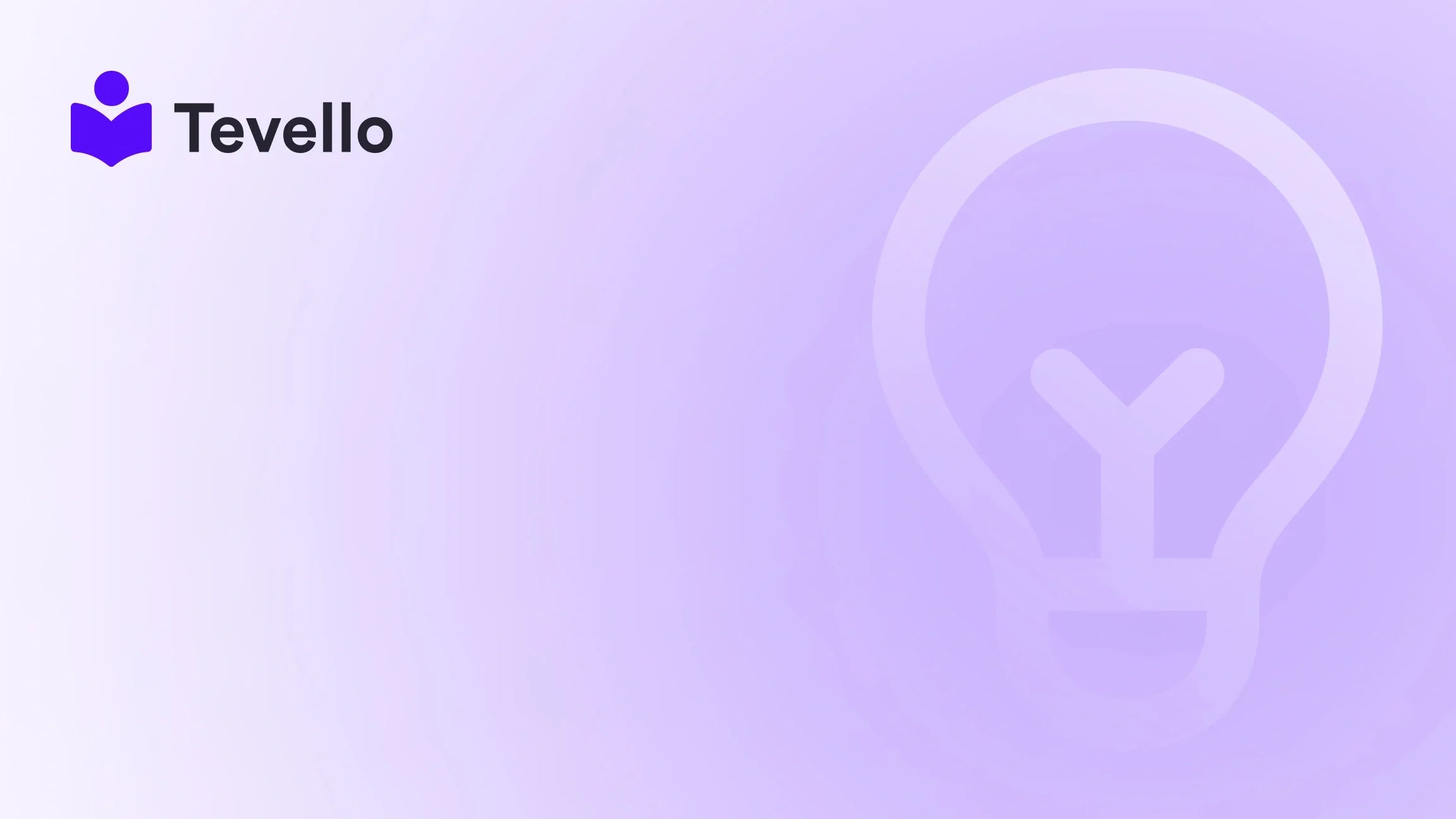Table of Contents
- Introduction
- Understanding Your Shopify Domain
- How to Remove a Shopify-Managed Domain
- Removing a Third-Party Domain from Shopify
- Potential Issues and Solutions
- Conclusion
- FAQ
Introduction
In the rapidly evolving landscape of e-commerce, managing your online presence effectively is crucial. Did you know that over 70% of consumers today research a product online before making a purchase? This underscores the importance of having a strong and flexible domain strategy for your Shopify store. If you're reconsidering your online identity, rebranding, or simply need to manage your digital assets more efficiently, knowing how to disconnect your Shopify domain is essential.
At Tevello, we understand that merchants often need to pivot their strategies. Our mission is to empower Shopify merchants to unlock new revenue streams, and part of that involves maintaining a well-managed digital presence. In this blog post, we’ll demystify the process of disconnecting your Shopify domain, whether it’s a Shopify-managed domain or a third-party domain.
We'll walk you through the steps you need to take, potential issues you might encounter, and how to effectively manage your domain throughout your e-commerce journey. So, have you ever thought about what your domain says about your business? Let’s find out together!
Understanding Your Shopify Domain
Before diving into the steps for disconnecting your domain, it’s important to clarify what a Shopify-managed domain is compared to a third-party domain.
Shopify-Managed Domain vs. Third-Party Domain
A Shopify-managed domain is a domain you've purchased directly through Shopify. This domain comes with the convenience of having DNS settings managed by Shopify, which simplifies the process for newcomers.
On the other hand, a third-party domain is one purchased from services like GoDaddy or Namecheap. If you’ve connected this domain to your Shopify store, the management becomes a bit more involved.
It's essential to note that the myshopify.com domain—the default domain assigned to your store when you first sign up—cannot be removed or transferred. It serves critical functions such as logging into your admin panel and receiving support.
Why You Might Need to Disconnect a Domain
There are several reasons why you might want to disconnect your domain:
- Rebranding: If you're changing your business name or focus, a new domain can refresh your brand identity.
- Selling or Transferring: If you plan to sell your domain, transferring it to the new owner is essential.
- Removing Unwanted Directions: If you've set up a domain but are no longer using it, you’ll want to disconnect it to avoid confusing customers.
By understanding why and how we manage domains, we can better navigate the complexities of e-commerce.
How to Remove a Shopify-Managed Domain
If you’ve decided to disconnect a Shopify-managed domain, the process is straightforward. However, it's important to carefully follow the necessary steps to ensure everything operates smoothly.
Step 1: Turn Off Auto-Renew
First things first, to ensure that you don't incur unwanted charges for a domain you no longer need, you'll want to turn off the auto-renew option:
- Log into your Shopify admin panel.
- Go to Online Store > Domains > Manage.
- Find the domain you wish to disconnect.
- Uncheck the box next to the 'Auto-renew' option.
By taking this step, you’re effectively informing Shopify that you do not wish to continue ownership of this domain once it reaches its expiration date.
Step 2: Disconnect the Domain
Next, you’ll want to disconnect the domain itself from your store. This helps prevent customers from being directed to unwanted storefronts:
- In the Online Store > Domains section, locate the domain you wish to remove.
- Click on Manage.
- Here, you’ll need to alter the DNS settings:
- Remove the CNAME record.
- Change the A record to 0.0.0.0.
These adjustments will stop the domain from pointing to your Shopify store while keeping the domain linked to your account in case you want to reactivate it later.
Step 3: Contact Shopify Support for Full Removal
If you'd like to completely remove the domain from your Shopify account, you'll need to get in touch with Shopify support. They can assist you in fully detaching the domain, ensuring it is no longer connected to your store in any capacity.
It's worth noting that by disconnecting the domain without assistance, you maintain flexibility for the future, should you wish to reconnect or transfer it elsewhere.
Removing a Third-Party Domain from Shopify
If you’ve connected a domain purchased from another registrar, the steps to remove it are a bit different. Here’s how you do it:
Step 1: Log into Your Shopify Admin
- Navigate to your Shopify Admin panel.
- Go to Online Store > Domains.
- Identify the third-party domain you wish to remove.
Step 2: Select and Remove
- Click on the ... button next to the domain you wish to remove.
- Select the Remove option.
- Confirm removal when prompted.
This action will disconnect your third-party domain from your Shopify store but may require additional updates in your domain provider’s account if you’re redirecting the domain to another website or service.
Potential Issues and Solutions
Even with a straightforward removal process, you might encounter some challenges. Let’s discuss some common issues and how to resolve them.
Issue: Domain Still Shows as Connected
If your domain status is still showing as "connected" after you've followed the removal process, don't panic. DNS changes can take time to propagate fully; sometimes, this can take up to 48 hours.
Solution: Confirm Your Changes
- Type your domain name into your browser. If it no longer directs to your Shopify store, then the disconnect has been successful, even if the admin panel hasn't updated.
- If the domain still points to your Shopify storefront after waiting, contact Shopify support for assistance.
Issue: Error Messages
In some cases, especially with third-party domains, error messages may arise during the removal process.
Solution: Check DNS Settings
Make sure you’ve updated the DNS settings correctly with your domain registrar. If issues persist, seek support from both Shopify and your domain provider, as they can provide insights into any underlying issues affecting connectivity.
Conclusion
Disconnecting a Shopify domain, whether it's managed by Shopify or a third-party provider, is a necessary step in managing your online presence. Understanding how to navigate this process not only saves you time but also improves your operational efficiency as a merchant.
If you're currently exploring how to best manage your domain or are looking for more ways to optimize your Shopify store, we encourage you to start your 14-day free trial of Tevello today. As an all-in-one solution, we enable merchants to seamlessly integrate and expand their offerings while managing digital products and online courses effectively.
By following the steps highlighted in this post, you can confidently disconnect your Shopify domain and focus on building meaningful connections with your audience. If you have questions about our features, don’t forget to explore our powerful, all-in-one feature set for course creation, communities, and digital products to better utilize your Shopify store.
FAQ
Q: Can I remove my myshopify.com domain?
A: No, the myshopify.com domain is permanent and cannot be removed, but you can set a different domain as your primary.
Q: How long does it take for a domain removal to take effect?
A: DNS changes can take up to 48 hours to fully propagate. If your domain still appears connected after this period, please contact customer support for assistance.
Q: Can I transfer a Shopify-managed domain to another provider?
A: Yes, you can transfer your Shopify-managed domain to a different provider or store. This process involves unlocking the domain and obtaining a transfer code.
Q: What happens if I remove a domain by mistake?
A: If you accidentally removed a domain, reach out to Shopify support immediately; they may be able to assist you in reversing the removal.
Q: Can I reconnect a domain after removing it?
A: Yes, if you’ve only disconnected the domain without contacting support for full removal, you can reconnect it in your Shopify admin by updating the necessary DNS settings.
Navigating your Shopify store's domain management doesn't have to be daunting. With the right information in hand, you're well-equipped to adapt and thrive in the world of e-commerce. Remember, the flexibility to change your digital presence is just a few clicks away.