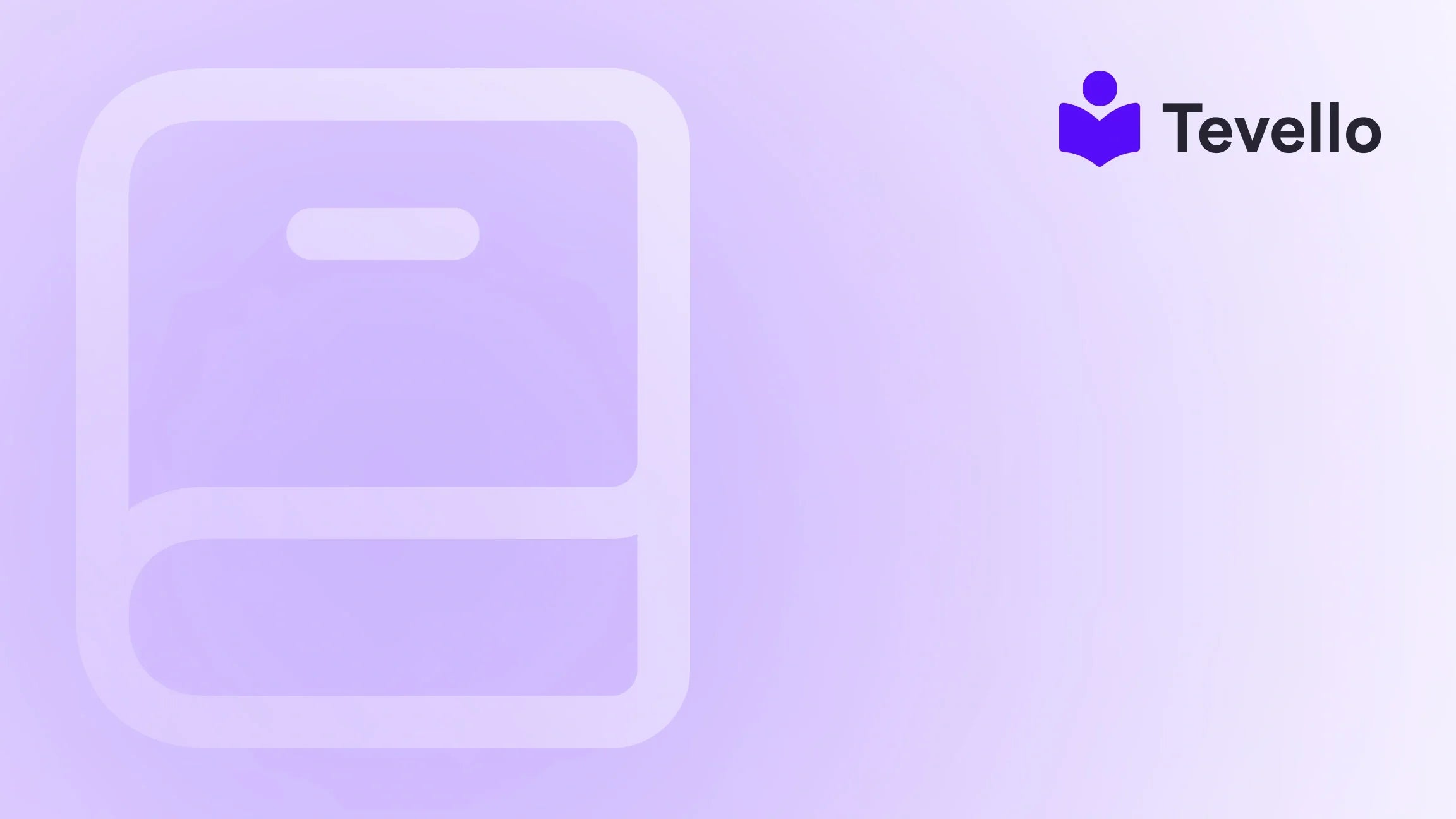Table of Contents
- Introduction
- Understanding Abandoned Cart Emails
- How to Turn Off Abandoned Cart Emails in Shopify
- Alternatives to Abandoned Cart Emails
- Engaging Your Audience in New Ways
- Measuring the Impact of Turning Off Emails
- Conclusion
- FAQ
Introduction
Did you know that over 69% of online shopping carts are abandoned? This statistic serves as a stark reminder for online merchants about the challenges of retaining customers and converting sales in an increasingly competitive market. If you’re a Shopify store owner wondering how to navigate these waters, you’re not alone. The phenomenon of abandoned carts is a common challenge that invites both frustration and opportunity.
As we dive deeper into e-commerce strategies, the importance of tailoring your customer engagement tactics becomes apparent. One question we are often faced with is, "Should I continue sending abandoned cart emails to my customers even if it's not working as planned?" For some merchants, these automated reminders can feel like a double-edged sword. While they aim to recapture lost sales, sometimes these emails may overwhelm or annoy potential buyers, affecting their overall shopping experience.
In this blog post, we'll explore how to turn off abandoned cart emails in Shopify, and why you might want to consider doing so. We will provide step-by-step instructions, discuss the implications of these decisions for your e-commerce strategy, and why at Tevello, we believe that aligning your communication strategy with your business goals is essential for long-term success. Whether you are looking to simplify your operations or tailor your marketing strategies, we've got you covered.
By the end of this guide, we will not only equip you with the necessary know-how for disabling those emails, but also discuss the broader context within which your communication strategies can flourish—especially as you might consider integrating online courses or community features to bolster your engagement and revenue.
So, are you currently struggling with abandoned cart emails that don’t yield the desired results? Let’s take a closer look at how to effectively manage this aspect of your Shopify store.
Understanding Abandoned Cart Emails
Before we get into the mechanics of turning off abandoned cart emails, let’s first delve into what these emails actually are and why they matter.
Abandoned cart emails are automated messages sent to customers who add items to their cart but leave the website without completing their purchase. They are designed to remind the customer of their intended purchase and encourage them to finalize the transaction. However, while these emails can be effective in some instances, their efficacy can depend on various factors including the timing of the emails, personalization, and the overall shopping experience provided.
The Benefits and Drawbacks
Benefits:
- Recapture Sales: One of the key advantages is that these emails can remind customers of their interest and potentially convert lost sales.
- Customer Engagement: They can help keep your brand top of mind and foster customer engagement.
Drawbacks:
- Customer Annoyance: Overwhelming customers with too many reminders can lead to frustration rather than interest.
- Brand Perception: Inconsistent messaging or ineffective emails may damage your brand’s credibility.
Ultimately, whether to keep or disable abandoned cart emails should tie directly into your broader customer engagement strategy.
How to Turn Off Abandoned Cart Emails in Shopify
Now that we have an understanding of what abandoned cart emails are, let's get into the specifics of how to turn them off in your Shopify store.
Step-by-Step Instructions
-
Log into Your Shopify Admin: Start by logging into your Shopify account. This is where all your store settings reside.
-
Go to Settings: On the left-hand side of the admin panel, find and click on “Settings.”
-
Select Notifications: In the settings menu, look for the “Notifications” option and click on it. This section allows you to manage all notifications related to your store.
-
Scroll to the Abandoned Checkouts Section: Within the Notifications page, scroll down to find the “Abandoned checkout” emails. Here, you’ll see the current templates set for abandoned cart reminders.
-
Disable the Email: You will see an option to ‘Send abandoned checkout emails.’ Uncheck this option to turn off the abandoned cart emails.
-
Save Your Changes: Don’t forget to scroll down and click “Save” to ensure your changes take effect.
That’s it! You’ve successfully turned off abandoned cart emails in your Shopify store.
Considerations After Turning Off Abandoned Cart Emails
Deciding to disable these emails can open the door for various strategies that engage customers in more creative and meaningful ways. For example, integrating online courses could be an alternative to promote your products more directly while offering valuable content to your customers.
Alternatives to Abandoned Cart Emails
Now that we understand how to turn off abandoned cart emails, let’s explore some alternative strategies you might consider.
1. Enhance Checkout Experience
One effective way to reduce cart abandonment is to optimize the checkout process itself. This can include:
- Simplifying the checkout forms: The fewer fields a customer has to fill out, the better.
- Offering a guest checkout option: This reduces friction for first-time buyers who may not want to create an account initially.
2. Leverage Educational Content
At Tevello, we believe that education fuels business growth. Instead of sending abandoned cart reminders, focus on creating engaging online classes. For instance, if you sell electronics, consider a course on setting up home tech systems. This allows prospective customers to see the value in your products and positions you as an authority in your niche.
3. Build a Strong Community
Building an online community around your brand can lead to strengthened customer loyalty. Facilitating forums or discussions about your products can create an environment where customers feel part of something bigger. Using Tevello’s community-building features can help you manage this easily.
Engaging Your Audience in New Ways
Switching from an abandoned cart email strategy provides an opportunity to think outside the box regarding how to engage with your customers. Here are some innovative methods to consider:
Hosting Webinars
Webinars enable you to connect directly with your audience. This live interaction can address any concerns that may arise during the purchasing process, thereby making customers feel more comfortable with their decisions.
Offering Exclusive Discounts
Another engaging strategy involves providing exclusive discounts or early access to sales for your loyal customers. This can be more enticing than generic abandoned cart reminders.
Personalized Follow-ups
If you prefer personalized engagement, consider sending tailored follow-up emails rather than automated ones. These could provide additional value based on the customer’s previous interactions or purchases.
Measuring the Impact of Turning Off Emails
Once you’ve turned off your abandoned cart emails and implemented newer strategies, it's essential to monitor how these changes affect your overall sales and customer engagement. Key performance indicators (KPIs) you should track include:
- Cart Abandonment Rate: This helps gauge whether your optimizations are working.
- Customer Retention Rate: A higher retention rate can indicate that your new engagement strategies are resonating.
- Total Sales Revenue: This must be your ultimate metric. Are you seeing an increase in sales as a result of your new strategies?
Conclusion
Turning off abandoned cart emails in Shopify is not merely a technical adjustment but part of an overarching strategy to improve customer experience and foster engagement. As we’ve explored in this blog post, aligning your communications with your brand’s values and customer needs is crucial in navigating the complex e-commerce landscape.
As we focus on creating lasting connections with our audience through innovative methods—like integrating online courses and community engagement—it's essential to consider platforms that can facilitate these transitions. At Tevello, we empower Shopify merchants to unlock new revenue streams and build meaningful relationships with their customers.
Ready to refine your strategy? Start your 14-day free trial of Tevello today and see how our all-in-one solution can elevate your online store. Furthermore, don’t forget to explore our powerful feature set to discover more ways for community building and course creation.
FAQ
What happens if I turn off abandoned cart emails?
Turning off abandoned cart emails means that your customers will no longer receive automated reminders about their incomplete purchases. Consider implementing alternative engagement strategies to maintain customer interest.
Should I turn off abandoned cart emails if they’re not working?
If you notice that your abandoned cart emails aren't yielding results or are causing frustration among customers, it may be beneficial to explore other engagement approaches.
How can I improve my cart recovery rate without emails?
Improving cart recovery without relying on emails can involve optimizing the checkout experience, offering value-added content (like online courses), and fostering a community where your customers feel connected to your brand.
What are the benefits of building an online community?
Building an online community can lead to increased customer loyalty, facilitate feedback, and create a space for collaborative learning around your products and services, ultimately enhancing your customers’ shopping experience.
In closing, we encourage you to explore these new opportunities for engagement. Remember, success in e-commerce is not just about the immediate sale but building a brand that resonates with your customers over time. Let's take the next step together!