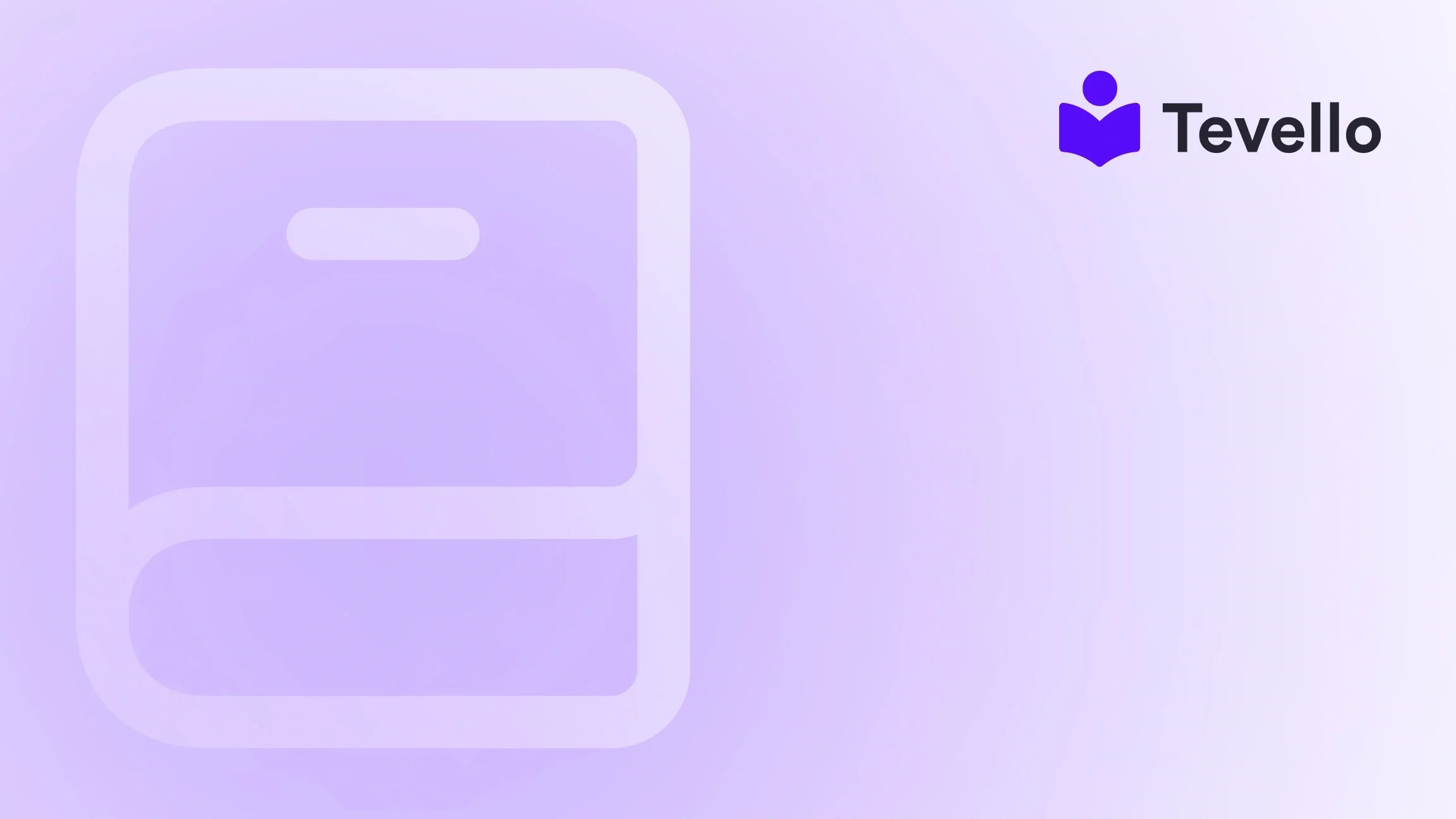Table of Contents
- Introduction
- Understanding Abandoned Carts
- The Importance of Abandoned Cart Emails
- The Mechanics of Editing Abandoned Cart Emails on Shopify
- Best Practices for Effective Abandoned Cart Emails
- Case Studies: Success Stories of Using Abandoned Cart Emails
- The Role of Tevello in Your Journey
- Conclusion
- FAQ
Introduction
Did you know that nearly 70% of online shopping carts are abandoned? This staggering statistic highlights a significant challenge for Shopify merchants. Here’s a thought-provoking question for you: what if a few simple tweaks to your abandoned cart emails could recover those lost sales?
In the fast-evolving world of e-commerce, mastering how to edit abandoned cart emails on Shopify isn’t just a helpful skill; it’s a crucial aspect of improving customer retention and maximizing revenue. As the e-commerce landscape continues to grow alongside the increasing shift towards digital products and education, understanding how to interact with potential customers through effective email communication is vital.
In this blog post, we will explore the importance of abandoned cart emails, particularly focusing on Shopify’s features that enable us to create impactful communications. We will guide you through the process of customizing your abandoned cart emails to enhance their effectiveness, connect with your audience, and drive conversions. After all, at Tevello, we believe in empowering Shopify merchants to unlock new revenue streams and build meaningful connections with their audience.
So, whether you’re looking to recover lost sales or foster a stronger relationship with your customers, join us as we delve into strategies and practical steps you can implement right away. By the end of our discussion, you'll have a clear understanding of how to edit your abandoned cart emails on Shopify effectively, leveraging these emails as a powerful tool for your e-commerce strategy.
Understanding Abandoned Carts
Before we dive into editing your abandoned cart emails, let's first understand what abandoned carts are and why they matter. When a shopper adds items to their cart but leaves the site before completing the purchase, this is known as an abandoned cart. Multiple reasons can lead to this occurrence:
- Distractions during the purchasing process: Customers might get sidetracked by a notification or an unexpected call.
- Price shock: A customer may feel that the total amount at checkout is too high.
- Website usability issues: Complicated registration processes or slow page loading times may cause frustration.
- Informed decision-making: Buyers might be gathering information or comparing products across different retailers.
Understanding the reasons behind abandoned carts is critical. This knowledge equips us to create targeted messages that address these concerns and encourage customers to return and complete their purchases.
The Importance of Abandoned Cart Emails
So why focus on editing abandoned cart emails? There are several compelling reasons:
-
Increased Revenue Potential: Properly configured abandoned cart emails are shown to recover an average of 10-30% of abandoned carts, providing a significant opportunity to increase your revenue without acquiring new customers.
-
Customer Engagement: Engaging with customers through personalized emails helps to build rapport. It demonstrates that you care about their experience and are willing to support them through their purchasing journey.
-
Data-Driven Insights: By tracking the performance of your abandoned cart emails, we can gain insights into why customers are abandoning their carts, allowing us to make informed decisions about our overall e-commerce strategy.
The Mechanics of Editing Abandoned Cart Emails on Shopify
Now that we’ve established the importance of abandoned cart emails, let’s delve into how to edit these emails on Shopify. We'll discuss how to personalize, optimize, and automate your messages, ensuring we maintain a balance of professionalism and approachability.
Accessing Abandoned Cart Email Settings
The first step is to access your Shopify admin panel. Here’s how to get there:
-
Login to Shopify: Use your credentials to access your Shopify store.
-
Navigate to Settings: On the bottom left corner, click on the "Settings" option.
-
Select Notifications: In the settings menu, click on "Notifications." Here, you'll find settings related to various types of emails sent to customers.
Customizing the Template
Once you're in the Notifications section, find the "Abandoned checkout" email notification. Click on it to start customizing the template.
Key Elements to Focus On:
-
Subject Line: Make it catchy while being direct. A well-crafted subject line increases open rates. For instance, use phrases like "Forgot something?" or "Your cart is waiting for you!".
-
Personalization: Leverage Shopify's capabilities to insert the customer's name and the products they left behind. A personalized message resonates more with customers. For example, “Hi [Customer’s Name], we noticed you left [Product Name] in your cart!”
-
Tone and Voice: Keep the email conversational and friendly yet professional. Remember, the goal is to remind customers of their abandoned cart without sounding pushy.
Content Structure
-
Introduction: Start with a friendly greeting and acknowledge their abandoned cart.
-
Present the Abandoned Items: Visually display the items they left behind with high-quality images and product descriptions.
-
Incentives: Consider offering a discount or free shipping to sweeten the deal. Phrases like “Use code ‘SAVE10’ for 10% off your order!” can create urgency.
-
Call to Action (CTA): Your CTA should be clear and inviting. Use action-oriented phrases such as “Complete your purchase” or “Return to your cart.”
Timing and Frequency
Timing can significantly impact the effectiveness of your emails. Shopify allows you to set up automated email reminders. Ideally, you should send the first abandoned cart email within 1-3 hours after the cart abandonment, followed by a second or reminder email 24 hours later. This provides a gentle prompt without being overly aggressive.
Best Practices for Effective Abandoned Cart Emails
While knowing how to edit the email template is crucial, implementing best practices ensures you maximize effectiveness. Here are key strategies we recommend considering:
1. A/B Testing
A/B testing allows us to assess what’s working. By sending two variations of your email to a small segment of your audience and comparing metrics (open rates, click-through rates), we can determine the most effective format, tone, and content.
2. Optimize for Mobile
Given the rise in mobile commerce, ensuring that your emails are mobile-friendly is a must. Simple designs, readable fonts, and clickable buttons enhance user experience on smaller screens.
3. Leverage Analytics
Regularly review the performance analytics of your abandoned cart emails. Shopify provides insights that can inform updates and modifications to improve engagement and conversions.
4. Use Automations
With tools like Tevello integrated into Shopify, we maximize efficiency by automating emails based on predefined rules. This is particularly useful for managing large email lists without compromising the personal touch.
Case Studies: Success Stories of Using Abandoned Cart Emails
At Tevello, we value success stories as they showcase real-life implementations of strategies. Here, we’ll highlight hypothetical case studies illustrating effective abandonment cart email practices.
Example 1: Craft Supplies Merchant
Imagine a Shopify merchant specializing in craft supplies. They notice a significant number of customers abandoning carts after adding a “Beginner’s Knitting” kit.
After initiating A/B testing, they craft two different email campaigns. The first emphasizes the creativity behind the kit, while the second includes a limited-time discount. The second email proves more effective, with a 20% recovery rate.
Example 2: Online Course Creator
Another merchant offers a course on digital marketing. By implementing tailored abandoned cart emails, they notice that reminding customers about the benefits of the course—like exclusive content and community access—significantly increases conversions.
After sending the email with the subject line, “Don’t Miss Out on Building Your Brand,” they experience a 30% recovery of abandoned carts, proving the effectiveness of strategic communication.
The Role of Tevello in Your Journey
As Shopify merchants, we recognize the importance of integrating robust tools that streamline our operations. This is where Tevello steps in. Our application allows you to create, manage, and sell online courses and digital products seamlessly.
Imagine using abandoned cart emails to not only recapture sales but to lead customers toward a community where they can learn and grow. With Tevello, your abandoned cart emails can include links to your online courses, engaging customers in a way that enhances their relationship with your brand while creating additional revenue streams.
Explore Our Powerful Features
Incorporating Tevello’s community features into your Shopify store enables us to build meaningful connections with customers while giving them opportunities for learning and engagement. Explore our powerful, all-in-one feature set for course creation, communities, and digital products.
Transparent Pricing to Fit Your Needs
Our commitment to simplicity extends to our pricing. We offer a straightforward, flat-rate model that allows you to manage your finances without worrying about hidden fees. Learn about our simple, transparent, flat-rate pricing with no hidden fees.
Conclusion
Editing abandoned cart emails on Shopify is an invaluable skill that can greatly influence your e-commerce success. We've explored the significance of abandoned carts, the anatomy of effective emails, and best practices that can lead to substantial recovery of lost revenue.
As we navigate the complexities of e-commerce and customer relationships, let us leverage powerful tools like Tevello to enhance our processes, connect with our audience, and recover those abandoned carts effectively.
If you're ready to take the next step and optimize your email strategy, start your 14-day free trial of Tevello today—and let’s transform your Shopify store into a thriving hub for knowledge and commerce.
FAQ
What is an abandoned cart email?
An abandoned cart email is a targeted message sent to customers who have added items to their cart but left the website without completing their purchase. It aims to remind them about their cart and encourage them to return to finalize their order.
How can I track the effectiveness of my abandoned cart emails?
Shopify provides analytics that allows you to track open rates, click-through rates, and conversion rates for your abandoned cart emails. This data is essential for assessing what adjustments you may need to make.
Can I automate the sending of abandoned cart emails?
Yes, with Shopify, you can set up automation for abandoned cart emails. This ensures timely follow-up with customers, increasing the likelihood of purchase recovery.
Is it effective to offer discounts in abandoned cart emails?
Yes, offering discounts or incentives can significantly improve recovery rates. Discounts can encourage hesitant customers to complete their purchases by adding an additional value proposition.
How often should I send abandoned cart emails?
The first email should be sent within 1-3 hours after cart abandonment. A follow-up email can be scheduled 24 hours later as a reminder, but it’s essential to balance persistence with respect for the customer’s time and interest.