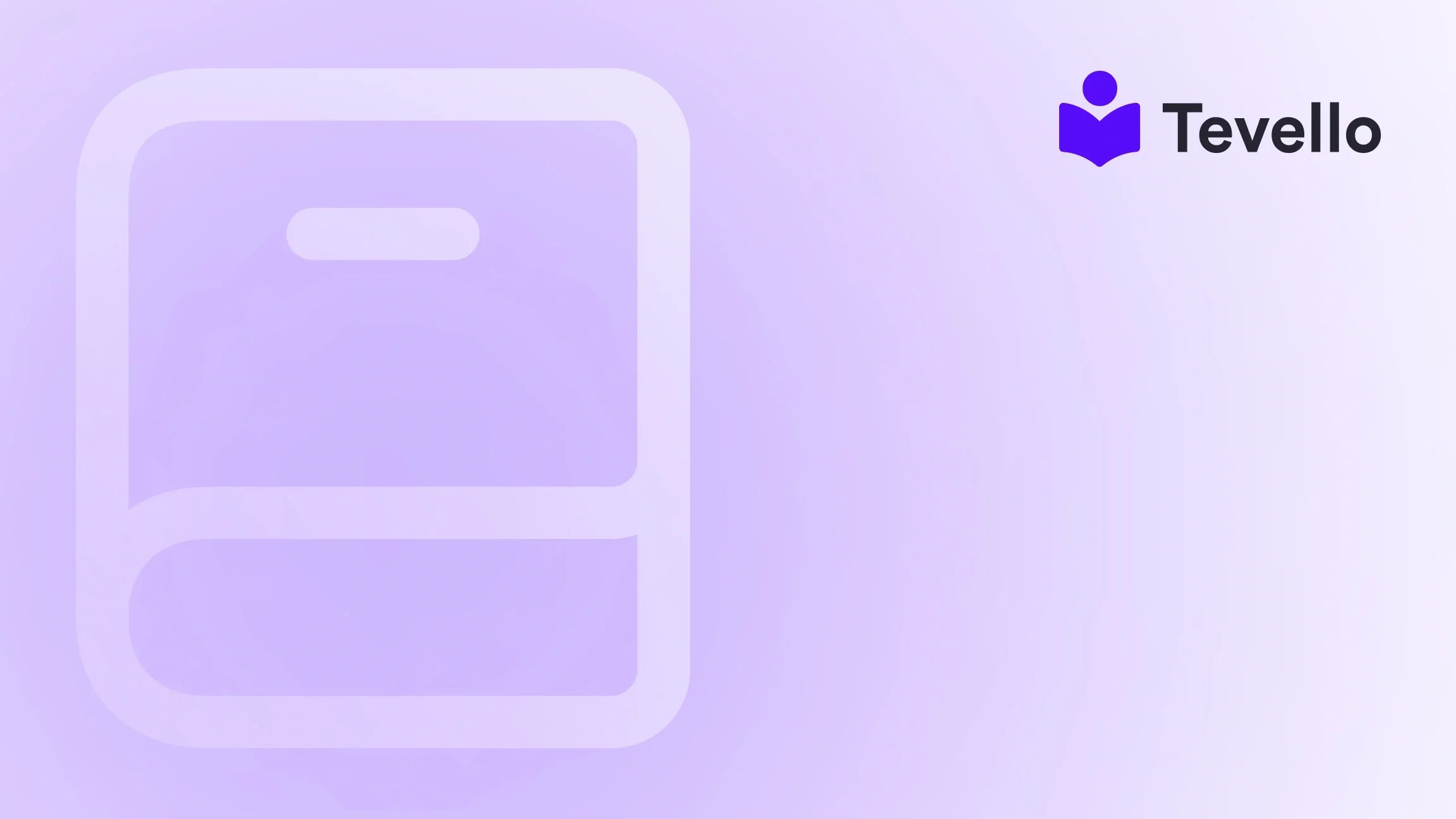Table of Contents
- Introduction
- The Importance of Email Marketing
- Step-by-Step Guide on How to Add Email Subscription to Shopify
- Best Practices for Email Marketing Success
- Case Study: A Shopify Merchant’s Email Success Story
- Conclusion
- FAQ
Introduction
Did you know that over 60% of consumers prefer to receive promotional content via email rather than any other channel? In today’s highly competitive online marketplace, building a strong relationship with your audience is more crucial than ever. For Shopify merchants, leveraging email subscriptions is a game changer for customer retention and revenue diversification. But how do we effectively implement an email subscription on our Shopify store?
In this blog post, we aim to answer that question comprehensively, walking you through the ins and outs of adding email subscriptions to Shopify. We’ll explore the importance of email marketing in the e-commerce landscape, the technical steps involved in integrating an email subscription feature, and the best practices to maximize your conversion rates.
At Tevello, we believe in empowering Shopify merchants by providing an all-in-one solution that integrates seamlessly into the Shopify ecosystem. We are committed to simplifying the process, making it user-friendly, and helping you build lasting connections with your audience.
So, are you ready to take your email marketing efforts to new heights? Let’s embark on this journey together!
The Importance of Email Marketing
Email marketing continues to stand as one of the most effective digital marketing channels. Recent studies reveal that for every $1 spent on email marketing, the average return on investment is $42. Here’s why adding an email subscription to your Shopify store is not just beneficial but essential.
1. Direct Access to Customers
When customers subscribe to your emails, they grant you direct access to their inbox. This access allows you to deliver personalized messages that resonate with their preferences. Unlike social media, where algorithms dictate visibility, emails go directly to your subscribers.
2. Cost-Effective Marketing
With a minimal investment in email marketing tools and platforms, you can reach a large audience effectively. Email campaigns can enhance your promotional content, including product launches, discounts, and even educational content about your offerings.
3. Customer Retention
Acquiring new customers can be five times more expensive than retaining existing ones. Email subscriptions help you maintain a continuous relationship with your audience, encouraging repeat purchases while keeping your brand top of mind.
4. Analytics and Insights
Email marketing platforms provide insightful analytics regarding open rates, click-through rates, and conversions. These metrics enable you to adjust your strategies based on real user behavior, making your marketing efforts more effective over time.
5. Automation Potential
With the right tools, you can automate your email campaigns to operate on autopilot. Whether you send welcome emails, birthday perks, or abandoned cart reminders, automation aids in streamlining communication.
As we reflect upon these benefits, it’s clear that integrating an email subscription into your Shopify store is a strategic move. But how exactly can we do this?
Step-by-Step Guide on How to Add Email Subscription to Shopify
Step 1: Choose an Email Marketing Service
Before we start adding email subscriptions, it’s crucial to choose a reliable email marketing service. Depending on your specific needs, you can choose from popular options such as:
- Mailchimp
- Klaviyo
- Constant Contact
- SendinBlue
Each of these services offers a variety of features, such as customer segmentation, automation, A/B testing capabilities, and more, to facilitate your email marketing efforts.
Step 2: Install the Chosen Email Service App
To install an email marketing service on Shopify, follow these steps:
- Access the Shopify App Store: Log into your Shopify admin panel and navigate to the "Apps" section.
- Search for Your Chosen App: Use the search bar to find the email marketing service you’ve selected (e.g., Klaviyo).
- Install the App: Click on the app icon and press the “Add app” button. Follow the on-screen instructions to complete the installation.
Step 3: Create Sign-Up Forms
After successfully installing an email marketing app, it’s time to create sign-up forms that enable customers to subscribe to your email list. Here’s how you can do it:
- Navigate to the App Dashboard: Open the email marketing app you installed in Shopify.
- Create a New Sign-Up Form: Most apps will have an option labeled "Forms" or "Sign-Up Forms." Choose this option to start.
- Customize Your Form: Use the app’s form builder to customize fields, colors, and design. Aim for a clean, engaging, and user-friendly interface that aligns with your brand aesthetics.
- Add Incentives: Consider including incentives such as discounts or exclusive content for subscribers to encourage sign-ups.
Step 4: Embed Sign-Up Forms on Your Shopify Store
Now that we’ve created a sign-up form, we need to make sure it’s visible to our customers. Here’s how to embed it:
- Get the Embed Code: Each email marketing app provides an embed code for your sign-up form. Locate this in the app dashboard.
- Access Shopify Theme Code: In Shopify, navigate to “Online Store” and select “Themes.” Choose the theme you’re using and click on “Actions,” then “Edit Code.”
- Locate the Relevant Page: You’ll need to decide where you want the form to appear (it could be on the homepage, footer, or dedicated subscription page).
-
Paste the Embed Code: Open the relevant template file (like
index.liquidfor the homepage) and paste the embed code at the desired position.
Step 5: Integrate with Shopify Checkout (Optional)
You can also choose to integrate your email sign-up directly into the Shopify checkout process, allowing for easy sign-ups from buyers at checkout. To do this:
- Go to Shopify Settings: Click on “Settings” from your Shopify dashboard.
- Select Checkout: Navigate to the Checkout settings and look for the "Email Marketing" section.
- Enable Email Subscriptions: Ascertain that customers have the option to opt-in for emails during the checkout process.
Step 6: Test Your Subscription Process
Testing ensures that you’ve successfully integrated email subscriptions. Here’s what you can do:
- Navigate to Your Store: Open your Shopify store as a customer would.
- Locate the Sign-Up Form: Try to find your embedded form and fill it out.
- Check Customer List: Log back into your email marketing service to ensure your email address appears in the subscriber list.
Step 7: Create Effective Email Campaigns
Now that you have an email subscription set up, it's time to create impactful email campaigns. Here’s how to approach this:
- Segmentation: Divide your subscribers into segments based on behavior, demographics, or past purchases. This allows for personalized messaging.
- Content Strategy: Plan diverse content types ranging from product promotions to educational content.
- A/B Testing: Test subject lines and content formats to discover what resonates with your subscribers.
- Analytics Tracking: Regularly review performance metrics like open rates and click-through rates to refine your approach.
At Tevello, we emphasize the power of community and connection. Using our features, you can even offer exclusive content or courses for your subscribers, fostering deeper ties with your audience. Explore our powerful, all-in-one feature set for course creation, communities, and digital products.
As we discuss the intricacies of setting up and managing email subscriptions, let’s delve deeper into strategies to optimize your email marketing.
Best Practices for Email Marketing Success
While successfully adding an email subscription to your Shopify store is an excellent step forward, it’s crucial to implement best practices to optimize performance. Here are some tips to keep in mind:
1. Focus on Subject Lines
The subject line is your first impression, and it’s essential for boosting open rates. Ensure your subject lines are concise, engaging, and provide value. For instance, consider using phrases like:
- "Unlock a 20% discount with your first order!"
- "Explore our latest arrivals – just for you!"
2. Personalization
Personalizing your emails creates a connection with your subscribers. Address them by their name, recommend products based on past purchases, or tailor content to their interests.
3. Consistent Schedule
Establish a regular sending schedule. Whether weekly or bi-weekly, consistent communication helps keep your brand top of mind without overwhelming your subscribers.
4. Mobile Optimization
Ensure emails display well on mobile devices. Test your emails on multiple devices to verify compatibility and maintain readability.
5. Clean Your Email List
Periodically review your email list for inactive subscribers. Keeping engaged and interested contacts improves your overall metrics and deliverability.
6. Encourage Engagement
Encourage your subscribers to interact with your emails by including clear calls to action (CTAs), whether to explore new products, follow your social media channels, or refer friends.
At Tevello, our focus is to empower you to build meaningful connections with your audience, creating engaging and immersive experiences. With our robust features, we strive to support your email marketing campaigns and facilitate valuable learning moments.
Case Study: A Shopify Merchant’s Email Success Story
Let’s illustrate the potential growth through a hypothetical scenario:
Meet Crafty Corner, a Shopify merchant specializing in knitting supplies. The owner, Jane, decided to add email subscriptions to her store after noticing an increase in competition from other crafters.
Implementation
- Email Service: Jane opted for Klaviyo, utilizing its powerful segmentation features.
- Sign-Up Form: She created an opt-in form promising a 15% discount for signing up.
- Automation: Jane built several automated email sequences, including welcome messages and seasonal promotions.
Results
- Increased Sales: Within six months, Jane saw a 30% increase in sales attributed to her email campaigns.
- Higher Engagement: The personalized approach and segmented content boosted overall open rates to over 45%.
- Loyalty Growth: Regular sent emails helped maintain customer loyalty, with repeat purchases increasing significantly.
Thanks to adding email subscriptions and focusing on personalized email marketing, Crafty Corner thrived. This compelling example illustrates how effective email marketing can change the narrative for e-commerce businesses.
Conclusion
Integrating an email subscription feature into your Shopify store is an opportunity to engage with customers like never before. By following the outlined steps and implementing best practices, you can optimize your email marketing strategy and build lasting relationships with your audience.
At Tevello, we understand that the journey of e-commerce is deeply linked to effective communication and community building. We invite you to take control of your email marketing efforts with our all-in-one solution designed to empower Shopify merchants like you.
Ready to enhance your email marketing? Start your 14-day free trial of Tevello today and unlock a world of possibilities in e-commerce. By adopting a holistic approach to marketing, you’ll not only build a vibrant community but also pave the way for success in the ever-evolving landscape of online retail.
FAQ
Q: How do I ensure my email sign-up form is GDPR compliant?
A: If you are selling to customers within the European Union, you must ensure that your sign-up forms comply with GDPR requirements. This includes obtaining explicit consent from users before collecting their data and providing clear information about data usage.
Q: Can I integrate my email subscription with other marketing tools?
A: Yes, most email marketing apps offer integrations with various tools like social media platforms, CRM systems, and even e-commerce solutions, enabling you to streamline your marketing efforts.
Q: What frequency is best for sending emails?
A: The best frequency depends on your audience. A/B testing can help determine how often your subscribers prefer to receive communication, but starting with a bi-weekly or monthly newsletter is often a safe bet.
Q: How can I boost my email open rates?
A: Focus on crafting engaging subject lines, segment your email list for targeted messaging, and ensure that your emails are optimized for various devices to enhance open rates.
Q: What analytics should I monitor for my email campaigns?
A: Key metrics to monitor include open rates, click-through rates, conversion rates, and unsubscribe rates. Analyzing these metrics will provide insight into your email performance and help refine your strategies effectively.
By recognizing the immense potential of email marketing and utilizing our Tevello platform, you are one step closer to building a thriving e-commerce business. Let's begin today!