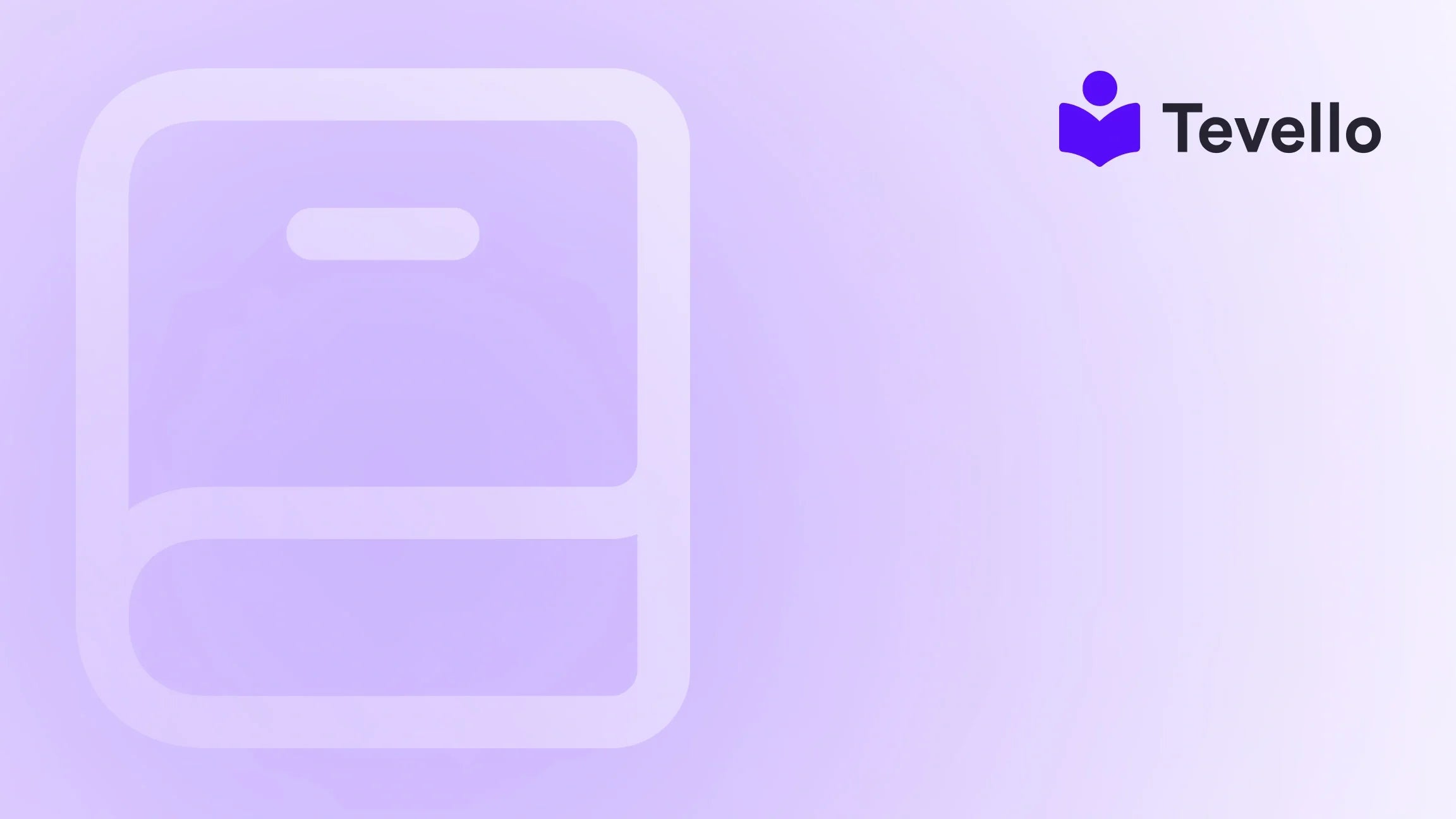Table of Contents
- Introduction
- Understanding Shop Pay
- How to Remove Shop Pay from Your Shopify Product Page
- Addressing Common Concerns
- Exploring Alternatives to Shop Pay
- Best Practices for Payment Options on Shopify
- Conclusion
Introduction
Did you know that nearly 80% of consumers abandon their online shopping carts due to complicated checkout processes? As Shopify merchants, we understand that a streamlined shopping experience is crucial for converting visitors into loyal customers. One common concern among Shopify store owners is the prominence of Shop Pay on product pages. While Shop Pay aims to enhance the checkout process, some merchants may prefer to remove it for various reasons—be it aesthetic preferences, brand image, or focusing on alternative payment options.
In this blog post, we will explore the steps on how to remove Shop Pay from your Shopify product page while retaining its functionality as a payment option. We’ll also discuss the implications of this decision, potential alternatives, and best practices for enhancing your online store’s payment experience. Our goal is to empower you with the knowledge needed to make informed decisions for your Shopify store while integrating seamlessly with Tevello's all-in-one solution for course creation and digital products.
By the end of this post, we hope you'll feel confident in managing your Shopify store’s payment options. Whether you’re looking to emphasize other payment methods or create a more tailored shopping experience, we’re here to support you. So, let’s dive into our comprehensive guide!
Understanding Shop Pay
Shop Pay is Shopify’s proprietary accelerated checkout option that allows customers to save their payment information securely for faster transactions. It simplifies the buying process, especially for repeat customers, by allowing them to complete purchases with just a few clicks. However, its visibility on the product page may not align with every merchant’s branding or customer experience goals.
Why Remove Shop Pay?
Several reasons might lead you to consider removing Shop Pay from your product page:
- Branding Concerns: The Shop Pay logo may not match your store's branding or aesthetic.
- Customer Preferences: Your target audience may prefer other payment options, and highlighting them can improve conversions.
- Reducing Clutter: Removing unnecessary elements can create a cleaner product page, which may enhance user experience.
- Control Over Payments: You may want to highlight specific payment methods, such as AfterPay or PayPal, over Shop Pay.
Understanding these factors can guide your decision-making process as we move forward.
How to Remove Shop Pay from Your Shopify Product Page
If you've decided that removing Shop Pay is the best course of action for your business, here’s how to go about it. The process involves editing your Shopify theme code. Don’t worry; we’ll walk you through it step-by-step.
Step 1: Accessing the Shopify Admin Panel
- Log into your Shopify store: Use your credentials to access your admin dashboard.
- Navigate to Online Store: Click on "Online Store" from the left-hand menu.
Step 2: Editing the Theme Code
- Click on Themes: Under the Online Store section, select "Themes."
- Choose Customize: Find the theme you wish to edit and click on "Customize."
- Edit Code: From the theme customization page, click on "Actions" and select "Edit Code."
Step 3: Locating the Right File
-
Find theme.liquid: In the list of files, locate
theme.liquid. This file contains the core structure of your theme. -
Open the file: Click on
theme.liquidto open it for editing.
Step 4: Removing Shop Pay Code
- Search for Shop Pay Code: Use the search function (usually Ctrl + F or Command + F) to find any code snippets related to Shop Pay.
-
Remove or Comment Out the Code: Depending on how Shop Pay is integrated, you may need to either delete or comment out the following code. If you see something like:
You can either delete the entire block or comment it out:<div class="shop-pay"> <!-- Shop Pay Code --> </div>{% comment %} <div class="shop-pay"> <!-- Shop Pay Code --> </div> {% endcomment %} - Save Changes: After making your edits, ensure you save the changes.
Step 5: Verify the Changes
- Preview Your Store: Once you’ve saved the changes, preview your store to ensure that the Shop Pay option has been removed from the product pages.
- Check Functionality: Ensure that Shop Pay is still available as a payment option at checkout, so customers can still utilize it if they choose.
Addressing Common Concerns
As you consider removing Shop Pay, you may have some concerns that are worth addressing. Here are a few common ones:
Will Removing Shop Pay Affect My Store’s Conversion Rates?
It might. Shop Pay's convenience can enhance the checkout experience for repeat customers. If you choose to remove it, monitor your store’s conversion rates closely after making the change. You may find that some customers prefer the streamlined checkout that Shop Pay offers, which can be a factor in their decision to complete a purchase.
What Happens to Customer Data Saved Through Shop Pay?
Removing Shop Pay from your product pages does not erase previously saved customer data. Customers can still access their saved information during checkout, but they will no longer see Shop Pay as a prominent option on your product pages.
Can I Remove Shop Pay from Specific Products Only?
Yes, it is possible to customize the code so that Shop Pay is removed from only certain products or product templates. You would need to identify the specific product template files in your theme and apply similar code adjustments as outlined above.
Exploring Alternatives to Shop Pay
If you’ve decided to remove Shop Pay, it’s important to consider which payment methods you want to promote instead. Here are a few alternatives that you might consider:
- AfterPay: This payment method allows customers to make purchases and pay over time, which can enhance customer satisfaction and increase sales.
- PayPal: A well-known payment processor, PayPal is trusted by many consumers and can improve conversion rates.
- Apple Pay and Google Pay: These mobile payment solutions offer quick and secure transactions for customers using mobile devices.
By highlighting these alternatives on your product pages, you can enhance your customers’ shopping experience while aligning with their preferences.
Best Practices for Payment Options on Shopify
As you consider your payment options, here are some best practices that can help optimize your e-commerce strategy:
Keep Payment Options Visible
Ensure that customers can easily see the payment methods available to them at checkout. This transparency can help reduce cart abandonment.
Offer Multiple Payment Methods
Providing a variety of payment methods caters to different customer preferences and can help you reach a broader audience.
Simplify the Checkout Process
Streamlining your checkout process can enhance user experience and encourage conversions. Consider reducing the number of steps required to complete a purchase.
Test Different Configurations
Use A/B testing to experiment with different payment configurations and observe how they impact your conversion rates. This data can guide your decisions moving forward.
Conclusion
Removing Shop Pay from your Shopify product page can enhance your brand's presentation and align your payment options with customer preferences. We’ve covered the steps to effectively remove Shop Pay while still retaining its functionality at checkout. Additionally, we’ve addressed common concerns and explored alternatives that may better suit your e-commerce strategy.
As Shopify merchants, we are committed to empowering you to create a seamless shopping experience for your customers. If you're looking to further enhance your store’s capabilities, consider integrating Tevello’s all-in-one solution for creating and managing online courses and digital products.
Ready to take the next step? Start your 14-day free trial of Tevello today and unlock new revenue streams while building a vibrant online community!
FAQ
Q: Can I remove Shop Pay without affecting other payment options?
A: Yes, removing Shop Pay from your product page does not affect its availability at checkout, and you can still offer it as a payment option.
Q: What if I want to remove Shop Pay from only certain products?
A: You can customize the code to remove Shop Pay from specific product templates by editing your theme files accordingly.
Q: Will removing Shop Pay impact my customer’s saved payment information?
A: No, removing Shop Pay from your product page will not delete any saved customer data; they can still use their saved information at checkout.
Q: How can I determine if removing Shop Pay is beneficial for my store?
A: Monitor your store’s conversion rates before and after the change to assess its impact. Consider using A/B testing to evaluate customer preferences effectively.
We hope this comprehensive guide has provided you with valuable insights into managing your Shopify payment options. If you have any further questions or need assistance, feel free to reach out!