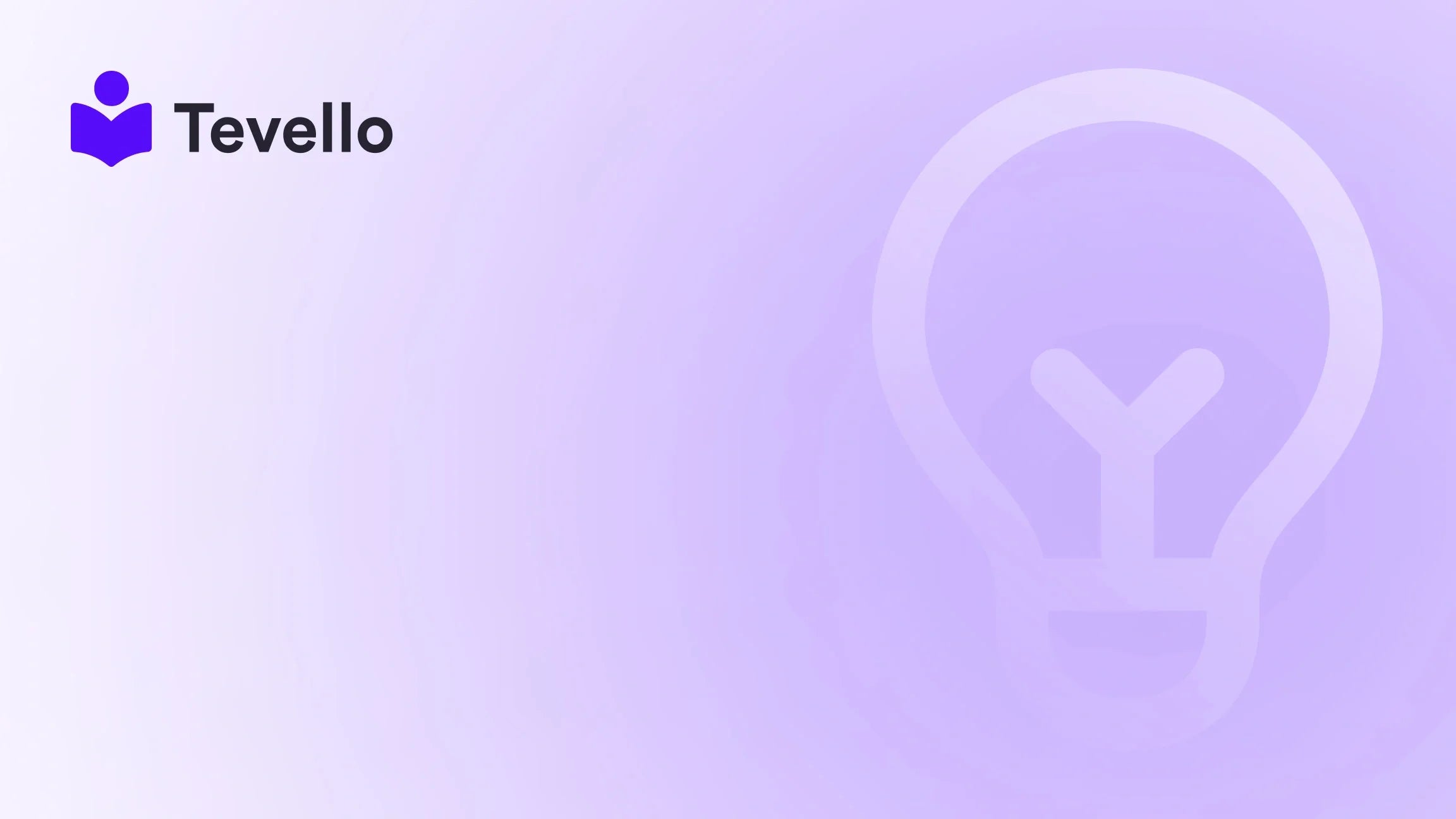Table of Contents
- Introduction
- Setting Up Your Shopify Account
- Publishing Your Store
- Integrating Tevello for Enhanced E-Learning and Community Building
- Best Practices for a Successful E-Commerce Strategy
- Conclusion
Introduction
Did you know that over 4 million merchants globally leverage Shopify to underpin their e-commerce strategies? As the digital marketplace continues to swell, there's never been a more opportune moment to turn your entrepreneurial aspirations into reality. However, many aspiring merchants often encounter a labyrinth of tasks when it comes to launching their Shopify store. From configuring settings to selecting the right theme, the process can seem overwhelming. At Tevello, we understand this journey—and we’re here to guide you through each phase of launching your store, focusing on how to publish your store on Shopify.
In today's e-commerce landscape, the importance of establishing a robust online presence cannot be overstated. With the rise of the knowledge economy and the increasing demand for digital products and courses, integrating an online learning component can unlock additional revenue streams for your Shopify business. Our mission at Tevello is to empower Shopify merchants to not only set up their online stores but to harness the full potential of e-learning and community engagement seamlessly within their sites.
Are you ready to embark on this journey? Whether you’re looking to sell products, offer online courses, or create a tight-knit community, this guide will provide the nuanced steps you need to effectively publish your Shopify store. With practical insights, industry best practices, and examples tailored to your unique business objectives, let’s dive into the essential actions needed to launch your Shopify store successfully.
Setting Up Your Shopify Account
Step 1: Creating Your Shopify Account
To get started, the first step is creating your Shopify account—this sets the foundation for your online store.
- Navigate to the Shopify sign-up page and fill out the necessary information, including your store name, owner's details, email address, and contact information.
- Following this, you'll complete a short questionnaire asking about your e-commerce goals, which will help the platform tailor the setup to better suit your needs.
Creating your account is simple and fast, but take time to think through your store's name. This will play a significant role in your brand identity.
Step 2: Choosing Your Shopify Theme
Once your account is set up, you’ll find yourself on your Shopify Dashboard. The next crucial step is to select an appropriate theme that reflects your brand aesthetic and supports your business objectives. Here are some guidelines to follow:
- Free vs. Paid Themes: You have the option to choose either a free or a paid theme from the Shopify Theme Store. To find free themes, access your Dashboard, click on Online Store > Themes > Explore Free Themes.
- Preview and Add Themes: Explore themes that resonate with your brand. Preview, read reviews, and when you’re happy with your choice, simply click "Add Theme" to your store.
Choosing an attractive and functional theme is vital, as it shapes your customers' initial impressions and influences their shopping experience.
Tip: Tevello understands the importance of community engagement and e-learning. Once your theme is set, consider how you might integrate an online course or community features seamlessly into the design to enhance customer interaction and retention.
Step 3: Customizing Your Store
With your theme active, the next step is to customize your store to fit your needs.
- Access the Theme Editor by going to Online Store > Themes. Here, you can make changes to colors, images, layout, and logos.
- Don’t forget to set up your store's legal pages, including your privacy policy, terms of service, and refund policy. This can be done under Settings > Legal. Shopify provides templates to help you navigate this step easily.
Customization is critical because it helps your store stand out and instills trust among your visitors.
Step 4: Adding Your Product Inventory
Now it’s time to add the products you'll be selling in your store.
- Within your Shopify Dashboard, navigate to Products > Add Products.
- Fill in critical information such as product names, descriptions, images, and pricing. Quality images and enticing descriptions will enhance your product's appeal and optimize your store for search engines.
Remember, your product offerings should align with your e-learning goals. For example, if you sell kitchenware, consider offering courses on cooking techniques or recipe creation. This integration provides added value and creates more opportunities for sales.
Step 5: Setting Up Your Domain
The next step involves establishing your online identity through a domain:
- Buy a Domain: If you don’t have one, you can purchase a domain directly through Shopify. Head to Settings > Domains > Buy New Domain. Follow the prompts to complete your purchase.
- Connect an Existing Domain: If you already own a domain, connect it under the same Domains section. This process typically involves updating DNS records, which can vary based on your domain provider.
Having a professional domain name is essential for enhancing your brand and making it easily identifiable for customers.
Step 6: Removing Storefront Passwords
If you initially set a password to restrict access to your store while you were building it, now is the time to remove it.
- Go to Online Store > Preferences, find the Password Protection section, and uncheck the "Enable Password" box. This will allow visitors to access your site freely.
Step 7: Final Configurations Before Going Live
Before you publish your store, ensure all settings are optimized:
- Test Your Store: Conduct thorough checks for broken links, images, and pages. Validate that all products are accurately listed and priced.
- Legal Compliance: Double-check that all necessary legal pages are set, as this builds credibility and trust with your customers.
Publishing Your Store
Once everything is set, you’re ready to publish your store:
Step 1: Review Your Settings
Confirm all your information is complete, including:
- Proper categories and collections are set up
- Accurate shipping, payment options, and tax rates are configured
- Email notifications are functioning correctly
Step 2: Launch Your Store
- Return to your Shopify Dashboard and navigate to the Online Store section. Under Themes, you should find a “Publish” button. Click it, and your store is live!
Much to the delight of your future customers, your Shopify store is officially published! But the work doesn’t stop here.
Integrating Tevello for Enhanced E-Learning and Community Building
At Tevello, we go beyond just the basics of launching your Shopify store. Our all-in-one solution empowers merchants to integrate online courses and build vibrant communities seamlessly into their e-commerce platforms.
- Unlock New Revenue Streams: Our platform allows you not just to sell physical products but to offer digital products and courses, providing a new avenue for hitting your revenue goals.
- Create Strong Connections: Foster deeper relationships with your audience through community features, engaging them in ways traditional e-commerce cannot.
Our solution is designed to integrate smoothly into Shopify, eliminating the need for external applications. This user-friendly approach simplifies creating and managing online courses—giving you more time to focus on what really matters: your business.
Ready to build your course and community? Start your 14-day free trial of Tevello today.
Best Practices for a Successful E-Commerce Strategy
Leverage SEO for Visibility
Visibility is crucial, and Search Engine Optimization (SEO) should be at the forefront of your strategy. Prioritize the following:
- Optimize product descriptions and images with targeted keywords.
- Utilize meta tags to improve your search rankings.
- Build backlinks to your store through partnerships and guest blogging.
Encourage Customer Engagement
Engage customers actively by:
- Creating informative blog content related to your products. This could include tutorials, FAQs, or even success stories from your courses.
- Utilizing email marketing to maintain communication and promote new products or courses.
- Implementing social media strategies to drive traffic to your store.
Analyze Performance and Adjust Accordingly
Post-publishing, it’s vital to gauge your store's performance through analytics. Regularly check:
- Traffic statistics
- Conversion rates
- Customer feedback
Using these insights, adapt your product offerings, marketing strategies, and community initiatives to ensure ongoing growth.
Conclusion
Launching your Shopify store is a pivotal step in establishing your online presence and tapping into the lucrative e-commerce market. By following the steps outlined in this guide—setting up your account, customizing your theme, and adding your product inventory—you can confidently publish your store and begin your entrepreneurial journey.
At Tevello, we believe in empowering Shopify merchants to not only succeed in conventional e-commerce but also integrate community-building and e-learning into their business strategies. The path may seem daunting, but with the right tools and practices, your profit potential is limitless.
So why wait? Start your 14-day free trial of Tevello today and unlock the full potential of your Shopify store by offering online courses and engaging with your community!
FAQ
How long does it take to publish a Shopify store?
The time it takes to publish a Shopify store can vary based on how prepared you are. Generally, if you have all your products, branding, and configurations ready, you can launch your store within a day. However, tweaks and optimizations can take longer.
Can I integrate online courses with my Shopify store?
Absolutely! By utilizing Tevello, you can seamlessly add online courses to your Shopify store, enabling you to offer digital products alongside your physical goods.
What if I encounter issues during the publishing process?
If you run into issues, Shopify has a comprehensive support center to help troubleshoot various problems. Additionally, platforms like Tevello offer dedicated support to ensure you have assistance when integrating your e-learning components.
Do I need to have technical knowledge to launch my Shopify store?
No specific technical knowledge is needed to get started with Shopify. The platform is designed to be user-friendly, making it accessible to users of all backgrounds. However, having a basic understanding of e-commerce practices is beneficial.
How can I ensure my store attracts visitors?
Optimization through SEO, engaging content, and active social media marketing can significantly enhance your store’s visibility. Additionally, building a community around your products will foster customer connections and repeat visits.
By following this guide and incorporating the tools available via Tevello, we’re confident you’ll be able to achieve a successful launch and grow your Shopify store effectively.