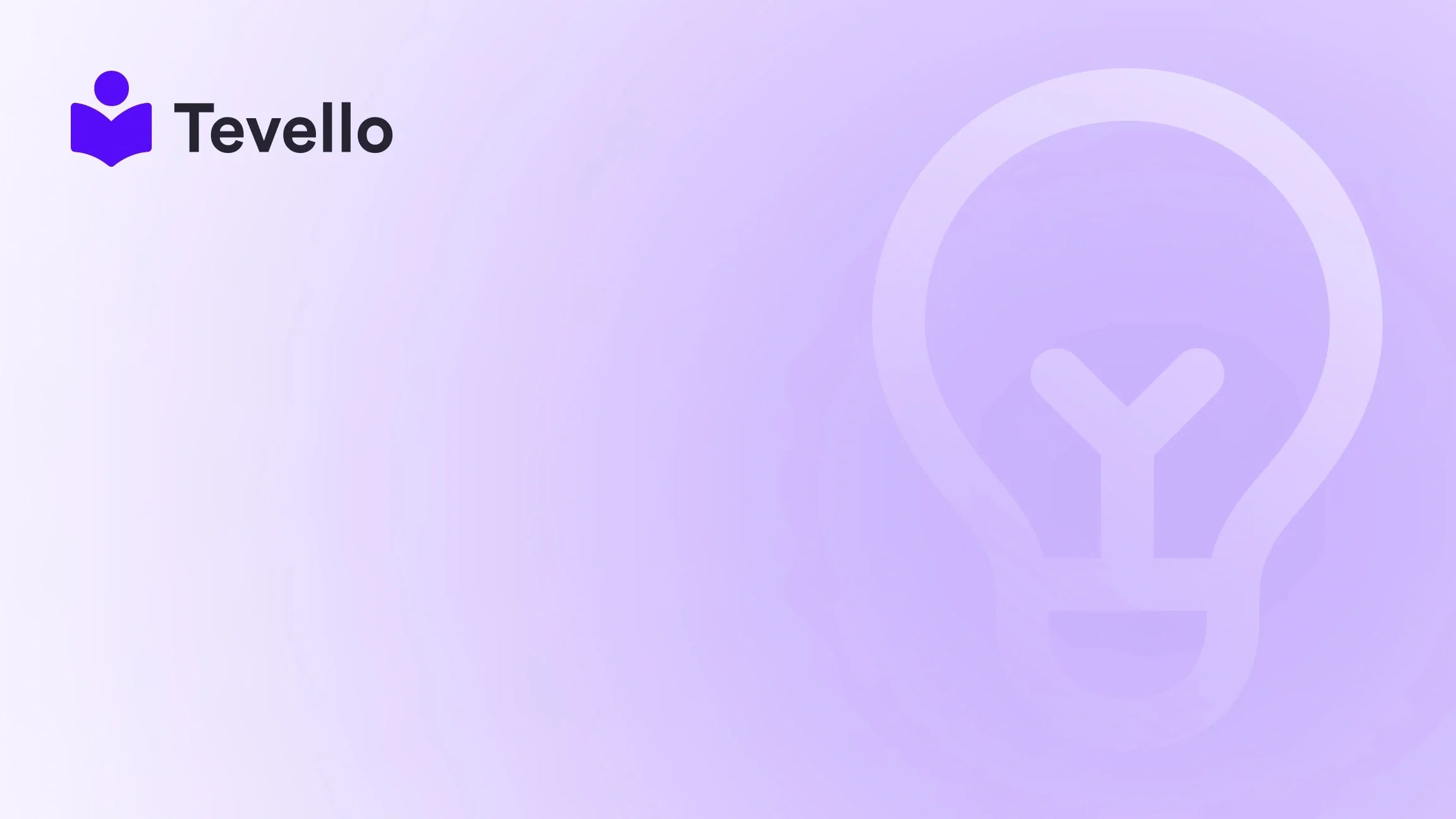Table of Contents
- Introduction
- Accessing Your Shopify Store: The Basics
- Essential Tips for Enhancing Your Shopify Store's Online Visibility
- Leveraging Shopify's Live View Feature
- Exploring Competitor Stores: Inspiration and Research
- Engaging Your Store Community
- Conclusion
- FAQ Section
Introduction
Have you ever found yourself scratching your head wondering how some Shopify stores seem to thrive while others struggle to gain visibility? Or perhaps you recently launched your own store but are concerned about how to make it truly accessible and engaging for your potential customers? You’re not alone! Many entrepreneurs face challenges in navigating the complexities of e-commerce, particularly when delving into the nuances of visibility and access. With the rapid rise of the creator economy and the shifting landscape of digital commerce, understanding how to not only access but also optimize your Shopify store is paramount.
As more businesses embrace the knowledge economy, establishing a robust online presence becomes an essential component of any successful strategy. This guide aims to provide you with a detailed roadmap on how to access Shopify stores, including your own and others in the ecosystem, and explore innovative solutions that can enhance your visibility while generating additional revenue streams.
At Tevello, we empower Shopify merchants to create, manage, and sell online courses, digital products, and foster vibrant online communities directly within their stores. Our intuitive platform simplifies your journey, allowing you to focus on what truly matters: engaging your audience and nurturing customer relationships. Throughout this post, we will address common concerns and lay out actionable steps on how to effectively access and manage your Shopify store.
By the end of this guide, you will be equipped with valuable insights and strategies to ensure your store is thriving. Let’s dive in!
Accessing Your Shopify Store: The Basics
Initial Setup
To access your Shopify store, you first need to ensure that it’s properly set up. If you’re new to Shopify, following the setup guide provided by the platform is vital. Your store’s URL typically follows the format yourstorename.myshopify.com unless you have purchased a custom domain. Once you’ve gone through the configuration in your admin panel, simply click the "View your store" button from your dashboard to see your storefront.
Common Access Issues and Troubleshooting
If you find yourself greeted by the dreaded "This page cannot be found" message, many factors could be at play. Let’s go over some common troubleshooting steps and how to address them:
-
Domain Configuration: Make sure that your domain is correctly configured. If you've just added a custom domain, this can often lead to visibility issues.
-
Store Activation: If your store is still on a trial period or you haven’t selected a plan, it may not be live for public view. Consider removing the storefront password to ensure visibility.
-
Browser Issues: Sometimes, clearing your cache or switching to an incognito window can resolve visibility issues stemming from saved browser data.
Shopify’s help center has a wealth of resources should you require additional support.
Accessing as an Administrator and Customer
The next step in accessing your store involves ensuring you can view it as both an admin and a customer.
-
Admin View: You can access your Shopify admin panel directly by visiting
yourstorename.myshopify.com/admin. Ensure that you log in using your registered email and password. -
Customer View: To see how your store appears to customers, log out of your admin account or open your store in an incognito mode. This allows you to review the customer experience from navigation to product pages.
Essential Tips for Enhancing Your Shopify Store's Online Visibility
Just having a store is the first step; the next crucial phase is to make sure that potential customers can find it. Here are some fundamental strategies to boost your store's visibility:
SEO Best Practices
Shopify provides a variety of SEO-friendly features to help improve your store's ranking on search engines:
-
Title and Meta Descriptions: Customize these to accurately encompass the essence of your store, enticing potential customers to click through from search results.
-
Image Alt Texts: Utilizing alt texts for images can significantly improve how Google indexes your content, enhancing visibility.
-
Sitemaps: Shopify generates automatic sitemaps that help search engines easily crawl your store.
Implementing these practices can help funnel organic traffic towards your store, which is essential for increasing sales.
Google My Business
Creating a Google My Business listing not only assists in improving local SEO but also enhances your accessibility through Google Maps and local search results. It’s a free tool that can provide valuable information to potential customers, such as store hours and contact info.
Content Marketing
Regularly publishing high-quality, relevant content through blogs or articles can significantly enhance SEO. Engaging your audience with valuable insights will also establish trust over time, encouraging conversions.
Consider integrating Tevello into your strategy. Our platform empowers you to create courses and communities that draw customers in, establishing a valuable educational component tied to your offerings.
Leveraging Shopify's Live View Feature
Shopify’s Live View feature is a game changer. It provides real-time analytics about your visitors, including where they are coming from and their behavior on your site. This insight is invaluable, particularly during sales events or marketing campaigns. With it, you can fine-tune your strategies based on visitor interactions, boosting conversion rates.
-
Key Metrics to Monitor:
- Unique visitors
- Conversion rates
- Abandoned carts
Utilizing Live View allows for the immediate adjustment of marketing strategies, addressing issues as they arise.
Exploring Competitor Stores: Inspiration and Research
Understanding competitor Shopify stores can provide crucial insights into effective strategies that can be applied to your own business. Here’s how to access and dissect what successful stores are doing:
Finding Shopify Stores via Google
One of the simplest and most effective methods to find Shopify stores in your niche is to harness the power of Google. You can utilize search queries like:
site:myshopify.com [your keyword]
Adjusting your query by including specific keywords related to your niche can render fantastic results, introducing you to potential competitors and industry leaders.
Directory Websites and Applications
Several tools and directory websites are available to find and analyze Shopify stores based on various criteria. Here are a few notable options:
-
BuiltWith: Offers insight into statistics and technologies used by different Shopify stores. This platform is beneficial for evaluating competitor successes.
-
Myip.ms: Allows you to find stores hosted on Shopify by filtering through popularity metrics. It helps you discover successful brands that you can learn from.
-
FindNiche: This tool helps you identify niche-specific Shopify stores based on various categories.
These resources can enhance your competitive research, guiding how to position your offerings effectively.
Evaluating Competitor Strategies
Researching how others in your niche are positioning themselves involves inspecting their:
- Product Offerings: Identify which products are most appealing to customers.
- Marketing Strategies: Take note of promotional efforts ranging from content to social media outreach within their strategy.
- Customer Experience: Understand the user journey by experiencing their store firsthand.
By engaging in this analysis, you can derive invaluable lessons and inspiration for your own operations, including the potential to integrate course offerings via Tevello to enhance your customer relations.
Engaging Your Store Community
Building an engaged community around your Shopify store can lead to increased brand loyalty and consumer trust. At Tevello, we believe that fostering community engagement is key to creating lasting customer relationships.
Creating Community Features Using Tevello
With our platform, you can incorporate community features, such as forums or groups, where customers engage in discussions, share experiences, and provide feedback. The benefits include:
- Increased Customer Loyalty: Engaging with your customers creates a sense of belonging.
- Providing Value: Educational content and discussions can enhance the customer experience, making your store more appealing.
Course Offerings as a Revenue Stream
Another effective strategy to engage customers is through the creation of online courses. For example, a Shopify merchant selling crafting supplies could launch a "Beginner's Crafting Workshop" course. This approach not only adds value but also opens a new revenue stream.
Ready to explore this further? Start your 14-day free trial of Tevello today! Integrating courses into your strategy can supercharge your connection with your audience while simultaneously enhancing revenue.
Conclusion
Accessing your Shopify store and optimizing its visibility is critical in today’s competitive e-commerce environment. By following these outlined strategies, from basic access to advanced SEO practices, you can create an engaging customer experience that translates into conversions and loyalty.
As you dive deep into managing your store, remember that utilizing tools and platforms like Tevello can offer you comprehensive solutions to support your journey as an online entrepreneur.
Now, don’t wait any longer! Install the all-in-one course platform for Shopify and elevate your business to new heights. Your e-commerce success story starts today!
FAQ Section
Q: How can I access my Shopify store?
A: You can access your Shopify store via a web browser by entering yourstorename.myshopify.com/admin. If you’ve set up a custom domain, you can use that as well.
Q: Why is my Shopify store not appearing online? A: If your store is not live, ensure you've selected a payment plan and removed any storefront password settings.
Q: Can I preview my Shopify store before launching? A: Yes, you can preview your store from the admin dashboard. Just remember to log out to see it as a customer.
Q: How do I improve my store's visibility on search engines? A: Implement SEO best practices, optimize titles and meta descriptions, utilize image alt texts, and create a Google My Business listing.
Q: How can Tevello help in enhancing my Shopify store? A: Tevello allows you to create and manage online courses and communities, enhancing customer engagement while unlocking new revenue streams.
Enhance your Shopify experience today by exploring the array of features Tevello offers! Learn about our simple, transparent, flat-rate pricing with no hidden fees and join the ranks of successful e-commerce entrepreneurs.