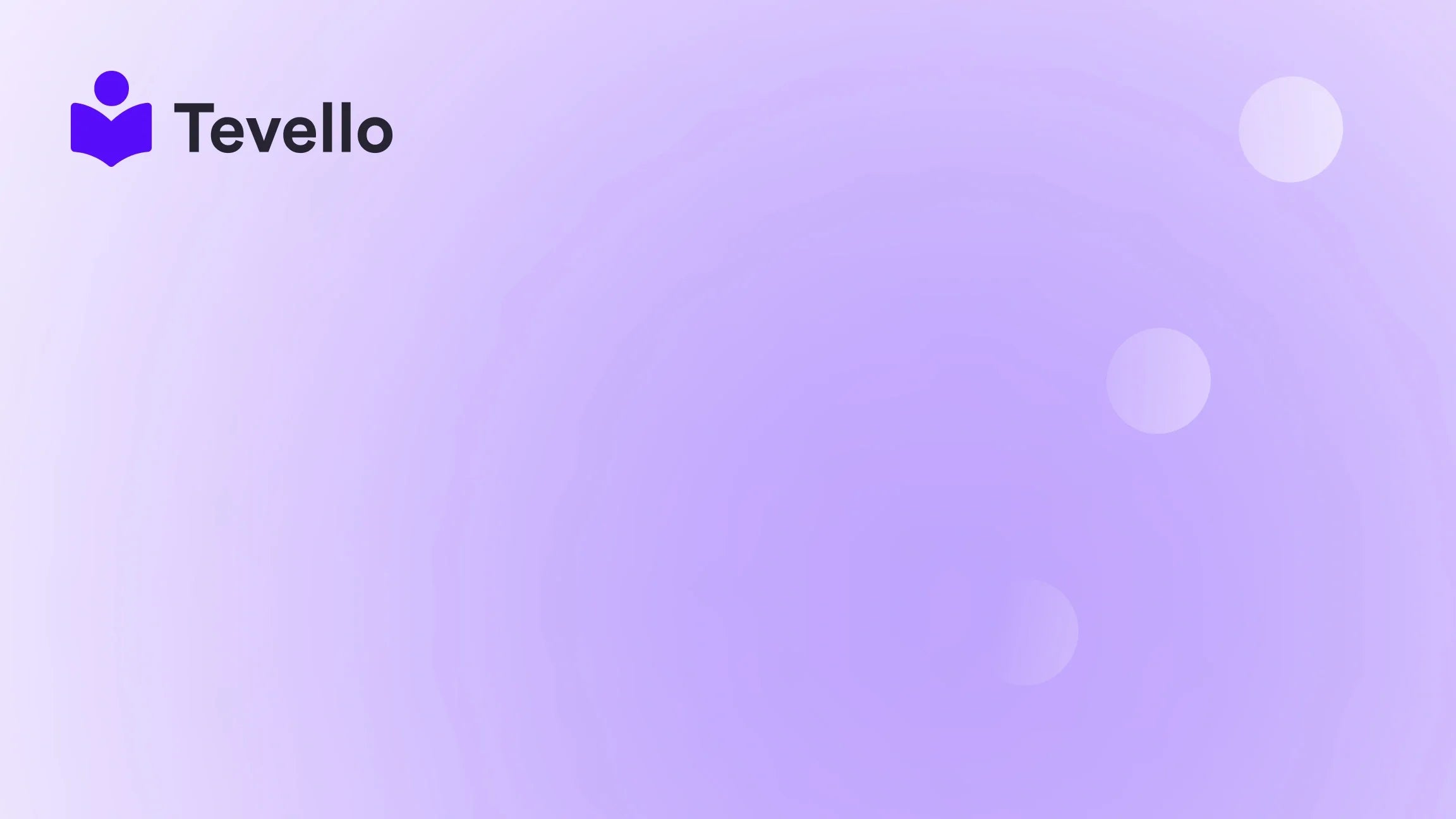Table of Contents
- Introduction
- Understanding the Benefits of Selling on Amazon
- Step-by-Step Guide to Listing Shopify Products on Amazon
- Conclusion
Introduction
Did you know that nearly 70% of shoppers begin their product searches on Amazon? This statistic highlights the immense potential of the platform for e-commerce merchants. As Shopify store owners, we are always seeking ways to diversify our revenue streams and reach more customers. By integrating our Shopify products with Amazon, we can tap into a vast audience of potential buyers, enhancing our visibility and sales opportunities.
In this blog post, we will delve into the intricate process of listing Shopify products on Amazon. We will explore the various steps involved, from setting up your accounts to optimizing your listings for maximum impact. Our goal is to empower you, the merchant, to make informed decisions that can lead to increased sales and customer engagement.
At Tevello, we believe in helping Shopify merchants unlock new revenue opportunities. By utilizing our all-in-one platform, you can create, manage, and sell your online courses and digital products seamlessly, while also building vibrant communities. This post aims to provide you with practical insights into how to leverage Amazon effectively alongside your Shopify store.
Are you ready to elevate your e-commerce strategy and learn how to list your Shopify products on Amazon? Let’s dive in!
Understanding the Benefits of Selling on Amazon
Before we get into the nitty-gritty of listing your products, let’s first explore why selling on Amazon is a valuable opportunity for Shopify merchants.
1. Access to a Massive Audience
With over 300 million active customer accounts, Amazon offers an unparalleled opportunity to reach a wide array of potential buyers. By listing your Shopify products on Amazon, you can tap into this vast marketplace, significantly increasing your product exposure.
2. Enhanced Brand Recognition
Selling on Amazon helps enhance your brand visibility. Customers often trust the Amazon platform, and having your products listed there can lend credibility to your brand. This trust can translate into higher conversion rates as customers feel more comfortable purchasing from a familiar site.
3. Increased Revenue Potential
By combining your Shopify efforts with Amazon, you can create multiple revenue streams. This diversification is crucial for e-commerce businesses, especially during seasonal fluctuations or market changes. Having your products available on both platforms can lead to increased overall sales.
4. Simplified Fulfillment Options
Amazon offers two primary fulfillment methods: Fulfillment by Amazon (FBA) and Fulfillment by Merchant (FBM). FBA allows you to store your products in Amazon's warehouses, where they handle the shipping and customer service for you. This can save you valuable time and resources, allowing you to focus on growing your business.
5. Data Insights and Analytics
When you sell on Amazon, you gain access to valuable data and analytics that can help you understand customer behavior and preferences. This information can guide your marketing strategies and product development, ultimately leading to improved sales performance.
With these benefits in mind, you can begin to see why integrating your Shopify store with Amazon is a wise decision. Now, let’s explore the steps involved in listing your Shopify products on Amazon.
Step-by-Step Guide to Listing Shopify Products on Amazon
Step 1: Set Up Your Amazon Seller Account
Before you can list your products, you need to set up an Amazon Seller account.
- Choose Your Selling Plan: Amazon offers two plans: the Individual plan, which charges $0.99 per item sold, and the Professional plan, which has a monthly fee of $39.99 but provides additional benefits. Choose the plan that best suits your business needs.
- Register Your Account: Go to the Amazon Seller Central website, provide the required information, and submit your application. Be prepared to provide details about your business, such as your bank account information and tax identification number.
- Verify Your Identity: Amazon may require you to verify your identity by providing documents like a government-issued ID or utility bill.
- Understand Amazon’s Policies: Familiarize yourself with Amazon’s selling policies, including product restrictions and performance guidelines.
Step 2: Add Amazon as a Sales Channel in Shopify
To seamlessly manage your products across both platforms, you will need to integrate Amazon with your Shopify store.
- Go to Shopify Admin: Navigate to your Shopify admin panel and select "Settings."
- Click on Sales Channels: From the settings menu, click on "Sales Channels" and then "Add Sales Channel."
- Select Amazon: Choose Amazon from the list of available sales channels and follow the prompts to connect your accounts.
- Link Your Accounts: You’ll need to link your Amazon Seller account to your Shopify store. Follow the instructions provided by Shopify to complete this integration.
Step 3: Create Your Product Listings
Now that your accounts are linked, it's time to create your product listings.
- Choose the Right Category: When creating your listing, ensure that you select the appropriate category for your product. This is crucial for visibility and searchability on Amazon.
- Create a New Product in Shopify: In your Shopify admin, click on "Products" and then "Add Product."
-
Enter Product Details: Fill in essential information, including the product title, description, images, and pricing. Pay special attention to the following:
- Product Title: Use relevant keywords to describe your product concisely.
- Images: Include high-quality images that showcase your product effectively.
- Description: Provide a detailed description that highlights the features and benefits of your product.
- Sync Your Product to Amazon: After saving your product in Shopify, ensure it is synced to Amazon by checking the "Available on Amazon" option.
Step 4: Manage Inventory Settings
Effective inventory management is crucial for maintaining your product availability across both platforms.
- Choose Your Fulfillment Method: Decide whether you will use FBA or FBM. If you choose FBA, you'll need to ship your inventory to Amazon's fulfillment centers. If you go with FBM, you’ll handle shipping and customer service yourself.
- Set Inventory Levels: In Shopify, ensure that your inventory levels are accurately reflected. This helps prevent overselling and ensures customers can purchase products that are in stock.
- Configure Inventory Settings: If you are using FBA, configure your inventory settings in Shopify to sync with Amazon's system.
Step 5: Optimize Your Listings for Amazon Search
To improve your visibility on Amazon, it's essential to optimize your listings.
- Use Relevant Keywords: Conduct keyword research to find the terms potential customers are searching for related to your products. Use these keywords in your product titles and descriptions.
- Encourage Customer Reviews: Positive reviews can significantly impact your product's ranking on Amazon. Consider sending follow-up emails to customers after their purchases, politely asking them to leave a review.
- Utilize Promotions: Take advantage of Amazon's promotional tools, such as Lightning Deals or coupons, to boost your product visibility and encourage purchases.
Step 6: Monitor Performance and Adjust Strategies
Once your products are listed, it’s crucial to monitor their performance regularly.
- Track Sales and Analytics: Use Amazon Seller Central’s analytics tools to track sales performance, customer feedback, and inventory levels.
- Adjust Your Strategies: Based on the data you collect, be willing to adjust your product listings, marketing strategies, and fulfillment methods as necessary to improve your results.
- Engage with Customers: Maintain a good relationship with your customers by responding promptly to inquiries and addressing any concerns they may have.
Conclusion
Listing your Shopify products on Amazon can significantly expand your reach and boost your sales potential. By following the steps outlined in this guide, you can effectively integrate your Shopify store with Amazon and leverage the immense audience available on the platform.
At Tevello, we are committed to empowering Shopify merchants like you to unlock new revenue streams and build meaningful connections with your audience. Our all-in-one solution seamlessly integrates into the Shopify ecosystem, allowing you to manage your courses and digital products while also taking advantage of platforms like Amazon.
Are you ready to take the next step in your e-commerce journey? Start your free trial of Tevello today and discover how we can help you build and grow your online business. Start your 14-day free trial of Tevello today.
FAQ
1. Is it free to sell on Amazon?
While creating an Amazon Seller account is free, Amazon charges fees based on the selling plan you choose. The Individual plan charges $0.99 per item sold, while the Professional plan has a monthly fee of $39.99.
2. Can I sell my existing products from Shopify on Amazon?
Yes, you can sell your existing Shopify products on Amazon by integrating your Shopify store with Amazon and creating product listings.
3. What are the fulfillment options available for Amazon sellers?
Amazon offers two fulfillment options: Fulfillment by Amazon (FBA), where Amazon handles storage, shipping, and customer service, and Fulfillment by Merchant (FBM), where you manage these processes yourself.
4. How can I optimize my Amazon listings for better visibility?
To optimize your listings, use relevant keywords, provide detailed descriptions, include high-quality images, and encourage customer reviews. Running promotions can also enhance visibility.
5. How can I track my sales performance on Amazon?
You can track your sales performance through Amazon Seller Central, which provides analytics tools for monitoring sales, inventory levels, and customer feedback.
By leveraging these strategies and utilizing Tevello’s platform, we can help Shopify merchants like you succeed in both e-commerce environments. Embrace this opportunity today and watch your business thrive!