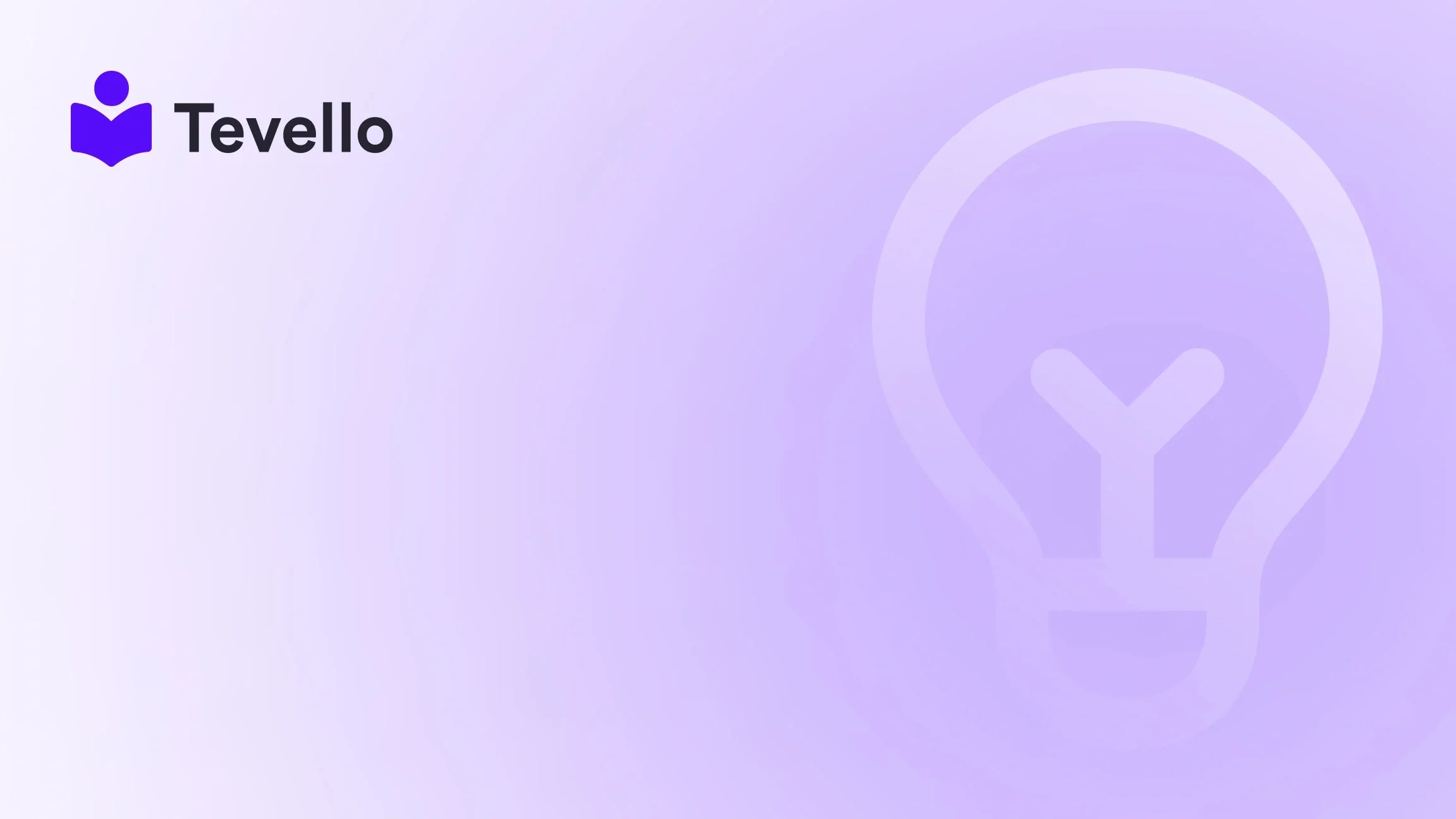Table of Contents
- Introduction
- Setting Up Your CJdropshipping Account
- Finding and Listing Products on CJdropshipping
- Optimizing Your Shopify Store for Dropshipping Success
- Marketing Your Dropshipping Store
- Measuring Your Success
- Conclusion
Introduction
Did you know that the dropshipping industry is projected to reach $557.9 billion by 2025? This statistic highlights not only the growing consumer demand for online shopping but also the incredible opportunities available for e-commerce entrepreneurs. As Shopify merchants, we are constantly seeking ways to diversify our revenue streams, and integrating dropshipping into our business model can be a game changer.
However, managing multiple platforms can become overwhelming, and the last thing we want is to miss out on potential sales due to technical complexities or inefficient processes. This is why learning how to list products from CJdropshipping to Shopify is essential for our success.
In this blog post, we will provide a comprehensive walkthrough on listing products from CJdropshipping to your Shopify store. We will explore the entire process, from setting up your CJdropshipping account to optimizing your product listings for maximum visibility and sales. Our goal is to empower you to harness the full potential of dropshipping without the hassle of juggling multiple platforms.
As we delve into the details, we will also touch on how Tevello can support your efforts by offering an all-in-one solution for course creation, community building, and digital product sales directly within your Shopify store. By the end of this post, you will have a thorough understanding of how to seamlessly integrate CJdropshipping into your Shopify operations, enhancing both your product offerings and customer experience.
Setting Up Your CJdropshipping Account
Before we can start listing products, we need to set the foundation by setting up our CJdropshipping account. This step is crucial for ensuring a smooth integration with Shopify.
Step 1: Create a CJdropshipping Account
To begin, visit the CJdropshipping website and sign up for an account. The registration process is straightforward, requiring only basic information such as your email address and a password. Once you've created your account, you'll receive a confirmation email. Click the link in the email to verify your account.
Step 2: Connect CJdropshipping to Shopify
Next, we need to integrate CJdropshipping with our Shopify store. Here's how to do it:
- Log in to your Shopify Admin Panel.
- Go to the 'Apps' section on the left-hand sidebar.
- In the search bar at the top, type "CJ Dropshipping" and select the CJ Dropshipping app from the results.
- Click on 'Add app' and follow the on-screen instructions to install the app.
- Once installed, click on 'Connect' to link your CJdropshipping account to your Shopify store. Enter your CJdropshipping account credentials and authorize the connection.
This integration allows for real-time synchronization between CJdropshipping and your Shopify store, ensuring that your inventory and order management processes are streamlined.
Step 3: Explore the CJdropshipping Dashboard
Once your account is connected, navigate to the CJdropshipping dashboard. Familiarize yourself with its layout, as this will be your primary tool for managing your dropshipping products. You will find sections for product listings, orders, inventory, and more.
Finding and Listing Products on CJdropshipping
Now that our account is set up and connected, we can start exploring products to list in our Shopify store. Here's how to do that effectively:
Step 1: Browse or Search for Products
CJdropshipping offers a wide range of products across various categories. You can either browse trending products or use the search function to find specific items by keyword.
- To browse, click on the 'Product List' tab in the dashboard. This section displays various categories, and you can explore different niches to find products that resonate with your brand.
- To search, use the search bar located at the top of the Product List page. Input relevant keywords to find products that meet your criteria.
Step 2: Add Products to Your Import List
Once you've identified products you want to sell, add them to your import list:
- Click on the product you are interested in.
- Select 'Add to Import List'. You can do this for multiple products at once if you find several items you want to include in your store.
Step 3: Review and Import Products
After adding products to your import list, it's time to review and customize them before importing them to your store:
- Navigate to the Import List section in your CJdropshipping dashboard.
- Here, you can review the product details, including titles, descriptions, images, and pricing.
-
Edit product details as necessary to fit your branding and target audience. This includes:
- Modifying the product title to include relevant keywords for SEO.
- Adjusting the product description to highlight key features and benefits.
- Ensuring that product images are high quality and showcase the product effectively.
Step 4: Import Products to Your Shopify Store
Once you are satisfied with the product details, it's time to import them to your Shopify store:
- Click on 'Import to Store' next to the products you want to add.
- Your products will be listed in the Store Products section of your Shopify admin panel.
Step 5: Check Your Store Products
After importing, it's essential to verify that the products appear correctly in your Shopify store:
- Go to your Shopify admin panel and navigate to Products.
- Review the newly imported products to ensure all details are accurate and visually appealing.
Optimizing Your Shopify Store for Dropshipping Success
Listing products is just the beginning. To maximize your success, we must focus on optimizing our Shopify store for an exceptional customer experience and improved sales.
Step 1: Craft Compelling Product Descriptions
Your product descriptions play a vital role in converting visitors into customers. Here are some tips for creating compelling descriptions:
- Highlight Key Features: Focus on what makes the product special. Use bullet points to break down features for easy reading.
- Solve Customer Pain Points: Address potential concerns or problems that the product solves for your customers.
- Use Persuasive Language: Incorporate action words that encourage customers to make a purchase, such as "Discover," "Transform," or "Unleash."
Step 2: Optimize Product Titles for SEO
Including relevant keywords in your product titles is crucial for improving search visibility. When crafting your titles, consider the following:
- Be Descriptive: Include keywords that accurately describe the product.
- Keep It Concise: Aim for clarity and brevity, making it easy for customers to understand what the product is.
- Avoid Jargon: Use language that resonates with your target audience.
Step 3: Utilize High-Quality Images
Visual appeal is paramount in e-commerce. Ensure that your product images are high quality and showcase the product effectively:
- Use multiple images from different angles.
- Include lifestyle images that show the product being used.
- Optimize images for web use to ensure fast loading times.
Step 4: Set Competitive Pricing
Pricing can significantly impact purchasing decisions. Research your competitors to determine the optimal price point for your products. Consider the following strategies for setting your prices:
- Cost-Plus Pricing: Calculate the cost of the product and add a markup to ensure profitability.
- Market Research: Analyze similar products to gauge the average price range in your niche.
- Psychological Pricing: Use pricing strategies like $19.99 instead of $20 to make products appear more affordable.
Step 5: Enhance Customer Engagement
Building an engaged customer base is essential for long-term success. Leverage community features to foster connections with your audience. Tevello’s platform allows us to create vibrant online communities directly within our Shopify store, enhancing customer loyalty and engagement.
Marketing Your Dropshipping Store
Once your products are listed and optimized, it's time to drive traffic to your Shopify store. Here are some effective marketing strategies:
Step 1: Leverage Social Media
Social media platforms are powerful tools for reaching potential customers. Consider the following approaches:
- Content Marketing: Share valuable content that resonates with your audience, positioning you as an authority in your niche.
- Influencer Partnerships: Collaborate with influencers to expand your reach and tap into their established audiences.
- Targeted Advertising: Utilize paid ads on platforms like Facebook and Instagram to promote your products to specific demographics.
Step 2: Email Marketing
Building an email list allows for direct communication with your customers. Here are some tips:
- Offer Incentives: Encourage sign-ups by offering discounts or exclusive content.
- Segment Your Audience: Tailor your email campaigns to different audience segments for more personalized messaging.
- Automated Campaigns: Set up automated email sequences for abandoned carts, welcome series, and product launches.
Step 3: Optimize for SEO
Search engine optimization (SEO) is vital for organic traffic. Consider the following strategies:
- Keyword Research: Identify keywords that potential customers may use to find your products.
- Content Creation: Start a blog to share valuable insights related to your niche and drive organic traffic to your store.
- On-Page SEO: Optimize product pages, categories, and blog posts for relevant keywords.
Measuring Your Success
As you implement your marketing strategies, it’s crucial to measure your success. Track key performance indicators (KPIs) such as:
- Conversion Rate: The percentage of visitors who make a purchase.
- Customer Acquisition Cost (CAC): The cost associated with acquiring a new customer.
- Customer Lifetime Value (CLV): The total revenue expected from a customer over their entire relationship with your brand.
Utilizing tools like Google Analytics can provide insights into your store's performance and help you make informed decisions.
Conclusion
Listing products from CJdropshipping to your Shopify store is a multi-step process that can significantly enhance our e-commerce strategy. By following the steps outlined in this guide, we can streamline our product listings, optimize our store, and implement effective marketing strategies to drive sales.
At Tevello, we are committed to empowering Shopify merchants like us to unlock new revenue streams and build meaningful connections with our audience. Our all-in-one solution integrates seamlessly into the Shopify ecosystem, providing user-friendly features for course creation and community engagement.
Ready to take your dropshipping business to the next level? Start your 14-day free trial of Tevello today and discover how we can support your journey towards e-commerce success.
FAQ
1. Can I list multiple products at once from CJdropshipping to Shopify? Yes, CJdropshipping allows you to add multiple products to your import list before importing them to your Shopify store.
2. What should I do if my product listing fails? Common reasons for failed listings include exceeding daily variant limits or issues with the product image URL. Ensure your listings comply with CJdropshipping's guidelines and try again.
3. How can I optimize my product listings for better sales? Focus on crafting compelling descriptions, using high-quality images, and setting competitive prices. Additionally, utilize SEO strategies to improve visibility.
4. How does Tevello support my dropshipping efforts? Tevello provides an all-in-one solution for creating courses, managing community engagement, and selling digital products directly within your Shopify store, enhancing customer relationships and retention.
5. What are the fees associated with using CJdropshipping? CJdropshipping does not charge a monthly fee for supplier access, but you will need to consider other costs associated with running your Shopify store and marketing your products.
By following this guide, we can effectively list products from CJdropshipping to Shopify and set ourselves up for success in the ever-growing e-commerce landscape.