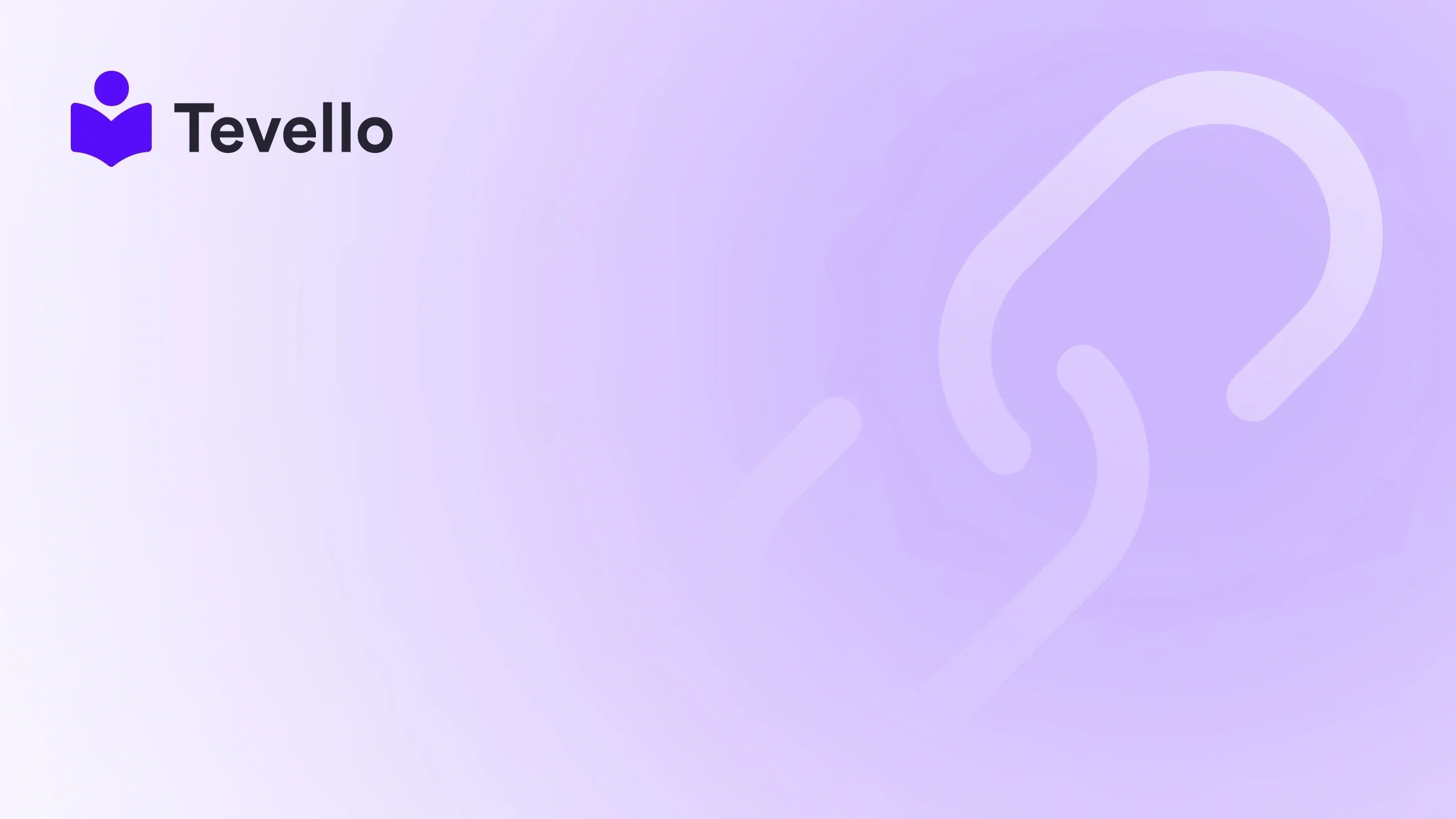Table of Contents
- Introduction
- Understanding Instagram Shopping
- Step-by-Step Guide to Linking Your Shopify Store to Instagram
- Best Practices for Successful Instagram Selling
- Expanding Our Community with Tevello
- Conclusion
Introduction
Did you know that over 80% of Instagram users utilize the platform for product discovery? In today's competitive e-commerce landscape, the ability to connect with potential customers where they spend their time is invaluable. As Shopify merchants, we find ourselves at a pivotal moment where merging social media engagement with sales is no longer a luxury; it's a necessity.
The rise of the knowledge economy emphasizes not just the act of selling but also the creation of communities where interaction is key. Leveraging platforms like Instagram can significantly enhance our customer reach, retention, and ultimately, revenue. This blog post aims to explore the steps we should take to effectively link our Shopify store to Instagram, optimizing our sales channels and building a vibrant online community.
By integrating Tevello's all-in-one course and digital products platform into our Shopify stores, we can create comprehensive ecosystems that empower our audience and elevate our sales strategies. This post will guide you through the process step-by-step, providing insights into the nuances of Instagram shopping and how we can fully harness its potential.
Now, let’s dive into how we can link our Shopify store to Instagram and shape a successful e-commerce strategy.
Understanding Instagram Shopping
Before we begin with the linking process, it's crucial to understand what Instagram Shopping is and how it can enhance our e-commerce operations. Instagram Shopping allows businesses to showcase their products across various parts of the app through features like product tags, a dedicated shop tab, and shoppable posts. Here are some major points to consider:
Benefits of Instagram Shopping
- Massive User Base: With over a billion active users, Instagram provides us with a vast audience to market our products.
- Visual Engagement: Instagram thrives on visuals, and we can leverage this to create compelling product presentations that catch consumers’ attention.
- Direct Selling: Instagram allows us to sell directly through the platform. Customers can enjoy a seamless shopping experience without leaving the app.
- Lower Friction in Checkout: Instagram Checkout enhances the purchase process by allowing users to complete transactions within the app, reducing the likelihood of cart abandonment.
Essential Features of Instagram Shopping
- Product Tags: We can tag our products in posts and Stories, allowing users to buy with just a few taps.
- Instagram Shop: This is a dedicated space where customers can browse our product catalog seamlessly.
- Insights and Analytics: Instagram Business accounts provide detailed insights that can help us track our performance and tweak our strategies accordingly.
By linking our Shopify store and Instagram, we not only maximize our online presence but create a more engaging shopping experience that resonates with our customers.
For those ready to take the leap, we can begin establishing that connection!
Step-by-Step Guide to Linking Your Shopify Store to Instagram
Step 1: Transition to a Business Account on Instagram
To fully utilize Instagram's selling features, we must ensure that our account is set up as a business profile. Here's how we can do that:
- Navigate to our Instagram profile and tap on the hamburger icon (three horizontal lines).
- Select Settings, then Account, and tap on Switch to Professional Account.
- Choose Business and fill in the necessary details to complete the transition.
Step 2: Set Up Facebook Business Page
As we move forward, it's essential to understand that Instagram Shopping is closely tied to Facebook’s infrastructure. Hence, we need an active Facebook Business Page to proceed:
- Log into Facebook and create a Business Page if we haven’t done so already.
- Go to Meta Business Suite and select Commerce Manager to initiate the setup of our shop.
- Ensure our products comply with Facebook’s commerce policies.
Step 3: Add the Facebook Sales Channel in Shopify
Now that we have our Instagram Business Profile and Facebook Page ready, it's time to connect our Shopify store:
- Go to your Shopify admin dashboard and locate the Sales Channels section.
- Click on the + icon next to Sales Channels and select Facebook.
- Follow the prompts to add your Facebook Sales Channel and link it to your Business Page.
This integration allows our Shopify catalog to sync with Facebook and Instagram, simplifying the process of managing our products across these platforms.
Step 4: Sync Products with Instagram
Once we have added the Facebook sales channel, we can now sync our product catalog to Instagram. Here’s how:
- In your Shopify admin, navigate to Sales Channels and click on Facebook.
- Under the Shop section, review the setup process.
- Ensure our products are uploaded, which can be done automatically or manually.
At this stage, we can also customize our products to enhance visibility and appeal.
Step 5: Enable Instagram Shopping Features
With everything synced, we now need to enable Instagram Shopping features:
- In the Instagram app, navigate to Settings, then Business, and select Shopping.
- Confirm that our Facebook account is linked and choose our product catalog.
- Hit Done to activate the Shopping features.
This step allows us to start tagging products in our Instagram posts and ensure potential customers can view prices and product details easily.
Step 6: Tag Products in Posts and Stories
Now, the fun begins! Once our products are synced, we can start tagging them in our posts and Stories:
- When creating a new post or Story, select the option to tag products.
- Choose specific products from the catalog and place them accurately within the image or video.
- Share the post to let our audience know about the newly available products!
By using engaging visuals and compelling copy, we can enhance our posts, drawing more attention to our offerings.
Best Practices for Successful Instagram Selling
Linking our Shopify store to Instagram is just the beginning. To make the most out of this powerful sales channel, we should implement certain best practices:
Utilize High-Quality Visuals
- Invest in Professional Photography: Great imagery can make all the difference. Showcasing our products in aesthetically pleasing ways can capture the attention of our audience.
- Video Content: Don’t shy away from using video content. Showing how a product is used can help customers envision it in their lives.
Engage with Your Audience
- Respond to Comments: Actively engage with users in the comments section of your posts. Building a community means being present and addressing queries.
- Run Interactive Campaigns: Consider hosting contests or giveaways to boost engagement and visibility.
Promote User-Generated Content
Encouraging customers to share their experiences with our products on Instagram can create social proof and enhance credibility. Consider creating a unique hashtag for our brand to track engagement and share these moments.
Analyze Insights Regularly
Utilize Instagram’s analytic tools to understand which posts perform best. Analyzing this data can help tailor future strategies to maximize engagement and conversion rates.
Expanding Our Community with Tevello
At Tevello, we believe in nurturing communities where knowledge and interaction thrive. By incorporating our online courses and digital products seamlessly within our Shopify store, we empower our merchants to create enriched, engaging experiences that foster connections with their audience.
How to Start Offering Online Courses
-
Identify Your Niche: What skills or knowledge do we have that can be shared? For instance, a merchant who sells craft supplies could offer knitting or DIY workshops.
-
Create Compelling Course Content: Utilize multimedia—videos, text, quizzes—to make the learning experience interactive and engaging.
-
Integrate with Shopify: Tevello allows us to easily add courses, manage enrollments, and streamline payments, providing customers with a frictionless experience.
-
Promote Community Engagement: Create discussion forums or groups within the Tevello platform where students can interact. Engaging students beyond coursework builds a loyal following.
-
Market Our Courses on Instagram: Tag our courses in posts and Stories to expand reach and drive traffic to our Shopify store.
By using Tevello to offer courses and digital content, we can tap into the growing knowledge economy while also deepening our relationships with customers.
Conclusion
Linking our Shopify store to Instagram is not just about tapping into a new sales channel; it's about creating a holistic experience that nurtures our customers. In this digital era, where connection and interaction matter more than ever, we have the opportunity to transform our Shopify storefront into a vibrant community hub.
We’ve covered the steps to confidently link our Shopify store to Instagram, best practices for leveraging this platform, and how we can utilize Tevello’s features to grow our businesses.
Now is the time to act—let’s take that next step. Start your 14-day free trial of Tevello today and unleash the potential of your Shopify store with integrated community-building processes!
For those interested in exploring our robust offerings, learn more about our powerful, all-in-one feature set for course creation, communities, and digital products. We’re here to empower your journey every step of the way!
FAQ
Q1: Can I use Instagram Shopping without a Facebook Business Page? Yes, Instagram Shopping requires a Facebook Business Page for syncing products and facilitating sales through the platform.
Q2: How long does it take for my Instagram Shop to get approved? Typically, it takes between 1-2 days for your Instagram Shop to be approved after you’ve submitted your products for review.
Q3: What types of products can I sell on Instagram? You can sell a wide range of products, provided they comply with Instagram’s commerce policies. This includes physical goods, digital products, and services.
Q4: Are there any fees associated with using Instagram Shopping? While Instagram doesn’t charge directly for setting up a shop, keep in mind that there may be fees associated with transaction processing and any advertisements.
Q5: How can I track my sales and engagement on Instagram? Utilize Instagram Insights to track performance metrics such as engagement rates, reach, and sales conversion. This data can guide your marketing strategies.
Now that we’ve addressed some common queries, we encourage you to install the all-in-one course platform for Shopify and embark on your journey to a vibrant, successful e-commerce experience!