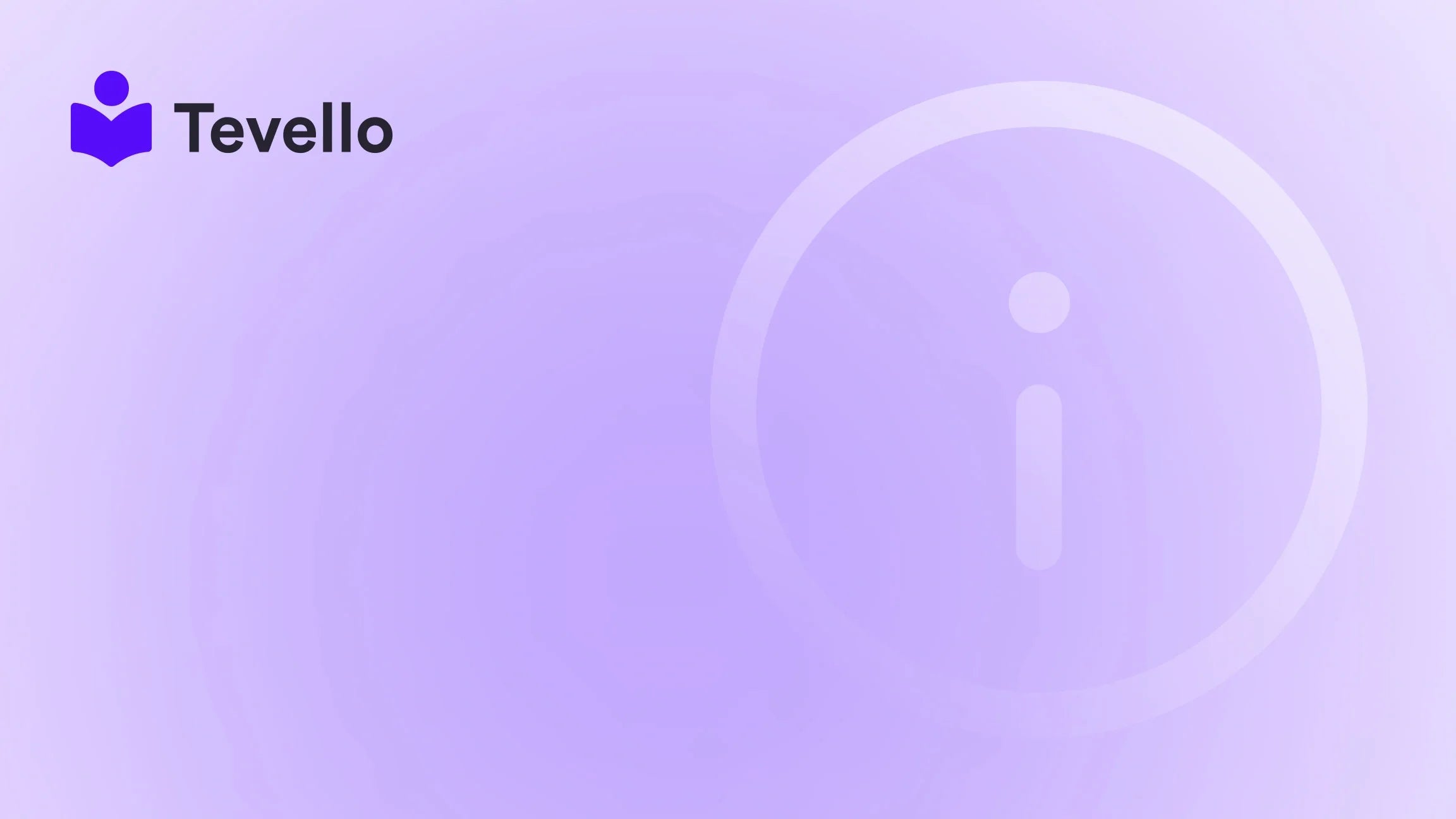Table of Contents
- Introduction
- Understanding Temu and Its Appeal
- Preparing for Import: Essential Tools and Requirements
- Step-by-Step Guide to Import Products from Temu to Shopify
- Best Practices for Successful Product Imports
- Conclusion
Introduction
Have you ever found yourself scrolling through an endless array of products online, wondering how to leverage the latest e-commerce trends to boost your Shopify store? If so, you're not alone. The rise of platforms like Temu has opened new avenues for merchants, allowing them access to a vast inventory of affordable products. In a world where diversifying revenue streams is crucial, knowing how to import products from Temu to Shopify can be a game-changer for your business.
At Tevello, we believe in empowering Shopify merchants by providing robust solutions that integrate seamlessly into the Shopify ecosystem. Our all-in-one platform allows you to create, manage, and sell online courses and digital products, while also building vibrant online communities. With the increasing demand for unique products, understanding the mechanics of importing from Temu can unlock new revenue streams for your online store.
In this comprehensive guide, we will walk you through the steps of importing products from Temu to Shopify. We will delve into the tools you need, the processes to follow, and best practices to ensure a smooth transition. Whether you are just starting or looking to expand your existing catalog, our insights will help you navigate this journey effectively.
Let's explore how you can elevate your e-commerce strategy by integrating Temu's offerings into your Shopify store.
Understanding Temu and Its Appeal
Temu is an online marketplace known for offering a wide range of products at competitive prices. Launched in the U.S. in September 2022, Temu has quickly gained traction among both consumers and sellers. Its unique approach to e-commerce not only provides affordable options but also offers a gamified shopping experience that keeps customers engaged.
The Benefits of Importing from Temu
- Cost-Effective Products: Temu offers a diverse selection of products at low prices, allowing you to increase your profit margins.
- Vast Inventory: With thousands of products available, you can easily find items that fit your niche or target market.
- Trendy Offerings: Temu frequently updates its inventory, ensuring that you have access to the latest trends and popular items.
Importing products from Temu to your Shopify store can thus help you stay competitive and relevant in the ever-evolving e-commerce landscape.
Preparing for Import: Essential Tools and Requirements
Before diving into the import process, it’s crucial to ensure you have the right tools in place. Here are the steps to prepare:
1. Set Up Your Shopify Store
If you haven't already done so, create your Shopify store. Choose a plan that aligns with your business goals and customize your store to reflect your brand identity.
2. Install the Importify Chrome Extension
To simplify the importing process, we recommend using the Importify Chrome extension. This tool allows you to quickly add products from various platforms, including Temu, directly to your Shopify store.
-
Installation Steps:
- Go to the Chrome Web Store and search for "Importify."
- Click on "Add to Chrome" and follow the prompts to install.
3. Create an Account on Temu
To access products, you'll need to create an account on Temu. This will allow you to browse their catalog and select items for import.
4. Familiarize Yourself with Product Listings
Take some time to explore Temu's website. Get a feel for the types of products available, their descriptions, images, and pricing strategies. This will help you understand how to present similar products on your Shopify store.
Step-by-Step Guide to Import Products from Temu to Shopify
Now that we have the preparations in place, let’s dive into the step-by-step process of importing products from Temu to your Shopify store.
Step 1: Find Your Desired Product on Temu
- Navigate to the Temu website and log into your account.
- Browse or search for the product you want to import. Take note of the product details, including images, descriptions, and prices.
Step 2: Use the Importify Extension
Once you’ve selected your product, follow these steps:
- Click the Importify Icon: In your browser, click on the Importify icon located at the top left.
-
Edit Product Information: The extension will automatically pull in product details. Here, you can edit:
- Title: Make it catchy and relevant to your audience.
- Description: Customize it to resonate with your branding.
- Images: Ensure high-quality images are selected.
- Pricing: Set your price, factoring in your desired profit margin.
- Add Tags and Collections: Organize your product by adding relevant tags and placing it in appropriate collections within your Shopify store.
Step 3: Import the Product
After making the necessary edits, click “Add Product” to import the item directly to your Shopify store. This process can be completed in just a few clicks, saving you time and effort.
Step 4: Review and Optimize
Once the product is imported, navigate to your Shopify dashboard:
- Check the Product Page: Ensure all details appear correctly. Make any additional edits if necessary.
- SEO Optimization: Optimize your product page for search engines by including relevant keywords in the title and description. This will enhance visibility on search engines and potentially drive more traffic to your store.
Step 5: Publish and Promote
With your product live on your store, it's time to promote it through various marketing channels. Utilize social media, email marketing, and your online community to generate interest and attract customers.
Best Practices for Successful Product Imports
While importing products from Temu can be straightforward, implementing best practices can enhance your e-commerce strategy:
1. Quality Over Quantity
Focus on importing quality products that resonate with your target audience. Avoid overwhelming your store with too many similar items.
2. Keep an Eye on Trends
Regularly check Temu for new trending products. Adapting your inventory to meet current market demands can significantly improve your sales.
3. Maintain Competitive Pricing
Research competitors' pricing strategies. Ensure your prices are competitive while still allowing for a reasonable profit margin.
4. Provide Excellent Customer Service
Respond promptly to customer inquiries and feedback. This will help build trust and encourage repeat purchases.
5. Leverage Tevello’s Features
If you want to take your online education offerings a step further, consider using Tevello to create courses related to the products you import. For instance, if you’re selling kitchen gadgets, you could offer cooking classes that utilize those products. This creates additional value for your customers and can lead to increased sales.
6. Utilize Community Engagement
At Tevello, we emphasize the importance of community building. Engage with your customers through forums or social media groups. Encourage them to share their experiences with the products you offer.
Conclusion
Importing products from Temu to Shopify can significantly enhance your e-commerce offerings, providing access to a vast inventory of affordable and trendy items. By following the steps outlined in this guide, you can streamline the import process and focus on growing your business.
At Tevello, we are committed to empowering Shopify merchants to unlock new revenue streams and build meaningful connections with their audience. Our all-in-one solution integrates seamlessly into the Shopify ecosystem, allowing you to manage courses, digital products, and communities, all in one place.
Ready to elevate your e-commerce strategy? Start your 14-day free trial of Tevello today and discover the power of combining product imports with community engagement and educational offerings.
FAQ
Q1: Can I import multiple products from Temu at once? Yes, using the Importify extension, you can bulk import products by selecting multiple items before finalizing the import process.
Q2: Are there any fees associated with importing products from Temu? While Temu does not charge fees for product imports, be sure to check for any shipping costs or fees associated with your Shopify subscription.
Q3: How do I handle customer inquiries about products imported from Temu? Ensure you are familiar with the products’ specifications and details. Respond promptly to inquiries and provide thorough information to enhance customer satisfaction.
Q4: What if I encounter issues while importing products? If you face any challenges, reach out to Importify’s customer support for assistance. They can help troubleshoot any issues related to the importing process.
Q5: Can I create courses related to the products I sell? Absolutely! Tevello allows you to create and manage online courses. Consider offering educational content related to your products to enhance customer experience and drive additional sales.
By following these guidelines and leveraging Tevello’s capabilities, we can help you create a thriving e-commerce business that stands out in the competitive landscape. Together, let’s build a successful Shopify store that meets the needs of your customers and drives sustainable growth.