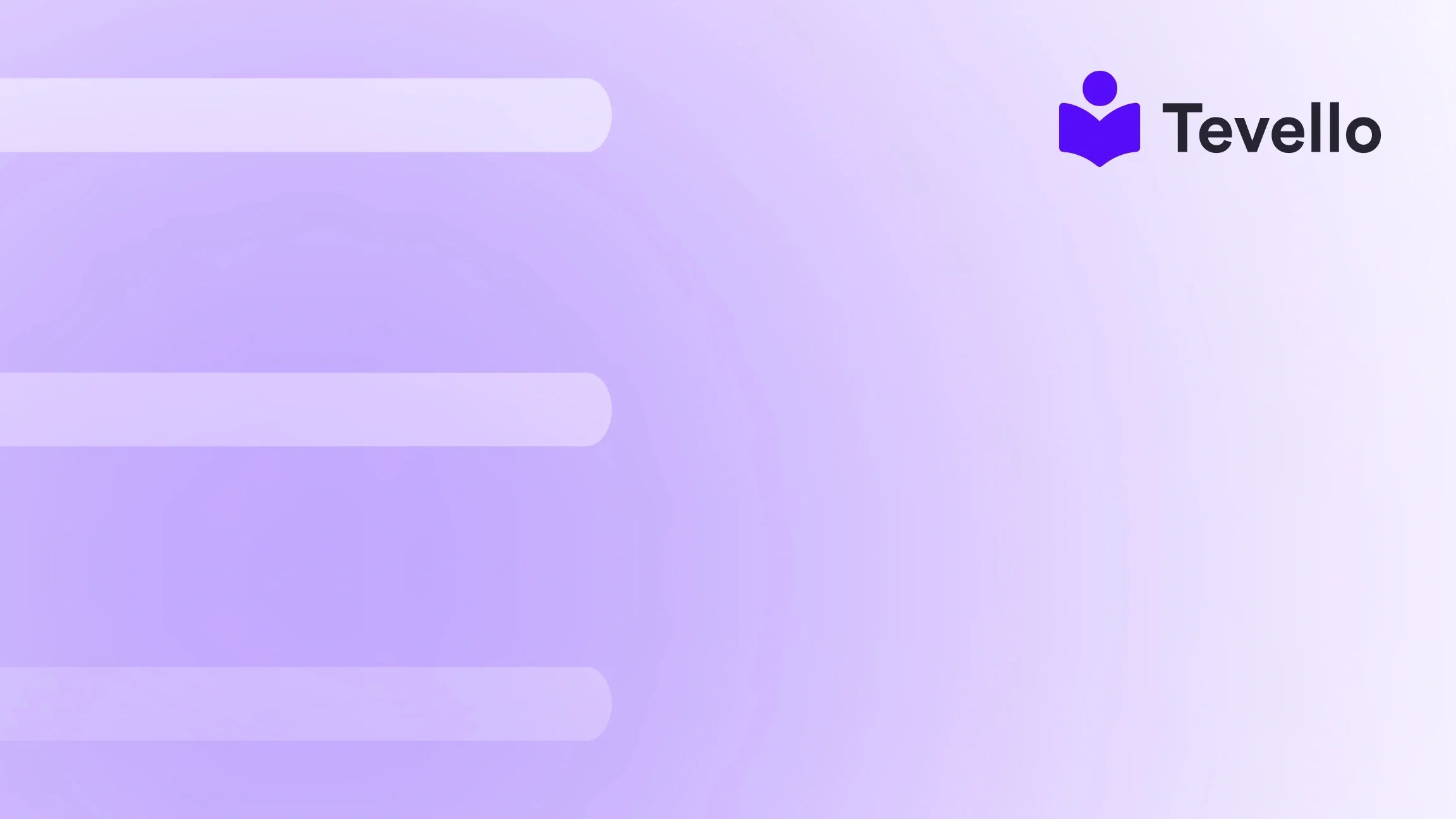Table of Contents
- Introduction
- Understanding Shopify Themes
- Where to Find Free Shopify Themes
- Customizing Your Free Theme
- Best Practices for Using Free Themes
- Conclusion
Introduction
Did you know that over 1.7 million merchants use Shopify to power their online stores? This staggering number reflects not just the popularity of the platform but also the potential it offers for businesses to thrive in the digital marketplace. Yet, while many merchants are eager to dive into the world of e-commerce, they often face challenges when it comes to creating a visually appealing and functional store. A great way to kickstart your Shopify journey is by utilizing free themes, which can save you significant costs without compromising on quality.
In today's competitive landscape, having an attractive and user-friendly online store is crucial for capturing customer interest and driving sales. With the rise of the knowledge economy and the increasing importance of customer retention strategies, choosing the right theme can significantly impact your store's performance. This blog post aims to explore the ins and outs of getting free Shopify themes, covering everything from where to find them to how to customize them effectively.
As we delve deeper into this topic, consider your current Shopify store: Are you satisfied with its look and functionality? Are you ready to elevate your brand's online presence? At Tevello, we believe in empowering merchants like you to unlock new revenue streams and build meaningful connections with your audience. Our all-in-one solution seamlessly integrates into the Shopify ecosystem, allowing you to create and manage online courses and digital products without the need for external platforms.
By the end of this post, we hope to equip you with the knowledge and resources necessary to enhance your Shopify store with free themes that not only look great but also convert visitors into loyal customers.
Understanding Shopify Themes
Before we dive into how to find free themes for Shopify, let’s take a moment to understand what a Shopify theme is and why it matters for your online store.
What is a Shopify Theme?
A Shopify theme is a pre-designed template that dictates the visual layout and overall aesthetic of your online store. It controls how your products are displayed, how customers navigate through your site, and how your brand is presented to the world. Each theme comes with various features and customization options, allowing you to tailor the look and feel of your store to match your brand identity.
Why Choose a Free Theme?
Choosing a free theme can be advantageous for several reasons, especially for new or budget-conscious merchants:
- Cost-Effective: Free themes allow you to set up an aesthetically pleasing store without the hefty price tag associated with premium themes.
- Quality Design: Many free themes available on Shopify are professionally designed and can compete with paid options in terms of functionality and appeal.
- Customization Options: Free themes often come with customization capabilities, enabling you to modify layouts, colors, and fonts to better reflect your brand.
- Responsive and Mobile-Friendly: Most free themes are designed to be responsive, ensuring your store looks great on both desktop and mobile devices.
Where to Find Free Shopify Themes
Now that we understand the importance of themes, let’s explore the various avenues through which you can find free themes for your Shopify store.
1. Shopify Theme Store
The Shopify Theme Store is the most straightforward and trusted source for finding free themes. Here’s how to navigate it:
- Accessing the Theme Store: Go to your Shopify admin panel, navigate to "Online Store," and click on "Themes." From there, you can explore the Theme Store.
- Filtering by Price: Use the filter options to display only free themes. You can also sort themes by popularity, industry, or features.
- Exploring Features: Each theme comes with a detailed description of its features, making it easy to find one that suits your needs.
2. GitHub and Open-Source Themes
For those comfortable with a bit of coding, GitHub is a treasure trove of open-source Shopify themes. Here’s how to utilize this resource:
- Searching for Themes: Use GitHub’s search function to find repositories containing free Shopify themes.
- Customization: Open-source themes can be customized extensively, allowing for unique design elements that set your store apart.
- Community Support: Many open-source projects have active communities that can provide support and advice.
3. Online Marketplaces and Theme Developers
Some developers and online marketplaces offer free themes as promotional tools. Here’s how to find them:
- Themeforest: While primarily a paid theme marketplace, Themeforest occasionally offers free themes. Keep an eye on their promotions.
- Other Developer Sites: Many developers create free versions of their themes to attract customers. Check their websites for free offerings.
4. Websites Offering Free Resources
Several websites curate collections of free Shopify themes. Here are a few worth checking out:
- Colorlib: This site provides a list of free themes that are user-friendly and visually appealing.
- ThemeHunt: Known for its extensive collection of themes, ThemeHunt features a section dedicated to free Shopify themes.
- TemplateMonster: This marketplace frequently offers free themes as part of its promotional campaigns.
Customizing Your Free Theme
Once you've selected a free theme for your Shopify store, the next step is to customize it to align with your brand. Here are some best practices to consider:
1. Logo and Branding
- Upload Your Logo: Ensure your brand is recognizable by uploading your logo. Most themes have a designated area in the settings for logo uploads.
- Color Palette: Customize the theme’s color scheme to reflect your brand. Consistency in colors enhances brand recognition.
2. Layout and Navigation
- Menu Customization: Organize your menu to ensure easy navigation. Group similar products and categories together.
- Homepage Layout: Customize the homepage layout to highlight featured products, collections, or any promotional banners.
3. Content and Imagery
- High-Quality Images: Use high-resolution images for products and banners. Quality visuals can significantly impact conversion rates.
- Compelling Copy: Write clear and engaging product descriptions. Your copy should resonate with your target audience and encourage them to make a purchase.
4. Adding Apps for Enhanced Functionality
To enhance the functionality of your free theme, consider integrating apps that complement your store's needs. At Tevello, we provide robust features for building online courses and vibrant communities. Here are some apps to consider:
- Email Marketing Apps: Tools like Klaviyo or Mailchimp can help you build email lists and engage with your customers.
- Analytics Apps: Google Analytics or Shopify's built-in analytics can provide insights into customer behavior.
- SEO Optimization: Apps like Plug in SEO can help you optimize your store for search engines, improving visibility.
Best Practices for Using Free Themes
While free themes can be a fantastic resource, there are best practices to ensure you maximize their potential:
1. Regular Updates
Free themes can receive updates from their developers. Regularly check for theme updates to ensure compatibility with Shopify's latest features and security patches.
2. Testing Across Devices
Test your store on various devices and browsers to ensure a seamless shopping experience for all users. Pay attention to how the theme adapts to different screen sizes.
3. Utilize Customer Feedback
After launching your store, gather customer feedback on usability and design. This can help you identify areas for improvement and further customization.
4. Monitor Performance
Keep an eye on your store’s performance and loading times. Utilize tools like Google PageSpeed Insights to identify any issues that could affect user experience.
Conclusion
In the ever-evolving landscape of e-commerce, having a visually appealing and functional online store is crucial for attracting and retaining customers. By leveraging free Shopify themes, you can create a stunning storefront without breaking the bank. Our exploration of where to find these themes, how to customize them, and best practices for their use empowers you to make informed decisions that enhance your Shopify store.
As you embark on your journey to elevate your online presence, we invite you to take it a step further. At Tevello, we offer an all-in-one solution that allows you to create, manage, and sell online courses and digital products, all integrated seamlessly within your Shopify store.
Ready to unlock your store’s potential? Start your 14-day free trial of Tevello today and explore how our powerful features can help you build a vibrant online community around your brand.
FAQ
1. Are free Shopify themes really free?
Yes, free Shopify themes are available at no cost. However, some themes may offer premium features that require payment.
2. Can I customize a free Shopify theme?
Absolutely! Most free themes come with a variety of customization options, allowing you to tailor them to match your brand.
3. Where can I find the best free themes for Shopify?
The best place to start is the Shopify Theme Store, where you can filter themes by price. Additionally, websites like Colorlib and GitHub can provide excellent free options.
4. Are free themes as good as paid themes?
While free themes can be of high quality and offer many features, paid themes often come with additional support and more advanced functionality. It depends on your specific needs.
5. How do I install a free theme on Shopify?
To install a free theme, go to your Shopify admin panel, navigate to "Online Store," click on "Themes," and then select "Explore Free Themes" in the Theme Store. Choose one and click "Add to Theme Library."
6. Can I switch themes later?
Yes, you can switch themes at any time in your Shopify admin panel. However, note that some customizations may not carry over to the new theme.
By understanding the options and strategies for leveraging free themes, you're well on your way to creating a successful online store that resonates with your audience. Embrace the possibilities and take that bold step toward e-commerce success!