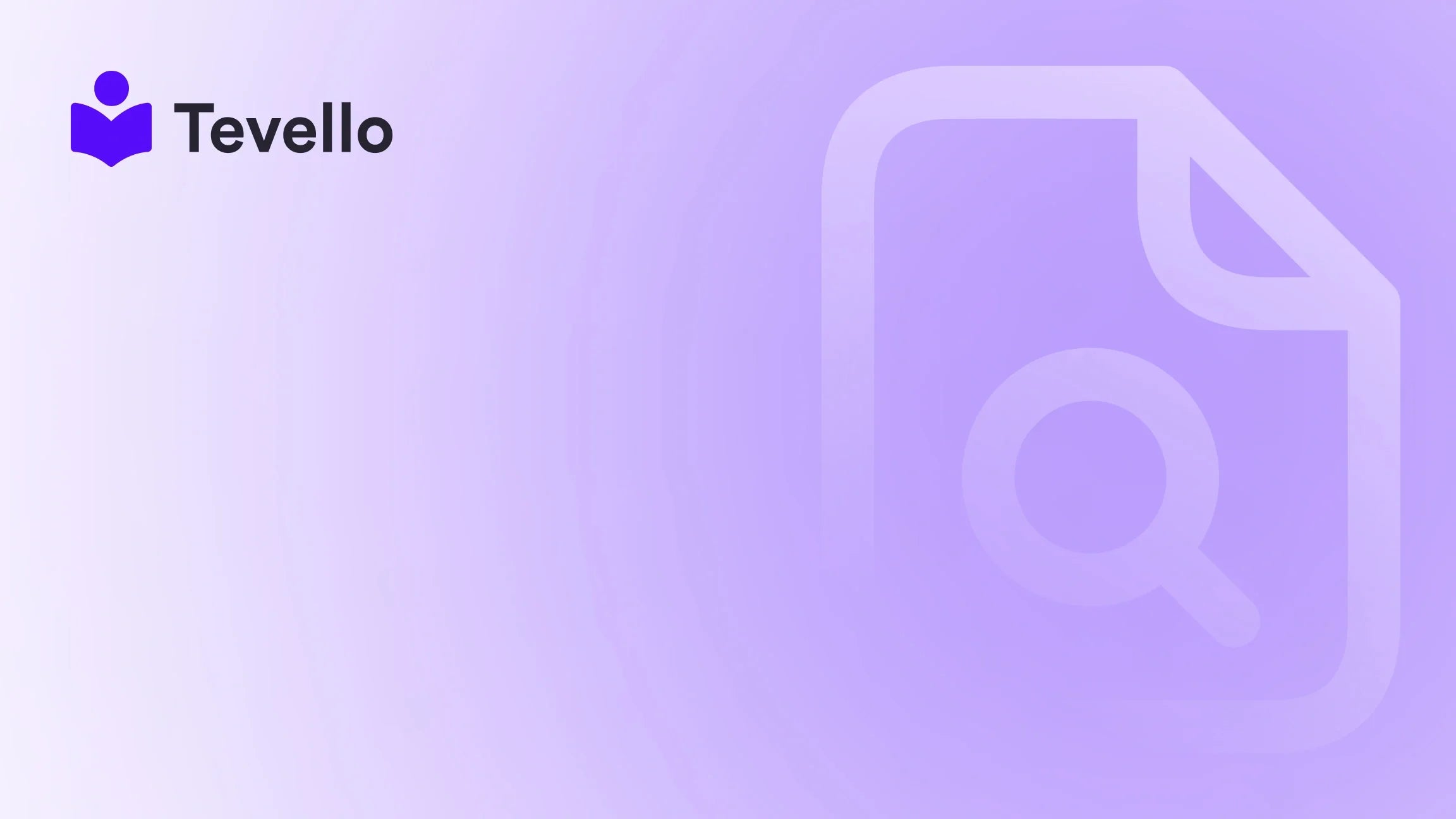Table of Contents
- Introduction
- Understanding the Importance of a Shopify Theme
- How to Find the Perfect Shopify Theme
- Customizing Your Chosen Theme
- The Role of Tevello in Your Shopify Journey
- Conclusion
Introduction
Did you know that 94% of first impressions are design-related? In the realm of e-commerce, this statistic underscores the vital importance of having an aesthetically pleasing and functional online store. For Shopify merchants, choosing the right theme is a crucial step in creating a captivating shopping experience that can significantly influence customer retention and revenue.
As the e-commerce landscape continues to evolve, with a notable shift towards digital products and online courses, understanding how to find a Shopify theme that aligns with our business goals is more relevant than ever. Whether you are a seasoned merchant or just starting out, this blog post aims to guide you through the essential considerations and methods for selecting the perfect theme for your Shopify store.
At Tevello, we empower Shopify merchants to unlock new revenue streams and build meaningful connections with their audience. Our comprehensive, all-in-one solution integrates seamlessly into the Shopify ecosystem, allowing merchants to create, manage, and sell online courses and digital products directly from their store. In this post, we will explore the various strategies for finding a Shopify theme that not only enhances your store's appearance but also supports your business objectives.
Are you ready to elevate your Shopify store and make a lasting impression on your customers? Let’s dive in!
Understanding the Importance of a Shopify Theme
Choosing a Shopify theme is not just about aesthetics; it is a foundational decision that impacts every aspect of your online store. The theme you select affects user experience, brand perception, and ultimately, sales. Here are some core reasons why your choice of theme matters:
1. User Experience (UX)
The primary goal of any online store is to provide an intuitive shopping experience. A well-designed theme can enhance navigation, making it easier for customers to find what they are looking for. Key elements such as layout, color schemes, and typography all contribute to a positive user experience.
2. Brand Identity
Your store's theme is a reflection of your brand. A cohesive design can help establish brand recognition and loyalty. By using a theme that aligns with your brand values and messaging, you create a more immersive experience for your customers.
3. Conversion Optimization
Certain themes come equipped with features designed to boost conversion rates, such as optimized product pages, integrated reviews, and customer testimonials. A good theme can facilitate a smoother checkout process, reducing cart abandonment and increasing sales.
4. Mobile Responsiveness
With more than half of e-commerce traffic coming from mobile devices, having a mobile-responsive theme is non-negotiable. A theme that adapts seamlessly to different screen sizes ensures that all customers have a positive shopping experience, regardless of the device they use.
How to Find the Perfect Shopify Theme
Finding the right Shopify theme involves a combination of research, trial-and-error, and understanding your specific needs. Here are some effective strategies to guide you in your search:
1. Explore the Shopify Theme Store
The Shopify Theme Store is the most straightforward starting point. It offers a vast selection of both free and paid themes, each with unique features and styles. Here’s how to navigate the store effectively:
- Filter by Category: The store allows you to filter themes by categories such as "Clothing," "Electronics," and "Health & Beauty." This can streamline your search based on your product offerings.
- Check for Features: Look for themes that specifically mention features like "mobile-friendly," "SEO optimized," and "customer reviews."
- Preview Themes: Most themes have a preview option that allows you to see how they look and feel in action. Take advantage of this feature to get a real sense of the theme’s usability.
2. Utilize Theme Detector Tools
If you come across a Shopify store that you admire, finding out what theme they use can provide valuable insights. Tools like ShopThemeDetector can help you identify the theme and apps a store is using by simply entering the URL. This method can inspire your own theme selection and highlight features you may want to include in your store.
3. Consider Your Niche and Audience
Your products and target audience should heavily influence your theme choice. For instance, if you are selling children's toys, a playful and colorful theme may resonate better with parents. Conversely, a sleek, minimalist design may be more appropriate for high-end electronics. Understanding your audience's preferences can help you choose a theme that speaks directly to them.
4. Evaluate Customization Options
Not all themes are created equal in terms of customization. While some themes offer a wide range of customization options, others may be more restrictive. Check how easily you can modify elements such as colors, fonts, and layout. A flexible theme allows you to adapt your store’s appearance as your brand evolves.
5. Assess Performance and Speed
A visually appealing theme is only effective if it performs well. Ensure that the themes you are considering are optimized for speed and do not negatively impact your site’s loading time. A slow-loading site can lead to higher bounce rates and lost sales opportunities.
6. Read Reviews and Ratings
Don’t overlook the power of community feedback. By reading reviews and ratings on themes, you can gauge the experiences of other merchants. Look for comments related to ease of use, customer support, and any issues they may have faced.
Customizing Your Chosen Theme
Once you have selected a theme, it’s time to make it your own. Customizing your theme can help ensure that it aligns perfectly with your brand and enhances the user experience. Here are some tips for effective customization:
1. Use the Shopify Customizer
Shopify provides a built-in theme editor that allows you to make changes without needing coding knowledge. You can adjust colors, fonts, and layout elements directly through the editor. Familiarize yourself with these features to maximize your theme’s potential.
2. Incorporate Brand Elements
Incorporate your brand’s logo, color palette, and fonts into your theme. Consistency across all elements of your store strengthens brand identity and can cultivate customer trust.
3. Optimize Product Pages
Your product pages are critical for conversion. Ensure that your chosen theme allows for high-quality images, detailed descriptions, and customer reviews. These elements help build credibility and encourage purchases.
4. Enhance Navigation
Good navigation can significantly impact the shopping experience. Utilize your theme’s menu features to create clear categories and subcategories, making it easy for customers to find products.
5. Test and Iterate
After customizing your theme, be sure to test it rigorously. Gather feedback from users and analyze metrics like bounce rates and conversion rates. Don’t hesitate to make further adjustments based on this data.
The Role of Tevello in Your Shopify Journey
At Tevello, we understand that the right theme is only one piece of the puzzle for Shopify merchants. Our app empowers you to create, manage, and sell online courses and digital products directly from your store, enhancing the overall shopping experience. With our user-friendly platform, you can build vibrant online communities and unlock new revenue streams without the need for external platforms.
If you’re ready to take your Shopify store to the next level, we invite you to start your 14-day free trial of Tevello today and discover how our all-in-one solution can support your business goals.
Conclusion
Finding the right Shopify theme is a pivotal step in establishing a successful online store. By understanding the importance of theme selection and utilizing the strategies outlined in this guide, you can create a visually appealing and functional store that resonates with your audience. Remember, your theme sets the stage for customer engagement and conversion, making it essential to choose wisely.
As you embark on this journey, we at Tevello are here to support you every step of the way. Whether you're interested in enhancing your course offerings or building a community around your brand, we provide the tools you need to thrive in the ever-changing e-commerce landscape.
Ready to make a lasting impression? Start your free trial with Tevello today and unlock the full potential of your Shopify store!
FAQ
Q: How do I know if a theme is mobile responsive?
A: Most themes in the Shopify Theme Store are mobile-responsive. You can also check the theme's preview on mobile devices or look for user reviews that mention mobile performance.
Q: Can I switch themes after my store is live?
A: Yes, you can change your theme at any time. However, be mindful that switching themes may affect your store's layout and functionality, so it's advisable to test extensively after making changes.
Q: Are free themes worth considering?
A: Free themes can be a great starting point, especially for new merchants. However, they may have limited features compared to paid themes. Evaluate your needs and consider investing in a paid theme if your budget allows.
Q: How can I customize my theme without coding?
A: Shopify’s built-in theme editor allows for extensive customization without requiring coding knowledge. Explore the options available in the editor to make changes to your store’s appearance.
Q: What if I want a custom theme?
A: If you have specific design ideas that pre-built themes cannot accommodate, consider hiring a Shopify developer to create a custom theme tailored to your needs. Alternatively, tools like Shogun Page Builder allow for customizations without code.
By leveraging the insights provided in this guide and taking action with Tevello, you can build a Shopify store that not only looks great but also drives sales and fosters customer loyalty.