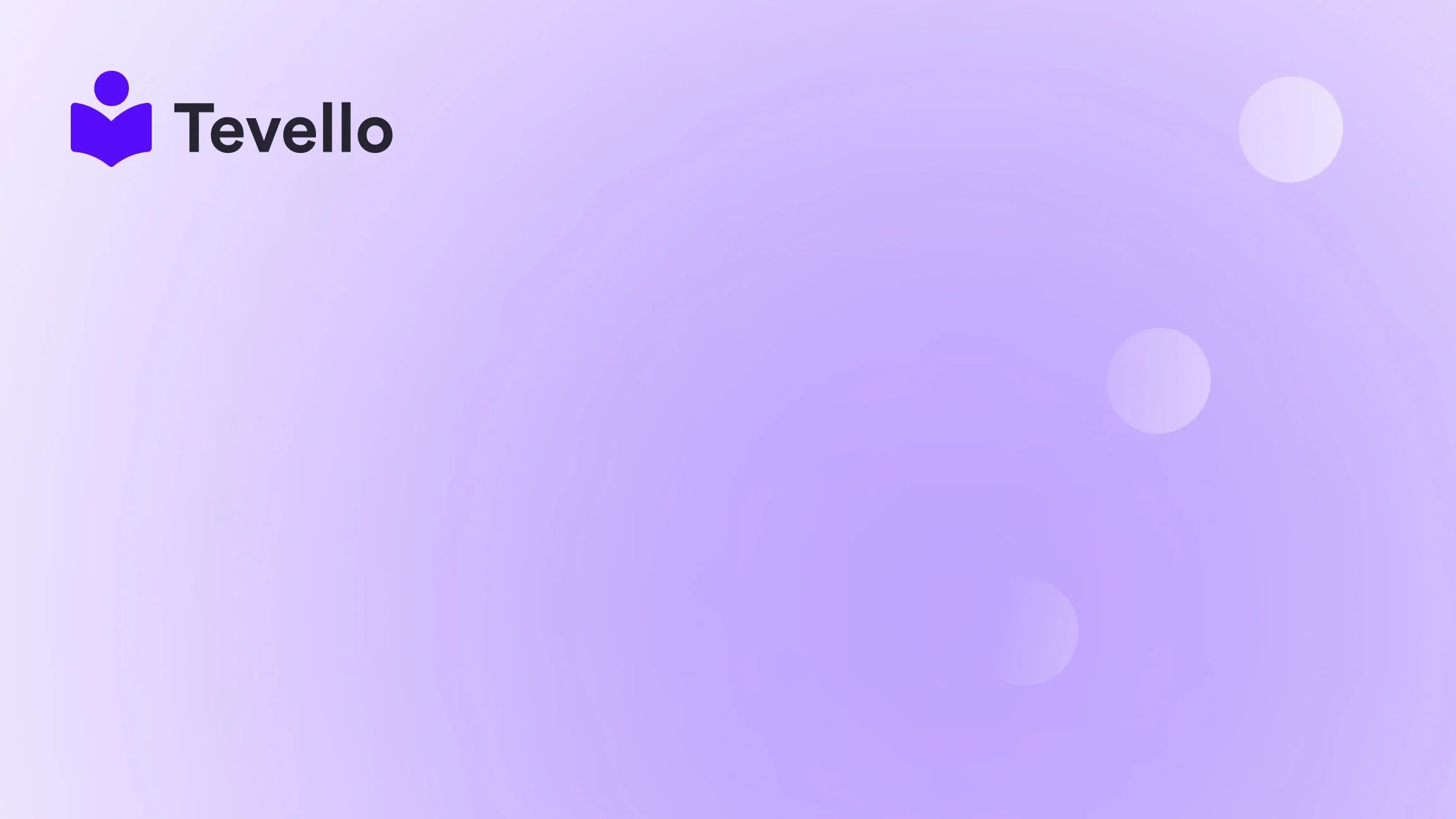Table of Contents
- Introduction
- Understanding Your Shopify Dashboard
- Selecting the Page to Edit
- Familiarizing Yourself with the Page Editor Interface
- Customizing Page Layout and Design: A Deep Dive
- Enhancing Visual Appeal: Incorporating Images and Videos
- Utilizing SEO Best Practices for Optimal Page Rankings
- Optimizing Meta Tags and Descriptions for Improved Visibility
- Creating Engaging Call-to-Actions to Drive Conversions
- Incorporating Widgets and Apps for Enhanced Functionality
- Implementing Advanced Features: Forms, Pop-ups, and Sliders
- Conclusion
Introduction
Did you know that over 60% of consumers prefer to buy from brands that provide engaging online experiences? As e-commerce continues to evolve, the way we present our products and services online has never been more crucial. For Shopify merchants, learning how to edit your Shopify website effectively can be a game changer in capturing audience attention, boosting engagement, and driving conversions.
In today’s digital landscape, where competition is fierce, simply having a Shopify store isn't enough. We need to adapt and optimize our online presence to meet the ever-changing expectations of our customers. Whether you're a budding entrepreneur or an established business owner, mastering your Shopify website’s editing capabilities will empower you to unlock new revenue streams and foster a loyal community around your brand.
In this blog post, we will explore the various aspects of editing your Shopify website, from customizing your layout to optimizing for SEO. We will also discuss the importance of integrating online courses and community features into your Shopify store, leveraging Tevello's all-in-one platform to help you achieve your business goals seamlessly.
So, how well are you managing your Shopify store? Are you ready to enhance your online presence and create a more engaging experience for your customers? Let’s dive into the essentials of editing your Shopify website, and discover how Tevello can support you in this journey.
Understanding Your Shopify Dashboard
Before we jump into the specifics of editing your Shopify website, it's essential to familiarize ourselves with the dashboard. The Shopify dashboard is your command center; it's where you’ll manage everything from products to customer interactions.
Navigating the Dashboard
- Home Page Overview: Upon logging in, you’ll see an overview of your store’s performance, including sales, orders, and traffic. This gives you a quick snapshot of how your business is doing.
- Accessing the Online Store: To edit your website, navigate to the “Online Store” section on the left sidebar. Here, you’ll find options like “Themes,” “Pages,” “Navigation,” and “Domains.”
- Themes: The “Themes” section allows you to customize the look and feel of your store. You can choose from free and paid themes and customize them to match your brand.
- Pages: In the “Pages” section, you can create, edit, and manage the content on your website. This includes your homepage, about page, contact page, and any other custom pages you wish to add.
- Navigation: Here, you can organize the menu structure of your website, making it easier for customers to find what they’re looking for.
Understanding these components is crucial as we begin to dive deeper into how to edit your Shopify website effectively.
Selecting the Page to Edit
The first step in editing your Shopify website is selecting the specific page you want to modify. Each page serves a unique purpose, so it’s vital to prioritize based on your business goals.
Identifying Key Pages
- Homepage: This is often the first impression customers have of your brand. It should clearly convey your value proposition and guide visitors to explore further.
- Product Pages: These pages showcase individual products. They should be well-structured and visually appealing, providing all necessary details to encourage a purchase.
- Educational Pages: If you’re offering online courses or digital products, these pages need to explain the benefits and value of what you’re offering clearly.
- Community Pages: If you’re building a community around your brand, including forums or discussion boards, these pages need to be easily accessible and engaging.
By understanding the purpose of each page, we can make informed decisions on what content to edit and how to enhance user experience.
Familiarizing Yourself with the Page Editor Interface
Once you’ve selected the page to edit, it’s time to navigate to the page editor interface. This is where the magic happens, allowing you to customize your page layout, content, and design.
Exploring the Page Editor
- Content Editor: This section allows you to add and edit text, images, and other media. Familiarize yourself with formatting options like bold, italics, lists, and links.
- Layout Settings: Here, you can customize the overall structure of your page. You might choose from pre-designed templates or create your own layout to align with your brand identity.
- SEO Settings: This is crucial for improving your page’s visibility. You’ll need to optimize your title, URL, and meta tags, ensuring they are relevant and compelling.
- Preview Option: As you make changes, utilize the preview feature to see how your edits will appear on both desktop and mobile devices.
By becoming comfortable with the page editor interface, we can make more strategic decisions in our editing process.
Customizing Page Layout and Design: A Deep Dive
The layout and design of your Shopify website play a significant role in user experience. A well-organized and visually appealing website can keep visitors engaged and encourage them to explore your offerings further.
Choosing the Right Theme
- Theme Selection: Start by exploring Shopify’s theme store. Choose a theme that aligns with your brand’s personality and the products you offer.
- Customizing the Theme: Once you’ve selected a theme, you can customize colors, fonts, and other design elements to make it your own. This ensures consistency across your branding.
Adding Visual Elements
- High-Quality Images: Incorporate high-resolution images that represent your products effectively. Consider using lifestyle images to showcase your products in real-world settings.
- Videos: Videos can enhance engagement and provide additional information about your products or courses. Embed videos that explain your offerings or showcase customer testimonials.
- Call-to-Actions (CTAs): Strategically place CTAs throughout your pages. These could encourage visitors to sign up for your newsletter, enroll in a course, or make a purchase. Make sure they stand out visually and are compelling.
Implementing Consistent Branding
- Brand Colors and Fonts: Stick to a consistent color palette and typography that reflects your brand identity. This creates a cohesive experience for your visitors.
- Logo Placement: Ensure your logo is prominently displayed, usually in the header, so that it's constantly visible as users navigate through your site.
By focusing on these elements, we can create a visually appealing and cohesive website that resonates with our audience.
Enhancing Visual Appeal: Incorporating Images and Videos
Visual content is crucial for capturing attention and conveying messages effectively. Let’s delve deeper into the best practices for using images and videos on your Shopify website.
Using Images Effectively
- Image Optimization: Make sure to compress images for faster loading times without sacrificing quality. Use descriptive file names and alt tags for better SEO.
- Image Placement: Use images strategically to break up text and make the page visually appealing. Consider placing images next to related content to enhance understanding.
- Gallery Options: For product pages, using a gallery format allows customers to view multiple images from different angles.
Leveraging Video Content
- Product Demos: Create short videos demonstrating how to use your products or courses. This can significantly impact customer understanding and purchasing decisions.
- Testimonials: Video testimonials can be more persuasive than text-based reviews. Consider featuring satisfied customers discussing their experiences.
- Webinars and Tutorials: If you’re offering courses, use videos to provide sneak peeks or tutorials that showcase the value of your offerings.
By effectively using images and videos, we can create a rich narrative around our products, enhancing customer engagement.
Utilizing SEO Best Practices for Optimal Page Rankings
Search engine optimization (SEO) is vital for driving organic traffic to your Shopify store. Let’s explore some best practices for optimizing your pages.
Keyword Research
- Identifying Keywords: Use tools like Google Keyword Planner or SEMrush to identify relevant keywords that your target audience is searching for.
- Long-Tail Keywords: Focus on long-tail keywords that are specific and less competitive. This can help you attract a more targeted audience.
On-Page SEO Techniques
- Title Tags and Meta Descriptions: Ensure each page has a unique title tag and meta description that includes your primary keywords. These elements should be compelling to encourage clicks.
- Header Tags: Use header tags (H1, H2, H3) to structure your content. This helps search engines understand the hierarchy of your content and improves readability.
- Internal Linking: Link to other relevant pages within your site to keep users engaged and improve SEO. This also helps distribute page authority throughout your website.
Monitoring and Adjusting SEO Efforts
- Analytics Tools: Use tools like Google Analytics to monitor your website traffic, bounce rates, and conversion rates. This data can help you refine your SEO strategy.
- Regular Updates: SEO is not a one-time effort. Regularly update your content to keep it fresh and relevant, and continue optimizing based on performance data.
By implementing these SEO best practices, we can improve our website’s visibility and attract more organic traffic.
Optimizing Meta Tags and Descriptions for Improved Visibility
Meta tags and descriptions are essential elements of SEO that influence how your pages appear in search results. Here’s how to optimize them effectively.
Crafting Compelling Title Tags
- Include Keywords: Ensure your primary keyword appears in the title tag, ideally at the beginning.
- Character Limit: Keep title tags under 60 characters to ensure they display fully in search results.
- Branding: Consider including your brand name in the title tag for recognition.
Writing Engaging Meta Descriptions
- Descriptive and Concise: Aim for 150-160 characters that summarize the page content effectively.
- Call-to-Action: Encourage clicks by including a call-to-action phrase, such as “Learn more” or “Shop now.”
- Unique Descriptions: Each page should have a unique meta description tailored to its content.
By optimizing our meta tags and descriptions, we can significantly improve our click-through rates and visibility in search results.
Creating Engaging Call-to-Actions to Drive Conversions
Call-to-actions (CTAs) are crucial for guiding users toward desired actions, whether it’s making a purchase, signing up for a course, or joining a community.
Best Practices for Effective CTAs
- Clarity: CTAs should be clear and direct. Use action-oriented language that tells users exactly what to do.
- Visibility: Make CTAs stand out visually by using contrasting colors and strategic placement on the page.
- Testing: A/B test different CTAs to see which ones resonate best with your audience. Monitor click-through rates and adjust accordingly.
Examples of Effective CTAs
- For Courses: “Start Your Learning Journey Now – Enroll in Our Free Course!”
- For Products: “Grab Yours Today – Limited Stock Available!”
- For Community: “Join Our Community of Creatives – Sign Up Now!”
By employing engaging CTAs, we can effectively drive conversions and foster a sense of urgency among our visitors.
Incorporating Widgets and Apps for Enhanced Functionality
Shopify offers a range of apps and widgets that can enhance your website’s functionality, making it more interactive and user-friendly.
Selecting the Right Apps
- Course Platforms: If you’re offering online courses, consider using Tevello to create and manage your courses seamlessly within your Shopify store.
- Community Engagement: Utilize apps that facilitate community building, such as forums or discussion boards, to foster interaction among your customers.
- Email Marketing: Integrate email marketing tools to capture leads and engage customers through newsletters and promotions.
Implementing Widgets
- Chatbots: Incorporate chatbots to provide instant customer support and answer common inquiries.
- Social Media Feeds: Display your social media feeds on your website to encourage engagement and showcase user-generated content.
- Reviews and Testimonials: Use review widgets to display customer feedback prominently, building trust and credibility.
By leveraging apps and widgets, we can enhance our website’s functionality and create a more engaging experience for our visitors.
Implementing Advanced Features: Forms, Pop-ups, and Sliders
Advanced features can significantly improve user experience and capture valuable customer information. Let’s explore how to implement these on your Shopify website.
Utilizing Forms
- Contact Forms: Create easy-to-use contact forms to capture inquiries or feedback from customers.
- Feedback Forms: Use feedback forms to gather insights on customer satisfaction and areas for improvement.
- Newsletter Sign-Up: Implement forms that allow users to subscribe to newsletters for updates and promotions.
Incorporating Pop-Ups
- Exit-Intent Pop-Ups: Use exit-intent pop-ups to capture leads before users leave your site. Offer a discount or free resource in exchange for their email.
- Announcement Bars: Implement announcement bars at the top of your site to highlight sales, new products, or important updates.
Implementing Image Sliders
- Product Sliders: Use image sliders on product pages to showcase multiple images or variations of a product.
- Promotional Sliders: Create promotional sliders on your homepage to highlight special offers, upcoming courses, or events.
By integrating these advanced features, we can create a more dynamic and engaging website that keeps visitors interested and encourages conversions.
Conclusion
Editing your Shopify website effectively is essential for creating a compelling online presence that attracts and retains customers. By mastering the dashboard, customizing your design, optimizing for SEO, and incorporating engaging content, we can enhance user experience and drive conversions.
At Tevello, we believe in empowering Shopify merchants to unlock new revenue streams and build meaningful connections with their audience. Our all-in-one solution for creating and managing online courses and communities seamlessly integrates into the Shopify ecosystem, allowing you to focus on what matters most—growing your business.
Are you ready to take your Shopify store to the next level? Start your 14-day free trial of Tevello today, and discover how our platform can help you create, manage, and sell online courses and digital products, all while building a vibrant online community.
FAQ
Q1: How do I edit my Shopify website?
A1: You can edit your Shopify website by navigating to the “Online Store” section on your dashboard. From there, you can access themes, pages, and navigation to make necessary changes.
Q2: What are the best practices for SEO on my Shopify website?
A2: Best practices for SEO include conducting keyword research, optimizing title tags and meta descriptions, using header tags, and incorporating internal links to improve visibility.
Q3: How can I create engaging content for my Shopify store?
A3: Focus on using high-quality images and videos, writing compelling product descriptions, and incorporating engaging CTAs to drive conversions.
Q4: What features can I integrate into my Shopify store?
A4: You can integrate various features such as chatbots, social media feeds, customer review widgets, and email marketing tools to enhance functionality and user experience.
Q5: How can Tevello help me with my Shopify store?
A5: Tevello provides an all-in-one platform to create and manage online courses and communities within your Shopify store, helping you unlock new revenue streams and engage with your audience effectively.
For more detailed information on our features, explore our powerful, all-in-one feature set, or check out our simple, transparent pricing model. Remember, your Shopify store can be a powerful tool for growth—let’s make it happen together!