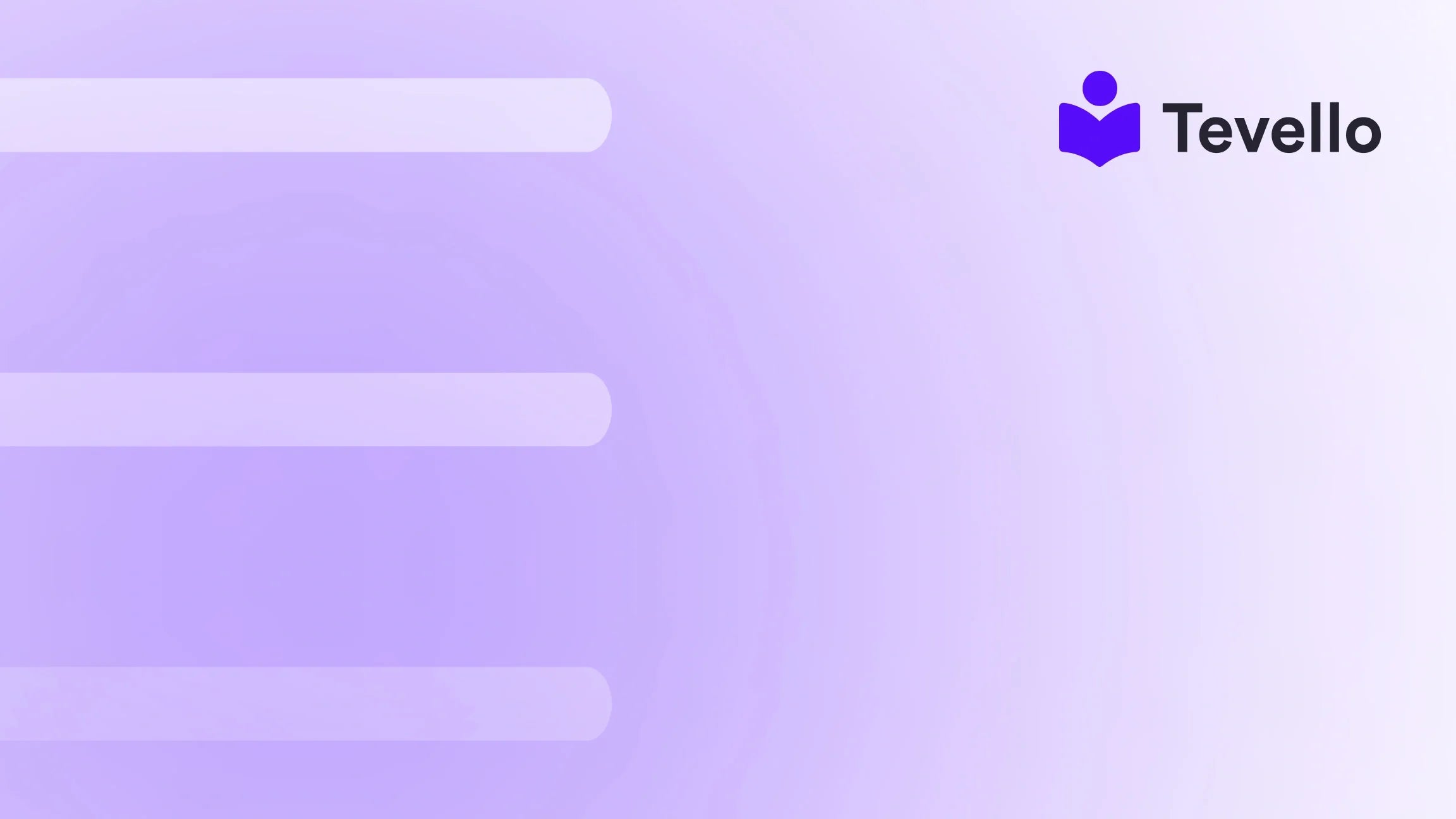Table of Contents
- Introduction
- Understanding the Importance of Pages in E-commerce
- Step-by-Step Guide to Creating Pages on Shopify
- Types of Pages to Create on Shopify
- Best Practices for Creating Effective Shopify Pages
- Integrating Tevello into Your Shopify Store
- Conclusion
Introduction
Did you know that over 50% of consumers say they prefer to shop from brands that provide informative and engaging online experiences? This statistic highlights the importance of creating well-structured web pages that not only showcase products but also tell your brand's story and guide your customers through their buying journey. As Shopify merchants, we have a unique opportunity to leverage our online presence to build relationships with our audience, educate them about our offerings, and ultimately enhance their shopping experience.
Creating pages on Shopify is a vital step in establishing a strong online presence. Whether you're looking to build an "About Us" page, FAQ, or product-specific landing pages, each page serves a distinct purpose in your overall marketing strategy. In this blog post, we will explore the various types of pages you can create, the process of setting them up, and how utilizing Tevello can help you seamlessly integrate online courses and digital products into your Shopify store.
As we delve into this topic, we invite you to consider: How well are your current pages serving your business goals? Are they effectively communicating your brand's values and offerings? By the end of this post, we aim to equip you with the knowledge you need to create impactful pages that resonate with your customers and drive engagement.
At Tevello, we are dedicated to empowering Shopify merchants like you to unlock new revenue streams and foster meaningful connections with your audience. Our all-in-one solution integrates seamlessly into the Shopify ecosystem, ensuring you have all the tools you need without the hassle of managing multiple platforms. Let's get started on your journey to mastering how to create pages on Shopify!
Understanding the Importance of Pages in E-commerce
Before we dive into the technical aspects of creating pages, let's discuss why having a well-structured website with various pages is crucial for e-commerce success.
The Role of Pages in Customer Journey
Each page on your Shopify store plays a significant role in guiding customers through their buying journey. Here are some key types of pages to consider:
- Homepage: This is the first impression customers have of your store. It should highlight your brand, showcase featured products, and provide easy navigation to other pages.
- Product Pages: These pages contain detailed information about individual products, including images, descriptions, and pricing. They are essential for converting visitors into buyers.
- Collection Pages: By grouping similar products together, collection pages help customers easily navigate your offerings, improving their shopping experience.
- About Us Page: This page tells your brand's story, building trust and connections with your audience.
- FAQ Page: Addressing common questions can reduce customer frustration and improve conversions.
- Contact Page: Providing a way for customers to reach you is vital for customer service and trust.
- Landing Pages: These are targeted pages designed to convert visitors from specific marketing campaigns.
With the rise of the knowledge economy, pages that offer educational content, such as online courses, are becoming increasingly popular. By incorporating educational elements into your Shopify store, you can establish authority in your niche and create additional revenue streams.
The Benefits of Creating Pages on Shopify
- Enhanced User Experience: Well-organized pages improve navigation and help customers find the information they need quickly.
- SEO Optimization: Each page can be optimized for search engines, increasing your store's visibility and attracting organic traffic.
- Brand Storytelling: Pages like "About Us" allow you to share your brand's mission and values, fostering a deeper connection with your audience.
- Conversion Potential: Pages dedicated to specific products or promotions can significantly increase conversion rates.
- Community Building: Pages that feature courses or community discussions can engage your audience and encourage repeat visits.
Now that we've established the importance of pages in e-commerce, let's dive into the specifics of how to create them on Shopify.
Step-by-Step Guide to Creating Pages on Shopify
Creating pages on Shopify is a straightforward process. Let's walk through the steps to design and publish your pages effectively.
Step 1: Access the Shopify Admin Dashboard
To get started, log in to your Shopify admin dashboard. This is where all the magic happens, and you’ll find the tools necessary to create and manage your store's content.
Step 2: Navigate to the Pages Section
- From the left-hand menu, click on "Online Store."
- Under "Online Store," select "Pages."
This section displays all the pages that have been created for your store, and it’s where you can add new ones.
Step 3: Add a New Page
- Click the "Add page" button in the upper right corner of the page.
- You will be directed to a new page creation screen.
Step 4: Enter Page Details
In this section, you'll input the details of your new page.
- Title: This will be the heading of your page, such as "About Us" or "Contact."
- Content: Use the content editor to add text, images, and other multimedia elements that you want to feature on your page.
Step 5: Optimize for SEO
To ensure your page is search-engine friendly, you can edit the SEO settings:
- Scroll down to the "Search engine listing preview" section.
- Click "Edit website SEO."
- Modify the Page title, Meta description, and URL handle to include relevant keywords, making it easier for potential customers to find your page.
Remember, SEO is crucial for visibility, so take the time to optimize your page properly.
Step 6: Set Page Visibility
You can decide whether your page is visible to everyone or hidden until you are ready to publish it:
- Visible: The page will be live on your store as soon as you save it.
- Hidden: You can select a date for the page to become visible later.
Step 7: Save Your Page
Once you are satisfied with your page's content and settings, click the "Save" button. Congratulations! You've just created a new page on Shopify.
Step 8: Link Your Pages
After creating your pages, it's essential to link them within your website for easy navigation. You can do this by adding them to your main menu or using internal links within other pages, guiding users to relevant content.
Types of Pages to Create on Shopify
Now that we have covered the basics of creating a page, let's explore the different types of pages you might consider adding to your Shopify store.
1. Homepage
Your homepage is your storefront's virtual face. It should be visually appealing and provide a clear pathway for visitors to learn about your brand and products. Consider including:
- Featured products or collections
- Promotional banners or offers
- A brief introduction to your brand
- Links to key pages (e.g., About Us, Contact)
2. Product Pages
Product pages are essential for converting visitors into customers. Each product page should include:
- High-quality images
- Detailed descriptions
- Pricing information
- Product specifications
- Customer reviews
3. Collection Pages
Collection pages group similar products, making it easier for customers to browse. You can create collections based on categories, themes, or promotions. Effective collection pages should include:
- Clear titles and descriptions for each collection
- Attractive images representing the collection
- Easy navigation to individual product pages
4. About Us Page
An "About Us" page is an opportunity to connect with your audience. It should tell your brand's story, mission, and values. Consider including:
- The founders' story
- Your brand's purpose and vision
- Any milestones or achievements
- Images that reflect your brand's personality
5. FAQ Page
An FAQ page addresses common customer inquiries, reducing the need for them to contact customer support. It can cover topics like:
- Shipping and returns policies
- Payment options
- Product information
- Troubleshooting tips
6. Contact Page
Your contact page should provide customers with multiple ways to reach you, including:
- A contact form for inquiries
- Email addresses
- Phone numbers
- Links to social media profiles
7. Landing Pages
Landing pages are designed for specific marketing campaigns, often targeting customers from ads or email campaigns. They should include:
- A compelling headline
- Clear calls to action
- Relevant content that matches the marketing message
8. Educational Pages for Online Courses
As we mentioned earlier, incorporating online courses into your Shopify store can be a valuable addition. These pages should contain:
- Course descriptions
- Benefits of taking the course
- Pricing information
- Testimonials from previous students
At Tevello, we provide seamless integration for creating and managing online courses, allowing you to expand your offerings effortlessly. Start your 14-day free trial of Tevello today and explore how we can enhance your Shopify store.
Best Practices for Creating Effective Shopify Pages
Now that we've covered the types of pages you can create, let's discuss best practices for ensuring they are effective and engaging.
Consistent Branding
Maintain a consistent look and feel across all your pages. Use a cohesive color scheme, font style, and imagery that reflects your brand identity. This consistency builds trust and recognition among your audience.
Clear Calls to Action
Every page should have a clear call to action (CTA) guiding users on their next steps. Whether it's prompting them to "Shop Now," "Learn More," or "Sign Up," effective CTAs can significantly increase engagement and conversions.
Informative and Engaging Content
Ensure that the content on your pages is informative and engaging. Use a mix of text, images, and videos to keep visitors interested. Avoid jargon and strive for clarity and simplicity in your writing.
Mobile Optimization
With an increasing number of consumers shopping on mobile devices, it's crucial to ensure that your pages are mobile-friendly. Optimize images, use responsive design, and ensure that your CTAs are easily clickable on smaller screens.
Regular Updates
Keep your pages fresh and up-to-date. Regularly review content for accuracy, update product information, and refresh images as needed. This not only improves user experience but also positively impacts SEO.
Monitor Performance
Use analytics tools to monitor the performance of your pages. Track metrics like page views, bounce rates, and conversion rates to identify areas for improvement. Adjust your strategy based on data insights to enhance performance continually.
Integrating Tevello into Your Shopify Store
At Tevello, we provide an all-in-one solution for Shopify merchants looking to expand their offerings through online courses and digital products. By integrating Tevello into your Shopify store, you can:
- Create and manage online courses seamlessly.
- Build vibrant communities around your brand, fostering customer loyalty.
- Utilize a user-friendly interface that simplifies course creation and management.
- Benefit from industry-leading developer support to assist you at every step.
If you’re ready to enhance your Shopify store and explore the possibilities of online education, install the all-in-one course platform for Shopify and start your free trial today!
Conclusion
Creating pages on your Shopify store is not just about filling space; it's about strategically crafting an online experience that engages, informs, and converts your audience. By understanding the importance of various pages and following best practices, you can enhance your e-commerce strategy and foster meaningful connections with your customers.
As you embark on this journey, remember that Tevello is here to support you every step of the way. Our robust features allow you to integrate online courses and build vibrant communities, all within your Shopify store.
We invite you to take the next step. Start your 14-day free trial of Tevello today and unlock new revenue streams while connecting with your audience like never before.
FAQ
1. What types of pages can I create on Shopify? You can create a variety of pages, including product pages, collection pages, about us, FAQ, contact, landing pages, and educational pages for online courses.
2. How do I optimize my pages for SEO? To optimize your pages, include relevant keywords in titles, meta descriptions, and content. Use descriptive URLs and ensure that images have alt tags.
3. Can I integrate online courses into my Shopify store? Yes! Tevello allows you to create and manage online courses seamlessly within your Shopify store, providing an additional revenue stream.
4. How do I create a new page on Shopify? Log into your Shopify admin dashboard, navigate to "Online Store" > "Pages," click "Add page," enter your details, optimize for SEO, set visibility, and save.
5. Why is a consistent brand presence important? A consistent brand presence builds trust and recognition among your audience, enhancing their overall experience and encouraging loyalty.
By following the insights and steps outlined in this guide, you can successfully create pages on Shopify that not only represent your brand but also drive engagement and sales. Happy building!