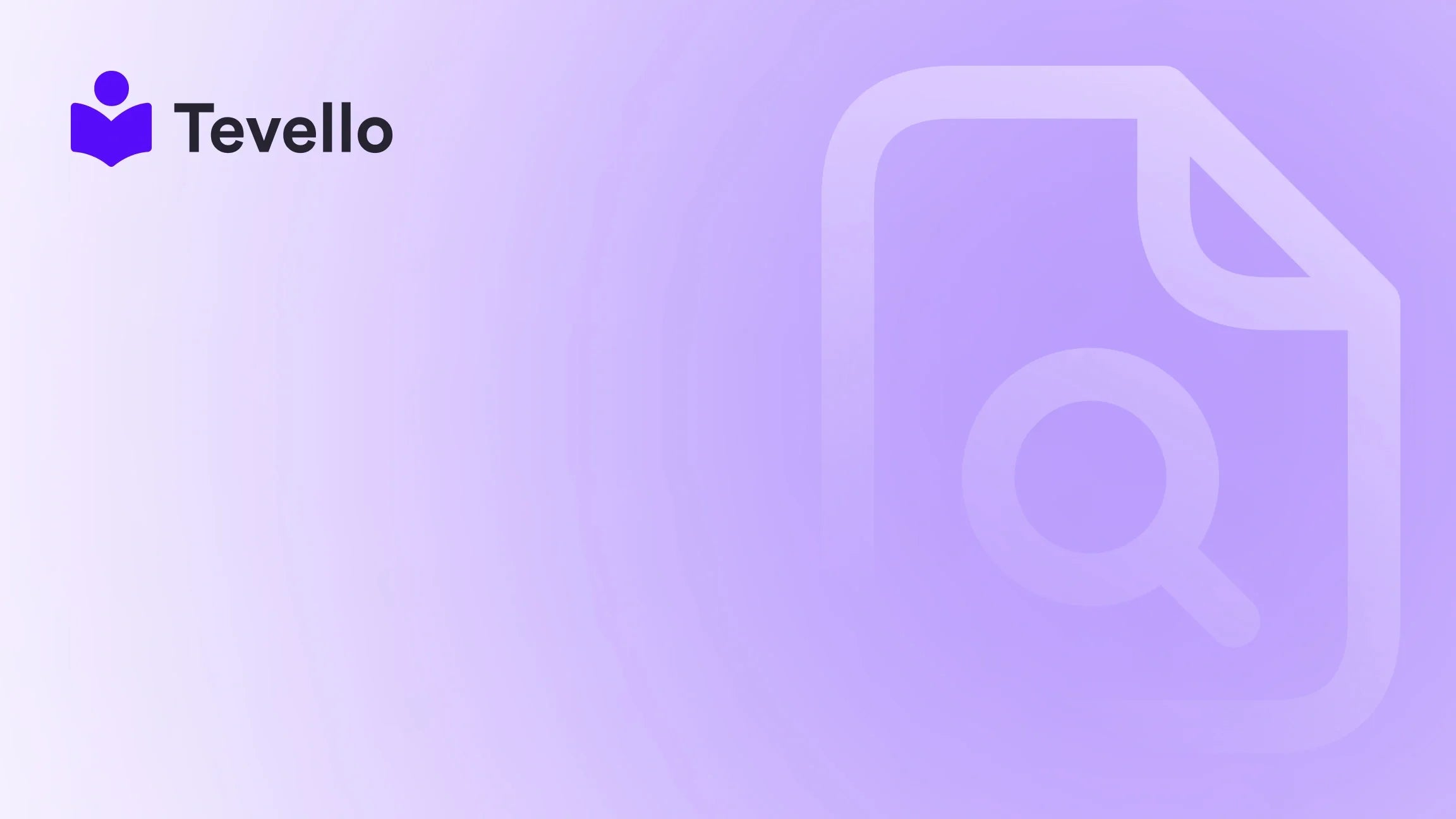Table of Contents
- Introduction
- Understanding Shopify's Order System
- Creating Draft Orders on Shopify
- Using Draft Orders for Flexible Transactions
- Manual Orders: A Quick Overview
- Adding Discounts and Promotions to Orders
- Communicating with Customers Post-Order
- Leveraging Online Courses as an Additional Revenue Stream
- Conclusion
Introduction
Have you ever placed an order with a company, only to realize later you'd like to change something about it but had no way of doing so? It can be frustrating, especially in a world where personalization and flexibility are increasingly expected by customers. According to recent statistics, nearly 70% of consumers express a preference for personalized shopping experiences. This trend underscores the importance of efficient and user-friendly order management for e-commerce sellers.
As Shopify merchants, we have the incredible opportunity to cater to our customer's needs in real-time while also managing our transactional processes seamlessly. The way we create and manage orders can significantly influence customer satisfaction, retention, and ultimately, revenue. This blog post outlines how we can effectively create orders on Shopify, make the most of draft orders, and ensure a smooth shopping experience for buyers.
At Tevello, we believe in empowering Shopify merchants to harness the power of digital products and online courses. With our app designed to offer an all-in-one solution, you can integrate course management and community-building within your Shopify store effortlessly. Today, we're going to explore the specifics of creating orders on Shopify while sprinkling in insights that can help bolster your e-commerce strategy overall.
By the end of this post, you’ll have a clear roadmap on how to create orders easily on Shopify, understand the nuances of draft orders, and optimize your processes for better customer experiences. So, how do we take the steps necessary to ensure our customers' needs are met and our operational efficiency is maximized?
Let’s dive in!
Understanding Shopify's Order System
Creating an order on Shopify is not just a simple button click; it’s a multifaceted process that encompasses several use cases that we, as merchants, need to understand. The core of order management lies in the following:
-
Creating Draft Orders: Useful for accepting payments late or selling products without having them in inventory.
-
Manual Orders: These are directly created by the merchant, bypassing the need for a customer to make an order through the storefront.
-
Managing Invoices: Being able to send invoices for draft orders makes for a professional service and smooth transactions.
Understanding these core functionalities will allow us to utilize Shopify’s order management system effectively.
Creating Draft Orders on Shopify
Creating draft orders in Shopify provides a unique level of flexibility and adaptability for our e-commerce businesses. Draft orders allow us to initiate a sale before the customer has fully completed their end of the transaction. Let's go through a step-by-step process on how to create a draft order:
Step 1: Access the Orders Section
To create a draft order, we begin in the Shopify admin panel:
-
Locate and Click on ‘Orders’: This is prominently displayed in the admin sidebar.
-
Click on 'Create Order': Within the Orders page, you'll find a blue button saying 'Create Order'.
Step 2: Add Customer Information
You can either select an existing customer or add a new customer:
- Search for Customers: Click on ‘Search customers’ and either pick an existing customer or fill in details for a new customer.
Step 3: Add Products to the Order
Products can be added in several ways:
-
Searching for Products: You can search through all available products by collections, types, tags, etc.
-
Add Selected Products: Once you find the desired product, click it and hit ‘Add to Order’.
Step 4: Add Discounts (If Applicable)
If you wish to apply a discount to the draft order, this can be done through an ‘Add Discount’ option:
- Set Discount Percentages: Discounts can be a great way to incentivize customers.
Step 5: Finalize the Order
When all necessary information has been provided and adjustments made, you simply:
-
Mark as Paid (If Applicable): This option lets you create the order directly.
-
Create Order: Finish up your order creation process by clicking ‘Create Order’.
Congratulations! You’ve successfully created a draft order.
This process is paramount, especially when considering direct communication with customers over the phone or during in-person sales, and greatly enhances our operational capabilities as merchants. For more detailed insights on draft orders and features, we invite you to explore our powerful, all-in-one feature set for course creation, communities, and digital products.
Using Draft Orders for Flexible Transactions
Draft orders come with several unique applications that can help our e-commerce strategy in significant ways.
Accept Payment Later
Being able to take an order from a client over the phone or through email creates a personalized purchasing opportunity that is important for customer relationship building.
Send Invoices
Creating a draft order allows us to send professional invoices, solidifying our credibility and ensuring customers feel secure about transaction processes.
Offer Custom Items
What if you want to charge for items not listed in your inventory, or for additional costs—like delivery fees or shipping costs? Custom items in draft orders allow for this kind of flexibility.
Process Returns
Should a customer return a product, draft orders can help reconstruct previous orders. This is useful for ensuring that our inventory remains accurate and that customer expectations are managed skillfully.
When you think about the ways e-commerce is evolving, having such flexibility will not only support our current operations but can also significantly contribute to future growth. Speaking of which, those interested in exploring what Tevello has to offer can take advantage of our 14-day free trial here.
Manual Orders: A Quick Overview
While draft orders are exceptional for flexible cases, manual orders are equally vital for direct sales. Here's how manual orders differ:
Circumstances for Manual Orders
-
Ordering Samples: If you want to order samples or replacements that aren’t generally available for purchase.
-
In-Store Sales: As a merchant using Shopify POS, you may want to create manual orders for sales made directly in a retail location.
Creating a Manual Order
The process is quite similar to creating a draft order. Here’s a recap of how we can create a manual order:
-
Navigate to ‘Orders’ in the Shopify admin.
-
Select ‘Create Order’.
-
Choose Customers: Select either existing or new.
-
Search and Add Products: Use product filters and add to order.
-
Finalize the Order: You can again mark as paid or just complete the order creation.
This flexibility allows for a diverse range of order types that can accommodate our clients' needs in various contexts.
Adding Discounts and Promotions to Orders
An essential aspect of driving sales and customer loyalty on Shopify is our ability to integrate discounts and promotions effectively. Testing different pricing strategies can help maximize profits while also ensuring customer satisfaction.
Types of Discounts
Discounts can come in various forms, including:
-
Percentage Discounts: A reduction on the total order amount.
-
Fixed Amount Discounts: A set amount off the total order.
-
Free Shipping Thresholds: Many stores use discounts that only apply if a customer spends a certain amount.
How to Apply Discounts
-
During Order Creation: Add discounts as you create a draft order.
-
In Marketing Campaigns: Use promotional codes to run campaigns through your Shopify store.
-
On Products in your Catalog: Set certain products to be discounted permanently or seasonally.
Why Discounts Matter
Discounts not only enhance the customer’s experience by making them feel valued, but they also provide an opportunity for customer retention, particularly in a competitive e-commerce landscape. When combined with offerings such as online courses or digital products, discounts can compellingly attract new leads.
For example, a Shopify merchant selling fitness equipment might create a special bundle price for customers who enroll in their online workout courses. It draws crossover sales while providing significant user value.
Communicating with Customers Post-Order
Once an order is created—be it draft or manual—effective communication becomes crucial. Keeping customers informed about their purchase and delivery is just as important as securing the initial sale.
Sending Order Confirmation
Not only does it confirm the transaction, but it builds trust. Utilize Shopify’s order confirmation templates to enhance customer reassurance.
Managing Shipping Notifications
Keep customers in the loop regarding shipping information and expected delivery dates. Automated notifications help maintain engagement and reduce follow-up inquiries.
Customer Service Excellence
Customer support should be an ongoing process. Make sure your business is accessible for customer inquiries and ensure that your team knows how to manage returns or exchange processes efficiently.
Leveraging Online Courses as an Additional Revenue Stream
Now that we’ve covered order creation and customer engagement, let’s discuss how integrating online courses and community features through solutions like Tevello can unlock new revenue streams.
Why Courses?
With the rise of the knowledge economy, online courses allow us to monetize our expertise effectively. Research shows that the global e-learning market is projected to reach $375 billion by 2026, and as Shopify merchants, we stand at the forefront of this trend.
Creating Online Courses on Shopify Using Tevello
By using our all-in-one Tevello platform, we can create, sell, and manage online courses from our Shopify store directly.
Here’s how integrating online courses can work in conjunction with order management:
-
Bundle Products With Courses: Offer a 'Purchase + Course' option. For example, a merchant selling running shoes can offer a course on “How to Train for a Marathon.”
-
Discounts and Promotions: When customers purchase certain products, give them a special offer to sign up for a course.
-
Community Engagement: Building a community around your courses fosters loyalty and engagement, paving the way for repeat purchases in the future.
Utilizing Tevello allows us to take command of our course deliveries and community-building without switching platforms, maximizing our time and resources. Interested in our free trial? Start your journey here.
Conclusion
In today's fast-paced digital marketplace, having the capability to create orders efficiently while offering personalized services is imperative. From understanding draft orders to manual order processes, we have covered a multitude of topics that contribute to establishing an efficient order management system on Shopify.
By implementing strategic order creation and embracing the knowledge economy through online courses, we can create new revenue avenues and enhance our overall customer relationship management. This multifaceted approach positions us favorably to adapt to evolving customer preferences and market trends.
Ready to enhance your e-commerce strategy significantly? Start your 14-day free trial of Tevello today and experience the benefits of an integrated solution here.
FAQ
Q: What is a draft order in Shopify?
A: A draft order in Shopify is an order created by a merchant that allows for flexible payment terms and serves as a placeholder until it's finalized. They are especially useful for phone orders, email entries, or in-person sales.
Q: Can I add discounts on draft orders?
A: Yes, discounts can be added to draft orders just like regular orders, allowing for promotional campaigns or special offers.
Q: How do I manage customer communication after an order is placed?
A: Utilize automated confirmation and shipping notifications through the Shopify system to keep customers informed and engaged. Setting up a customer service channel for inquiries can also enhance communication.
Q: Is it possible to create online courses through Shopify?
A: Yes! Using Tevello, we can create, manage, and sell online courses directly from our Shopify store, thus diversifying our revenue streams effectively.
Q: How does Tevello help with online community building?
A: Tevello offers features that allow merchants to build online communities, engage with customers, and provide a consolidated platform for managing courses and digital products, enhancing the overall customer experience.