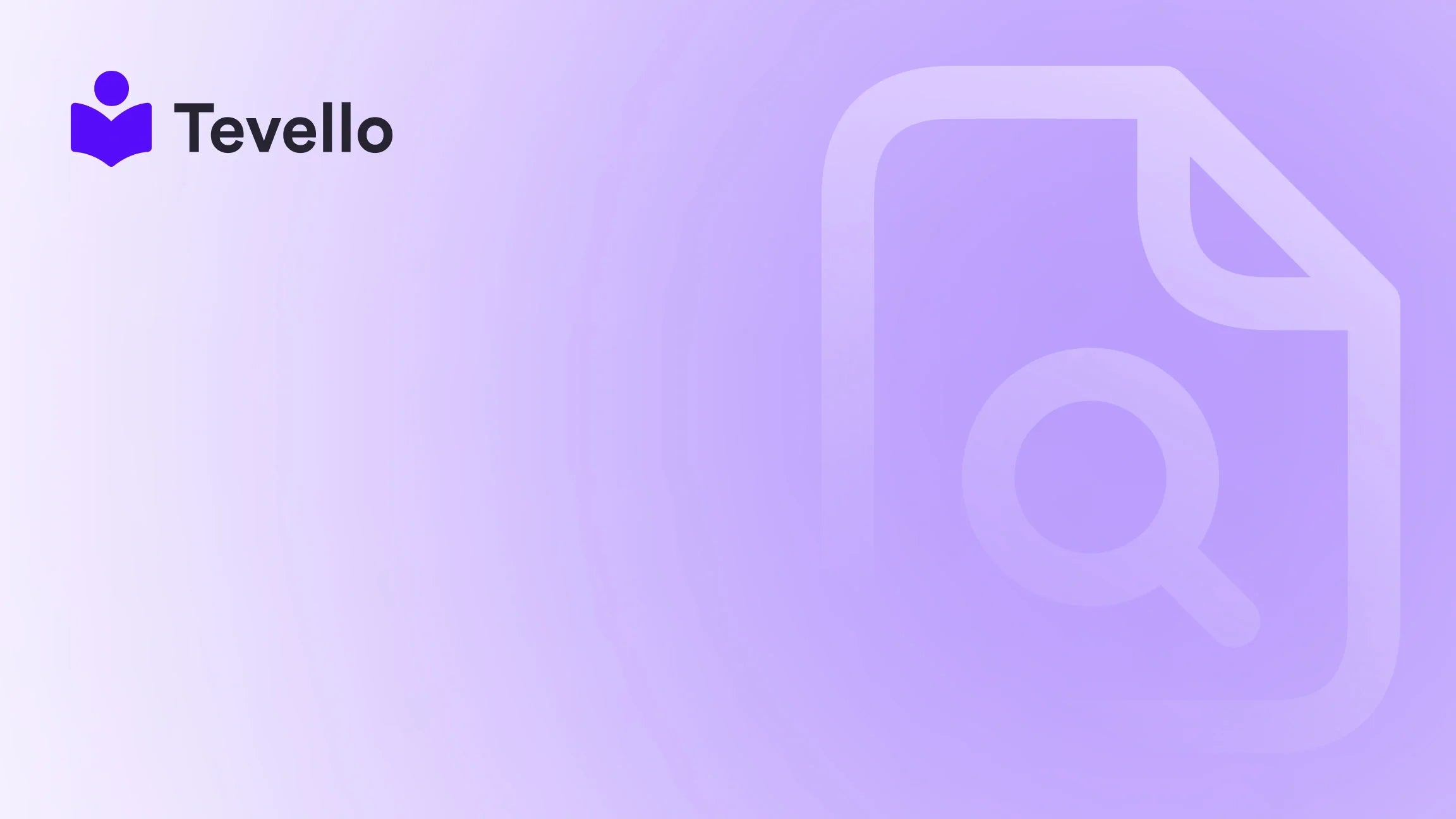Table of Contents
- Introduction
- Why Is Performing a Test Order Important?
- Steps to Perform a Test Order on Shopify
- Alternative Methods for Test Orders
- Why Use Tevello to Complement Your Store?
- Best Practices for Store Setup
- Conclusion
Introduction
Have you ever wondered how your customers experience your online store? Considering that more than 50% of e-commerce transactions are abandoned before completion, ensuring a seamless checkout process is crucial for boosting conversions and improving customer satisfaction. As Shopify merchants, we need to take proactive steps to ensure our stores operate flawlessly—which includes performing test orders.
In the world of e-commerce, especially with Shopify, setting up and refining our stores isn't just about aesthetic appeal or product assortment. It's about the intricate details that create a smooth shopping experience. We must ask ourselves: Are we fully prepared to guide our customers through the purchasing journey? Are our shipping settings, tax calculations, and payment processes operating without a hitch?
In this blog post, we'll explore how to perform test orders on Shopify thoroughly and why it's an essential practice for anyone looking to run a successful store. Our unique all-in-one solution at Tevello empowers Shopify merchants like you to not only sell products but also build online courses and communities. As we delve into the nuances of conducting test orders, you'll see how a single procedure can reveal a plethora of insights into your e-commerce setup.
By the end of this post, you'll have a clearer understanding of the steps involved in completing a test order on Shopify, the importance of this practice, and how it connects to our mission of empowering merchants to boost their revenue through streamlined processes. So if you're ready to ensure your Shopify store is set for success, let's explore the world of test orders.
Why Is Performing a Test Order Important?
Conducting test orders is not just a recommended step; it's a necessity. The significance of this process can be underscored through several key factors:
1. Verify Functionality of Checkout Process
The checkout process is where prospective buyers can become paying customers. Performing test orders allows us to experience this process from the customer's point of view, ensuring everything works smoothly. For instance, do all payment options function correctly? Are shipping fees accurately calculated?
2. Confirm Order Processing Settings
After a customer completes their purchase, order processing settings come into play. This includes how and when notification emails are sent to customers. Running a test order ensures these settings are properly configured, allowing us to create a positive post-purchase experience.
3. Assess Payment Gateway Integration
Payment gateways are crucial for e-commerce transactions. Whether using Shopify Payments, a third-party provider, or the Bogus Gateway for testing, checking this integration ensures that transactions are processed without errors.
4. Check Inventory Management
Technical glitches in inventory systems can lead to overselling, frustrating customers, or damaging our brand reputation. By placing a few test orders, we can ensure that inventory levels are adjusted accordingly after a sale.
5. Strengthen Customer Trust
Nothing turns off a potential customer faster than finding out that a store has bugs lurking behind the scenes. By completing test orders, we parallelly build our confidence in the systems we recommend to our buyers, which is vital for increasing conversions.
Steps to Perform a Test Order on Shopify
Now that we understand the importance of test orders, let’s discuss how to perform one on Shopify step-by-step. For our practical demonstration, we will be using Shopify's Bogus Gateway and Shopify Payments in test mode.
1. Accessing Settings in Shopify
Start by logging into your Shopify admin panel. Navigate to the Settings menu located in the lower left corner, and select Payments.
2. Deactivate Your Current Payment Provider
To initiate the test order process, we need to deactivate any live credit card payment provider that is currently active. Click on Manage next to your active payment method and choose to deactivate it.
3. Choose the Bogus Gateway for Testing
If you're using Shopify Payments, you will need to switch to the Bogus Gateway:
- Navigate back to the Payments menu.
- Go to Shopify Payments and click on Manage.
- Select Switch to Third Party Provider twice to confirm.
- Choose Bogus Gateway as your new provider if prompted.
If you do not have Shopify Payments enabled or are located in a region without it, navigate to Payment Providers, select Choose a Provider, and then select Bogus Gateway.
4. Activate and Save Settings
Once you've selected the Bogus Gateway, click Activate, followed by Save.
5. Running the Test Order
With your settings adjusted, it's now time to place a test order. Visit your store as a customer would and add a product to your cart. When you reach the payment screen, enter the following details:
- Name on Card: Bogus Gateway
- CVV: Any three-digit number, e.g., 777
- Expiry Date: Any future date
-
Credit Card Number:
- Enter
1for a successful transaction. - Enter
2for a failed transaction. - Enter
3for an exception.
- Enter
Complete the order, and you’ll receive a confirmation just as your customers would.
6. Deactivate the Bogus Gateway
Once your test order is complete, return to your Shopify admin panel to deactivate the Bogus Gateway. Go back to your Payments settings, locate Bogus Gateway, click Manage, and select Deactivate.
Alternative Methods for Test Orders
While the above method is a standard approach using Shopify's built-in capabilities, there are also alternative ways to check your store's setup.
-
Using Shopify Payments Test Mode
- Navigate to Settings > Payments > Shopify Payments.
- Click on Manage and enable Test Mode. This allows you to simulate transactions through the live environment without actual payments.
-
Completing a Real Order While this method is not recommended due to the possibility of incurring transaction fees, it is an option. You can make a real purchase using your credit card and then cancel it immediately for testing purposes. Just keep in mind any fees you might incur from your payment processor.
Why Use Tevello to Complement Your Store?
As we dive deeper into the world of online commerce, we recognize that merchants face various challenges that can impede their success. At Tevello, we believe in empowering Shopify merchants to unlock new revenue streams through our all-in-one app.
Our platform allows you to seamlessly create, manage, and sell online courses and digital products directly from your Shopify store. With user-friendly features and industry-leading developer support, we streamline the process of expanding your offerings.
When rolling out new educational products, adapting to customer needs and ensuring effective payment processing becomes paramount. By utilizing Tevello in conjunction with performing test orders, we not only strengthen our store capabilities but also deliver exceptional service to our customers.
Explore our powerful, all-in-one feature set for course creation and communities here and see how you can optimize your Shopify experience.
Best Practices for Store Setup
To create a successful Shopify store, incorporating test orders is just one piece of the puzzle. Here, we outline several best practices to ensure your store is set up for optimal performance:
1. Regularly Review Payment Settings
As we grow, our payment options may change. Fit regular check-ins into your schedule to ensure everything remains functional.
2. Monitor Customer Feedback
We should always be in touch with our customers. Use their feedback to identify any friction points in the purchasing process that may not have been apparent during your tests.
3. Keep Inventory Updated
Regularly track product availability to maintain customer trust and satisfaction. Outdated inventory can lead to lost sales and negative experiences.
4. Refine Email Notifications
Customize email notifications to not only provide essential information but also enhance branding and keep customers engaged with your store.
5. Test the Full Customer Journey
In addition to the checkout process, test other journeys in your store, such as account creation, browsing product pages, and the overall user experience. Each aspect contributes to customer retention and satisfaction.
Conclusion
Performing a test order on Shopify is a fundamental practice that every merchant should prioritize. By simulating the customer experience, we can ensure our stores are equipped to handle transactions smoothly, ultimately leading to more satisfied customers and enhanced profitability.
In evolving our e-commerce strategy, integrating features that support community-building and online course sales with Tevello can significantly elevate our merchants’ capabilities—empowering us to understand our market, meet customer needs, and drive success through well-rounded services.
We invite you to start your 14-day free trial of Tevello today at here. Together, let’s maximize our e-commerce potential and build meaningful connections with our audiences.
FAQ
What is a test order in Shopify?
A test order in Shopify allows merchants to mock the customer transaction experience, ensuring that the entire checkout process works smoothly—from payment processing to order confirmations.
How can I place a test order without incurring charges?
You can use Shopify’s Bogus Gateway or enable Shopify Payments in test mode, which allows you to make dummy transactions without being charged or affecting your reports.
When should I perform test orders?
It's advisable to conduct test orders whenever you set up your store, change any settings, or integrate new payment methods.
What are the benefits of testing the checkout process?
Testing the checkout process allows you to ensure that payments, shipping options, taxes, and notifications are all functioning correctly—ultimately enhancing customer satisfaction and trust.
How can Tevello enhance my Shopify store?
Tevello offers a robust all-in-one platform designed for Shopify merchants, enabling them to create and sell online courses and digital products while fostering vibrant online communities—all integrated seamlessly into Shopify.
Performing test orders is a small step in a broader strategy towards operational excellence and customer delight. By prioritizing this practice and leveraging Tevello's capabilities, we can position ourselves for growth in the e-commerce landscape.