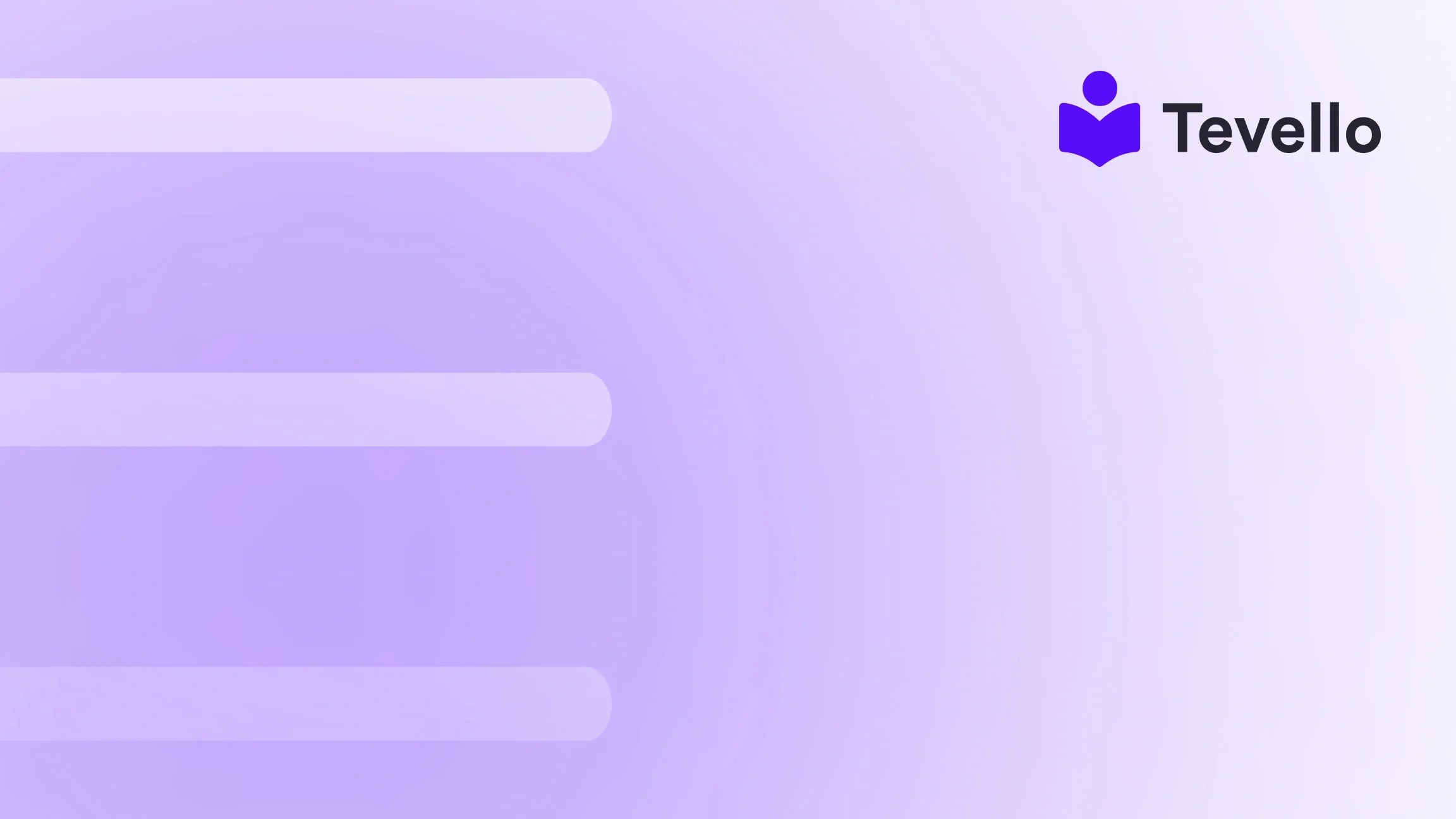Table of Contents
- Introduction
- Understanding Business Email and Its Importance
- Step-by-Step Guide: How to Create a Business Email with Shopify
- Best Practices for Business Email Management
- Community Building with Your Business Email
- The Integration of Email with E-learning Platforms
- Measuring the Success of Your Business Email
- Conclusion
- FAQ
Introduction
Did you know that 73% of consumers prefer to communicate with businesses via email? This statistic emphasizes the importance of establishing a professional presence online, especially for e-commerce businesses. As merchants, we understand the paramount necessity of not just effectively selling products but also of cultivating a trustworthy brand identity. This begins with creating a professional business email for our Shopify store.
In today’s landscape, where trust is the foundation of all transactions, having a branded email helps differentiate our business in a crowded marketplace. It conveys professionalism and establishes credibility, which can significantly enhance customer retention.
In this post, we will guide you on how to create a business email with Shopify, ensuring you can effectively communicate with your customers, manage notifications, and build a community around your brand. By weaving together our insights, the latest e-commerce trends, and practical examples, we’ll provide comprehensive guidance on not just setting up the email but also how it fits into your broader strategy.
Are you looking to create a strong communication channel for your Shopify store? Let’s delve into the process of setting up a business email and see how it aligns with our mission at Tevello to empower Shopify merchants to build meaningful connections and unlock new revenue streams.
Understanding Business Email and Its Importance
Why a Business Email Matters
Before we dive into the step-by-step guide on how to create a business email with Shopify, let’s explore why having a dedicated business email is critical for our success.
-
Professionalism: A business email (e.g., [email protected]) looks more professional than a generic one (e.g., [email protected]). This signals to customers that we are serious about our business.
-
Branding: Every interaction through a business email reinforces our brand identity. It keeps our brand front and center in customer communication, augmenting brand recognition.
-
Communication Management: With a dedicated business email, we can centralize communications, manage customer support inquiries, and send updates effectively.
-
Trust and Credibility: A branded email fosters trust among customers. It can enhance our perceived reliability, which is crucial for securing transactions and long-term relationships.
-
Custom Domain: Using a custom domain helps improve deliverability rates and reduces the likelihood of emails landing in spam folders.
Types of Business Emails
Understanding the types of emails we can set up for our Shopify stores will help us better communicate with customers:
- Support Email: To handle customer inquiries (e.g., [email protected]).
- Sales Email: To manage sales inquiries and order confirmations (e.g., [email protected]).
- Newsletter Email: For marketing campaigns and updates (e.g., [email protected]).
- General Inquiries: This can be a catch-all email for questions about products or services (e.g., [email protected]).
In defining our email strategy, we can refine the customer experience and enhance communication efficiency, which ties back to building the community aspect we cherish at Tevello.
Step-by-Step Guide: How to Create a Business Email with Shopify
Creating a business email with Shopify is a straightforward process that integrates smoothly with the Shopify ecosystem. Let’s go through the steps:
Step 1: Choose a Domain Name
The first step in creating a business email is to have a custom domain name. If you are still in the process of setting up your Shopify store, you can purchase a domain directly through Shopify.
- Access Shopify Admin: Navigate to your Shopify admin panel.
- Online Store: Click on “Online Store” and then “Domains.”
- Purchase New Domain: Choose “Buy New Domain,” enter your desired domain name, and complete the purchase.
Step 2: Use Shopify’s Email Hosting Provider
While Shopify doesn’t directly provide email hosting, it recommends partners like Google Workspace. Here’s how to set it up:
- Visit Google Workspace: Go to the Google Workspace website.
- Choose a Plan: Select a plan that suits your business needs.
- Enter Your Domain: When prompted, enter the domain you purchased from Shopify.
- Set Up Users: Create user accounts for your team members if necessary (e.g., support, sales).
Step 3: Link Google Workspace with Your Domain
After registering for Google Workspace, you’ll need to verify that you own the domain:
- Verification Process: Follow the instructions provided by Google to verify your domain ownership.
-
Update DNS Records: You will need to log back into your Shopify admin to update DNS records.
- Go to “Domains.”
- Click “Manage” next to your domain.
- Under “DNS settings,” add MX records as per Google’s instructions.
Step 4: Create Your Email Addresses
Now that you have linked your Google Workspace to your domain, it’s time to set up individual email addresses:
- Admin Console: Go to the Google Admin Console.
- Users: Click “Users” > “Add a user” to create new email addresses.
- Create Your Business Email: Fill in the user details, choosing appropriate usernames (e.g., sales or support).
Step 5: Customize Your Email Settings
Once the email accounts are created, personalizing them enhances user experience:
- Signature: Set up standardized email signatures.
- Aliases: You can also create aliases (e.g., product inquiries can go to [email protected]).
Step 6: Connect Your Email to Other Platforms
We can connect emails to other tools to manage communications better. For example, integrating with project management software or CRMs like Slack, Trello, or HubSpot can streamline workflows.
Best Practices for Business Email Management
Creating a business email is just the beginning. To ensure we maximize its potential, here are some best practices:
- Maintain Professionalism: Always use a professional tone in emails. Respond promptly to inquiries and maintain clear communication.
- Organize Your Inboxes: Use folders or labels to categorize emails effectively. This organizational effort can enhance efficiency in handling customer requests.
- Regular Backups: Ensure emails are backed up regularly to prevent loss of important communications.
- Monitor Analytics: Utilize email marketing tools to monitor open rates and track which communications resonate best with customers.
- Promote Your Business Email: Make sure your business email is listed prominently on your Shopify store and marketing materials.
Community Building with Your Business Email
At Tevello, we believe in the power of building communities. A business email isn’t just for transactional use—it can also be an asset for fostering community engagement.
Utilizing Email for Community Engagement
-
Newsletter Campaigns: Regular newsletters can keep customers informed and engaged. Share product updates, tips, contests, or educational content related to your niche.
-
Feedback Surveys: Use email to solicit feedback and opinions from your customers. This can help improve products and services while making customers feel valued.
-
Exclusive Offers: Target email subscribers with exclusive offers or early access to new products, fostering loyalty among your audience.
-
Online Courses and Workshops: According to industry trends, offering online courses can enhance value and drive engagement. For example, if you sell gardening supplies, you could offer a course on sustainable gardening practices. With Tevello, we can create, manage, and sell courses directly from our Shopify store.
To explore our powerful community features, be sure to check out Tevello here.
The Integration of Email with E-learning Platforms
Incorporating online courses into our Shopify store can not only serve as an additional revenue stream but also build a robust community around our brand. Let’s consider how an email system can enhance this aspect.
Case Study: Craft Supplies Merchant
Imagine a Shopify merchant selling craft supplies.
- Identifying Needs: They notice many customers wish for guidance on projects.
- Creating Content: They launch a "Beginner's Knitting" online course using Tevello.
-
Communication Strategy: The merchant uses their new business email to send targeted emails to past customers.
- Announce the course launch.
- Offer early bird discounts.
Engaging Customers Post-Purchase
After customers enroll in the course, the merchant can use emails to:
- Send Course Materials: Distribute materials or timelines.
- Offer Additional Resources: Recommend products related to each course.
- Solicit Feedback: Use surveys to improve future courses.
This strategy showcases the potential to diversify revenue while enhancing customer relationships—an essential aspect of our mission at Tevello.
Measuring the Success of Your Business Email
To truly understand the effectiveness of our business emails, we need to implement measurable KPIs:
- Open Rates: Understanding how many recipients open our emails can indicate interest.
- Click-Through Rates: Tracking what content sparks engagement will inform future communications.
- Conversion Rates: Ultimately, tracking how many customers make purchases post-email campaigns can demonstrate ROI.
By integrating these metrics, we can continually refine our email strategy, enhancing customer connection and growing our businesses.
Conclusion
Establishing a business email for our Shopify store is more than just a technical task; it’s a fundamental step toward building a strong brand image and fostering meaningful customer relationships. By following the steps outlined in this guide, we can not only create a professional communication channel but also enhance our broader marketing and community-building efforts on Shopify.
At Tevello, we are committed to empowering Shopify merchants like you to unlock new revenue streams and connect with your audience in meaningful ways. Are you ready to take your Shopify store to the next level? Start your 14-day free trial of Tevello today and experience the benefits of our all-in-one platform for course creation and community engagement.
FAQ
1. How much does it cost to set up a business email with Shopify?
Setting up a business email itself is free through Shopify if you are using their domain services. However, email hosting services like Google Workspace come with a subscription fee.
2. Can I use my existing email account with Shopify?
Yes, you can link existing email accounts if you prefer to continue using a different service.
3. Will a business email help with SEO?
While a business email itself does not directly impact SEO, having a professional email increases trust, which can lead to higher conversion rates and better customer engagement, indirectly benefiting SEO.
4. What should I include in my professional email signature?
A professional email signature should include your name, position, business name, a link to your website, and contact information.
5. How can I manage email campaigns effectively?
Using email marketing tools can help in scheduling, segmenting audiences, tracking metrics, and ensuring effective communication.
With these steps and practices, we can confidently create and manage a business email that enhances our customer interactions and drives business growth. Let’s take the leap and create stronger connections today!