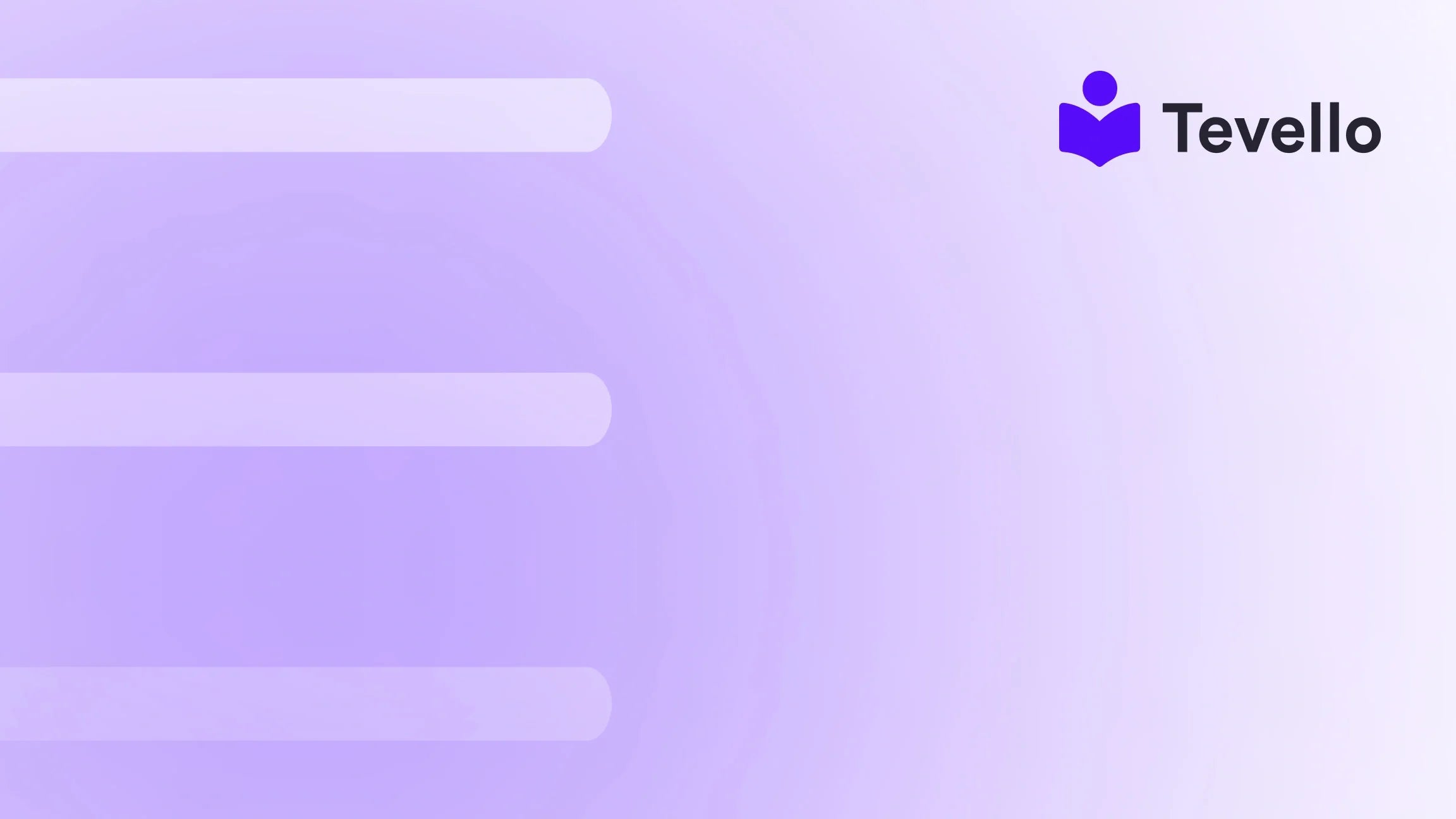Table of Contents
- Introduction
- Why Test PayPal Payments on Shopify?
- Setting Up Your PayPal Sandbox Account
- Integrating PayPal Sandbox with Shopify
- Conducting the Tests
- Addressing Common Issues
- Conclusion
- FAQ
Introduction
In the ever-evolving landscape of e-commerce, a smooth payment experience can make or break a sale. A staggering statistic highlights this reality: nearly 70% of online shopping carts are abandoned due to unexpected errors during the checkout process. For Shopify store owners using PayPal, testing your payment setup isn't just advisable—it's essential. The good news? With a bit of guidance, we can help you effectively set up and test PayPal payments on your Shopify store, ensuring that your checkout flow works seamlessly.
As we navigate through this blog post, we'll provide step-by-step instructions on how to test your PayPal payment integration. We understand that every Shopify merchant wants a hassle-free experience, so we’ll empower you with practical knowledge that minimizes risk and maximizes customer satisfaction. Our mission at Tevello is to equip you with the tools necessary for online success, including a feature-rich platform that allows you to diversify your revenue streams through online courses and digital products. So, let’s get started on enhancing your Shopify store's payment capabilities.
Why Test PayPal Payments on Shopify?
Ensuring your Shopify store's PayPal payment system functions smoothly is paramount. Here are a few key reasons why testing is not just beneficial but vital:
-
Enhances User Experience: A seamless checkout process not only increases customer satisfaction but also boosts repeat business.
-
Reduces Cart Abandonment: By identifying and fixing issues before they affect real customers, you can eliminate barriers that lead to cart abandonment.
-
Ensures Security: Testing allows you to spot potential security vulnerabilities, ensuring customer data and transactions are well protected.
-
Enables Global Sales: PayPal supports international transactions, so it’s crucial to confirm that currency conversion and payment process work properly for customers around the world.
Setting Up Your PayPal Sandbox Account
To ensure you have a reliable testing environment, you'll need to set up a PayPal Sandbox account. This virtual environment allows you to conduct transactions without using real money, preserving your business's integrity while testing. Follow these steps to get started:
-
Create a PayPal Developer Account: Navigate to the PayPal Developer platform. If you don’t have an account yet, sign up or log in.
-
Access the Sandbox Section: Once signed in, find the "Sandbox" section on your dashboard. This is where you will set up test accounts.
-
Create Two Accounts: You'll need both a seller account (representing your Shopify store) and a buyer account (for testing purchases). Make sure to configure them accurately to simulate real-world scenarios.
-
Verify Account Details: Ensure that both sandbox accounts reflect actual PayPal accounts as closely as possible to streamline your testing.
Integrating PayPal Sandbox with Shopify
With your PayPal Sandbox account ready, it’s time to integrate it with your Shopify store. Here's how:
-
Log into Your Shopify Admin: Open your Shopify admin panel and navigate to the Settings section.
-
Go to Payment Providers: Click on "Payments" and then find the “Manage” section next to the PayPal Express Checkout option.
-
Enter Sandbox Credentials: Input your Sandbox seller account credentials. This step is crucial as it redirects transactions to the sandbox environment for testing.
-
Save Changes: Don't forget to save your changes; otherwise, the integration won't work!
Conducting the Tests
At this point, you can begin to perform various tests to ensure everything is functioning correctly. Here’s a breakdown of the steps to follow:
Test Different Transaction Types
-
Direct Payments: Use your buyer account to simulate a straight purchase from your store. Create various order types to see how transactions are processed.
-
Credit Card Payments: In addition to PayPal, test credit card transactions to ensure you cover all payment methods.
-
Simulate Refunds and Disputes: Utilize the sandbox buyer account to process refunds and disputes, verifying that your store can handle these scenarios effectively.
Check for Mobile Responsiveness
- Mobile Testing: With the growing number of mobile shoppers, ensure that your payment process works on various devices. Check for any design or functionality issues on smartphones and tablets.
Review Email Notifications
- Confirmation Emails: Ensure that all transaction-related email notifications are sent and received properly by both the buyer and seller accounts.
Addressing Common Issues
While testing, you may run into a few typical issues. Here’s how to troubleshoot them:
-
Invalid Vendor Errors: Double-check that you’ve entered the correct sandbox credentials. Errors here can prevent successful transactions.
-
CVV and Address Verification: Ensure your testing covers scenarios where CVV numbers might be required, as well as verifying address entries for different countries.
-
Test Mode Activation: Make sure that your Shopify store is still in the sandbox/testing mode to avoid erroneous live transactions.
Conclusion
In conclusion, thoroughly testing your PayPal payments on Shopify is essential for ensuring a smooth and secure checkout experience for your customers. By following the steps outlined in this blog post, you can avoid the pitfalls of payment failures and set the stage for an effective e-commerce operation.
At Tevello, we believe in empowering Shopify merchants like you to maximize your potential for success. Our platform’s capabilities extend beyond just payment processing; with Tevello, you can create online courses and build vibrant communities around your products.
Ready to ensure your Shopify payments operate flawlessly? Start your 14-day free trial of Tevello today and discover the benefits of an integrated solution that enhances your business.
FAQ
1. Do I need a PayPal business account to test PayPal payments on Shopify?
Yes, you need a PayPal business account to fully integrate and test PayPal features.
2. Can I test PayPal payments without going live?
Absolutely! Using PayPal’s Sandbox mode alongside Shopify’s test mode allows you to conduct simulations without processing real payments.
3. How do I know if my PayPal Sandbox test was successful?
You can verify successful tests by checking the transaction records in your PayPal Sandbox seller account and comparing them to orders visible in your Shopify admin.
4. Can I simulate failed transactions during testing?
Yes, the PayPal Sandbox allows for various simulations, including failed transactions, to help you analyze your Shopify store's handling of such situations.
5. What should I do if I encounter issues during testing?
Review your setup, consult Shopify and PayPal’s support documentation, or reach out to customer support for further assistance.
With these insights, you're well on your way to ensuring a flawless payment experience in your Shopify store using PayPal.