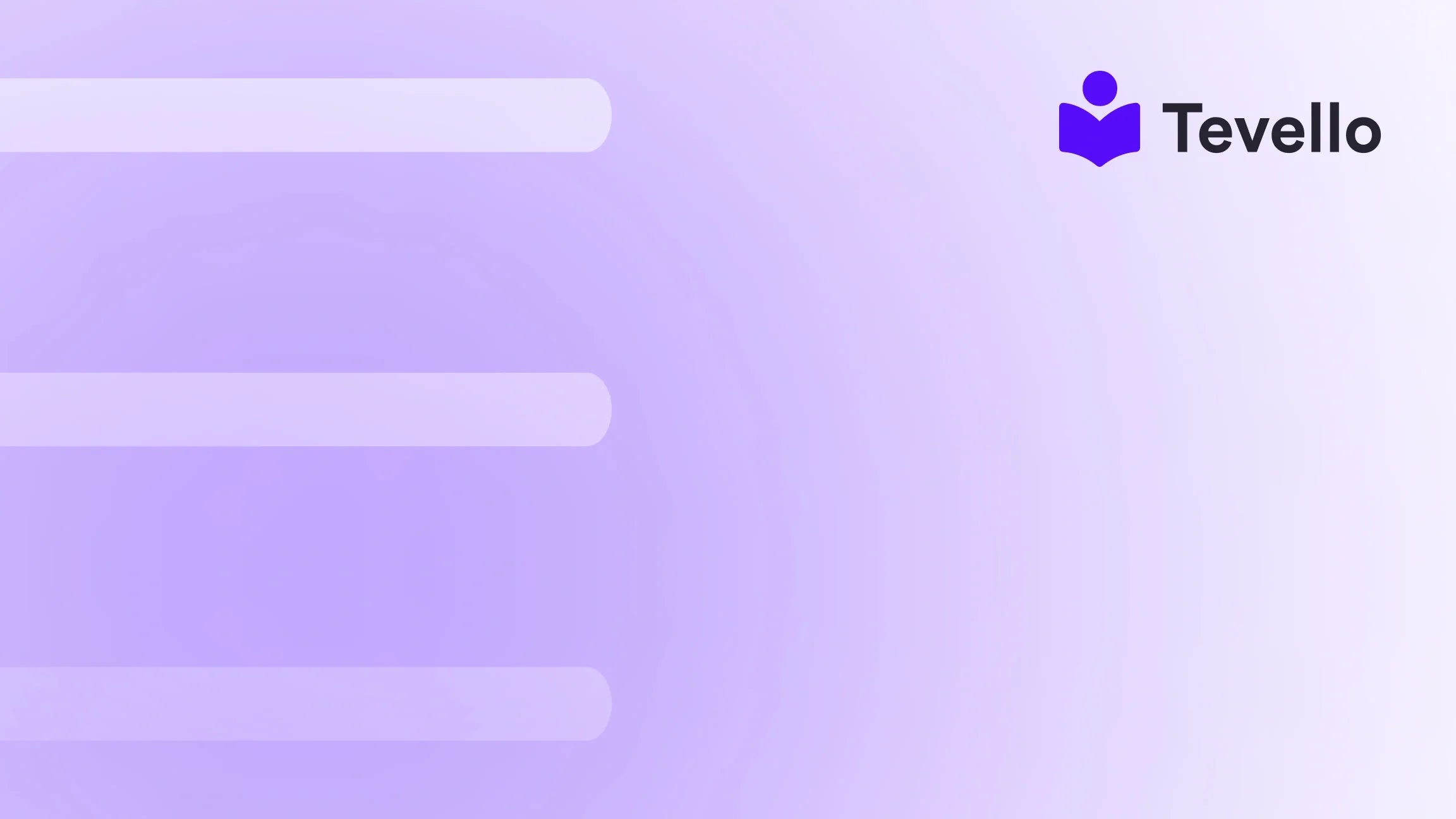Table of Contents
- Introduction
- Understanding Shopify Domains
- Cancelling a Shopify-Managed Domain
- Handling Third-Party Domains
- Additional Considerations
- Exploring Tevello’s Features
- Final Thoughts on Canceling Your Domain
- FAQ
Introduction
Imagine you're standing at a crossroads in your e-commerce journey. Your Shopify store has flourished, but now it's time to pivot, perhaps due to a rebranding effort, a transition to a different platform, or simply the need to streamline your online presence. In this digital age, the management of your online assets, including your domain, is crucial. Did you know that over 80% of e-commerce businesses find the transition from one digital platform to another daunting? Understanding how to effectively manage your domain — particularly how to cancel a domain on Shopify — can save you not just time, but potentially costly errors.
This blog post is designed to guide you through the process of cancelling your Shopify-managed domain. We will delve into the necessary steps to disconnect, transfer, or even allow a domain to expire, making sure you have a thorough understanding of how to handle this essential aspect of your online business. Our focus at Tevello is to empower merchants like you to make informed decisions about your digital assets. So, whether you’re a seasoned merchant or just starting, we’ve got you covered.
Let’s dive into the complexities of the cancellation process and explore how our all-in-one approach can assist you during this transition.
Understanding Shopify Domains
Before we dive into the nitty-gritty of the cancellation process, it’s crucial to grasp what Shopify domains entail. When you set up your Shopify store, a default myshopify.com domain is created for you. Many merchants, however, choose to purchase and link a custom domain to enhance their brand's professional appearance and credibility.
The Importance of Your Domain
Your domain is not just a web address; it serves as your brand's identity online. It is often the first point of contact potential customers have with your business. As a key component of your e-commerce strategy, a well-managed domain can:
- Enhance Branding: A custom domain builds credibility.
- Improve SEO: Search engines rank businesses by domain names, influencing visibility.
- Facilitate Marketing Efforts: Marketing materials can connect seamlessly to your online store.
As the e-commerce landscape evolves, the management of your domain becomes an essential factor for sustainable growth. If you’re considering how to cancel a domain on Shopify, understanding these fundamentals will help you make an informed decision.
Cancelling a Shopify-Managed Domain
When it's time to cancel your Shopify-managed domain, the process may initially seem daunting. However, we assure you that with a few clear steps, you'll be able to handle it efficiently.
Initial Considerations
Before you move forward with the cancellation, here are some essential points to consider:
-
Auto-Renewal Settings: First, check if your domain is set to auto-renew. If it is, you will need to disable this feature to avoid unwanted charges.
-
Potential Impact on Traffic: If customers may have bookmarked your domain, consider how the cancellation could impact their access to your store.
Steps to Cancel a Shopify Domain
Here is a step-by-step guide to cancel your Shopify-managed domain:
-
Log into Your Shopify Admin Panel: Start by logging in to your Shopify account as the store owner or an authorized user. This action will enable you to access all settings regarding your domain.
-
Navigate to the "Domains" Section: In the admin panel’s left sidebar, click on Settings, then select Domains.
-
Select the Domain to be Canceled: Choose the domain you wish to cancel. For primary domains, you may need to change the domain type before cancelling it.
-
Cancel the Domain: Click on the Delete domain button. This action directs you to a confirmation page.
-
Confirm the Cancellation: A pop-up will prompt you to confirm the deletion. Once confirmed, you will receive a notification stating that the domain has been successfully removed.
-
Notify Customers: Finally, inform your existing customers about the change through an email or messaging platform to avoid confusion. It’s also wise to update any related links in your marketing materials.
By following these steps, you will have confidently completed the cancellation of your Shopify-managed domain.
Handling Third-Party Domains
If you purchased your domain from a third-party provider but currently have it linked to your Shopify store, the process for cancellation is somewhat different. Here’s how to go about it:
Disconnecting a Third-Party Domain
-
Access DNS Settings: Log into your account with your domain provider and navigate to the DNS settings.
-
Remove CNAME Records: Locate any CNAME records associated with your Shopify store and remove them.
-
Alter A Record: Change your A Record to point to 0.0.0.0, effectively disconnecting your domain from Shopify.
-
Notify Your Provider: In some cases, additional steps may be necessary based on your registrar. Confirm with them if you require any further action to completely manage your domain’s direction.
By managing your third-party connections effectively, you maintain flexibility for potential new uses of your domain, whether that’s pointing it towards a new store or letting it sit unused for a while.
Additional Considerations
Contacting Support
If you encounter difficulties during the cancellation process, you may want to reach out to Shopify support for assistance. While our provided steps are comprehensive, issues with deleting domains can arise, and having experienced support can be invaluable.
Domain Expiry and Transfer
Allowing a domain to simply expire is another option, but be cautious—this method carries risks. Transferring the domain to a new provider may be a better solution to maintain control over your digital asset. Shopify’s guidelines provide clear instructions for transferring domains, whether they are managed by Shopify or a third-party registrar.
Exploring Tevello’s Features
As Shopify merchants, we strive to maximize every opportunity to connect with our audience and streamline our operations. At Tevello, we offer a powerful all-in-one solution that integrates seamlessly into your Shopify ecosystem, allowing you to create, manage, and deliver online courses and digital products without the need for external platforms. Our user-friendly features are designed to help you unlock new revenue streams effectively.
Explore Our Powerful All-in-One Feature Set
Want to combine your e-commerce and digital education efforts? Explore our powerful, all-in-one feature set for course creation, communities, and digital products.
Final Thoughts on Canceling Your Domain
With the landscape of e-commerce constantly shifting, understanding how to manage your digital assets, including your domain, is vital for success. Whether you’re pivoting your brand or streamlining your operations, the cancellation of a Shopify domain can be a smooth process when handled correctly. Remember that keeping customers informed and ensuring all necessary changes are made can lead to a seamless transition.
To truly enhance your e-commerce strategy, we encourage you to explore everything Tevello has to offer as we empower Shopify merchants like you to thrive in this dynamic landscape.
Get Started Today
Ready to take control of your Shopify experience? Start your 14-day free trial of Tevello today and discover how we can help you unlock new revenue streams.
FAQ
How long does it take for DNS changes to take effect?
DNS changes can take up to 48 hours to propagate across the internet. During this time, your domain might still appear to point to your previous store.
Can I cancel my Shopify domain and request a refund?
Shopify's refund policy for domains can vary, and in many cases, domain registrations are non-refundable. It’s advisable to contact support directly to confirm regarding specific situations.
Can I transfer my Shopify domain to another platform?
Yes, it is possible to transfer your Shopify-managed domain to another registrar or platform. The process is straightforward and outlined in Shopify's Help Center.
What if I accidentally delete my domain?
If you've mistakenly deleted your domain, act quickly! Reach out to Shopify Support as soon as possible. While recovery isn't guaranteed, support may assist if your request is timely.
What happens if I let my domain expire?
Letting your domain expire can lead to losing it altogether. If the domain is important for your brand, consider transferring it instead of letting it lapse.
By taking the right steps, understanding your options, and utilizing the tools at your disposal, you can effectively navigate the cancellation of your Shopify domain, laying the groundwork for future growth and success. At Tevello, we pride ourselves on being an expert partner in this journey.