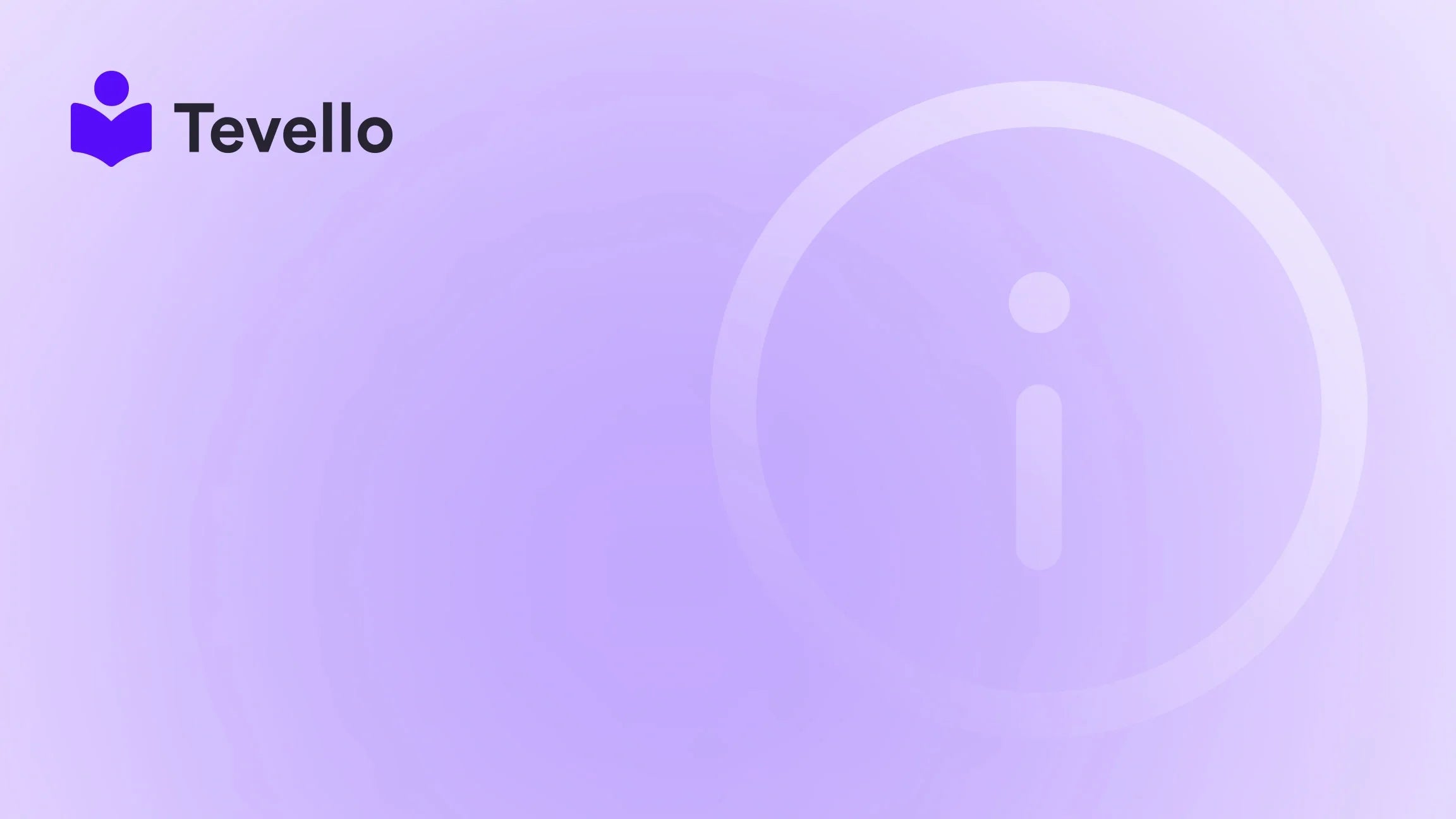Table of Contents
- Introduction
- Understanding the Importance of a Theme Change
- Preparing for Your Theme Change
- How to Change the Theme in Shopify: Step-by-Step Guide
- What to Expect After Changing Your Theme
- Leveraging Tevello to Enhance Your Shopify Store
- Conclusion
Introduction
Did you know that nearly 94% of first impressions on a website are design-related? This staggering statistic highlights how critical a visually appealing and functional storefront is to retaining customers. As Shopify merchants, we face the ongoing challenge of keeping our online presence fresh and engaging. Whether we are launching a new product line or simply looking to revamp our brand image, changing our store theme can significantly impact user experience, conversion rates, and ultimately our bottom line.
As e-commerce continues to grow, so does the need for a unique and effective online store. The rise of the knowledge economy has also opened up new avenues for revenue, including online courses and digital products. At Tevello, we believe in empowering Shopify merchants to unlock these new revenue streams through our all-in-one solution that integrates course creation and community building directly into Shopify.
In this blog post, we will explore how to change the theme in Shopify effectively, ensuring that you maintain the integrity of your content while enhancing the overall aesthetics of your store. We will provide a step-by-step guide, share tips on what to consider before making a change, and discuss how to leverage Tevello's features to enhance your online business. Are you ready to explore how changing your Shopify theme can elevate your store? Let’s dive in!
Understanding the Importance of a Theme Change
Before we delve into the technical aspects of changing your theme in Shopify, it’s essential to understand why this change can be a game-changer for your store. A well-designed theme is not just about aesthetics; it plays a pivotal role in customer experience. Here are several reasons why changing your theme might be necessary:
1. Improved User Experience
When users visit your store, they form an opinion within milliseconds. A clean, organized, and visually appealing theme can significantly enhance their experience, leading to higher engagement and conversion rates.
2. Brand Alignment
As your business evolves, so should your branding. A new theme can reflect your current brand values, target audience, and product offerings, ensuring that your store resonates with visitors.
3. Enhanced Functionality
New themes often come with updated features that can improve site performance, speed, and mobile responsiveness—all critical factors for retaining customers in today’s fast-paced environment.
4. SEO Benefits
A well-structured theme can positively impact your SEO efforts, making it easier for potential customers to find your store online. Search engines favor websites that offer an excellent user experience.
5. Stay Competitive
In the dynamic world of e-commerce, it’s crucial to keep up with trends. Regularly updating your theme can help you stay competitive and meet the evolving expectations of your customers.
Preparing for Your Theme Change
Before you jump into changing your theme, it’s essential to lay a solid groundwork. Here are some preparatory steps we recommend taking:
1. Evaluate Your Current Theme
Take time to analyze what’s working and what isn’t with your current theme. Consider gathering customer feedback to understand their experience on your site.
2. Identify Your Goals
What do you want to achieve with your new theme? Whether it’s improving navigation, enhancing visual appeal, or adding new features, having a clear goal will guide your selection process.
3. Research Themes
Explore Shopify’s theme store and look for themes that align with your brand and objectives. Make sure to preview demos to get a feel for how the theme will look and function on your site.
4. Backup Your Store
Before making any changes, ensure that you back up your current store. This step will safeguard your content and settings in case you need to revert to your previous theme.
5. Plan for Content Migration
While most of your content will transfer to your new theme, some customizations may not. Make a list of any specific settings, custom code, or customizations you’ve made that you want to replicate in the new theme.
How to Change the Theme in Shopify: Step-by-Step Guide
Now that we’ve prepared adequately, let’s walk through the process of changing your Shopify theme.
Step 1: Access the Themes Section
- Log in to your Shopify admin panel.
- Navigate to Online Store in the left sidebar.
- Click on Themes. Here you will see your current theme at the top of the page.
Step 2: Browse and Select a New Theme
- Scroll down to the Theme library section to view available themes.
- To explore more themes, click on Visit Theme Store. Here, you can filter by categories or industries to find a theme that best suits your brand.
Step 3: Preview Your Chosen Theme
- Once you find a theme you like, click on it to see more details.
- Click on the Preview button to see how the theme looks on your store. Navigate through the preview as if you were a customer to get an authentic feel.
Step 4: Install the New Theme
- If satisfied with the preview, click on the Add theme or Install theme button (the wording may vary).
- The new theme will be added to your Theme library.
Step 5: Customize Your New Theme
- Click on the Actions dropdown menu next to your new theme in the Theme library.
- Select Customize. This will take you to the theme editor where you can adjust various elements, such as colors, fonts, and layout.
- Make sure to add any customizations that you had on your previous theme to maintain brand consistency.
Step 6: Preview and Publish Your New Theme
- Once you’ve made all your customizations, click on the Preview button to double-check everything.
- If everything looks good, go back to the Actions dropdown menu and select Publish. Confirm that you want to publish the new theme, and voilà—your store has a fresh new look!
What to Expect After Changing Your Theme
Changing your theme is an exciting step, but it’s essential to manage expectations. Here’s what you can anticipate post-theme change:
1. Content Migration
Most of your content, including product listings, collections, and blog posts, will remain intact. However, be mindful that any specific adjustments made to your previous theme may need to be reapplied.
2. Site Functionality Check
After publishing your new theme, thoroughly test your site’s functionality. Check all links, forms, and navigation elements to ensure everything is working seamlessly.
3. Monitor User Behavior
Keep an eye on your store analytics after the theme change. Pay attention to metrics such as page views, bounce rates, and conversion rates to evaluate the effectiveness of your new theme.
4. Customer Feedback
Solicit feedback from your customers about the new design and functionality. Their insights can be invaluable as you continue to refine your online presence.
Leveraging Tevello to Enhance Your Shopify Store
As we’ve discussed, the design and functionality of your Shopify store are crucial for engaging customers. At Tevello, we empower Shopify merchants like you to unlock new revenue streams and build meaningful connections with your audience. Our all-in-one solution seamlessly integrates into the Shopify ecosystem, allowing you to create, manage, and sell online courses and digital products right from your store.
Community Building
One of the standout features of Tevello is our community-building tools that foster engagement and loyalty. By implementing these features, you can create a vibrant community around your brand, enhancing customer experience and retention.
Course Creation
Moreover, with Tevello’s course creation capabilities, you can offer valuable educational content to your audience, positioning your brand as an authority in your niche.
Simple Pricing Model
We pride ourselves on our straightforward, flat-rate pricing with no hidden fees, ensuring you can focus on growing your business without worrying about unexpected costs.
Ready to take your Shopify store to the next level? Start your 14-day free trial of Tevello today and explore how our features can elevate your business!
Conclusion
Changing your Shopify theme can be a transformative experience for your online store. As we’ve uncovered, it’s not just about aesthetics; it’s about enhancing user experience, aligning with your brand, and staying competitive in the ever-evolving e-commerce landscape. By carefully preparing for the change, following the outlined steps, and leveraging Tevello’s robust features, you can create a store that not only looks great but also drives sales and fosters customer loyalty.
We encourage you to take the leap and explore the opportunities that come with a new theme. Don't forget to install the all-in-one course platform for Shopify and start your free trial with Tevello today. Your next chapter in e-commerce success awaits!
FAQ
How do I know if I should change my Shopify theme?
Consider changing your theme if you notice a decline in user engagement, if your brand has evolved, or if you want to improve the functionality of your store.
Will changing my theme affect my SEO?
Generally, changing your theme will not negatively impact your SEO if done correctly. However, ensure that your new theme maintains good site structure and performance.
Can I revert to my old theme after changing?
Yes, you can always revert to your previous theme by navigating to your Theme library and re-publishing it.
Do I need to hire a developer to change my theme?
Most changes can be made using Shopify’s built-in tools, but if you have specific customizations, you may want to consult a developer for assistance.
What if I encounter issues after changing my theme?
If you experience any issues, check Shopify’s help center or reach out to their support for assistance. You can also explore Tevello’s resources for additional guidance.
By embracing the potential of a new theme and harnessing the power of Tevello, we can create online stores that not only attract customers but also foster community and loyalty. Let’s embark on this journey together!