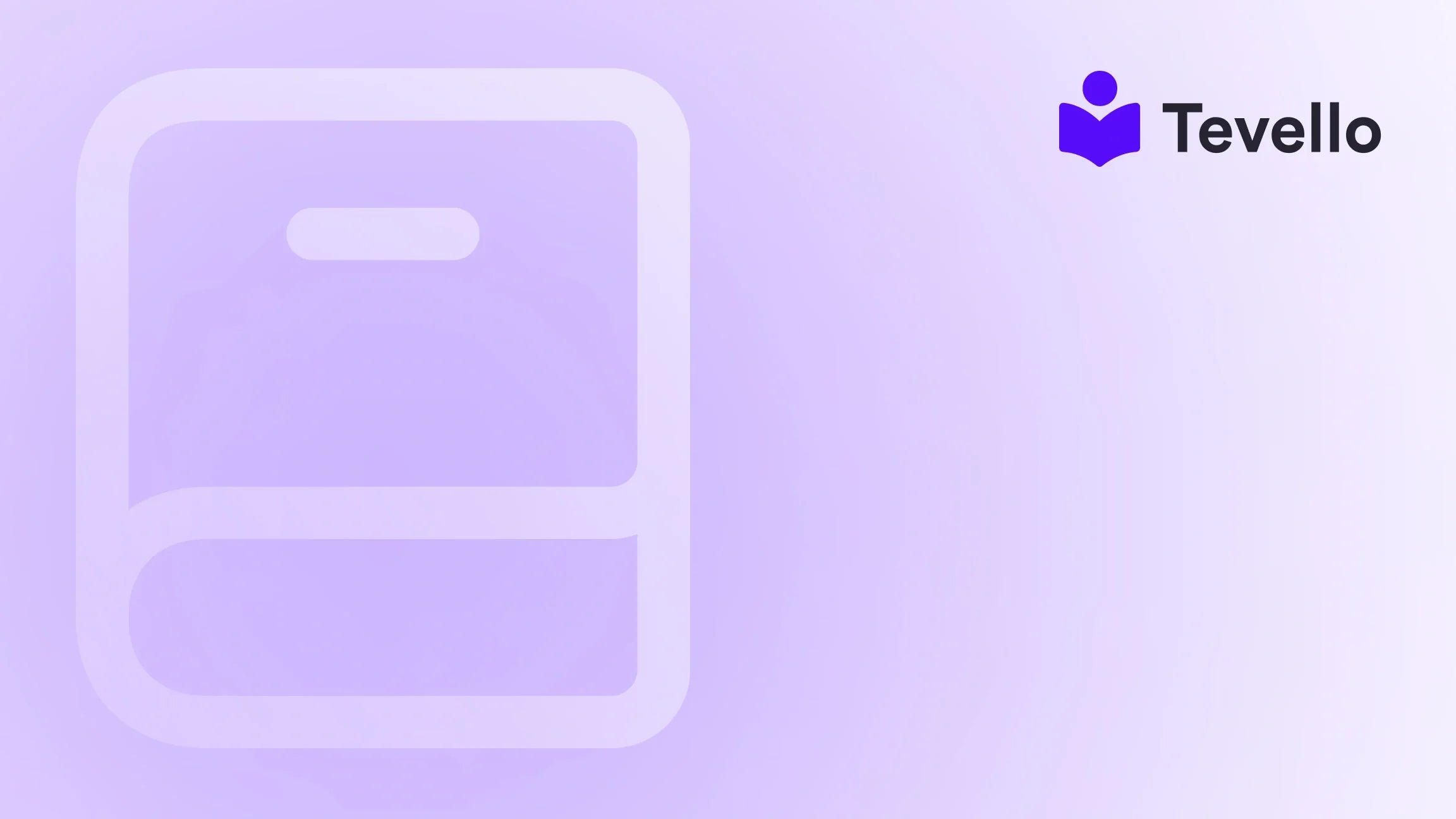Table of Contents
- Introduction
- Understanding Collections and Product Order in Shopify
- Methods to Change Product Order on Shopify
- Best Practices for Product Organization
- Leveraging Tevello for Course and Community Integration
- Conclusion
Introduction
Did you know that nearly 60% of online shoppers abandon their carts due to poor product organization? In the competitive landscape of e-commerce, presenting your products in an appealing and logical order is crucial for retaining customers and boosting sales. As Shopify merchants, we have the unique opportunity to curate our store's appearance and product arrangement effectively. A well-structured product order can enhance user experience, drive conversions, and ultimately lead to increased revenue.
In this blog post, we will explore the various methods of changing product order on Shopify, diving deep into the intricacies of collections, sorting options, and best practices. We’ll also discuss how leveraging online courses and community engagement can elevate your Shopify store’s performance, showcasing how Tevello’s all-in-one platform can empower you to achieve your business goals.
Whether you are a seasoned merchant or just starting with your Shopify store, understanding how to effectively change product order is essential. So, how do you currently manage your product displays? Are you utilizing all available tools to create an engaging shopping experience for your customers? Let’s uncover the methods available to you and how Tevello can support your journey toward e-commerce success.
Understanding Collections and Product Order in Shopify
What Are Collections?
In Shopify, a collection is a group of products that you can manage together. For instance, if you run a clothing store, you might create collections for "Men's Clothing," "Women's Clothing," or even seasonal collections. Each collection can hold multiple products, making it easier for customers to find what they are looking for.
The Importance of Product Order
The order in which products are displayed can significantly influence a customer's shopping experience. Here are a few reasons why product order matters:
- Improved Navigation: A logical product order helps customers navigate your store more intuitively.
- Highlighting Bestsellers: Placing your best-selling or new products at the top can catch the attention of potential buyers.
- Enhanced Aesthetics: A visually appealing layout can keep customers engaged longer, leading to increased sales.
Methods to Change Product Order on Shopify
Shopify provides different methods for changing product order within collections and on your store’s pages. Below, we will outline the steps to implement these changes.
Method 1: Changing the Sort Order in Collections
- Log in to Your Shopify Admin Panel: Start by logging into your Shopify store's backend.
- Navigate to Collections: Click on “Products” in the left sidebar, then select “Collections.”
- Select the Collection to Edit: Choose the collection you wish to modify.
-
Change the Sort Order:
- In the Products section of the collection page, you will see a "Sort" dropdown menu.
- Select your preferred sorting option. Shopify offers several sorting criteria:
- Alphabetically by Product Title: Sorts products in alphabetical order.
- Best Selling: Displays products based on sales performance.
- Price: Sorts products by their price, either ascending or descending.
- Newest: Shows the latest products added to the collection.
- Manual: Allows you to rearrange products in any order you prefer.
-
Manual Sorting:
- If you choose the manual sorting option, you can drag and drop products to rearrange them according to your preferences.
- Once you are satisfied with the order, click “Save” to apply your changes.
Method 2: Customizing Collection Templates
For those who have created custom templates for their collection pages, you may want to ensure your sorting settings are reflected in your theme. Here’s how to do that:
- Access Your Theme Editor: From the Shopify admin, go to “Online Store” and then “Themes.”
- Edit Code: Click on “Actions” next to your active theme and select “Edit Code.”
-
Locate Collection.liquid: In the “Templates” section, find and open
collection.liquid. -
Ensure Manual Sorting is Implemented: Check that your product display logic respects the manual sorting. You may need to insert the following line of code:
{% assign products = collection.products | sort: 'manual' %} - Save Changes: Click “Save” and preview your changes on the storefront.
Method 3: Using Shopify Apps for Enhanced Control
While Shopify provides excellent built-in functionalities for organizing product displays, there are also third-party apps that can enhance your capabilities. Apps like Tevello can help you create structured online courses and communities, allowing you to bundle products with educational content, driving customer engagement and retention.
If you want to explore how Tevello can benefit your store, consider starting your 14-day free trial of Tevello today.
Best Practices for Product Organization
Now that we’ve covered how to change product order, let’s discuss some best practices to ensure that your product displays are both effective and appealing.
1. Categorize Products Effectively
Ensure that your collections are organized in a way that makes sense for your customers. Use clear categories that are easy to understand.
2. Highlight Seasonal or Trending Products
Make use of your store’s home page or collection pages to highlight seasonal products or those that are currently trending in the market.
3. Use High-Quality Images
The first impression matters. Ensure that all product images are high-quality and visually appealing to attract your customers’ attention.
4. Update Regularly
Make it a habit to regularly review and update your product order based on sales data and customer feedback. This keeps your store fresh and relevant.
5. Test Different Arrangements
Consider conducting A/B testing on different product arrangements to see which layout results in higher conversions.
Leveraging Tevello for Course and Community Integration
As we mentioned earlier, Tevello is not just an app for changing product order—it's an all-in-one solution that enables Shopify merchants to unlock new revenue streams through online courses and community engagement.
Building Online Courses
Imagine you’re selling crafting supplies. With Tevello, you could create a “Beginner’s Knitting” course that teaches customers how to use your products. By integrating this course directly into your Shopify store, you provide value that keeps customers coming back.
Creating a Vibrant Community
Engaging your customers beyond product purchases can lead to stronger loyalty. With Tevello, you can build a community where customers can share their projects, ask questions, and connect with each other. This sense of belonging can enhance customer retention and satisfaction.
To explore the powerful features of Tevello, explore our powerful, all-in-one feature set for course creation, communities, and digital products.
Conclusion
Understanding how to change product order on Shopify is vital for creating a user-friendly shopping experience that can lead to higher conversion rates. By utilizing the various methods available to sort and organize your products effectively, you can significantly enhance the overall functionality and aesthetic of your online store.
Moreover, integrating online courses and community engagement through Tevello can provide additional value to your customers and help you stand out in a crowded marketplace.
As we continue to navigate the evolving e-commerce landscape, let’s commit to optimizing our product displays and leveraging innovative solutions for sustained growth in our businesses. Ready to take your Shopify store to the next level? Start your 14-day free trial of Tevello today and unlock the full potential of your online business.
FAQ
1. Can I manually rearrange products within a collection? Yes, Shopify allows you to manually sort products within a collection. Simply select the manual sort option and drag and drop products to your desired order.
2. How often should I update my product order? Regularly reviewing and updating your product order based on sales data and customer feedback is recommended. This keeps your store fresh and appealing.
3. What if my manual sorting changes aren’t reflecting on my storefront?
Ensure that your theme supports manual sorting. If not, you may need to adjust the code in your collection.liquid template to ensure it respects your manual sorting preferences.
4. How can Tevello enhance my Shopify store? Tevello empowers merchants by providing tools to create and manage online courses, digital products, and vibrant communities directly within their Shopify store. This integration allows for additional revenue streams and enhanced customer engagement.
5. Is there a learning curve with using Tevello? Tevello is designed to be user-friendly, with robust features and support. Many merchants find it easy to integrate into their existing Shopify store without extensive technical knowledge.