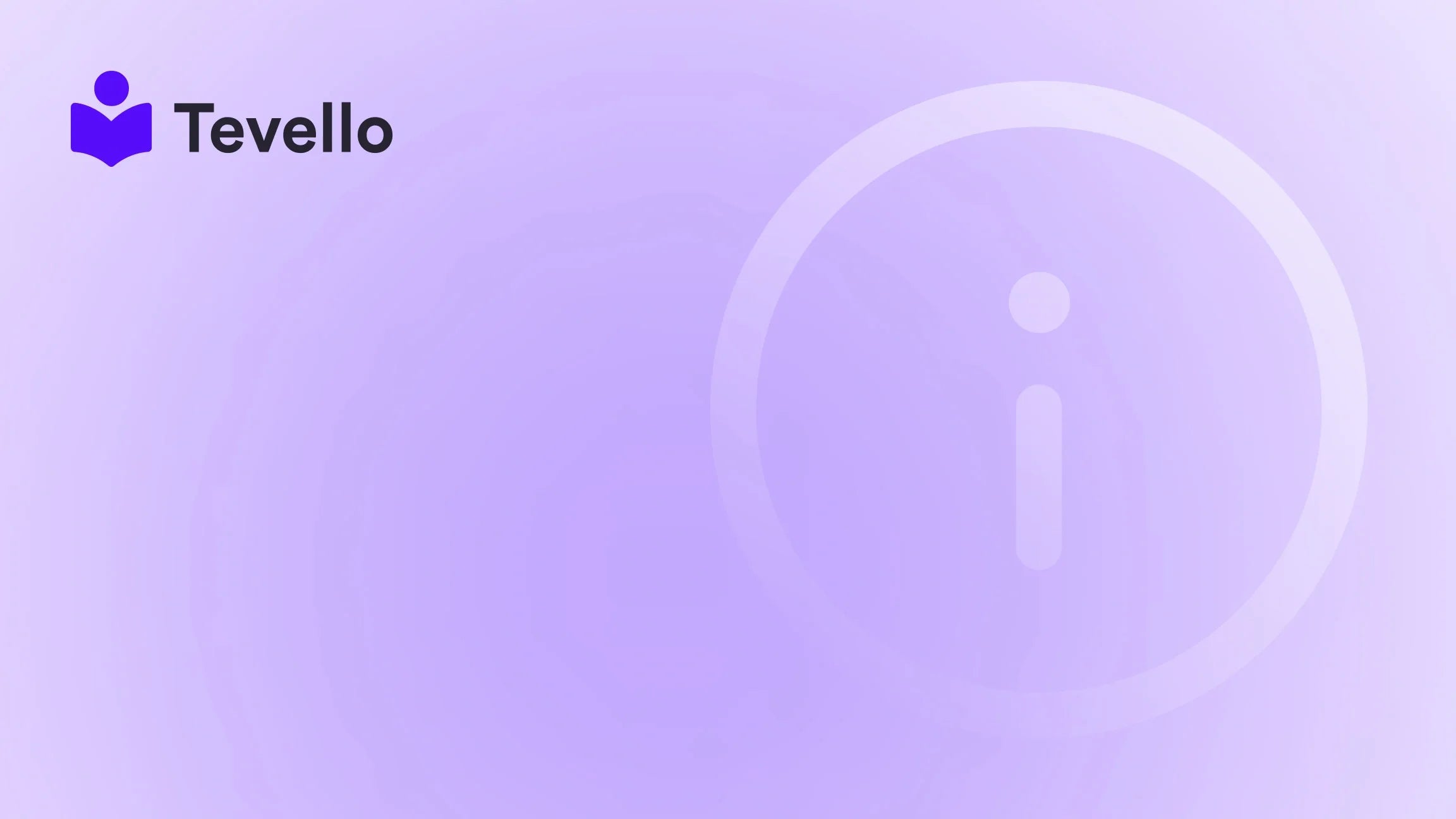Table of Contents
- Introduction
- Understanding the Importance of Your Home Page Title
- Step-by-Step Guide to Changing Your Home Page Title in Shopify
- The Broader Implications of a Well-Optimized Home Page Title
- The Role of Tevello in Your E-Commerce Strategy
- Frequently Asked Questions (FAQ)
- Conclusion
Introduction
Did you know that nearly 90% of consumers use search engines to find products and services they want? This staggering statistic underscores the importance of a well-optimized online presence, particularly for Shopify merchants. One crucial aspect of this presence is the home page title—a key element that influences search engine rankings and affects how potential customers perceive your brand. Are you currently struggling with your Shopify store's visibility? Are you wondering how to optimize your home page title to attract more visitors?
In this blog post, we will delve into the essential steps required to change your home page title in Shopify effectively. We’ll explore not only the technical aspects but also the broader implications of having an optimized title for your e-commerce strategy. At Tevello, we believe in empowering Shopify merchants to unlock new revenue streams and build meaningful connections with their audience, which is why we offer a seamless, all-in-one solution for creating and managing online courses, digital products, and vibrant communities directly within Shopify.
By the end of this guide, you will have a clear understanding of how to change your home page title, why it's important, and how it fits into your overall e-commerce strategy. Let’s get started!
Understanding the Importance of Your Home Page Title
The home page title is more than just a label; it's one of the first things both search engines and potential customers see. The title appears in search engine results pages (SERPs) and browser tabs, making it a vital part of your online branding. Here are a few reasons why your home page title matters:
- SEO Benefits: Search engines like Google use the title tag as a major ranking factor. A well-crafted title can help improve your store's visibility in search results, driving organic traffic.
- User Experience: A clear and descriptive title informs visitors about what they can expect on your site. It can significantly affect their decision to click through to your store.
- Brand Identity: Your home page title reflects your brand’s identity. It should encapsulate the essence of your offerings and resonate with your target audience.
- Click-Through Rate (CTR): A compelling title can increase your click-through rate, translating into more potential customers visiting your site.
As we explore the technical steps to change your home page title, keep in mind the broader implications it has for your online strategy.
Step-by-Step Guide to Changing Your Home Page Title in Shopify
Changing your home page title in Shopify is a straightforward process. We’ll break it down into easy-to-follow steps:
Step 1: Access Your Shopify Admin Panel
First, log in to your Shopify store. Once you're in the admin panel, you’ll find a dashboard that provides access to various features of your store.
Step 2: Navigate to Online Store Preferences
- Go to Online Store: On the left-hand menu, click on “Online Store.”
- Select Preferences: Once you’re on the Online Store page, click on “Preferences.” This will open a section where you can modify key elements of your store.
Step 3: Edit Your Home Page Title
- Find the Homepage Title Field: In the Preferences section, look for the field labeled "Homepage title." This is where you will input your desired title.
- Enter Your New Title: Type in your new home page title. Make sure it reflects your brand and includes relevant keywords to optimize for search engines. A good rule of thumb is to keep your title between 50-60 characters to ensure it displays properly in search results.
- Save Changes: After you’ve entered your new title, don’t forget to scroll down and click the “Save” button in the upper right corner.
Step 4: Verify Your Changes
After saving your changes, it’s important to verify that your new title appears correctly:
- Clear Your Cache: Sometimes, changes may not appear immediately due to cached data. Clear your browser cache and revisit your Shopify store.
-
Check the Page Source: Right-click on your home page and select “View Page Source.” Look for the
<title>tag in the code, which should reflect the new title you entered. - Use Google Search Console: To ensure that Google recognizes your changes, use Google Search Console to request indexing of your home page. This can speed up the process of updating your search results.
Troubleshooting Common Issues
If you notice that your new title isn’t appearing in search results after a few days, here are some potential issues to consider:
- Indexing Delay: It may take time for search engines to crawl your site and update their index. Patience is key here.
- Duplicate Titles: Ensure that your home page title is unique and not duplicated elsewhere on your site.
- SEO Settings: Verify that there are no conflicting SEO settings within your Shopify theme that could override your home page title.
The Broader Implications of a Well-Optimized Home Page Title
While changing your home page title is a technical task, the implications extend far beyond that. Here’s why it matters in the context of your overall e-commerce strategy:
Enhancing Your SEO Strategy
Optimizing your home page title is just one piece of the SEO puzzle. To enhance your SEO strategy further, consider the following:
- Keyword Research: Identify keywords relevant to your niche and incorporate them into your title. Tools like Google Keyword Planner can assist in this process.
- Meta Descriptions: Alongside your title, crafting a compelling meta description can improve your click-through rates. This is the snippet of text that appears below your title in search results.
- Content Optimization: Ensure that the content on your home page aligns with your title and meta description. This consistency helps improve your search engine ranking.
Building Brand Authority
A well-optimized home page title contributes to your brand’s authority. Here’s how:
- Trustworthiness: A clear and professional title helps establish trust with potential customers. It signals that you take your online presence seriously.
- Brand Recognition: Consistently using your brand name in your title can help build recognition over time. This is vital for customer retention and loyalty.
Increasing Sales Opportunities
Ultimately, an optimized home page title can lead to increased sales opportunities. Here’s how:
- Targeted Traffic: By attracting the right audience through search engine optimization, you increase your chances of converting visitors into customers.
- Improved User Experience: A clear title enhances user experience, making it easier for customers to find what they’re looking for on your site.
The Role of Tevello in Your E-Commerce Strategy
At Tevello, we are dedicated to empowering Shopify merchants like you to unlock new revenue streams and build meaningful connections with your audience. Our all-in-one solution integrates seamlessly into the Shopify ecosystem, eliminating the need for external platforms. With Tevello, you can create and manage online courses and digital products, build vibrant online communities, and optimize your store—all from one place.
Our user-friendly interface, robust features, and industry-leading developer support are designed to help you succeed. We also offer a simple, flat-rate pricing model, ensuring transparency and ease of use. If you're ready to elevate your Shopify store, start your 14-day free trial of Tevello today.
Frequently Asked Questions (FAQ)
1. How long does it take for changes to my home page title to reflect in search results?
The time it takes for changes to appear can vary. Typically, it may take a few days to a couple of weeks for search engines to crawl your site and update their index. You can expedite this process by using Google Search Console to request indexing.
2. Can I use special characters in my home page title?
While some special characters are allowable, it’s best to stick to alphanumeric characters to avoid any potential issues. Keep your title clear and straightforward for the best results.
3. What is the ideal length for a home page title?
The ideal length for a home page title is between 50-60 characters. This ensures that your title displays properly in search results without being cut off.
4. Do I need to change my home page title regularly?
While you don’t need to change your home page title frequently, you should update it when you introduce new products, services, or marketing campaigns to keep it relevant.
5. How does an optimized home page title contribute to my sales?
An optimized title can improve your search engine ranking, leading to increased visibility and traffic. This targeted traffic can result in higher conversion rates and ultimately boost your sales.
Conclusion
Changing your home page title in Shopify is an essential step in optimizing your online store. By following the steps outlined in this guide, you can improve your store's visibility, enhance user experience, and contribute to your overall e-commerce strategy. Remember, at Tevello, we are here to support you on your journey toward success. Our all-in-one platform allows you to seamlessly create and manage courses, digital products, and communities, empowering you to connect with your audience like never before.
Now that you understand how to change your home page title, why not take the next step? Install the all-in-one course platform for Shopify and start your free trial with Tevello today. Let’s elevate your Shopify store together!