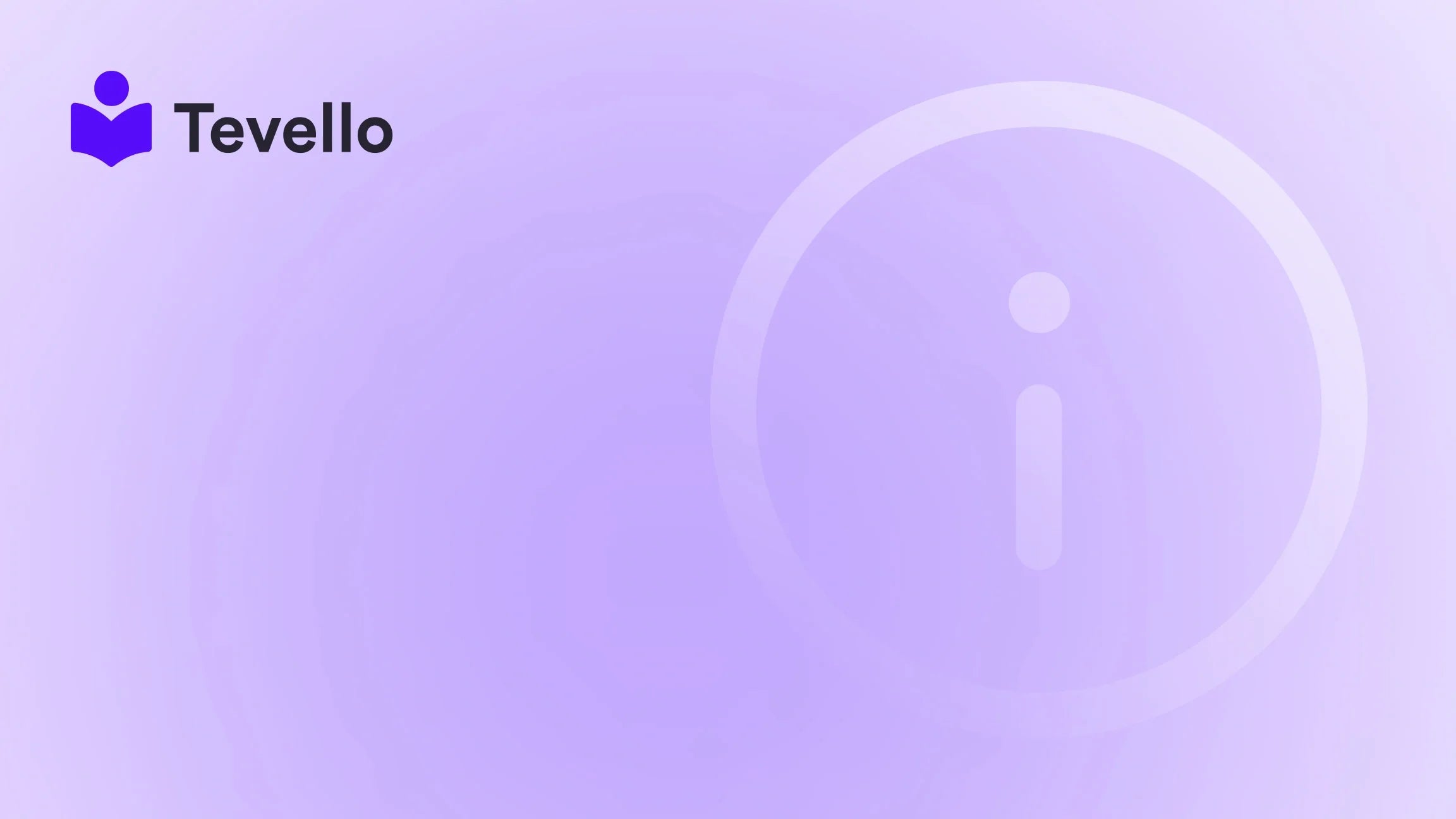Table of Contents
- Introduction
- Understanding the Importance of Product Placement on Your Homepage
- Step-by-Step Guide to Adding Products to Your Shopify Homepage
- Enhancing Your Homepage with Community Features
- Best Practices for Product Placement on Your Homepage
- Conclusion
Introduction
Did you know that 90% of consumers say they’re more likely to make a purchase if the product is featured right on the homepage? In the fast-paced world of e-commerce, visibility is key and having your products front and center can significantly impact your sales. If you're a Shopify merchant, you might be wondering how to effectively showcase your products on your homepage to drive conversions and engage your audience.
As we embrace the creator economy, where entrepreneurs leverage their knowledge and skills to create meaningful connections with their audiences, knowing how to optimize your online store is crucial. This guide will not only walk you through the steps to add products to your Shopify homepage but also explore how effective community building can enhance your store's overall success.
At Tevello, we believe in empowering Shopify merchants to unlock new revenue streams and foster meaningful connections. Our all-in-one solution integrates seamlessly into the Shopify ecosystem, allowing you to manage your courses and digital products without the need for external platforms. In this post, we will provide a detailed, step-by-step approach to adding products to your homepage and discuss the benefits of doing so.
Let's dive in!
Understanding the Importance of Product Placement on Your Homepage
The Role of a Homepage in E-commerce
Your homepage serves as the virtual storefront of your online business. It's typically the first interaction customers have with your brand, and first impressions matter. A well-designed homepage can:
- Capture attention quickly
- Convey your brand message
- Showcase featured or new products
- Guide customers to different sections of your store
By strategically placing products on your homepage, you create an inviting atmosphere that encourages visitors to explore further.
Benefits of Adding Products to Your Homepage
- Increased Visibility: Highlighting popular or new products increases their visibility and likelihood of purchase.
- Improved User Experience: A user-friendly homepage makes it easier for customers to find what they’re looking for, enhancing their shopping experience.
- Enhanced Conversion Rates: The easier it is for customers to see products they love, the more likely they are to make a purchase, leading to higher conversion rates.
- Promotion of New and Seasonal Items: Use your homepage to promote newly added items or seasonal collections, keeping your offerings fresh and exciting.
By effectively utilizing your homepage, you can create a dynamic shopping experience that resonates with your target audience.
Step-by-Step Guide to Adding Products to Your Shopify Homepage
Now that we understand why it's important to display products on your homepage, let's go through the steps to do so effectively.
Step 1: Access Your Shopify Admin Dashboard
To start, log into your Shopify account. The dashboard is your control center, where you can manage all aspects of your online store.
Step 2: Navigate to the Theme Customization Settings
- From your Shopify admin, go to Online Store.
- Click on Themes.
- Next to your current theme, click on Customize. This will open the theme editor, where you can adjust various elements of your homepage.
Step 3: Select the Homepage Template
Make sure you’re viewing the homepage template. The template is usually selected by default, but if you’re not seeing it, check the dropdown at the top of the page to ensure "Home Page" is selected.
Step 4: Add a Product Section
- In the theme editor, look for the Sections tab on the left sidebar.
- Click on Add section.
- Choose either Featured product or Collection depending on how you want to display your products.
- Featured Product: If you want to highlight a single product.
- Collection: If you want to showcase a group of products from a specific collection.
Step 5: Configure the Product Section
For a Featured Product:
- Select the Featured product option.
- In the settings panel on the right side, choose the product you want to showcase from the dropdown menu.
- Customize the section settings such as product title, button text, and alignment according to your preference.
For a Collection:
- Select the Collection section.
- Choose a collection you’ve created previously.
- You can also customize the collection title and the number of products to display.
Step 6: Save Your Changes
Don't forget to click on the Save button at the top right corner after making your changes. This will ensure that your product section is live on your homepage.
Step 7: Preview Your Changes
To see how your homepage looks with the new product(s) added, click on the eye icon to preview your store. Make sure everything appears as intended and adjust if necessary.
Step 8: Publish Your Changes
Once you’re satisfied with how your homepage looks, ensure to publish the changes. Your customers can now see the products you selected prominently displayed on your homepage!
Enhancing Your Homepage with Community Features
While showcasing products is essential, building a community around your brand can significantly enhance customer loyalty and engagement. At Tevello, we provide tools that allow you to create vibrant online communities within your Shopify store. Here’s how you can leverage community features alongside your product displays:
Create a Community Section
Consider adding a community section to your homepage where customers can engage with each other and your brand. This could be a forum, discussion board, or a space for user-generated content. Here’s how it can benefit your store:
- Foster Connections: Customers can share experiences, ask questions, and provide feedback, creating a sense of belonging.
- Encourage Repeat Visits: A thriving community encourages customers to return to your site regularly, increasing the chances of repeat purchases.
- Increase Brand Loyalty: When customers feel connected to a brand, they are more likely to develop loyalty, which can lead to long-term sales.
Integrate Online Courses
In addition to products, consider offering online courses related to your niche. For example, if you sell cooking supplies, you might offer a cooking class as part of your product offerings. This not only diversifies your revenue streams but also positions you as an expert in your field.
At Tevello, we provide an all-in-one solution for creating and managing online courses directly within your Shopify store. This helps you leverage your expertise and build a community of learners around your brand.
Best Practices for Product Placement on Your Homepage
To maximize the effectiveness of your product displays, consider these best practices:
Keep it Simple
Avoid cluttering your homepage with too many products. Focus on a few key items that represent your brand and are likely to engage your audience.
Use High-Quality Images
Ensure that the images used for your products are high-quality and visually appealing. This can significantly influence a buyer's decision.
Create Compelling Descriptions
Pair your images with engaging product descriptions that highlight key features and benefits. This can help your customers understand the value of the products.
Update Regularly
Keep your homepage fresh by updating it regularly. Feature new arrivals, seasonal items, or special promotions to encourage return visits.
Analyze Performance
Utilize Shopify analytics to track the performance of your homepage products. See which items are receiving the most clicks and conversions, and adjust your strategy accordingly.
Conclusion
Adding products to your Shopify homepage is a strategic move that can enhance visibility, improve user experience, and ultimately drive sales. By following the steps outlined in this guide, you can effectively showcase your products while also building a vibrant community around your brand.
At Tevello, we are committed to helping Shopify merchants like you unlock new revenue streams and connect with your audience meaningfully. Our all-in-one solution simplifies the process of managing online courses and digital products, allowing you to focus on what you do best—growing your business.
Are you ready to enhance your Shopify store? Start your 14-day free trial of Tevello today and explore the powerful features we offer.
FAQ
How do I add a product to my Shopify homepage?
You can add a product by navigating to your Shopify admin, selecting your theme, and using the theme editor to add a featured product or collection section.
Can I showcase multiple products on my homepage?
Yes, you can create a collection section on your homepage to display multiple products at once.
How can I improve my homepage's user experience?
Focus on a clean design, high-quality images, and compelling product descriptions. Regularly update your homepage content to keep it fresh.
What are the benefits of building a community around my brand?
Building a community fosters connections, encourages repeat visits, and increases brand loyalty, all of which can lead to higher sales.
How can Tevello help me manage online courses?
Tevello provides an all-in-one solution for creating and managing online courses directly within your Shopify store, enabling you to leverage your expertise and enhance customer engagement.
By strategically adding products to your homepage and utilizing community-building features, you can create an engaging shopping experience that resonates with your audience. Together, let’s unlock the full potential of your Shopify store!