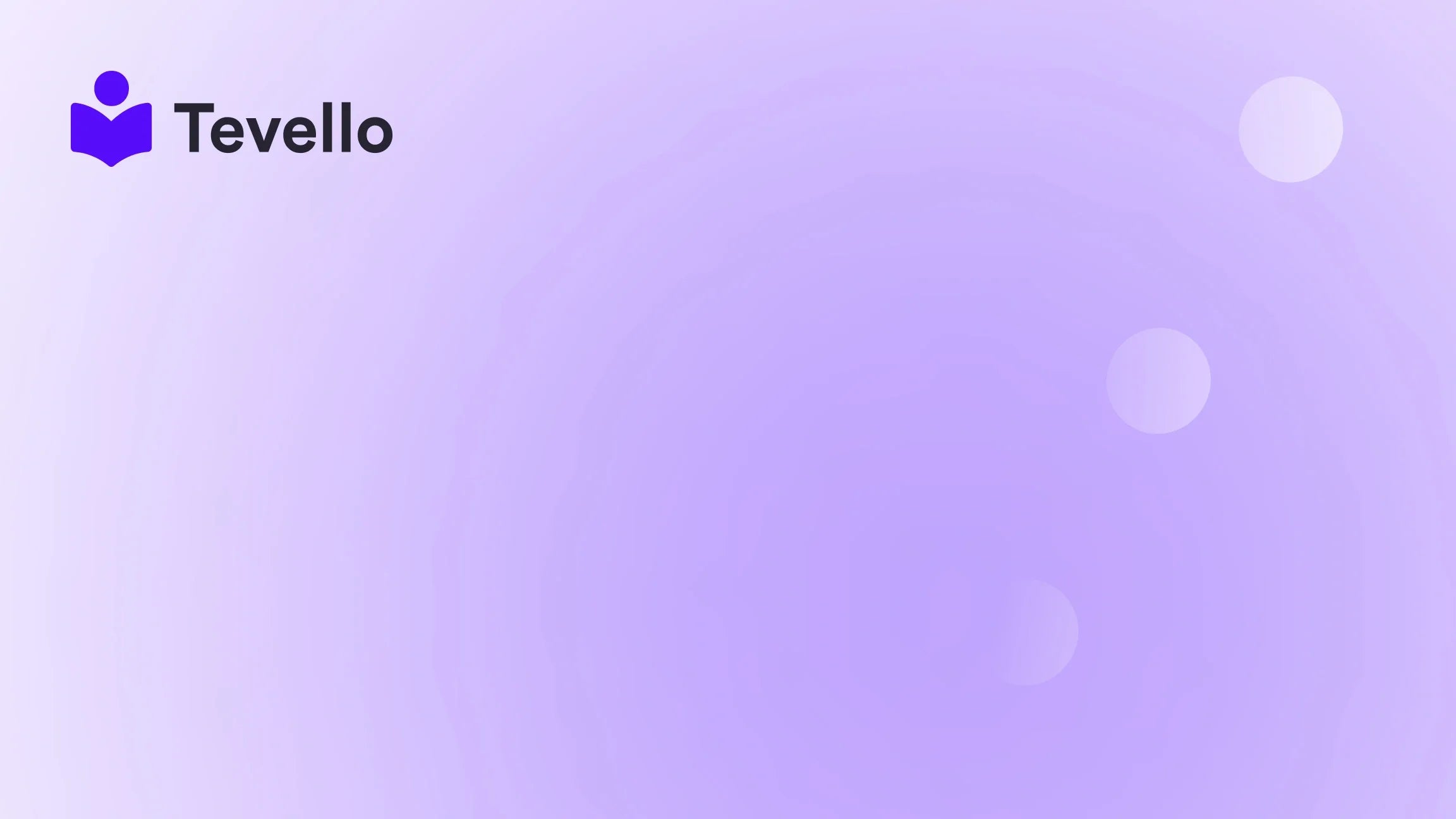Table of Contents
- Introduction
- Why Sell on Facebook?
- Setting Up Facebook Commerce Manager
- Best Practices for Selling on Facebook
- How Tevello Enhances Our E-commerce Experience
- Conclusion
Introduction
Did you know that nearly 80% of consumers are more likely to buy from a brand they follow on social media? In a world where digital interactions are paramount, leveraging social platforms like Facebook to sell our products can significantly amplify our reach and boost sales. If you're a Shopify merchant looking to expand your e-commerce presence, integrating your products with Facebook is a smart move.
Today, we will explore the essential steps on how to add your Shopify products to Facebook, ensuring that your store gains maximum visibility in an increasingly competitive environment. Our goal is to empower you to unlock new revenue streams and build meaningful connections with your audience, all while providing an all-in-one solution that seamlessly integrates into the Shopify ecosystem.
In this post, we will simplify the process of connecting your Shopify store to Facebook, detail the benefits of doing so, and show how Tevello can support you in this journey. Whether you're just starting out or looking to enhance your current strategy, we are here to help you every step of the way.
Why Sell on Facebook?
Before diving into the technical steps, it's essential to understand why selling on Facebook is beneficial for our Shopify stores. Here are some compelling reasons:
1. Vast Audience Reach
Facebook boasts over 2.8 billion monthly active users, making it one of the largest social media platforms globally. This immense user base presents a unique opportunity for Shopify merchants to reach potential customers far beyond their website.
2. Increased Engagement
By integrating our products with Facebook, we can interact with our audience in a dynamic environment. This engagement is crucial for building brand loyalty and trust, which can translate into increased sales.
3. Simplified Shopping Experience
Facebook Shops allow users to browse and purchase products without leaving the platform. This convenience can lead to higher conversion rates as customers can shop seamlessly.
4. Targeted Advertising
Facebook's powerful advertising tools enable us to target specific demographics, interests, and behaviors, ensuring our products reach the right audience at the right time.
5. Enhanced Brand Visibility
Having a presence on Facebook can enhance our brand's visibility. Sharing content, promotions, and updates can keep our audience informed and engaged with our offerings.
Setting Up Facebook Commerce Manager
Now that we understand the value of selling on Facebook, let's go through the steps to set up Facebook Commerce Manager and add our Shopify products.
Step 1: Create a Facebook Business Page
Before we can set up a shop on Facebook, we need to create a business page. If you already have one, ensure it's optimized with your branding and information:
- Go to the Pages section on Facebook.
- Click on Create New Page.
- Follow the prompts to enter your business details, including name, category, and description.
- Upload a profile picture and cover photo that reflects your brand.
Step 2: Connect Your Shopify Store to Facebook
To get started, we need to integrate our Shopify store with Facebook:
- Log in to your Shopify admin panel.
- Navigate to Settings > Sales Channels.
- Click on Add Sales Channel and select Facebook.
- Follow the prompts to log into your Facebook account and grant the necessary permissions.
By connecting our Shopify store to Facebook, we can manage our products directly through Shopify, streamlining the process.
Step 3: Set Up Commerce Manager
Once our Shopify store is linked to Facebook, we need to configure the Commerce Manager:
- Navigate to Commerce Manager from your Facebook Business page.
- Choose Create a Shop if selling physical goods, or Create a Catalog for non-physical products (like courses or services).
- Follow the setup prompts, including choosing the business page and adding shipping information.
Step 4: Create a Product Catalog
A product catalog is essential for managing our items within Facebook:
- In Commerce Manager, select Catalogs from the left sidebar.
- Click on Add Catalog and choose the catalog type that best describes our products.
- Name the catalog and click Create.
Step 5: Add Products to Your Catalog
Now, let's populate our catalog with products from our Shopify store:
- Navigate to your catalog in Commerce Manager.
- Click on Add Items to start adding products.
- For each product, provide the necessary information, including title, description, images, and price.
This step is crucial. Ensuring accurate and appealing product details can significantly impact customer attraction and retention.
Step 6: Publish Your Shop
After adding products, we can publish our shop:
- Go back to the Commerce Manager dashboard.
- Select Shop and click on Publish. This will make your shop visible on your Facebook page.
Step 7: Promote Your Products
With our shop live, it's time to promote our products:
- Share posts featuring our products on our Facebook page.
- Utilize Facebook Ads to reach a targeted audience.
- Engage with followers through comments and messages to encourage sales.
Best Practices for Selling on Facebook
To maximize our success on Facebook, we should implement best practices:
1. Engaging Content
Create engaging posts that showcase our products in action. Use high-quality images and videos that reflect our brand's personality.
2. Leverage User-Generated Content
Encourage satisfied customers to share their experiences with our products. This social proof can significantly influence potential buyers.
3. Utilize Facebook Insights
Regularly check Facebook Insights to understand our audience's behavior and preferences. This data will help us refine our marketing strategies.
4. Offer Promotions and Discounts
Incentivize purchases by running limited-time promotions or discounts. Highlight these offers in our posts to drive urgency.
5. Engage with Our Community
Respond to comments and messages promptly, fostering a sense of community and trust among our followers.
How Tevello Enhances Our E-commerce Experience
At Tevello, we believe in empowering Shopify merchants like you to unlock new revenue streams and build meaningful connections with your audience. Our all-in-one solution seamlessly integrates into the Shopify ecosystem, allowing you to create, manage, and sell online courses and digital products directly within your store.
Explore Our Features
When you integrate Tevello into your Shopify store, you gain access to robust features that enhance your e-commerce capabilities. From creating comprehensive course curriculums to fostering online communities, we provide everything you need to succeed. Explore our powerful, all-in-one feature set for course creation, communities, and digital products.
Transparent Pricing
We understand that running a business comes with financial considerations. That's why we offer a simple, transparent, flat-rate pricing model with no hidden fees. Learn about our pricing options today.
Success Stories
Don't just take our word for it—see how other Shopify merchants have successfully integrated Tevello into their business strategies. Read our success stories to inspire your journey.
Conclusion
Adding your Shopify products to Facebook is more than just a technical process; it's about expanding your reach and connecting with your audience in meaningful ways. By leveraging Facebook's vast audience and engaging features, we can create a shopping experience that stands out in today’s digital marketplace.
As we’ve discussed, the steps to add your Shopify products to Facebook are straightforward, but the potential impact on your business can be monumental. With Tevello’s all-in-one solution, you can simplify the management of your digital products and courses while efficiently engaging with your customers.
Are you ready to take your e-commerce strategy to the next level? Start your 14-day free trial of Tevello today and unlock the full potential of your Shopify store.
FAQ
1. How long does it take to set up my Facebook shop?
Setting up your Facebook shop can take anywhere from a few hours to a couple of days, depending on how many products you have and how quickly you can gather the necessary information.
2. Can I sell digital products on Facebook?
Yes, you can sell digital products on Facebook by creating a catalog that includes digital items like courses, eBooks, or software.
3. What are the benefits of using Tevello with my Shopify store?
Tevello provides a user-friendly platform for creating and managing online courses and digital products, helping you diversify your revenue streams and engage with your audience effectively.
4. Is there any cost to integrate my Shopify store with Facebook?
While integrating your Shopify store with Facebook is free, you may incur costs related to advertising, promotions, or using specific features on Facebook.
5. How can I promote my Facebook shop?
You can promote your Facebook shop by sharing engaging content, running ads, collaborating with influencers, and encouraging user-generated content from your customers.
Remember, we are here to support you on your e-commerce journey. Let’s build something great together!