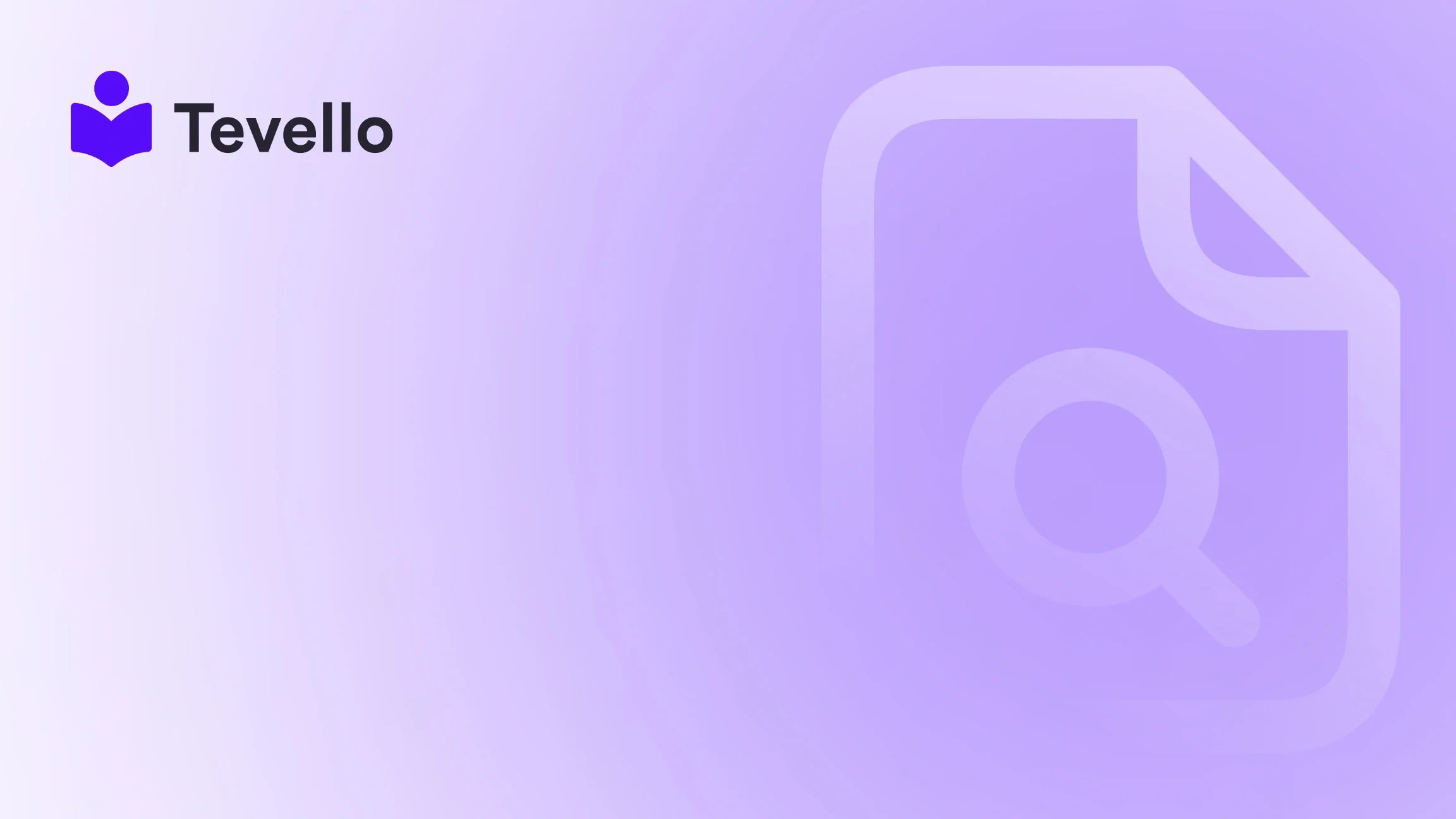Table of Contents
- Introduction
- Understanding Discounts in E-Commerce
- How to Add Discounts on Shopify Products
- Best Practices for Implementing Discounts
- Leveraging Tevello for Course Creation and Discounts
- Conclusion
Introduction
Did you know that 70% of consumers are more likely to make a purchase when offered a discount? This statistic highlights the immense power of discounts in the e-commerce landscape. As Shopify merchants, we are constantly seeking ways to enhance our sales strategies, engage customers, and ultimately drive conversions. Whether we’re selling physical products, digital goods, or even online courses, implementing effective discount strategies can significantly influence our store's performance and customer loyalty.
In today's competitive market, understanding how to add discounts on Shopify products is not just a nice-to-have; it's essential. As the e-commerce space continues to grow, so does the importance of retaining customers, providing value, and standing out from the crowd. This post aims to guide us through the various ways to create and manage discounts on our Shopify store, leveraging features that can help us optimize sales and foster customer relationships.
As we navigate through this guide, we’ll explore practical methods for adding discounts, the types of discounts available, and best practices to ensure we maximize their impact. We will also highlight how Tevello can support us in this journey by providing a seamless integration for managing online courses and digital products, enabling us to create vibrant learning communities.
Are you ready to transform your Shopify store’s discount strategy? Let’s dive in!
Understanding Discounts in E-Commerce
To make the most of discounts, we first need to understand what they are and how they can benefit our business. Discounts are price reductions offered to customers, which can be applied at checkout or automatically through promotional campaigns. They serve various purposes, including:
- Attracting New Customers: Discounts can entice potential customers to make their first purchase.
- Encouraging Larger Purchases: By offering discounts on minimum order amounts, we can incentivize customers to spend more.
- Clearing Inventory: Discounts can help move slow-selling products, making room for new inventory.
- Rewarding Loyalty: Implementing discounts for returning customers can enhance brand loyalty and repeat purchases.
Types of Discounts Available on Shopify
Shopify provides various discount options, allowing us to customize our approach based on our sales goals. Here are some popular types of discounts we can implement:
- Percentage Discounts: Offer a percentage off the total price, such as 20% off all items or specific collections.
- Fixed Amount Discounts: Provide a set monetary amount off the total price, e.g., $10 off orders over $50.
- Free Shipping Discounts: Encourage purchases by offering free shipping on qualifying orders.
- Buy One Get One (BOGO) Discounts: Increase sales volume by offering a free item with the purchase of another.
- Automatic Discounts: These are discounts that are applied automatically at checkout without requiring a code, enhancing the shopping experience.
- Discount Codes: Unique codes that customers can apply during checkout for discounts.
Each discount type serves a specific purpose and can be tailored to fit our marketing strategy.
How to Add Discounts on Shopify Products
Now that we understand the value of discounts in e-commerce, let’s delve into the practical steps for adding them to our Shopify store.
Step-by-Step Process to Create a Discount Code
- Log into Your Shopify Admin: Start by accessing your Shopify dashboard.
- Navigate to Discounts: Click on the ‘Discounts’ tab located on the left-hand side of the admin panel.
- Create Discount: Click the “Create discount” button, which will bring up options to choose the type of discount you want to create.
-
Select Discount Type:
- Discount Code: If you want customers to enter a code at checkout, select ‘Discount code.’
- Automatic Discount: If you prefer that the discount applies automatically, choose ‘Automatic discount.’
-
Specify Discount Details:
- Name Your Discount: Create a unique name for the discount that customers can easily remember.
- Set Discount Value: Enter the value of the discount, either as a percentage or a fixed amount.
- Conditions: Specify any conditions for the discount, such as minimum purchase requirements or specific products/collections the discount applies to.
- Set Usage Limits: Determine if the discount has any usage limits, such as limiting the number of times it can be used per customer or in total.
- Active Dates: Set the start and end dates for the discount if it's time-sensitive.
- Save the Discount: Once all settings are configured, click “Save discount” to activate it.
By following these steps, we can effectively create and manage discounts on our Shopify store, enhancing our marketing efforts and potentially increasing sales.
Example Scenario
Imagine a Shopify merchant selling craft supplies. They could create a discount code for 15% off all purchases over $50 to encourage larger orders. By promoting this discount on social media and via email, they can attract new customers while rewarding existing ones.
Managing Discounts on Shopify
Once discounts are created, managing them effectively is crucial. Here’s how we can handle our discounts post-creation:
- Review Discount Performance: Regularly analyze which discounts are performing well and which aren’t. This can inform future discount strategies.
- Adjust Discount Settings: Based on performance data, we can tweak existing discounts, such as extending the end date or adjusting the discount value.
- Communicate Changes: Keep customers informed about any changes to discounts through newsletters or announcements on our store.
By maintaining a proactive approach to discount management, we can continuously optimize our sales strategies.
Best Practices for Implementing Discounts
To maximize the effectiveness of our discount strategies, we should consider the following best practices:
1. Align Discounts with Business Goals
Before implementing a discount, clarify what we aim to achieve. Are we looking to increase customer acquisition, clear out old inventory, or boost customer loyalty? Tailoring discounts to specific goals can enhance their effectiveness.
2. Promote Discounts Across Channels
To ensure maximum visibility, we should promote our discounts through various channels. This includes email marketing, social media, and our website. The more exposure a discount receives, the higher the likelihood of conversion.
3. Test Different Discount Types
Experiment with various types of discounts to see which resonates most with our audience. A/B testing different discount offers can provide insights into customer preferences.
4. Create Urgency
Incorporate limited-time offers or flash sales to create a sense of urgency. This can prompt customers to make quicker purchasing decisions, enhancing conversion rates.
5. Use Discounts to Encourage Additional Sales
Consider bundling products and offering discounts on the bundle. This not only increases average order value but also enhances customer satisfaction by providing value.
Leveraging Tevello for Course Creation and Discounts
As we explore the world of discounts in e-commerce, it’s essential to highlight how Tevello can assist Shopify merchants, especially those venturing into online courses and digital products. Our all-in-one platform enables merchants to create, manage, and sell online courses seamlessly within their Shopify store.
The Power of Community Building
One of the unique features of Tevello is the ability to build vibrant online communities directly within our Shopify store. Coupling community engagement with discounts can create a more dynamic shopping experience.
For example, offering discounts on course enrollments for community members can foster loyalty and encourage interaction within the community. Additionally, we can create exclusive content or discounts for members, enhancing their overall experience and encouraging word-of-mouth referrals.
Seamless Integration with Discounts
Tevello’s platform integrates smoothly with Shopify, allowing us to manage discounts for courses and digital products without the need for external platforms. This not only simplifies our workflow but also helps us maintain a cohesive brand experience.
If you’re interested in enhancing your discount strategies while managing online courses, we encourage you to start your 14-day free trial of Tevello today. Discover how our robust features can empower your business.
Conclusion
In conclusion, mastering the art of adding discounts on Shopify products is a vital component of a successful e-commerce strategy. By understanding the types of discounts available, effectively managing them, and utilizing best practices, we can enhance customer engagement and drive sales.
As we continue to navigate the evolving landscape of e-commerce, integrating powerful tools like Tevello can elevate our offerings and streamline our operations. Together, we can create meaningful connections with our audience and unlock new revenue streams through online courses and digital products.
Are you ready to take the next step in transforming your discount strategy? Don’t hesitate—install the all-in-one course platform for Shopify today and experience the difference.
FAQ
Q1: What types of discounts can I offer on Shopify?
A1: Shopify allows you to create percentage discounts, fixed amount discounts, free shipping offers, BOGO discounts, and automatic discounts, among others.
Q2: How do I create a discount code on Shopify?
A2: Log into your Shopify admin, navigate to the Discounts tab, click "Create discount," choose the type, specify the details, set usage limits, and save the discount.
Q3: Can I set a limit on how many times a discount can be used?
A3: Yes, while creating a discount, you can specify limits on the total number of uses or restrict it to one use per customer.
Q4: How can Tevello help with my discount strategies?
A4: Tevello provides an all-in-one solution for managing online courses and digital products, enabling seamless discount management and community engagement directly within your Shopify store.
Feel free to explore our feature set or pricing options to discover how Tevello can support your business growth!