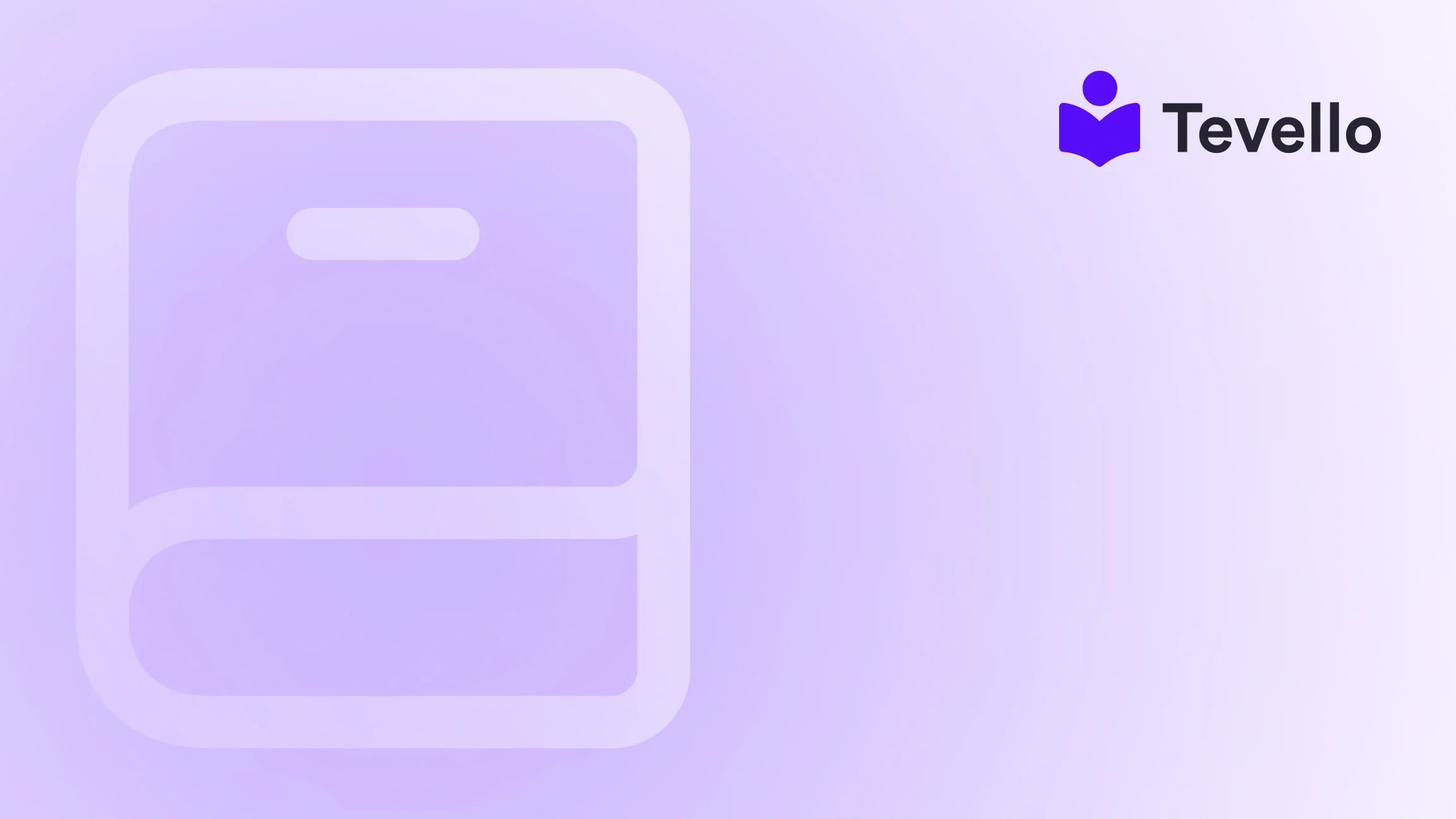Table of Contents
- Introduction
- Understanding Product Pricing on Shopify
- How to Change Product Prices on Shopify
- Best Practices for Pricing on Shopify
- Enhancing Community Engagement Through Pricing
- Conclusion
Introduction
Did you know that 70% of consumers are more likely to purchase from a retailer that offers personalized pricing? This statistic underscores the importance of pricing strategies in the e-commerce landscape. As Shopify merchants, we often find ourselves navigating the complexities of product pricing, which can significantly impact our revenue and customer satisfaction. Whether we’re adjusting prices for seasonal sales, introducing new products, or responding to market changes, understanding how to change product prices on Shopify is crucial for our business success.
In this blog post, we aim to demystify the process of changing product prices on Shopify. We’ll explore various pricing strategies, including setting fixed prices for different markets, using sale prices effectively, and employing price adjustments based on customer demographics. By equipping ourselves with this knowledge, we can enhance our e-commerce strategies and ultimately foster deeper connections with our audience.
Are you ready to take control of your pricing strategy and optimize your Shopify store? Let’s delve into the intricacies of price management on Shopify, and see how Tevello can support us in this journey.
Understanding Product Pricing on Shopify
The Importance of Pricing Strategies
Pricing is not just a number; it reflects the perceived value of our products and can influence customer behavior significantly. A well-planned pricing strategy can lead to increased sales, improved customer loyalty, and a stronger market position. Here are a few key reasons why mastering product pricing is essential:
- Competitive Advantage: In a crowded marketplace, effective pricing can set us apart from competitors.
- Customer Retention: Proper pricing strategies can create a sense of value for customers, encouraging repeat purchases.
- Profit Maximization: Understanding how to set and adjust prices can help us maximize our profit margins without alienating customers.
Types of Pricing Models
When it comes to pricing our products on Shopify, several models can be utilized:
- Fixed Pricing: A straightforward approach where products are priced consistently across all markets.
- Dynamic Pricing: Prices change based on demand, competitor pricing, or customer behavior.
- Discount Pricing: Temporary price reductions to stimulate sales or clear inventory.
Understanding these models allows us to choose the best approach for our products, aligning with our overall business strategy.
How to Change Product Prices on Shopify
Changing product prices on Shopify can be achieved through a few simple steps. Here’s a comprehensive guide on how to do it effectively.
Step 1: Access Your Product Listings
To begin, we need to log into our Shopify admin panel. From the dashboard, navigate to the Products section. Here, we will see a list of all our products.
- Click on Products from the left-hand menu.
- Select the product we want to change the price for.
Step 2: Editing Product Prices
Once we are in the product details page, we’ll find various options to edit the product information. To change the price:
-
For Simple Products:
- Locate the Pricing section.
- Enter the new price in the Price field.
- If applicable, set a Compare-at price to show the original price next to the new price.
- Click Save to apply the changes.
-
For Products with Variants:
- In the Variants section, click on the specific variant we wish to edit.
- Update the Price field for that variant.
- Again, if desired, set a Compare-at price.
- Click Save to finalize the changes.
Step 3: Utilizing Sale Prices
Setting sale prices is an effective way to attract customers. To set a sale price:
- In the product variant, enter the discounted price in the Price field.
- To indicate the discount, enter the original price in the Compare-at price field.
- This will display the sale price alongside the original price, providing visual proof of the discount to encourage purchases.
Step 4: Setting Price Adjustments for Different Markets
For merchants selling internationally, setting specific prices for different regions can enhance customer satisfaction and competitiveness. Shopify allows us to adjust prices based on geographic location. Here’s how to do it:
- From the Products page, select the product we want to adjust.
- Click on Markets in the product details.
- In the Price adjustment section, select whether we want to increase or decrease the price for specific markets.
- Enter the percentage adjustment and click Save.
This feature is particularly useful for addressing currency fluctuations and differing market conditions.
Step 5: Bulk Editing Prices Using CSV Files
For those managing a large inventory, bulk editing prices via CSV files can save time and effort:
- Export Products: From the Products page, click on Export to download a CSV file.
- Modify the CSV: Open the CSV file in a spreadsheet application and update the prices as needed. Ensure to maintain the correct headers for each market.
- Import Products: Return to the Products page in Shopify, click on Import, and upload the modified CSV file.
This method not only allows for price changes but can also be used to update other product information en masse.
Best Practices for Pricing on Shopify
1. Regular Review of Pricing Strategies
The e-commerce landscape is constantly evolving. Regularly reviewing our pricing strategies ensures we remain competitive and responsive to market changes. Analyzing sales data and customer feedback can provide valuable insights into pricing effectiveness.
2. Experiment with Pricing Tiers
Implementing pricing tiers allows us to cater to different customer segments. For instance, we can offer bulk pricing discounts or create premium product lines with higher price points to capture more value.
3. Monitor Competitor Prices
Keeping an eye on competitor pricing helps us understand market positioning. Tools and apps can automate this process, providing real-time insights into how our prices compare.
4. Consider Psychological Pricing
Using psychological pricing techniques, such as pricing products at $19.99 instead of $20.00, can influence customer perception and encourage purchases. This subtle change can make a significant difference in conversion rates.
5. Use Analytics to Inform Pricing Decisions
Leveraging analytics tools can help us understand customer behavior related to pricing. By analyzing data around price changes, we can make informed decisions that align with customer expectations and maximize our revenue.
Enhancing Community Engagement Through Pricing
At Tevello, we believe that pricing strategies should not operate in isolation from community engagement. By integrating our pricing approaches with community-building efforts, we can foster loyalty and enhance customer relationships.
Offering Exclusive Community Discounts
Creating a sense of exclusivity can drive engagement. By offering special discounts to community members or subscribers, we can enhance their connection to our brand while incentivizing purchases.
Utilizing Course Pricing to Generate Interest
If we offer online courses or digital products, experimenting with tiered pricing for course access can attract a broader audience. We can provide introductory pricing for newcomers while offering premium packages that include additional resources or personal coaching.
Encouraging User-Generated Content with Incentives
Incentivizing our community to share their experiences with our products can naturally lead to word-of-mouth marketing. For instance, offering discounts for reviews or social media shares can boost our visibility while enhancing engagement.
Conclusion
Successfully changing product prices on Shopify is an essential skill for any e-commerce merchant. By understanding the various pricing strategies and tools available, we can optimize our pricing approaches to drive sales, improve customer satisfaction, and ultimately grow our businesses.
At Tevello, we are committed to empowering Shopify merchants to unlock new revenue streams and build meaningful connections with their audience. Our all-in-one solution integrates seamlessly into the Shopify ecosystem, simplifying the management of courses and digital products without the need for external platforms.
Are you ready to take your Shopify store to the next level? Start your 14-day free trial of Tevello today and explore how we can support your e-commerce journey.
FAQ
How often should I change my product prices on Shopify?
Regularly reviewing your product prices is essential, especially during sales events, season changes, or when introducing new products. A good practice is to assess prices at least quarterly based on sales performance and market trends.
Can I set different prices for different countries on Shopify?
Yes! Shopify allows you to set price adjustments for different markets, enabling you to cater to various customer demographics and currency fluctuations. This feature can help you maintain competitive pricing globally.
What is a Compare-at price, and why is it important?
A Compare-at price is the original price of a product before any discounts are applied. It is important because it provides customers with a visual cue of the savings they receive, which can motivate them to make a purchase.
How can I ensure my prices remain competitive?
Keeping an eye on competitor pricing, utilizing analytics tools, and regularly reviewing market trends can help you ensure your prices remain competitive. Consider using dynamic pricing strategies to respond to market changes effectively.
Can I change prices in bulk on Shopify?
Yes, you can change prices in bulk using CSV files. This method allows you to export your product listings, make adjustments in a spreadsheet program, and then re-import the updated file to Shopify.
By understanding these aspects of pricing on Shopify, we can effectively navigate the complexities of product pricing and enhance our overall e-commerce strategy.