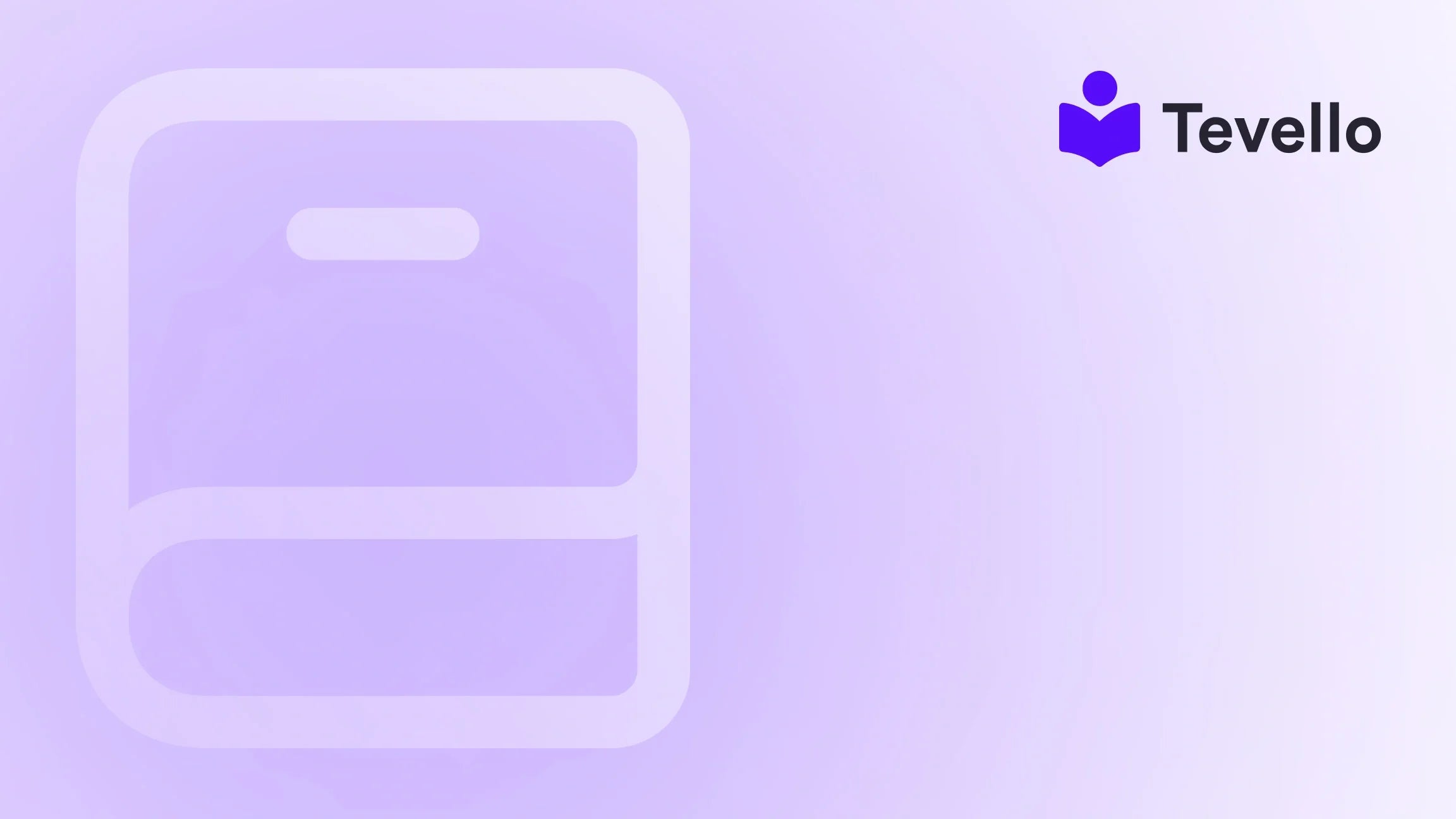Table of Contents
- Introduction
- Understanding the Importance of Customer Reviews
- Choosing the Right Method to Add a Review Page
- Best Practices for Displaying Reviews
- Leveraging Reviews for Marketing
- Conclusion
Introduction
Did you know that nearly 95% of shoppers read online reviews before making a purchase? In the competitive world of e-commerce, establishing trust with potential customers is more crucial than ever. As Shopify merchants, we understand that leveraging customer feedback can significantly enhance our credibility and drive sales. This blog post explores how to add a review page on Shopify, a feature that not only boosts customer confidence but also helps to create a community around our brand.
In this guide, we will delve into the importance of customer reviews, the various methods to implement a review page on our Shopify store, and best practices to maximize their impact. Whether you’re a seasoned Shopify user or just starting, this post will equip you with the knowledge and tools needed to optimize your store for success.
At Tevello, we believe in empowering Shopify merchants like you to unlock new revenue streams and build meaningful connections with your audience. Our all-in-one solution integrates seamlessly into the Shopify ecosystem, allowing you to manage courses, digital products, and communities—all while enhancing your customer engagement. So, let’s get started on how to effectively add a review page to your Shopify store!
Understanding the Importance of Customer Reviews
Before diving into the technical aspects of adding a review page, it’s essential to grasp why customer reviews are pivotal for our e-commerce strategy.
Building Trust
Trust is the bedrock of successful online retail. Customer reviews provide social proof that can bridge the gap between skepticism and purchase. When potential buyers see positive feedback from previous customers, they are more likely to feel confident in making a purchase.
Enhancing SEO
Customer reviews add valuable user-generated content to our product pages, which can improve our store’s visibility on search engines. Google favors fresh, relevant content, and reviews can help us achieve better rankings, leading to increased organic traffic.
Driving Sales
Statistics show that products with reviews can see an increase in sales by up to 20%. Positive feedback can act as persuasive marketing, encouraging hesitant customers to complete their purchases.
Fostering Community
Encouraging customers to leave reviews creates a sense of community around our brands. Engaging with customers through their feedback can enhance their loyalty and encourage repeat business.
Choosing the Right Method to Add a Review Page
Adding a review page on Shopify can be accomplished through various methods, depending on our specific needs and preferences. Below are the most common approaches:
1. Using Shopify’s Built-in Features
Shopify offers built-in capabilities to enable product reviews. This method is straightforward and often sufficient for many merchants.
Steps to Enable Product Reviews
-
Navigate to the Shopify Admin:
- Go to your Shopify dashboard and click on “Apps.”
-
Search for the Product Reviews App:
- In the Shopify App Store, look for the “Product Reviews” app. Click on the app and install it.
-
Customize Settings:
- After installation, go to the app settings to customize how reviews will appear on your product pages. You can adjust options like review moderation and visibility.
-
Add Review Section to Product Pages:
- Access the theme editor by going to “Online Store” > “Themes” and click on “Customize.” Select the product page template and add the review section where you want it to appear.
This method provides a simple and effective way to start collecting reviews without the need for additional expenses.
2. Utilizing Third-Party Review Apps
For those looking for more advanced features, third-party review apps can offer enhanced customization and functionality. Some popular options include Yotpo, Stamped.io, and Judge.me.
Benefits of Third-Party Review Apps
- Enhanced Customization: These apps often allow for more extensive design options and functionalities than Shopify’s native solution.
- Automated Review Requests: Many of these apps can automatically send follow-up emails to customers, encouraging them to leave reviews after their purchase.
- Integration with Marketing Tools: Some apps offer integrations with email marketing platforms, allowing for seamless communication with customers.
3. Creating a Dedicated Review Page
In addition to adding reviews directly to product pages, we might consider creating a dedicated page where all reviews can be aggregated. This approach can offer visitors a central location to explore customer experiences.
Steps to Create a Review Page
-
Create a New Page:
- From the Shopify admin, navigate to “Online Store” > “Pages” and click “Add page.” Title the page “Customer Reviews” or “Testimonials.”
-
Use a Page Builder:
- If we want to customize the layout further, we can use a page builder app like Shogun or GemPages. This allows us to drag and drop elements, including reviews, into the page.
-
Embed Reviews from the App:
- If using a third-party review app, they may provide options for embedding reviews using widgets or shortcodes. Follow the app’s instructions to add the review section to our dedicated page.
4. Collecting Reviews Effectively
Regardless of which method we choose to implement, collecting reviews effectively is crucial. Here are some strategies to encourage customers to leave their feedback:
Timing is Key
- Follow-Up Emails: Send automated thank-you emails shortly after purchase, asking customers for their thoughts on the product.
- Incentives: Consider offering discounts or loyalty points for customers who take the time to leave a review.
Make It Easy
- Simple Review Process: Ensure the review process is straightforward. Complicated forms can deter customers from submitting feedback.
- Mobile-Friendly Design: Since many customers shop on mobile devices, ensure that our review submission process is optimized for mobile users.
Best Practices for Displaying Reviews
Adding reviews to our store is just the first step. We must also consider how to display them effectively to maximize their impact.
1. Highlight Positive Reviews
- Showcase Top Reviews: Feature a selection of the best reviews at the top of the review section or on the dedicated review page. This draws attention to positive feedback right away.
2. Use Star Ratings
- Visual Appeal: Implement star ratings alongside written reviews. Visual elements can quickly convey customer satisfaction levels and make it easier for potential buyers to assess products.
3. Engage with Customers
- Respond to Reviews: Regularly engage with customers by responding to their reviews, whether positive or negative. This shows prospective buyers that we value customer feedback and are committed to improving our products and services.
4. Monitor and Moderate
- Quality Control: Regularly check reviews to ensure they adhere to community guidelines and reflect our brand’s values. Moderating reviews can prevent potential misinformation and maintain a high standard.
Leveraging Reviews for Marketing
Once we’ve established a robust review system, it’s time to leverage that feedback for marketing purposes.
1. Social Media Sharing
- Highlight Reviews: Share positive reviews on social media platforms to boost engagement and attract new customers.
2. Email Marketing Campaigns
- Use Reviews in Newsletters: Incorporate snippets of customer reviews in email marketing campaigns to reinforce trust and encourage purchases.
3. Paid Advertising
- Testimonials in Ads: Consider using standout reviews in advertisements. Testimonials can enhance the persuasive power of our marketing efforts.
4. Creating Case Studies
- In-Depth Success Stories: Develop case studies based on customer reviews and experiences. This content can deepen our relationship with customers and showcase the effectiveness of our products.
Conclusion
Incorporating a review page on Shopify is not just a technical task; it is a strategic move that can significantly impact our store’s success. By building trust, enhancing SEO, and driving sales, customer reviews are invaluable assets in our e-commerce toolkit.
We hope this guide has provided you with the insights and steps necessary to add a review page to your Shopify store effectively. At Tevello, we are committed to empowering Shopify merchants like you to unlock new revenue streams and build meaningful connections with your audience.
Ready to take your Shopify store to the next level? Start your 14-day free trial of Tevello today!
FAQ
1. How do I install the Product Reviews app on Shopify?
To install the Product Reviews app, go to the Shopify App Store, search for “Product Reviews,” and click “Add app.” Follow the installation prompts to complete the setup.
2. Can I customize the appearance of the review section?
Yes, both Shopify’s built-in product reviews and third-party apps offer various customization options. You can adjust colors, layout, and the display of reviews to match your store’s aesthetic.
3. How do I encourage customers to leave reviews?
Encourage customers to leave reviews by sending follow-up emails after their purchase, offering incentives, and making the review process easy and mobile-friendly.
4. Are there benefits to having a dedicated review page?
Yes, a dedicated review page can serve as a centralized location for customer feedback, making it easier for potential buyers to read about others’ experiences with your products.
5. How do customer reviews impact SEO?
Customer reviews add valuable content to your product pages, which can enhance search engine visibility. Google favors fresh, relevant content, and reviews can help improve your store’s rankings in search results.