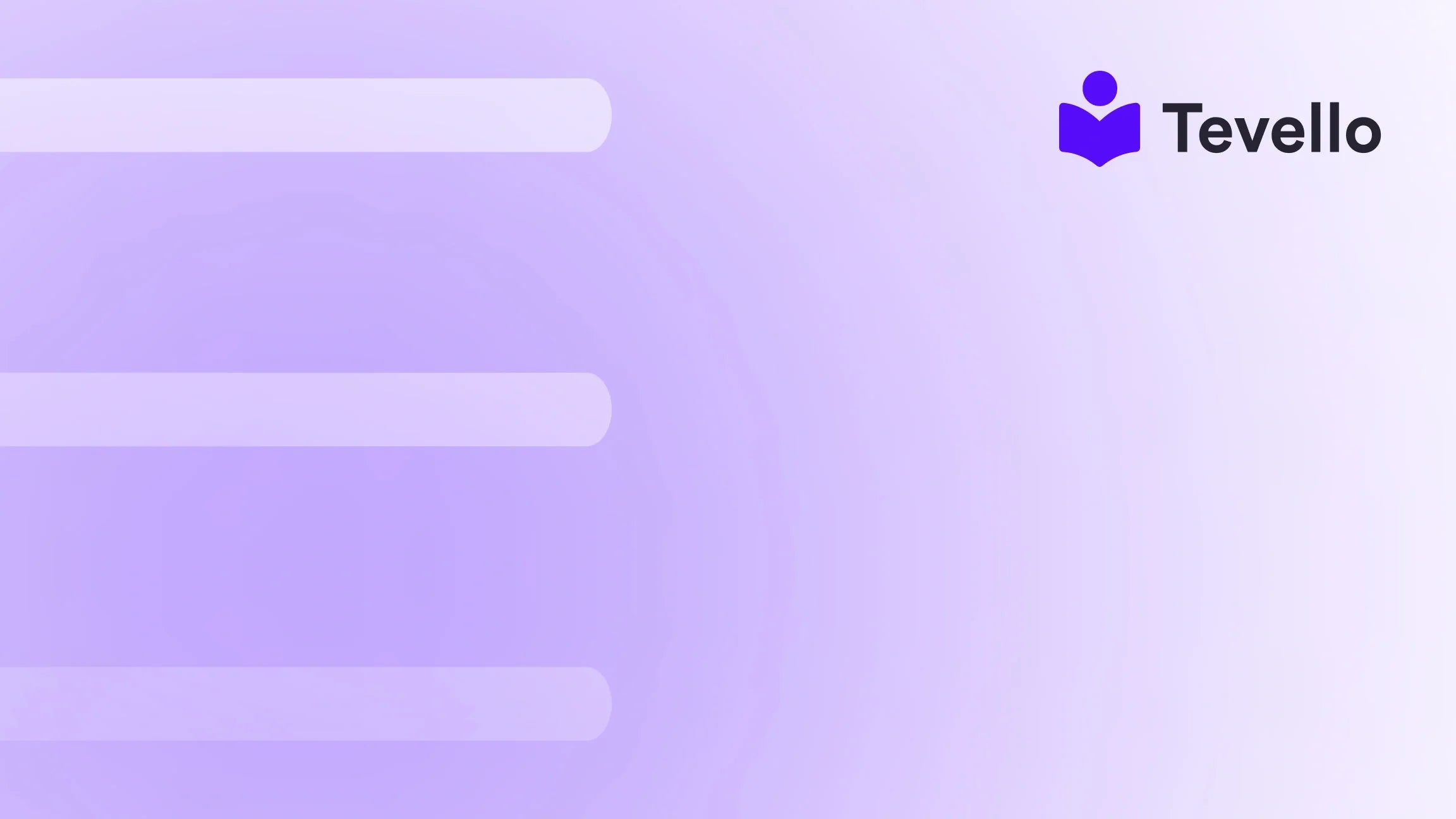Table of Contents
- Introduction
- Understanding Landing Pages
- Crafting an Effective Landing Page
- How to Add a Landing Page to Shopify
- Leveraging Tevello for Your Landing Pages
- Best Practices for Landing Page Optimization
- Conclusion
Introduction
Have you ever considered that a single well-crafted landing page could significantly boost your e-commerce sales? In the world of online retail, landing pages serve as critical gateways for converting visitors into customers. For Shopify merchants, understanding how to effectively create and manage these pages is essential for maximizing engagement and sales.
With the rise of the knowledge economy and the growing trend of online learning, landing pages have become more than just a marketing tool; they’re a vital part of your branding strategy. Whether you’re promoting a new digital course or launching a community initiative, an optimized landing page can help you attract and retain customers effectively.
At Tevello, we believe in empowering Shopify merchants to unlock new revenue streams and build meaningful connections with their audience. Our all-in-one solution integrates seamlessly into the Shopify ecosystem, allowing you to create, manage, and sell online courses and digital products without the need for external platforms. This post aims to guide you on how to add a landing page to your Shopify store while highlighting the unique features and benefits that Tevello offers.
So, how can we transform your Shopify experience with a compelling landing page? Let’s dive into the details!
Understanding Landing Pages
What is a Landing Page?
A landing page is a standalone web page designed with a single focused goal or purpose. Unlike traditional web pages that may serve multiple functions, landing pages are created specifically for marketing campaigns or promotions. Their primary objective is often to convert visitors into leads or customers by prompting them to take a specific action, such as signing up for a newsletter, purchasing a product, or enrolling in an online course.
The Importance of Landing Pages in E-Commerce
Landing pages play a crucial role in e-commerce for several reasons:
- Focused Messaging: They allow for targeted messaging tailored to specific audiences, which can improve conversion rates.
- Enhanced User Experience: A well-designed landing page simplifies the user experience by guiding visitors toward a single goal without distractions.
- Data Collection: Landing pages can be equipped with forms to collect valuable information about potential customers.
- Performance Tracking: They provide a clear way to measure the effectiveness of marketing campaigns through analytics and tracking.
Crafting an Effective Landing Page
Creating a landing page that converts requires attention to several key elements. Let’s explore these components in detail.
1. Clear and Compelling Headline
Your headline is the first thing visitors will see, and it should immediately convey the value of what you’re offering. A strong headline should be clear, concise, and benefit-focused. For example, instead of saying "Online Course Available," consider a headline like "Master Digital Marketing in 30 Days – Enroll Now!"
2. Engaging Subheadline
Following your headline, a subheadline can provide additional context or detail that encourages visitors to stay engaged. This is an opportunity to elaborate on the benefits of your offering or create urgency, such as "Limited-time offer: Get 20% off when you enroll today!"
3. Compelling Visuals
Visual elements, such as images or videos, can significantly enhance your landing page. Use high-quality images that resonate with your target audience and align with your brand identity. For instance, if you’re promoting an online cooking class, include appetizing food photos or a short video showcasing a cooking demonstration.
4. Strong Call to Action (CTA)
A clear and compelling call to action is essential for guiding users toward the desired outcome. Your CTA should stand out visually and use persuasive language. Instead of a generic "Submit," try "Start Your Free Trial Today" or "Join Our Community Now!" Ensure that your CTA is placed strategically throughout the page, including above the fold and at the end.
5. Social Proof and Testimonials
Incorporating testimonials and reviews can build trust and credibility. Highlight positive feedback from past customers to alleviate potential concerns for new visitors. Consider using a dedicated section for testimonials on your landing page, featuring quotes from satisfied customers alongside their names and pictures (with permission).
6. Benefits Over Features
When describing your product or service, focus on the benefits it offers rather than just listing features. Explain how your online course or digital product can solve a problem or improve the lives of your customers. For example, instead of saying "Our course includes 10 modules," you could say, "Gain the skills you need to advance your career with our comprehensive 10-module course."
7. Optimize for Mobile
With a significant portion of web traffic coming from mobile devices, it’s essential to ensure your landing page is mobile-friendly. Test your design across various devices and screen sizes to ensure that it’s responsive and easy to navigate.
8. A/B Testing
Once your landing page is live, consider running A/B tests to identify which elements perform best. Experiment with different headlines, CTAs, images, or layouts to optimize conversion rates over time. This data-driven approach will help you refine your landing page for maximum effectiveness.
How to Add a Landing Page to Shopify
Now that we understand the essential elements of a landing page, let’s move on to the practical steps of adding one to your Shopify store.
Step 1: Log In to Your Shopify Admin
Begin by logging into your Shopify admin panel. This is where you will manage your store and make changes to your website.
Step 2: Navigate to Online Store
In the left sidebar, click on "Online Store." This will provide you with options to customize your storefront, including themes and pages.
Step 3: Create a New Page
- Click on "Pages" under the "Online Store" section.
- Click the "Add page" button to create a new page.
Step 4: Customize Your Landing Page
- Page Title: Give your landing page a clear and engaging title that reflects its purpose.
- Page Content: Use the rich text editor to add your content, including your clear headline, engaging subheadline, compelling visuals, and strong call to action. Shopify allows you to format text, add images, and embed videos.
- SEO Settings: Optimize your page for search engines by filling out the SEO title and meta description fields. This will help improve visibility and attract organic traffic.
Step 5: Set Up Navigation
Decide whether you want your landing page to be accessible from your main navigation menu or if it will be a standalone page linked through marketing campaigns. You can adjust the visibility settings based on your preference.
Step 6: Preview and Publish
Before making your landing page live, take the time to preview it. Check for any errors or formatting issues. Once you’re satisfied, click the "Save" button, then publish your page.
Step 7: Monitor Performance
After your landing page is live, use analytics tools to monitor its performance. Keep an eye on metrics like traffic, conversion rates, and user behavior to identify areas for improvement.
Leveraging Tevello for Your Landing Pages
At Tevello, we understand that creating a landing page is just one element of a larger strategy to engage your audience and drive sales. Our app provides an all-in-one solution for Shopify merchants looking to build, manage, and sell online courses and digital products. Here’s how Tevello can enhance your landing page experience:
Seamless Course Creation
With Tevello, you can effortlessly create and manage online courses directly within your Shopify store. Our user-friendly interface allows you to design course curricula, upload content, and set pricing without the need for external platforms. This integration ensures a cohesive brand experience, making it easier for customers to access your offerings.
Community Building Features
Engagement is key to customer retention, and our community features enable you to build vibrant online communities. Encourage interaction among your customers, provide support, and create a sense of belonging—all of which can enhance the effectiveness of your landing pages.
Comprehensive Analytics
Tevello provides robust analytics tools that allow you to track the performance of your courses and digital products. Monitor key metrics to understand what’s working and where you can enhance your offerings. This data-driven approach will help you continuously improve your landing pages and overall strategy.
Simplified Pricing Model
With our simple, transparent pricing structure, you won’t have to worry about hidden fees. We believe in providing value to our customers, and our flat-rate pricing model allows you to focus on growing your business without unexpected costs.
Ready to build your course? Get started with Tevello and start your 14-day free trial today!
Best Practices for Landing Page Optimization
While we’ve covered the essentials of creating a landing page, here are some additional best practices to keep in mind for ongoing optimization:
1. Focus on Above-the-Fold Content
Since many users may not scroll down, it’s crucial to include the most important information above the fold. This includes your headline, subheadline, and primary call to action. Make sure that visitors can immediately understand the value of your offering without having to scroll.
2. Use Contrasting Colors
Your call to action should stand out on the page. Use contrasting colors to draw attention to your CTA button, ensuring it’s easily identifiable among other elements on the landing page.
3. Limit Navigation Options
To minimize distractions and keep visitors focused on your landing page’s primary goal, limit navigation options. Consider hiding the main menu or only providing links that lead back to the landing page or relevant content.
4. Create Urgency
Incorporating elements of urgency can drive visitors to take action quickly. Use phrases like "Limited spots available" or "Offer expires soon" to encourage immediate enrollment or purchases.
5. Use High-Quality Visuals
Invest in high-quality images and videos that resonate with your audience. Visuals should align with your brand identity and enhance the overall message of your landing page.
6. Regularly Update Content
Keep your landing page content fresh and relevant. Regular updates can help improve SEO and keep your audience engaged. Consider seasonal promotions or new product launches as opportunities for updates.
7. Utilize Retargeting Campaigns
Implement retargeting campaigns to reach visitors who have previously interacted with your landing page but didn’t convert. This strategy can help bring them back and increase conversion rates.
Conclusion
Incorporating a well-designed landing page into your Shopify store can be a game-changer for your e-commerce business. By focusing on clear messaging, engaging visuals, and compelling calls to action, you can drive conversions and build meaningful connections with your audience.
At Tevello, we empower Shopify merchants to create and manage online courses and digital products seamlessly. Our all-in-one solution eliminates the need for external platforms, allowing you to focus on what matters most—growing your business and building a thriving community.
Are you ready to enhance your Shopify store with effective landing pages? Start your 14-day free trial of Tevello today and discover how we can help you achieve your business goals!
FAQ
Q: What is the difference between a landing page and a regular web page?
A: A landing page is designed with a focused goal, such as capturing leads or driving sales, while regular web pages may serve multiple functions and provide broader information.
Q: How can I track the performance of my landing page?
A: You can use analytics tools to monitor traffic, conversion rates, and user behavior on your landing page. This data will help you optimize your content and approach over time.
Q: Can I create a landing page for my online course using Tevello?
A: Yes! Tevello provides tools that allow you to create and manage landing pages specifically for your online courses and digital products, making it easy to promote your offerings.
Q: What elements should I prioritize on my landing page?
A: Focus on a clear headline, engaging visuals, a strong call to action, and social proof to enhance credibility and encourage conversions.
Q: Is Tevello user-friendly for beginners?
A: Absolutely! Tevello is designed with user-friendliness in mind, making it accessible for merchants of all experience levels to create and manage their digital products effectively.