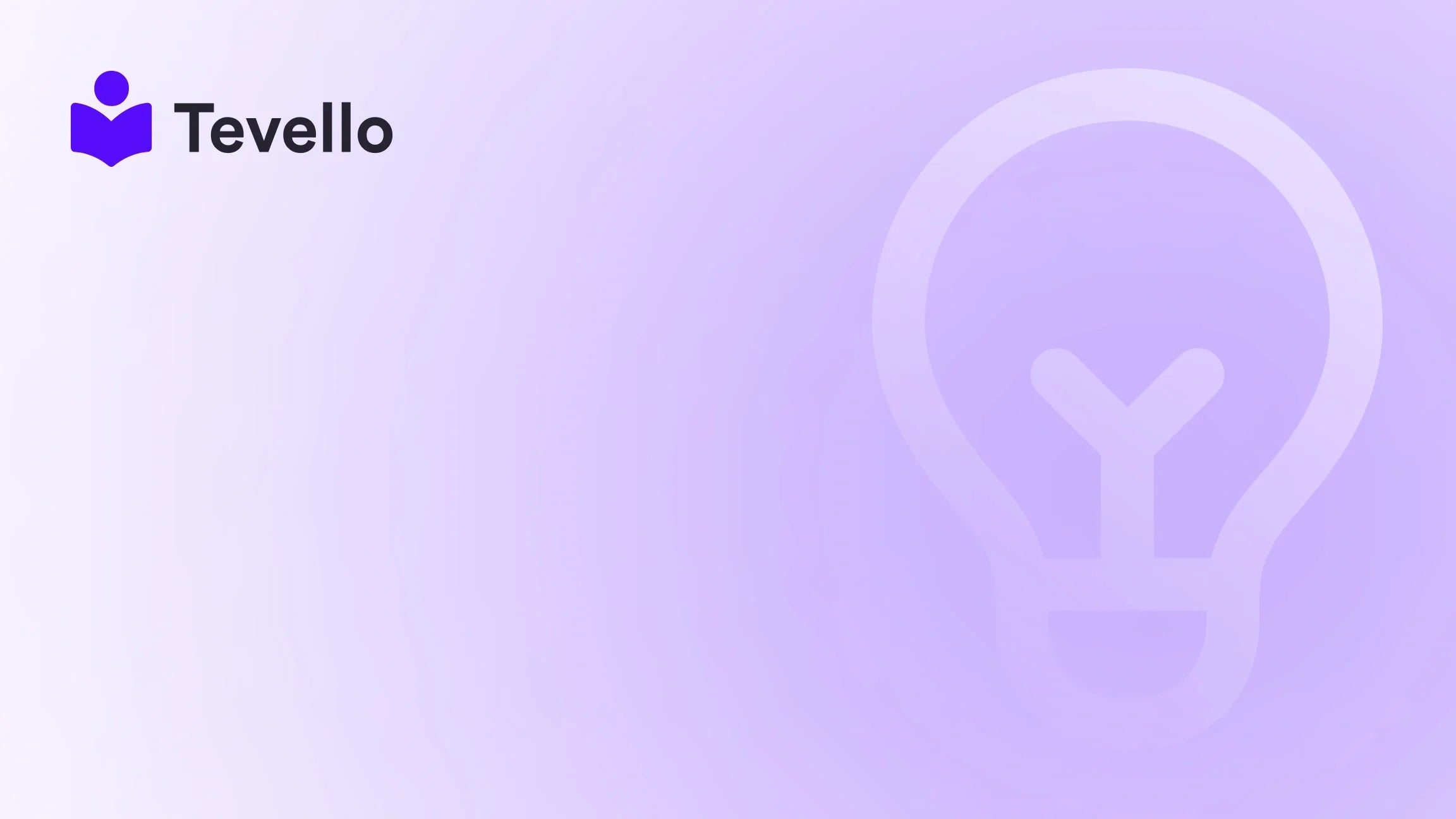Table of Contents
- Introduction
- Why Rename Your Shopify Store?
- Step-by-Step Guide on How to Rename Your Shopify Store
- Potential Challenges in Renaming Your Store
- Best Practices for Renaming Your Shopify Store
- How Tevello Can Help
- FAQ Section
Introduction
Did you know that around 20% of small businesses fail within their first year, and one of the significant factors is a lack of a cohesive brand identity? As e-commerce continues to grow, so does the importance of having a name that resonates with your products and audience. Renaming is not merely a matter of changing a name; it’s an opportunity for a strategic shift—whether that’s due to rebranding, changing your business model, or simply adapting to new markets.
At Tevello, we understand that your Shopify store serves as the foundation of your online presence. The name you choose plays a crucial role in how customers perceive your brand and connect with your offerings. We’re committed to empowering Shopify merchants like you to navigate this significant transition seamlessly. In this blog post, we’ll delve into the precise steps on how to rename your Shopify store, discuss the implications of doing so, and share best practices to align your name change with your broader business objectives.
As you read through, consider: Does your current store name accurately portray who you are and what you stand for as a brand? Let’s explore how we can help you make that all-important transition.
Why Rename Your Shopify Store?
Renaming your Shopify store can serve many purposes. Let’s investigate the reasons that might lead you to consider this vital decision.
1. Rebranding
Rebranding is one of the most common reasons entrepreneurs choose to rename their store. Perhaps your business has shifted focus—what started as a store for artisanal crafts has expanded into a full-fledged lifestyle brand. A new name can better reflect this evolution.
For example, consider a Shopify merchant who began with a store named "Artisan Crafts." Over time, as they expanded into various lifestyle products, renaming the store to something broader, like "Crafted Living," would help convey their diverse offerings.
2. Changing Products or Services
If you’re altering your product range or targeting a new market segment, changing your store name is often a smart move. For instance, if a store specializing in women’s fashion starts offering men’s apparel, a name like "Style for All" may resonate more universally and effectively capture its new focus.
3. Domain Name Change
If you’ve recently acquired a new, catchy domain name that is more intuitive or memorable than your current one, it may be wise to rename your Shopify store to match it. A cohesive brand name and web address can enhance your professional image and simplify your customer's journey to find you online.
4. Legal Reasons
Sometimes, business owners might face legal challenges, such as trademark issues with their current store name. If you've received notification from a legal entity regarding potential infringement, it’s essential to act swiftly and consider a new name.
5. Merging or Acquiring Businesses
If you’ve recently merged with another business or acquired a new one, aligning your store name with your new direction is crucial for branding consistency. For instance, if two gourmet food stores named "Gourmet Delight" and "Taste Heaven" join forces, renaming the unified business as "Gourmet Heaven" can contribute to a harmonious brand identity.
Step-by-Step Guide on How to Rename Your Shopify Store
Now that we’ve explored the reasons behind renaming your store, let’s dive into how to rename your Shopify store effectively.
Step 1: Log into Your Shopify Admin
- Begin by accessing your Shopify admin panel with your login credentials.
Step 2: Navigate to Settings
- On the left sidebar of your admin dashboard, scroll down to find the Settings tab, usually at the bottom.
Step 3: Select General Settings
- Click on General within the Settings menu. This will take you to the general settings page where you can manage various aspects of your store.
Step 4: Change Your Store Name
- Scroll down to the Store details section. Here, you’ll find a field where you can edit your store name. Simply delete the existing name and enter your new desired name. This change will reflect immediately in your internal Shopify settings.
Step 5: Save Changes
- After updating your store name, ensure to scroll to the bottom of the page and hit the Save button to apply the changes.
Step 6: Update Your Domain Name (If Applicable)
If you're also changing your domain name to match your new store name:
- Go back to Settings, click on Domains, and find Store address.
- Click Change address and enter your new domain.
- Remember, the subdomain change typically requires a one-time update for your MyShopify URL.
Step 7: Branding Updates
It’s crucial to update your branding elements to identify with your new name completely. This includes:
- Your logo
- Email templates
- Social media profiles
- Website banners
- Any promotional materials that feature your old store name
Step 8: Communicate the Change
If you have an established customer base, it’s vital to communicate the name change. You can use:
- Email newsletters
- Social media posts
- Website banners
Transparency during this transition assures customers that your core products and services remain unaffected even if your name has changed.
Step 9: Monitor SEO Implications
Changing your store name can impact your SEO rankings. Here are some best practices to consider:
- Use 301 redirects to ensure old URLs point to the new domain.
- Update your SEO metadata, such as titles and descriptions, to align with your new store name.
- Monitor your website traffic and rankings during the transition to catch any unforeseen drops.
Potential Challenges in Renaming Your Store
As with any significant change, there are challenges you might face while renaming your Shopify store:
1. Brand Recognition
A new store name may initially cause confusion among your customers, especially if you have built a loyal following. Customers may end up searching for your old name, so consistent communication becomes vital.
2. SEO Risks
Changing names can have adverse effects on your SEO. Even though you can implement redirects, there may still be temporary dips in rankings. Keeping an eye on your analytics during this transitional phase is essential.
3. Brand Transitioning
You will need to ensure a smooth brand transition across all platforms and marketing channels. This includes not only your Shopify store but any additional platforms like social media.
Best Practices for Renaming Your Shopify Store
To ensure a smooth renaming process for your Shopify store, keep these best practices in mind:
1. Thoroughly Research New Names
Before finalizing a new name, invest time in researching:
- Domain availability
- Trademark issues
- Potential SEO implications
2. Test the New Name
Consider conducting surveys or polls among your current customers, friends, and family. Gaining feedback on your new name can offer fresh perspectives.
3. Update Visual Identity Simultaneously
Renaming is an ideal opportunity to refresh your visual branding. Update your logos, color schemes, and overall aesthetic to ensure they align with your new brand identity.
How Tevello Can Help
At Tevello, we’re passionate about empowering Shopify merchants to unlock new revenue streams. With our all-in-one platform, you can easily create, manage, and sell online courses and digital products, as well as build vibrant online communities directly within your Shopify store. By focusing on user-friendliness and robust features, we eliminate the need for external platforms. Plus, our simple, flat-rate pricing model ensures you know what you’re getting without unexpected costs lurking around the corner.
Ready to make significant changes in your business? Start your 14-day free trial of Tevello today.
FAQ Section
1. Can I change my Shopify store name at any time?
Yes, you can change your store name whenever necessary through the general settings in Shopify. Keep in mind the potential implications for brand recognition and customer communication.
2. Will my domain name change automatically?
No, changing your store name does not automatically change your domain name. You will need to manually update your domain name under the Domains section of your settings.
3. How will renaming my store affect my SEO?
Renaming your store can impact SEO, especially if there’s a domain change. Make sure to implement 301 redirects and update your SEO metadata, and monitor your analytics for significant changes in traffic.
4. What should I do to communicate my store name change to customers?
Utilize various channels such as email newsletters, social media, and website banners to inform your customers about the change. Being transparent will help maintain brand loyalty.
5. Can I revert to my old store name if I change my mind?
Shopify typically does not allow you to revert your store name back to a previous name once you’ve changed it. It’s advisable to consider your decision carefully.
In conclusion, renaming your Shopify store can be a powerful strategy to align your brand identity with your current offerings. While the process involves several steps and careful consideration, it has the potential to revolutionize your online presence. For those ready to take their brand to the next level, we invite you to install the all-in-one course platform for Shopify today and explore the endless possibilities with Tevello.