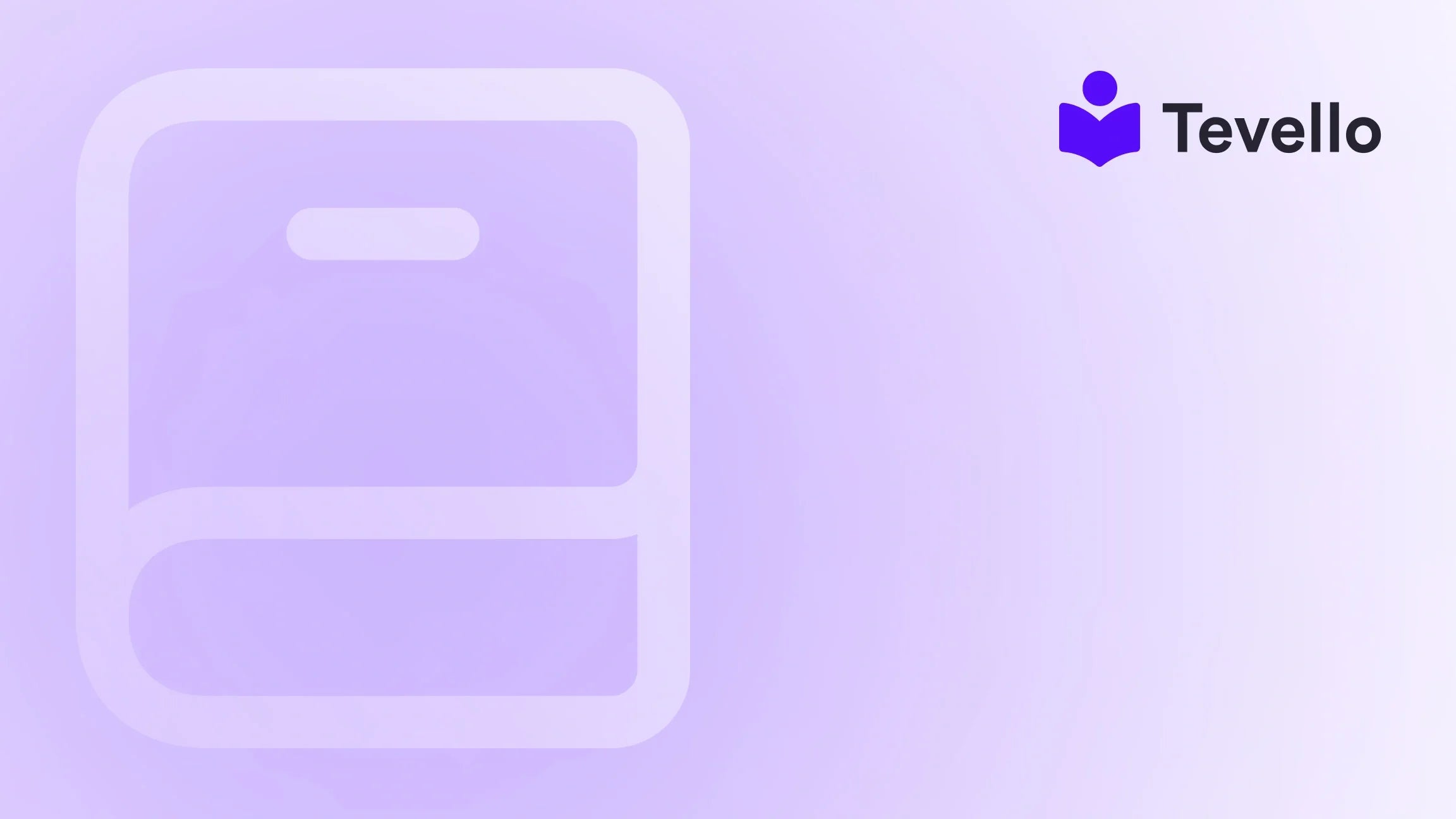Table of Contents
- Introduction
- Understanding the Importance of Linking Shopify to Your Website
- Preparing Your Shopify Store for Integration
- Linking Shopify to Your Website
- Enhancing Your Shopify Store with Tevello
- Testing and Going Live
- Conclusion
Introduction
Did you know that nearly 60% of consumers prefer to purchase products online rather than in-store? This trend highlights the growing importance of integrating e-commerce platforms into various online presences. As Shopify merchants, we understand the significance of expanding our reach beyond just our Shopify store. If you're aiming to connect your Shopify store to your existing website, you're not alone. Many merchants are exploring how to create seamless experiences for their customers, regardless of the platform they use.
In this blog post, we'll delve into the essential steps for linking your Shopify store to your website. We'll explore the benefits of this integration, how it can enhance user experience, and the tools available for effective implementation. Our goal is to empower you to unlock new revenue streams by leveraging Shopify's capabilities alongside your current web presence. At Tevello, we believe in providing an all-in-one solution that integrates effortlessly into the Shopify ecosystem, allowing you to manage everything from courses to community engagement directly from your store.
By the end of this guide, you will have a thorough understanding of how to link Shopify to your website, paving the way for improved customer engagement and sales. So, are you ready to take your online business to the next level? Let’s dive in!
Understanding the Importance of Linking Shopify to Your Website
Before we jump into the technical steps, let’s discuss why linking your Shopify store to your website is crucial for your business.
1. Unified Customer Experience
When customers can navigate seamlessly between your website and Shopify store, it enhances their shopping experience. This integration minimizes confusion, ensuring that customers don’t feel lost when transitioning from one platform to another.
2. Increased Sales Potential
By linking your Shopify store to your website, you can drive more traffic to your online store. Integrating a “Shop” button or embedding product listings can help convert casual visitors into paying customers, thus maximizing your sales potential.
3. Better Brand Consistency
Maintaining brand consistency across all platforms is essential. By linking your Shopify store to your website, you can ensure that your brand’s visuals and messaging remain uniform, reinforcing your identity and values in every customer interaction.
4. Access to Shopify’s Robust Features
Shopify offers numerous features that can enhance your business, such as advanced analytics, marketing tools, and customer relationship management. By linking your Shopify store to your website, you can leverage these features without needing to switch platforms.
Preparing Your Shopify Store for Integration
Before we link Shopify to your website, it’s important to ensure that your Shopify store is set up correctly. Here are the steps to prepare:
Step 1: Choose Your Shopify Plan
Make sure you have a Shopify plan that suits your business needs. The Basic Plan, starting at $29 per month, is a great option for those just starting. You can explore the various plans on our Pricing Page.
Step 2: Set Up Your Shopify Store
- Create Your Store: If you haven't done so, set up your store by entering your business details, adding products, and customizing your store settings.
- Select a Theme: Choose a theme that aligns with your brand. Shopify offers a variety of customizable themes that can enhance your store's aesthetics.
- Add Products: Add products to your store with high-quality images, compelling descriptions, and accurate pricing.
Step 3: Install Necessary Apps
Consider installing apps that can enhance your Shopify store’s functionality. For example, Tevello offers an all-in-one course platform that allows you to create and sell online courses directly from your Shopify store.
Start your 14-day free trial of Tevello today and explore our powerful features.
Linking Shopify to Your Website
Now that your Shopify store is ready, let’s discuss how to link it to your website effectively.
Method 1: Using the Buy Button
The Shopify Buy Button allows you to embed a product or collection onto your existing website. Here’s how to do it:
-
Create a Buy Button:
- In your Shopify admin, go to Sales Channels and select Buy Button.
- Click Create a Buy Button and choose either a single product or a collection of products.
- Customize the button’s appearance to match your website.
-
Generate Embed Code:
- Once you are satisfied with the customization, click Next to generate the embed code.
- Copy the provided code.
-
Embed Code on Your Website:
- Go to your website’s HTML editor.
- Paste the embed code where you want the Buy Button to appear (e.g., on a product page or blog).
- Save your changes.
Method 2: Using HTML Links
If you prefer a simpler approach, you can create a direct link to your Shopify store:
-
Create a Shop Link:
- In your website’s navigation menu, create a new link.
- Set the URL to your Shopify store’s URL.
-
Customize the Link:
- Make sure the link text is clear, such as “Shop Now” or “Visit Our Store.”
- Ensure the link is prominent on your website for easy access.
Method 3: Embedding Product Listings
For a more seamless integration, consider embedding product listings directly onto your website:
-
Access Your Products:
- In your Shopify admin, navigate to Products and select the product you want to embed.
-
Generate Embed Code:
- Look for the option to Generate Embed Code. This might involve using a third-party app or a Shopify feature.
- Copy the generated code.
-
Embed on Your Website:
- Paste the code into the HTML of your website where you want the product listing to appear.
Enhancing Your Shopify Store with Tevello
As we mentioned earlier, integrating online courses and building communities can significantly enhance your Shopify store’s value. Tevello enables you to create and manage online courses directly within your Shopify environment.
Features of Tevello
- Course Creation: Easily design and launch courses tailored to your audience.
- Community Building: Foster engagement and connection among your learners.
- User-Friendly Interface: Our platform is designed with simplicity in mind, making it accessible for everyone.
Ready to build your course? Get started with Tevello and start your 14-day free trial today!
Testing and Going Live
Once you have linked your Shopify store to your website, it’s crucial to test the integration to ensure everything works smoothly.
Step 1: Test Your Links
- Click on all links and buttons to ensure they redirect correctly to your Shopify store.
- Verify that the layout and design match your website’s aesthetics.
Step 2: Monitor Analytics
- Use tools like Google Analytics to track traffic and conversion rates from your website to your Shopify store.
- Analyze the data to understand customer behavior and make necessary adjustments.
Step 3: Launch Your Store
Once everything is tested and functioning properly, it’s time to go live! Promote your newly integrated online presence through social media, email marketing, and other channels to drive traffic.
Conclusion
Linking your Shopify store to your website is a crucial step in enhancing your e-commerce strategy. By creating a seamless shopping experience, you can increase sales, maintain brand consistency, and leverage Shopify’s powerful features.
At Tevello, we are committed to empowering Shopify merchants like you to unlock new revenue streams through our all-in-one solution. If you haven’t already, we encourage you to start your 14-day free trial of Tevello today and explore how we can help you connect with your audience more effectively.
FAQ
1. Can I link multiple websites to my Shopify store?
Yes, you can link multiple websites to your Shopify store by creating separate Buy Buttons or links for each website.
2. Is there a cost associated with linking my Shopify store to my website?
Linking your Shopify store to your website is free, but you may incur costs for Shopify plans or any third-party apps you choose to use.
3. Will linking my Shopify store affect my website’s performance?
If done correctly, linking your Shopify store should not negatively impact your website’s performance. However, ensure that your website is optimized for speed and usability.
4. Can I track sales from my website to my Shopify store?
Yes, by using tracking tools like Google Analytics, you can monitor traffic and sales generated from your website to your Shopify store.
5. What if I encounter issues while linking my Shopify store?
If you run into issues, consider reaching out to Shopify’s support or exploring our resources at Tevello for additional guidance.
By taking these steps, you will be well on your way to successfully linking your Shopify store to your website and enhancing your overall e-commerce strategy.