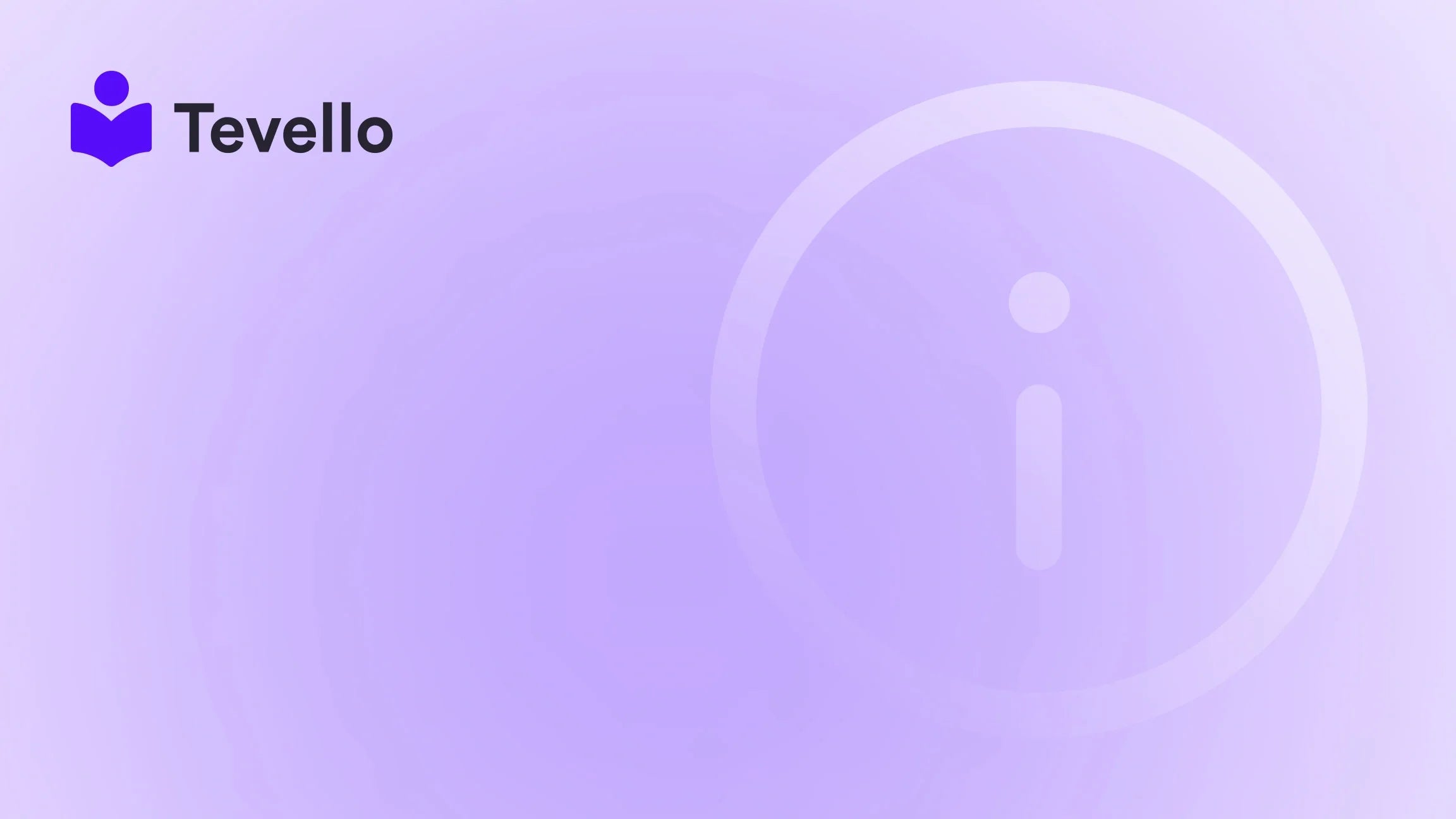Table of Contents
- Introduction
- Why Should You Transfer Your Domain to Shopify?
- Preparing for a Domain Transfer
- Step-by-Step Guide to Transferring Your Domain to Shopify
- Addressing Common Challenges When Transferring Domains
- What to Do After Transferring Your Domain to Shopify
- The Long-term Benefits of Transferring Your Domain to Shopify
- Conclusion
- FAQ
Introduction
Did you know that over 90% of consumers find the credibility of a business increases when they use a custom domain name? In today's competitive e-commerce landscape, establishing a professional online presence is paramount, and one of the most crucial steps in doing so is having a custom domain. So, what happens if you already have a domain but want to transition to Shopify, one of the leading e-commerce platforms? Can you transfer a domain to Shopify?
In this post, we're going to discuss the ins and outs of transferring your domain to Shopify. We’ll explore the benefits of making this switch, the technical steps required, and how Tevello can empower you with seamless integration into your Shopify store. With an all-in-one approach to course creation, community building, and digital product sales, we can help you unlock new revenue streams while maintaining ease of management.
Whether you're an established business owner looking to streamline your operations or a new merchant entering the market, our guide will provide actionable insights and best practices. By the end of this post, you'll know exactly how to transfer your domain to Shopify and why doing so is beneficial for your business's growth.
Why Should You Transfer Your Domain to Shopify?
Transferring your domain to Shopify isn't just a technical procedure; it’s a strategic move that can significantly impact your online business. Here are some compelling reasons:
-
Streamlined Management: Consolidating your domain management within Shopify makes it more convenient to update settings, renew your domain, and manage your email addresses. You can handle all aspects of your online presence from one dashboard.
-
Competitive Pricing: Shopify offers competitive pricing without hidden fees. This means you can avoid surprises when it comes to renewal costs or additional service charges.
-
Seamless Integration: As Shopify continues to evolve, integrating your domain with the platform allows you access to various plug-ins, themes, and tools specifically designed to enhance e-commerce functionalities.
-
Robust Security: With increasing cyber threats, Shopify provides advanced security measures to protect your domain and customer data, helping you maintain trust with your customers.
-
Improved SEO: A custom domain also boosts your SEO efforts. Shopify’s built-in SEO tools can help you optimize your store for better visibility on search engines.
-
Reliable Support: Shopify provides 24/7 customer support for its merchants, ensuring any issues related to your domain can be handled promptly.
Before beginning the transfer process, it's essential to understand the necessary steps and requirements.
Preparing for a Domain Transfer
Before we dive into the how-to section, you need to ensure that your domain is eligible for transfer. Here’s a checklist to help you prepare your domain for the transition:
Eligibility Check
- Age of Domain: Your domain must have been registered for at least 60 days.
- Unlocking the Domain: You need to unlock your domain from your current registrar’s control panel.
- Authorization Code: Obtain a transfer authorization (EPP) code from your existing registrar.
- Contact Settings: Ensure the email address associated with your domain is active and accessible to receive transfer confirmation emails.
- Disable Privacy Protection: Temporarily disable any privacy protection settings to allow Shopify to access your details.
Now that we’ve checked the prerequisites, let’s explore the detailed steps to transfer your domain to Shopify.
Step-by-Step Guide to Transferring Your Domain to Shopify
Step 1: Prepare Your Domain for Transfer
To initiate the transfer process:
-
Log in to your domain registrar's account: Visit the website where you originally registered your domain.
-
Unlock Your Domain: Navigate to your domain's settings and locate the option to unlock it.
-
Request Your Authorization Code: This code is essential for the transfer. It’s often found in the domain management section.
-
Disable Privacy Protection: If you have domain privacy settings enabled, turn them off to verify ownership.
Step 2: Initiate the Transfer from Shopify
-
Log in to your Shopify admin panel: Go to your Shopify store’s dashboard.
-
Navigate to Online Store > Domains: Here, you'll find options related to domain management.
-
Click on Transfer Domain: Select this to start the transfer process.
-
Enter Your Domain Name: Type in the domain you wish to transfer and click Next.
-
Authenticate the Domain: Enter the authorization code from your current registrar. Click Next to proceed.
-
Complete the Payment and Confirmation: Pay any transfer fees (which often covers a year of registration) and wait for the confirmation email.
Remember, it may take up to 20 days for the transfer process to finalize, although it typically completes sooner, usually within 5 to 7 business days.
Step 3: Confirm the Transfer
Once the transfer is complete:
-
Check Domain Status: Log into your Shopify account and navigate to Online Store > Domains to verify that the domain status shows as Active.
-
Configure Your DNS Settings: If necessary, update your DNS records to ensure traffic is directed correctly to your Shopify store.
Email Configuration Post-Transfer
An essential aspect of transferring your domain to Shopify is managing your email:
-
Email Forwarding: Shopify does not provide email hosting services, so it’s advisable to use third-party email hosting with forwarding capabilities.
-
Set Up Email Addresses: Remember to recreate your previous email addresses within your new email hosting provider to maintain communication without interruptions.
Addressing Common Challenges When Transferring Domains
While transferring your domain is generally straightforward, issues can arise. Here are some common challenges and how to resolve them:
-
Locked or Expired Domain: Always ensure your domain is unlocked and active. If it’s expired, you’ll need to renew it first.
-
Incorrect DNS Settings: A typical issue if your domain misdirects visitors. Confirm that you’ve updated these records correctly in the Shopify DNS settings.
-
Transfer Restrictions: Some registrars enforce rules hindering transfers. If you face this, reach out to them for resolution.
-
Administrative Issues: Ensure all contact information linked to your domain is correct.
If you encounter challenges, Shopify's excellent support resources are at your disposal to provide guidance and solutions during the transfer process.
What to Do After Transferring Your Domain to Shopify
Once your domain is successfully transferred, there are crucial post-transfer steps to take:
-
Set Your Primary Domain: It’s important to specify which domain will be displayed as the primary address to your customers. This can be configured in your Shopify admin under Online Store > Domains.
-
Update SSL Settings: Ensure that your SSL certificates are correctly set up. Shopify typically provides free SSL certificates automatically.
-
Test Your Domain: Visit your new domain in a web browser to confirm it points correctly to your Shopify store.
-
Set Up Redirects: To maintain SEO rankings and direct visitors from old domains to your new ones, consider setting up 301 redirects where necessary.
-
Revise Marketing Materials: Update your business cards, email footers, and any advertisements with your new domain information.
The Long-term Benefits of Transferring Your Domain to Shopify
Transferring your domain to Shopify shouldn't be viewed as a one-off action but rather a long-term strategic move. Here are some overarching benefits:
-
Simplicity and Convenience: By managing everything from one platform, you control your domain, e-commerce, and digital products seamlessly. This way, we can also facilitate your journey in launching courses and building online communities, enhancing customer loyalty.
-
Consistent Branding: A custom domain that aligns with your brand fosters customer trust and a sense of professionalism.
-
Potential for Revenue Growth: With Tevello, we enable Shopify merchants to diversify revenue through digital courses and community engagement, all while having streamlined control over your entire business.
-
Scalability: As your business grows, managing everything under one platform allows you to scale more efficiently than juggling multiple service providers.
Conclusion
In the competitive world of e-commerce, having a custom domain is not just a nice-to-have; it’s a necessity. Transferring your domain to Shopify can centralize your operations, provide you with robust security, and enhance your business’s overall efficiency. We at Tevello are committed to empowering Shopify merchants—not only in domain management but also in diversifying revenue streams and building meaningful connections with customers.
Start leveraging the powerful tools that Shopify has to offer, and take your e-commerce journey to the next level. If you're ready to unlock your business's potential, start your 14-day free trial of Tevello today.
FAQ
1. Can I transfer any domain to Shopify?
Yes, as long as your domain is eligible for transfer and meets the requirements set by Shopify. You'll need to unlock it, obtain the authorization code, and follow the transfer process.
2. How long does it take to transfer a domain to Shopify?
While transfers can take up to 20 days, they typically complete much sooner, usually within 5 to 7 business days.
3. Will transferring my domain to Shopify affect my website's SEO?
No, as long as you maintain your content, URLs, and implement 301 redirects where necessary, your SEO should remain intact.
4. What should I do if I encounter issues during the transfer?
Contact your domain registrar for assistance, double-check your DNS settings, and consider reaching out to Shopify Support for troubleshooting help.
5. How do I set up my email after transferring the domain?
Since Shopify doesn’t provide email hosting, it’s recommended to choose a third-party email hosting service to set up forwarding for existing email addresses linked to your domain.
Transferring your domain to Shopify paves the way for managing your online presence effortlessly and efficiently, so take the leap and enjoy the myriad of benefits it brings!