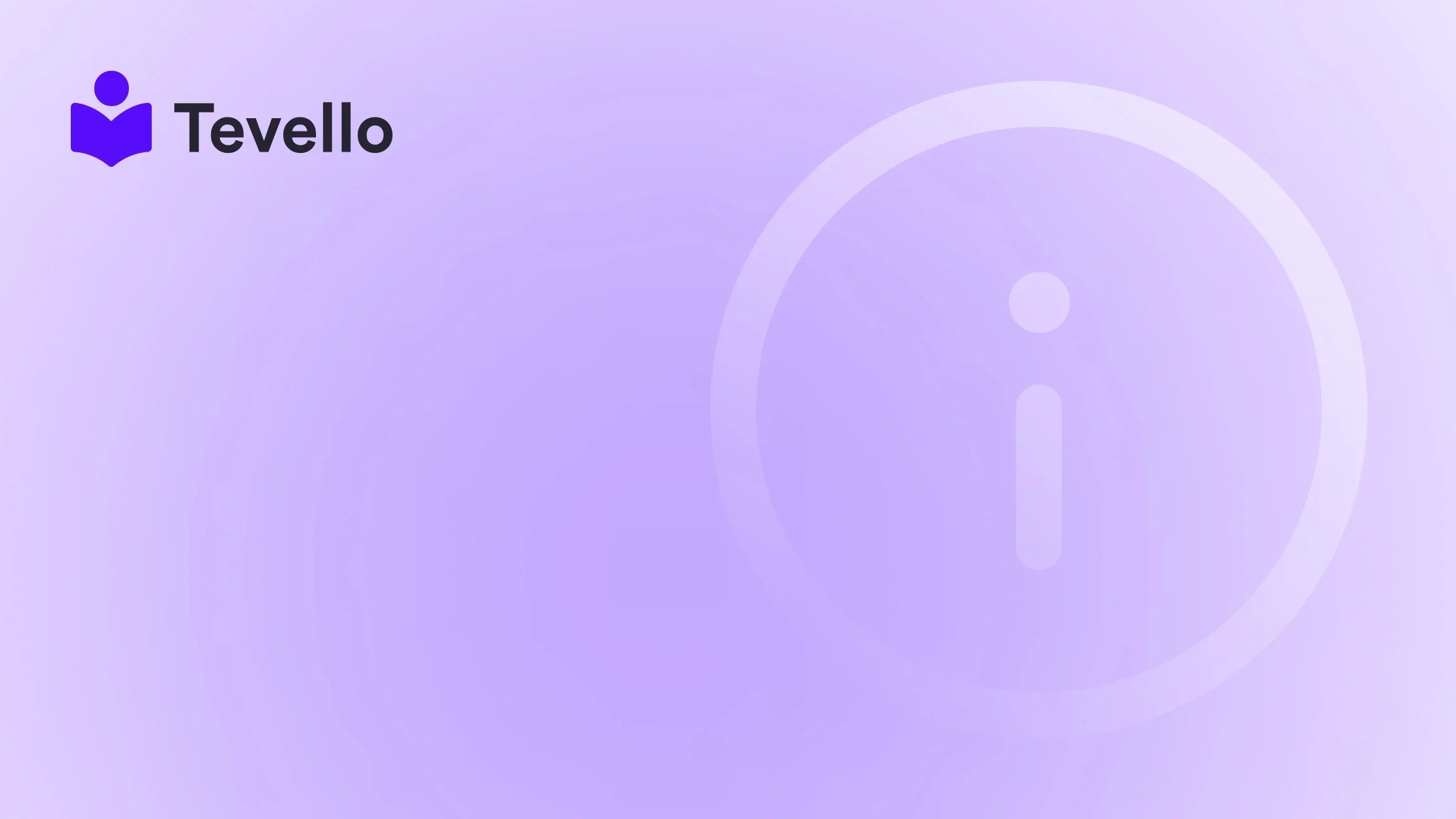Table of Contents
- Introduction
- Why Connect a Third-Party Domain to Shopify?
- What You Need Before Connecting Your Domain
- How to Connect a Third-Party Domain to Your Shopify Store
- Common Issues When Connecting a Third-Party Domain
- How Connecting a Third-Party Domain Influences Customer Experience
- Using Your Domain for Digital Products and Online Courses
- Conclusion
- FAQ
Introduction
Did you know that nearly 70% of online shoppers abandon their carts, leaving merchants missing out on potential revenue? As Shopify store owners, we understand the importance of creating a seamless shopping experience that keeps customers engaged and coming back. For many of us, that means not only optimizing our product offerings but also establishing a robust online presence—including a memorable web domain.
Choosing the right domain is crucial for establishing brand identity and trustworthiness. This is where the concept of connecting a third-party domain to our Shopify store comes into play. With the rise of the knowledge economy and the increasing need to diversify revenue streams, more merchants are realizing that a custom domain can significantly enhance their brand. By connecting a third-party domain, we can offer our customers an official web address that aligns perfectly with our branding and marketing strategies.
In this blog post, we aim to provide a comprehensive guide on how to connect a third-party domain to Shopify. Our objective is not only to walk you through the technical steps but also to highlight why this process is integral to building a strong online storefront. That being said, we encourage you to find innovative ways to leverage our platform to create and manage online courses, digital products, and vibrant communities that amplify your Shopify store's effectiveness.
If you're a Shopify merchant looking to transform your online presence, let’s dive into how directly connecting a third-party domain can be a pivotal strategy for your e-commerce business.
Why Connect a Third-Party Domain to Shopify?
The Importance of Brand Identity
Connecting a third-party domain to your Shopify store allows you to personalize your brand. It provides:
- Trust and Credibility: A custom domain name can imbue a sense of professionalism that generic domain names lack.
- Consistent Brand Messaging: Having a domain that reflects your brand helps keep your messaging consistent.
Enhancing SEO
Search engines like Google prefer websites with their own domains, which positively impacts search rankings. A personalized URL can improve search visibility and attract organic traffic.
Easy to Remember
A memorable domain name is easier for customers to recall, increasing the likelihood that they'll return to your store.
Diversification of Revenue Streams
Linking a third-party domain opens opportunities for diversifying revenue. For instance, when we promote online courses or digital products through our custom domain, we harness a unique brand identity that can lead to increased sales.
Engaging Our Community
A branded domain fosters a stronger connection with our audience. When we create engaging communities around our products, having a recognizable domain can enhance customer interaction.
Overall, connecting a third-party domain isn’t just a technical necessity; it's a strategic move that enhances our brand's presence and increases potential sales.
What You Need Before Connecting Your Domain
Acquiring Your Domain
Before we begin with the connection process, we need to ensure we have a registered third-party domain. Popular domain registrars include:
- GoDaddy
- Namecheap
- Google Domains
- Bluehost
Checking Domain Settings
After acquiring a domain, it's crucial to familiarize ourselves with the following settings in the domain's administrative panel:
- DNS Settings: The system that translates domain names into IP addresses.
- A Records: These direct your domain to a specific IP address.
- CNAME Records: These are used for subdomains, allowing us to point our domain to our Shopify URL.
Preparing Shopify Settings
Before heading into the domain connection procedure, we should have our Shopify store set up. It's also recommended to review Tevello’s powerful features to understand how we can promote our digital products and online courses effectively once our domain is connected.
How to Connect a Third-Party Domain to Your Shopify Store
Step 1: Access Your Shopify Admin Panel
To begin, log into your Shopify admin panel. Navigating here is as easy as entering your Shopify URL and credentials.
Step 2: Add Your Custom Domain
-
Go to Online Store: From the left-hand menu, click on "Online Store," then select "Domains".
-
Click on 'Connect existing domain': This option allows you to connect your third-party domain to Shopify.
-
Input Your Domain: Enter the third-party domain name you want to connect, then click “Next”.
Step 3: Update Domain DNS Settings
Now comes the technical part—updating your DNS settings to ensure that your domain points to Shopify. This will involve changing A records and CNAME records.
Updating A Records
-
Log into Your Domain Registrar: Access the account where you purchased your domain.
-
Locate DNS Settings: Look for an option like "DNS Management" or "DNS Settings."
-
Change Your A Record: Set the A record to point to Shopify’s IP address,
23.227.38.65.
Updating CNAME Record
-
In the same DNS settings area, find the CNAME section.
-
Instead of
www, enteryourstorename.myshopify.comfor your primary domain, replacingyourstorenamewith your store's name.
Step 4: Verify Connection
After adjusting your A records and the CNAME record, return to your Shopify admin panel:
- Click on "Verify Connection" to confirm if everything is set up correctly. It may take a few minutes for the DNS changes to take effect.
Step 5: Set as Primary Domain (Optional)
If you want your custom third-party domain to be the main URL for your Shopify store:
-
In your Shopify admin, go back to the Domains settings.
-
Click on "Set as Primary" next to your new domain.
This indicates to Shopify and search engines that this is your preferred URL.
Final Review
Once everything is configured correctly, we need to take a moment to review:
- Ensure the domain points correctly to our Shopify store.
- Ensure all pages are loading properly under the new domain.
- Verify SEO settings and trust signals are in place to maintain brand integrity.
Common Issues When Connecting a Third-Party Domain
DNS Propagation Delays
Changes to DNS settings can take anywhere from a few minutes to up to 48 hours to propagate across the internet. If we don’t see immediate results, this is likely the cause.
SSL Certificate Activation
When using Shopify, your domain will automatically be secured with an SSL certificate. However, it might take some time for the security settings to become active after domain connection. Always ensure your URL starts with "https://" to confirm SSL functionality.
Domain Not Redirecting
Sometimes, users encounter issues where the domain does not redirect to Shopify properly. Here’s a troubleshooting checklist:
- Verify A records and CNAME records are set correctly.
- Check for multiple entries or conflicting records.
- Use tools like "whatsmydns.net" to see if DNS changes are live.
Stale Cached Data
Some browsers may cache web pages. If changes don’t appear immediately on the stream, we recommend trying a different browser or clearing the cache to see the latest updates.
How Connecting a Third-Party Domain Influences Customer Experience
Building Trust and Authenticity
When we offer our products or services under a custom domain, we provide a trustworthy and authentic experience for our customers. Personalized domains lend credibility, as consumers often associate generic URLs with less serious businesses.
Enhanced User Navigation
A well-chosen domain can simplify navigation, resulting in a better user experience. When visitors easily understand the association between our brand and the domain, they are more likely to explore our offerings.
Community Engagement Opportunities
Leveraging a custom domain while utilizing Tevello’s features allows us to create an online community where customers can connect over shared interests. By integrating online courses and relevant content, we enhance engagement and build stronger relationships with our audience.
Using Your Domain for Digital Products and Online Courses
Creating a Seamless Customer Journey
Once our domain is connected, it’s time to explore how to capitalize on this foundation:
-
Promote Online Courses: With Tevello’s platform, we can easily design and offer online courses that tie into our new domain, enhancing credibility.
-
Digital Products: If we are selling e-books, templates, or other digital goods, integrating them with our custom domain streamlines the buying process.
Case Study: Expanding Revenue Through Online Learning
Imagine a Shopify merchant selling handmade candles. After connecting their third-party domain, they decide to launch a "Candle-Making Masterclass."
-
Marketing Strategy: They run campaigns directing traffic towards their custom domain with engaging visuals and content highlighting the new course.
-
Community Formation: Utilizing our community features, the merchant builds a forum where students can discuss projects, share ideas, and offer suggestions, fostering loyalty.
-
Revenue Growth: Through their course and community, they not only grow direct sales but also build a loyal customer base willing to purchase their candles and course materials.
By embracing our all-in-one solution, Shopify merchants can unlock previously untapped revenue streams, creating a robust business model.
Conclusion
Establishing a strong online presence is more than just launching a website; it’s about creating a brand that resonates with our customers. Connecting a third-party domain to our Shopify store allows us to bolster our brand identity, improve trustworthiness, and engage customers in meaningful ways.
At Tevello, we empower Shopify merchants to take full advantage of this opportunity. Our platform doesn't just help you set up a store; it enables you to sell online courses, digital products, and foster community—all elements essential for a thriving e-commerce strategy.
Are you ready to enhance your Shopify experience? Start your 14-day free trial of Tevello today and discover the robust features waiting to be leveraged in your store: Start your free trial.
FAQ
1. How long does it take to connect a custom domain to my Shopify store?
Generally, the process can take anywhere from a few minutes to 48 hours, depending on DNS propagation.
2. Will connecting my third-party domain affect my existing SEO rankings?
If done correctly, connecting a third-party domain should not negatively impact your SEO. In fact, a personalized domain can enhance your search visibility.
3. What happens if I accidentally delete my DNS settings?
If DNS settings are deleted, your website may become inaccessible. It’s vital to reconfigure the settings back to point to Shopify and ensure both A and CNAME records are correctly entered.
4. Can I connect multiple domains to a single Shopify store?
You can connect multiple domains, but only one can be set as the primary domain for your Shopify store.
5. How can I ensure my new domain is secure?
Shopify automatically provides an SSL certificate for your domain. Make sure to double-check that your URL begins with “https://” to confirm that SSL is activated.
By empowering ourselves with knowledge about connecting third-party domains to Shopify, we maximize our store's potential and open the door to an array of business opportunities. With Tevello’s support, we can embark on this exciting journey today.