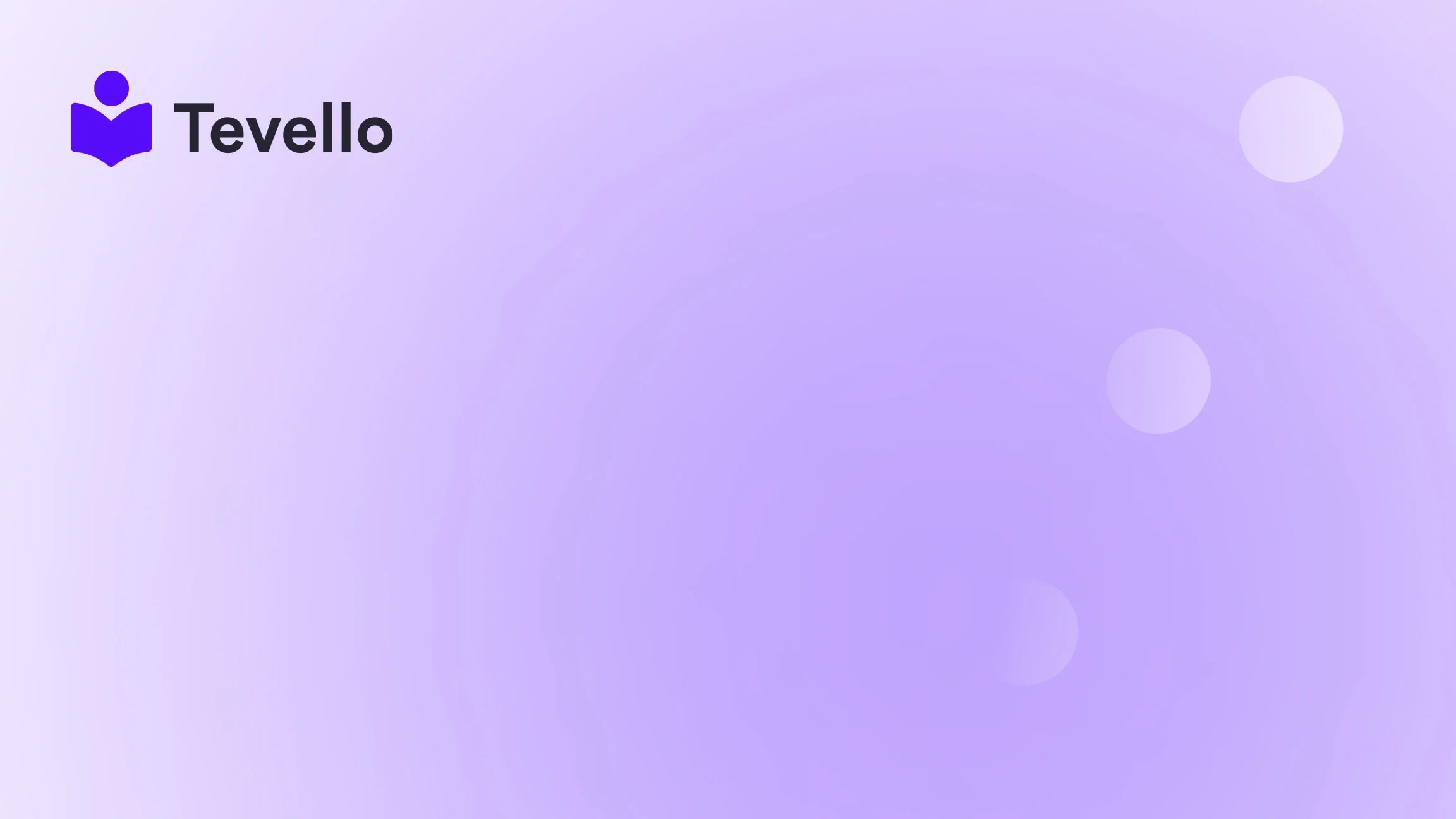Table of Contents
- Introduction
- Understanding Squarespace and Shopify Domains
- Can You Use a Squarespace Domain on Shopify?
- Why Would You Want to Use a Squarespace Domain on Shopify?
- Common Challenges and How to Overcome Them
- The Role of Tevello in Your E-Commerce Journey
- Conclusion
- FAQ
Introduction
Did you know that nearly 60% of small businesses in the U.S. have a website? With so many merchants embracing digital commerce, the importance of maintaining a professional online presence becomes paramount. You might be one of those entrepreneurs who started their journey with Squarespace, but as your business evolves, you may find yourself asking, “Can I use a Squarespace domain on Shopify?” Today, we’re diving deep into this topic to provide clarity and guidance for those looking to transition or integrate their existing domains with Shopify.
As we explore this question, we’ll shed light on the functionalities of both platforms and how they can support your growing e-commerce ambitions. At Tevello, we understand that as merchants, your primary goal is to enhance your revenue streams while providing value to your audience. Our all-in-one Shopify integration empowers you to create, manage, and sell online courses and digital products without needing external platforms.
In this post, we’ll break down the steps to use your Squarespace domain with Shopify, contextualize the reasons you might want to do so, outline the implications for your e-commerce strategy, and ultimately highlight how Tevello’s capabilities can elevate your online business. So, let’s get started!
Understanding Squarespace and Shopify Domains
Before we get into the “how-to,” it’s crucial to understand the distinctions between Squarespace and Shopify domains.
What is a Domain Name?
A domain name is your unique web address on the internet. It acts as a digital identity for your business, allowing customers to find your products and services easily.
Squarespace Domains Explained
Squarespace is primarily a website builder known for its stunning templates and comprehensive hosting services. When you purchase a domain directly from Squarespace, it remains hosted within their ecosystem. This model suits users looking for an all-in-one solution without worrying about technicalities.
Shopify Domains Explained
Shopify, on the other hand, is a platform tailored explicitly for e-commerce. A domain purchased through Shopify is well-integrated into its backend, allowing for seamless management of your online store.
Transitioning Domains: Will It Benefit Me?
Now, to the burning question—what benefits might you accrue from using a Squarespace domain on Shopify? Let's discuss this further.
Can You Use a Squarespace Domain on Shopify?
The straightforward answer is yes; you can use your Squarespace domain on Shopify. However, the transition requires a few steps.
Step 1: Prepare Your Squarespace Domain
-
Unlock Your Domain: Before transferring or configuring your domain, you need to unlock it at Squarespace. Log into your Squarespace account, navigate to “Domains,” and select your domain. Look for the “Lock” option and toggle it off.
-
Get the Authorization Code: This code is essential for the transfer process. Still in the Domains section, find the option for obtaining the domain's authorization code and copy it down somewhere safe.
Step 2: Link Your Domain to Shopify
You can either transfer or connect your domain to Shopify.
Option A: Transferring Your Domain
-
Create a Shopify Account: If you haven’t already, sign up for a Shopify account. With Tevello's solutions, you can integrate course management into this process if you're looking to diversify your business model.
-
Navigate to 'Domains': Once your store is set up, go to ‘Online Store’ and select ‘Domains.’
-
Transfer Domain: Hit the ‘Transfer domain’ button. Enter your Squarespace domain and input the authorization code you copied earlier. Follow the prompts to finalize the transfer.
-
Wait for Approval: Domain transfers can take anywhere from several hours to a few days. You'll receive an email confirming when the transfer is complete.
Option B: Connecting Your Domain
If you prefer not to transfer your domain, you can connect it to Shopify:
-
Update DNS Records: Access your Squarespace DNS settings. You'll need to change the CNAME and A records to point to Shopify's IP address.
-
Access Shopify Domain Settings: In your Shopify admin, go to ‘Online Store’, then ‘Domains’, and select ‘Connect existing domain.’ Follow the prompts to complete connections.
-
Verify Connection: It might take some time for the DNS changes to propagate. Use Shopify’s domain verification tool to ensure everything is set correctly.
Why Would You Want to Use a Squarespace Domain on Shopify?
Now that we've established how you can use your Squarespace domain on Shopify, let’s discuss some compelling reasons to consider this transition.
1. E-Commerce Flexibility
Moving to Shopify allows you to leverage a platform specifically designed for e-commerce. If you sell physical or digital products, Shopify’s extensive features enable you to manage your inventory, process orders efficiently, and track sales metrics seamlessly.
2. Enhanced Functionality with Tevello
When integrated with Tevello, Shopify not only supports your e-commerce needs but also provides an avenue to sell online courses and build vibrant online communities. As a Shopify merchant, you can unlock new revenue streams, thereby enhancing your site’s overall productivity.
3. Tailored User Experience
Shopify provides extensive customization options that allow you to create a tailored shopping experience for your customers. Combined with Tevello’s user-friendly course creation tools, your customers can easily access courses that directly align with their interests.
4. SEO Advantages
A well-set-up Shopify store can be optimized using SEO best practices, ensuring better visibility on search engines. Using a strong domain name from Squarespace can enhance your brand recognition and allow for improved traffic acquisition.
5. Streamlined Support and Resources
Shopify’s dedicated support for merchants ensures that you receive help when needed, whether it’s during the domain transition or long after. Additionally, Tevello’s resources are at your disposal to help you enhance your course or community offerings effectively.
Common Challenges and How to Overcome Them
While the transition of using a Squarespace domain on Shopify may seem straightforward, there can be obstacles. Let’s address a few common challenges and possible solutions.
Challenge 1: Domain Propagation Delays
Changing DNS settings can sometimes lead to delays in your website being reachable.
Solution: Remain patient. Typically, changes can take up to 48 hours. During this period, you can continue to prepare your Shopify store for launch.
Challenge 2: Domain Configuration Errors
If you incorrectly configure your DNS settings, you could face issues with your site being unreachable.
Solution: Double-check the required settings against Shopify's documentation. If unsure, consulting with a tech-savvy friend or reaching out to Shopify support may be beneficial.
Challenge 3: Loss of Email Services
If your email is tied to your Squarespace domain, transitioning your domain will disrupt your email services.
Solution: Before making changes, consult with your email provider to ensure a seamless transition. They may offer their configurations to ensure continuity.
The Role of Tevello in Your E-Commerce Journey
At Tevello, we pride ourselves on being a supportive partner for Shopify merchants, empowering you to diversify your offerings while managing courses and community features seamlessly. Whether your business sells physical products, digital goods, or educational content, our all-in-one platform enhances what you can achieve.
Key Features of Tevello
-
User-Friendly Course Creation: Easily create and sell courses to engage your audience and generate additional revenue streams.
-
Community Building: Foster connections with your customers through vibrant online communities.
-
Comprehensive Dashboard: Manage your products, customers, and courses all in one place without juggling multiple platforms.
-
Flat-Rate Pricing: With transparent and simple pricing, you can maximize your ROI without hidden fees.
Interested in elevating your Shopify store? Start your 14-day free trial of Tevello today and discover the features that can support your online success!
Conclusion
Using a Squarespace domain on Shopify is not only possible but also advantageous for merchants seeking to enhance their online presence. Through a structured approach, you can successfully transition your domain, taking advantage of Shopify’s robust e-commerce capabilities and integrating them with Tevello’s course platform.
As you consider your options, remember that every step you take toward optimizing your online presence makes a difference in your customer’s browsing and shopping experience.
Let’s transform your Shopify store into a hub of knowledge and community together. Ready to build your course? Get started with Tevello today!
FAQ
Q1: Can I keep my email account attached to my Squarespace domain if I move to Shopify?
A1: If your email is linked to your Squarespace domain, transitioning your domain will likely disrupt your email services. It’s crucial to consult your email provider before making any changes.
Q2: How long does it take to transfer my domain from Squarespace to Shopify?
A2: Domain transfers typically take up to several days, but can occasionally take longer depending on various factors, including domain propagation.
Q3: Will I lose my website data when transferring my domain?
A3: No, transferring your domain won’t affect your website data. However, you should ensure your Shopify store is properly set up to avoid disruption in service.
Q4: Is it better to transfer my domain or connect it?
A4: This depends on your business needs. Transferring gives you full control over your domain in Shopify, while connecting allows you to maintain it on Squarespace but may involve more complex DNS management.
We’re excited to help you set up the online store of your dreams. Always remember to reach out if you have questions; the Tevello team is here to assist you through every part of the e-commerce journey! Explore our powerful, all-in-one feature set for course creation, communities, and digital products today!