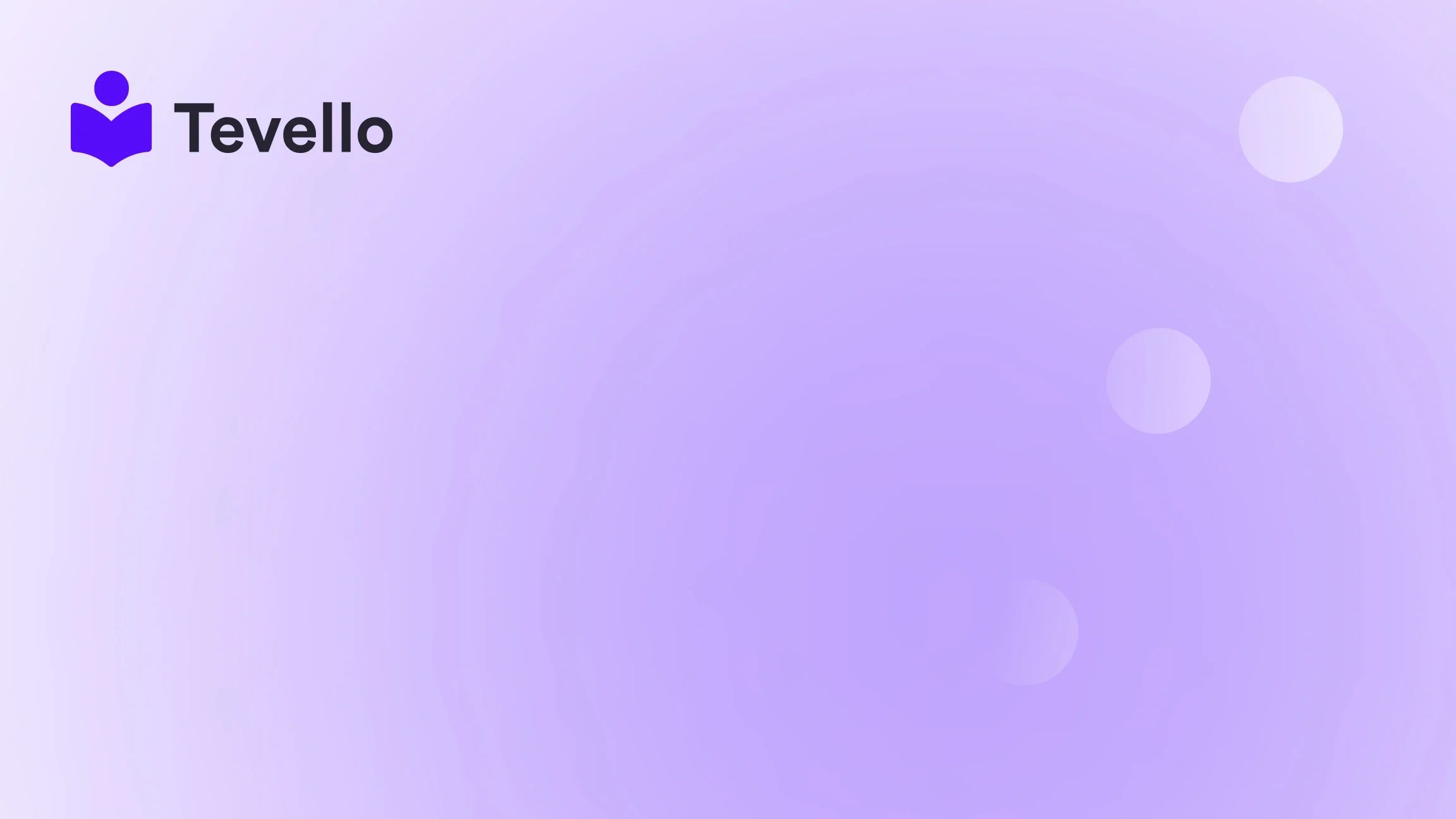Table of Contents
- Introduction
- Understanding Shopify Domains: The Basics
- Removing a Shopify-Managed Domain
- Handling Third-Party Domains
- Important Considerations When Removing a Domain
- Managing Your E-Commerce Presence After Domain Removal
- Conclusion
- FAQ
Introduction
Imagine launching an online store only to later feel the need to reinvent your brand or pivot your business model. It's a situation many entrepreneurs find themselves in as they navigate the dynamic world of e-commerce. Your domain name—your store's online address—plays a pivotal role in your digital identity, and sometimes, that address needs to change. Whether you're planning a rebranding, transitioning to a different platform, or simply looking to streamline your online presence, understanding how to remove your Shopify domain is essential.
In this blog post, we will walk you through the various scenarios wherein you might decide to remove or change your Shopify domain. We'll provide step-by-step guidance on handling both Shopify-managed domains and third-party domains. Through our practical, all-in-one approach at Tevello, we empower Shopify merchants to maintain control over their e-commerce strategies, and it's important to do so efficiently to avoid unnecessary complications.
So, where does your Shopify store stand in its lifecycle? Are you ready to explore the nuances of removing or changing your domain effectively? If you’re unsure, worry not. With our expert insights and guidance, we aim to make this process straightforward and manageable.
Let's dive in and see how we can make your e-commerce journey seamless.
Understanding Shopify Domains: The Basics
Before we delve into the removal process, it's crucial to understand the type of domain you're using for your Shopify store. Essentially, there are two primary types of domains:
-
Shopify-Managed Domains: These are domains purchased directly through Shopify. They are automatically managed through the Shopify platform, which simplifies many processes, including renewals and settings.
-
Third-Party Domains: These are domains purchased from external registration services (like GoDaddy, Namecheap, etc.) and linked to your Shopify store. The management of these domains usually needs to be done via the third-party provider.
Recognizing which type of domain you have will determine the removal steps. Let's break down how to manage and remove each type effectively.
Removing a Shopify-Managed Domain
Step 1: Turning Off Auto-Renewal
If you want to stop using a Shopify-managed domain, your first step is to prevent it from automatically renewing. Here’s how to do that:
- Log into your Shopify admin panel.
- Navigate to Settings from the bottom-left corner.
- Click on Domains to see a list of your domains.
- Choose the domain you wish to remove and locate the Auto-renew option.
- Uncheck the box next to Auto-renew. This step prevents any future automatic charges.
Once you’ve turned off auto-renewal, your domain will remain active until the end of the current registration period, which is generally one year from the date of purchase.
Step 2: Contacting Support for Deletion
Should you decide to remove the domain entirely before its registration period ends, Shopify requires reaching out to their support team. Here’s how:
- Click Get Support from the Shopify admin.
- Choose the support channel (chat, email, or phone).
- Explain that you want to remove your domain and follow the instructions provided by the support team.
This ensures that your domain is fully removed from your account, preventing any future associations with your Shopify store.
Handling Third-Party Domains
The process to manage and remove third-party domains involves a few additional steps. Let’s break down the process.
Step 1: Changing the Primary Domain
If your third-party domain is set as the primary domain for your Shopify store, you’ll first need to set a different domain as your primary:
- Go to the Online Store section in the Shopify admin.
- Choose Domains.
- Select a new primary domain from the drop-down list of available domains.
Step 2: Removing the Third-Party Domain
Once you've selected a new primary domain, you can remove the unwanted third-party domain by following these steps:
- Still in the Domains section, select the third-party domain you wish to remove.
- Click on Remove, and Shopify will prompt you for confirmation.
Step 3: Adjusting DNS Settings
Now, the removal process doesn't stop at Shopify. After you've removed the domain from your Shopify store, it’s critical to adjust your DNS settings within the dashboard of your third-party domain provider to complete the process. Here’s how:
- Log into the dashboard of your domain provider (e.g., GoDaddy).
- Access the DNS Management section.
- Remove any DNS records that point to Shopify’s servers.
By doing this, you ensure that your domain no longer directs traffic to your Shopify store but to your new intended destination.
Important Considerations When Removing a Domain
While the removal process may seem straight-forward, there are several important considerations to keep in mind:
Domain Transfer vs. Removal
If you're planning to use the same domain with a different e-commerce platform, consider transferring the domain instead of canceling it. This action allows you to maintain the existing brand recognition and SEO authority. You can initiate a transfer by following the specific procedures from your third-party domain provider or by contacting Shopify support for assistance with Shopify-managed domains.
Backing Up Data
Before executing any removals, ensure that you back up any essential data, such as customer information or content associated with your Shopify store. This action will prevent loss of crucial information that can be challenging to recover once the domain is canceled.
Timing and Renewal Dates
Be mindful of your domain’s renewal date. Generally, it’s advisable to turn off auto-renewal at least a few days before the renewal date to avoid unnecessary charges. Completing this timing will ultimately save you from incurring additional costs for a domain you no longer plan to use.
Managing Your E-Commerce Presence After Domain Removal
Having decided to remove or change your Shopify domain, your next steps will concentrate on preserving or enhancing your online presence. This transition can lead to an excellent opportunity to evaluate your business’s branding and strategy. Here are several key actions that can help during this phase:
Rebranding and SEO Strategies
If you are changing your domain as part of a rebranding effort, ensure that your new domain resonates with your target audience. This strategy can position your brand favorably in your niche market. Along with branding, consider developing an SEO strategy that facilitates a smooth transition. Use 301 redirects to guide users from your old domain to the new one seamlessly. This practice helps retain any search engine rankings you've built.
Leveraging Tevello for New Opportunities
At Tevello, our mission is to empower e-commerce entrepreneurs to succeed with robust online courses and community features. Our platform seamlessly integrates into your Shopify store, allowing for richer customer experiences. If you're considering shifts in your business focus, now could be the ideal time to start exploring how we can aid you in creating unique digital products.
If you're ready to make impactful changes, start your 14-day free trial of Tevello today. Explore our powerful capabilities and discover how they can help promote your new direction.
Building Customer Loyalty Post-Domain Change
Changing your domain can create momentary confusion among loyal customers. To mitigate this, maintain clear communication with your audience through email updates and social media announcements. Let them know about your changes, share the reasons behind your new direction, and invite them to explore your redesigned offerings.
Conclusion
Navigating the intricacies of removing a Shopify domain may seem daunting, but with clear steps and informed considerations, you can accomplish this task smoothly. Understanding the differences between Shopify-managed and third-party domains helps streamline the process, ensuring that your online presence continues to align with your business goals.
As a part of the dynamic e-commerce landscape, it’s paramount to stay flexible and responsive to changes. Whether you’re venturing into new market territories, adapting your brand identity, or looking to foster community engagement through digital products, the decisions you make today will significantly shape your business’s future.
Are you ready to embrace new opportunities and enhance your e-commerce strategy? Install the all-in-one course platform for Shopify and explore what Tevello can do for you! Join us on this journey toward empowerment, and let’s create extraordinary online experiences together.
FAQ
1. Can I remove a Shopify-managed domain anytime?
Yes, you can disable auto-renewal for a Shopify-managed domain anytime. For complete removal before its expiry date, you must contact the Shopify support team.
2. What if I accidentally remove a third-party domain?
If you mistakenly remove a third-party domain, you can generally re-add it by adjusting DNS settings and linking it back through your Shopify store.
3. Can I use the same domain with a different Shopify store?
Absolutely! You can transfer your domain to another Shopify store by updating its DNS settings or completing the transfer process through your current domain registrar.
4. How long do changes to my domain take to reflect online?
Domain changes, especially DNS adjustments, can take up to 48 hours to propagate fully across the internet. Patience is often needed as servers sync the newly assigned directions.
5. What should I do if I want to keep my domain but cease using it with Shopify?
If you plan to utilize your domain in a different capacity, consider transferring it to a different host rather than removing it entirely. This way, you can retain ownership and SEO benefits.
In summary, removing or changing your Shopify domain requires thoughtful execution and understanding of its implications. As you transition, leverage all available resources to ensure your next steps align with your long-term business objectives.