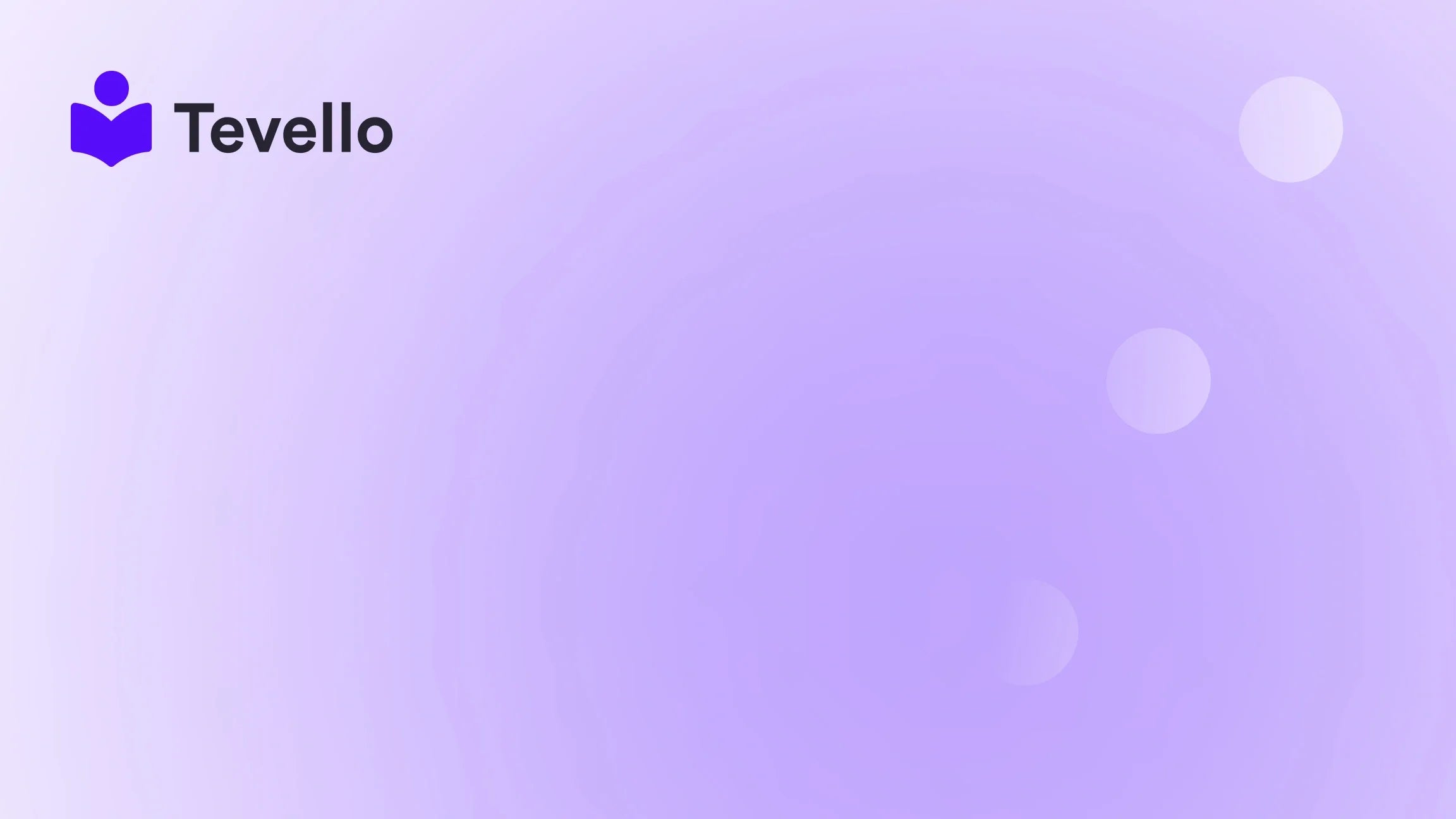Table of Contents
- Introduction
- Understanding the Importance of Domain Transfer
- Preparing for the Transfer
- Transferring Your Domain to Shopify: Step-by-Step
- Post-Transfer: Optimizing Your Shopify Store
- Why Choose Tevello for Your Online Course Needs?
- Conclusion
- FAQ
Introduction
Every day, countless entrepreneurs step into the world of e-commerce, ignited by the potential of reaching a global audience and the dream of transforming their passions into profits. Yet, as the digital landscape evolves, so do the platforms that drive our online businesses. This is particularly true for e-commerce storefronts, where the choice of platform can critically impact growth and scalability.
If you've been managing your online store on Squarespace but are contemplating a switch to Shopify, you might find yourself asking, "Can I transfer my Squarespace domain to Shopify?" This question is more common than you might think, and it's fueled by various factors—such as a desire for better e-commerce features and functionalities that Shopify offers.
In this blog post, we're diving deep into the mechanics of transferring your domain, why it matters, and how you can execute it seamlessly. Whether you're already considering Shopify for online courses or digital products, or simply looking to enhance your community engagement strategies, understanding this transfer process is vital. We're here to help you navigate these waters, as we firmly believe in empowering Shopify merchants to unlock new revenue streams.
Join us as we uncover the critical steps in transferring your domain, emphasizing why choosing Tevello can streamline your e-commerce journey. With our all-in-one solution, you won’t just transfer a domain; you’ll elevate your entire online presence.
Understanding the Importance of Domain Transfer
When we think about the mechanics of e-commerce, one of the foundational elements that often goes overlooked is the domain name. It is more than just a web address; it represents your brand, your online identity, and the first impression you give potential customers. Therefore, transferring your domain is not merely a technical task—it's a strategic move that can benefit you significantly.
Here are some reasons why transferring your domain from Squarespace to Shopify can be advantageous:
-
Enhanced E-commerce Features: Shopify provides a suite of tools designed specifically for selling online, enabling you to convert visitors into customers more effectively.
-
Customization and Scalability: Shopify's extensive app ecosystem allows for endless customization opportunities, which can be vital as you scale your business.
-
Community Building: With Tevello's integration, you can effortlessly create online courses and foster rich customer relationships directly within your Shopify store.
-
Improved SEO: Since Shopify is built with SEO best practices in mind, migrating can help your business rank better and reach more potential customers.
Are You Ready for Migration?
Consider your current e-commerce setup. Are you satisfied with the functionality and flexibility of your Squarespace store? Are there features lacking, or perhaps a need for more robust community-building tools? Understanding your business needs can guide your decision-making process.
Don't just take the leap without preparation! Explore our Free Trial of Tevello to see how we can enhance your Shopify experience.
Preparing for the Transfer
Before we dive into the steps for transferring your domain, it's essential to ensure that you are adequately prepared. Below are the requirements and preliminary steps to take care of:
Step 1: Verify Ownership of Your Domain
To transfer your domain, you must be the owner. Log into your Squarespace account and confirm that your email address is correct. This will be vital for receiving the authentication code required for transfer.
Step 2: Unlock Your Domain
- Navigate to Home -> Settings -> Domains within your Squarespace account.
- Click on the domain you wish to transfer.
- Uncheck the “Lock Domain” option. This unlocks your domain, allowing for the transfer.
Step 3: Obtain the Transfer Authorization Code
- After unlocking your domain, click Send Transfer Authentication Code—this will trigger an email containing the unique code needed for the transfer.
- Make sure to copy the code from the email for later use.
Step 4: Check Your Domain Settings
If your domain is hosted by a third-party provider rather than Squarespace, you'll need to unlock it through their settings. Look for similar instructions from your domain provider to collect the necessary authentication code.
Transferring Your Domain to Shopify: Step-by-Step
Now that you're prepared, it's time to initiate the actual transfer to Shopify. Follow these sequential steps:
Step 1: Create Your Shopify Account
If you haven’t yet, create a Shopify account and consider starting with our Free Trial of Tevello. This allows you to explore the platform without any commitment.
Step 2: Open Domain Settings in Shopify
- Once logged into your Shopify dashboard, go to Settings -> Domains.
- Click Transfer Domain to start the process.
Step 3: Enter Your Domain Name
Input the domain name you wish to transfer (e.g., mydomain.com) in the specified field, avoiding the "www" prefix. Click Next.
Step 4: Verify and Authenticate
If everything is in order, Shopify will verify the domain's status. Look for the message that says DOMAIN UNLOCKED and then click Next.
In the verification code box, enter the authentication code you received from Squarespace. Click Next to proceed.
Step 5: Buy and Transfer
After entering the authentication code, click Buy and Transfer. You'll need to approve this transaction through your email address linked to your Squarespace account.
Step 6: Confirmation and Completion
You should receive a confirmation email from Shopify once the domain has been successfully transferred. Keep in mind that the process may take some time, so be patient!
Post-Transfer: Optimizing Your Shopify Store
Once you've successfully migrated your domain, the journey doesn’t end there. In fact, it’s only the beginning. Here's what to consider next:
Theme Customization
With Shopify, you have access to countless templates and themes. Depending on your brand identity, you can choose a responsive design that captures your audience's attention.
Consider Tevello’s Features
Now that you're set up on Shopify, it's time to leverage Tevello's all-in-one features. We provide an excellent platform for creating online courses and managing digital products. By integrating Tevello, you can:
- Build an Engaged Community: Facilitate discussions and interactions among your learners or customers.
- Create and Manage Courses: Easily set up structured courses guiding your audience through valuable content.
We encourage you to Explore our Powerful Features to see how they can elevate your e-commerce strategy.
Building SEO
With your new Shopify store, it's crucial to optimize for search engines. Here are some strategies:
-
Meta Descriptions and Title Tags: Ensure that each product and page is well-optimized for search performance.
-
Blogging: Having a blog can provide ongoing value to your users and drive organic traffic. Share insights, tutorials, and course information to attract your target audience.
-
Link Building: Develop a strategy for obtaining backlinks that enhance your store's authority and visibility.
Why Choose Tevello for Your Online Course Needs?
As we finalize this discussion, we cannot overstress the importance of selecting the right tools to accompany your e-commerce journey. At Tevello, our mission is founded on empowering Shopify merchants to create and sell online courses, manage digital products, and foster a vibrant community.
Key Benefits of Using Tevello
-
User-Friendliness: Our platform is designed for ease of use, allowing you to focus on course content rather than technical hurdles.
-
Robust Features: From course management to community engagement, we offer an array of solutions that fit your online business needs perfectly.
-
Transparent Pricing: We pride ourselves on having a simple, flat-rate pricing model with no hidden fees. It solves budgeting unpredictability that can plummet your investments.
To see how Tevello has transformed businesses like yours, don’t forget to Read Our Success Stories.
Conclusion
Transferring your domain from Squarespace to Shopify might seem daunting, but with the right preparation and execution, it can be a smooth transition that sets your e-commerce store up for success. Beyond just transferring a domain, this shift can enhance your shop's reach, capabilities, and overall success potential.
At Tevello, we stand ready to support you beyond the transfer process by providing the tools that empower you to create and sell engaging courses, manage digital products, and build thriving online communities.
As you continue your e-commerce journey, we invite you to take the next step with us. Start your 14-day free trial of Tevello today and discover how we can add value to your Shopify experience.
FAQ
1. How long does the domain transfer take?
Typically, it can take up to 7 days to complete a domain transfer, but you will receive confirmation once it's successfully migrated.
2. Will transferring my domain affect my website's SEO?
While transferring your domain itself might not impact SEO directly, it's crucial to take steps to maintain your search engine rankings during the transition.
3. Can I transfer a domain that is not registered with Squarespace?
Yes, you can transfer a domain that is registered with a third-party provider, but you will need to follow that provider’s specific procedures for unlocking the domain.
4. What if I encounter problems during the transfer?
If you face difficulties during the transfer process, we recommend reaching out for support through Shopify’s dedicated help channels or consider seeking advice from Tevello for further guidance on enhancing your store.
By aligning all your components—domain, platform, and valuable features—you’re poised to build a successful online business. We at Tevello look forward to being part of your journey!