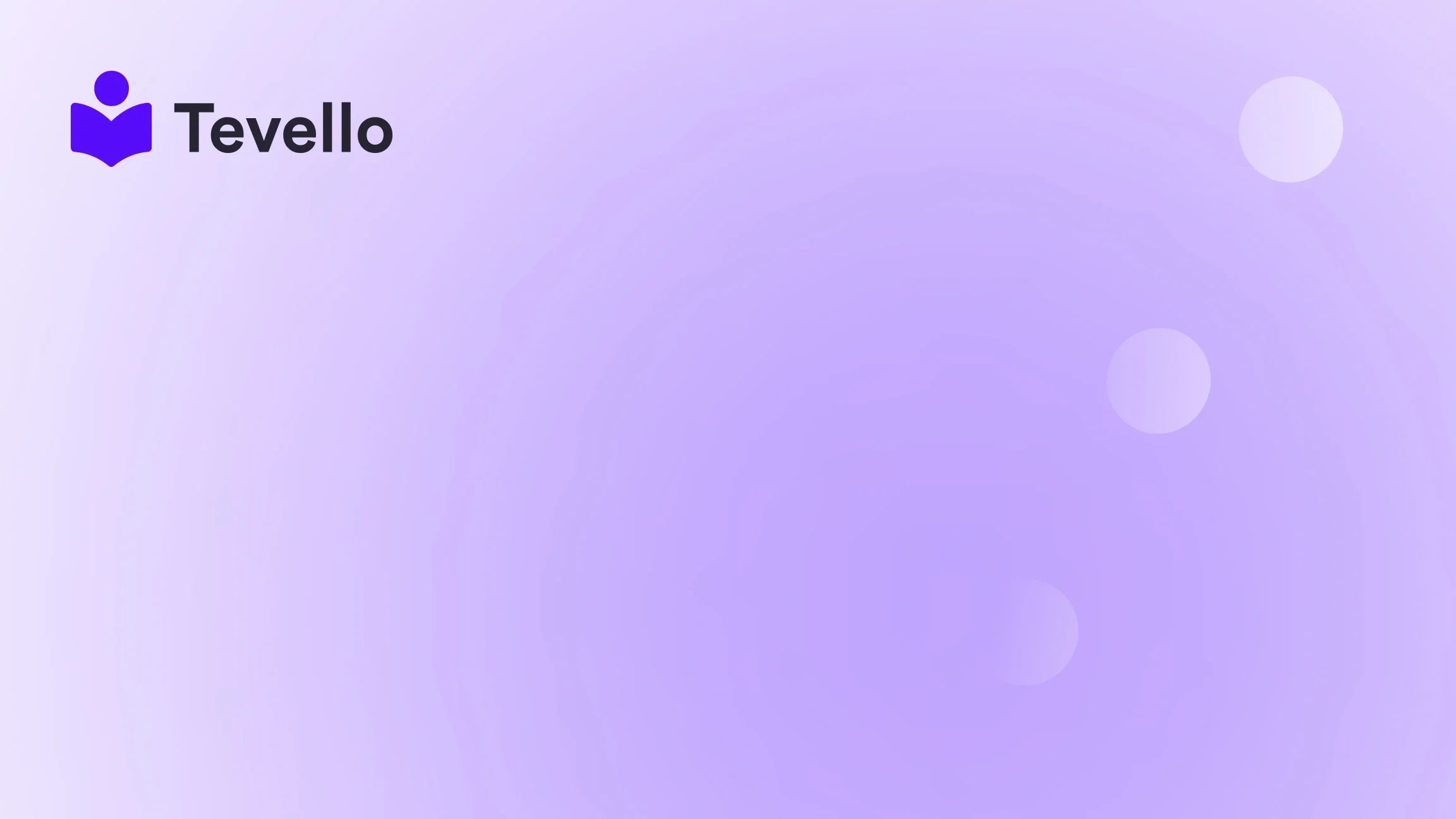Table of Contents
- Introduction
- Understanding Domain Management in Shopify
- Steps to Delete a Third-Party Domain from Shopify
- Removing a Shopify-Managed Domain
- Common Issues When Deleting a Domain
- Best Practices for Domain Management
- Conclusion
- FAQ Section
Introduction
Have you ever felt overwhelmed by the multitude of digital assets in your online business? Whether you’re rebranding, transitioning to a new e-commerce platform, or simply tidying up your online presence, managing your Shopify domain becomes a critical task. In fact, recent studies suggest that nearly 80% of e-commerce businesses struggle with domain management as they expand. This blog post addresses a common yet daunting task—how to delete a Shopify domain—providing you with a clear, step-by-step guide to regain control over your online presence.
Understanding the process of unlinking and deleting domains on Shopify is essential not only for maintaining clarity in your business but also for ensuring a smooth user experience for your customers. As more businesses tap into the power of online courses and digital products, managing your domain efficiently becomes even more pertinent.
By the time you finish reading this article, you will have a thorough understanding of how to delete a domain from Shopify, whether that domain is third-party or Shopify-managed. We will also offer insights into best practices for domain management to maintain a robust online presence as your business evolves. At Tevello, we’ve designed an all-in-one platform that helps Shopify merchants seamlessly create and manage online courses and communities, highlighting the importance of digital asset management in the ever-expanding creator economy.
Let’s dive deeper into the world of Shopify domain management and empower you to make informed decisions about your online assets.
Understanding Domain Management in Shopify
The Importance of Domain Management
A domain serves as a brand's online address—it's critical for attracting potential customers and building credibility. Poor domain management can lead to confusion, lost traffic, and ultimately hamper sales. It establishes your brand identity and serves as a gateway to your products and services. Let’s explore the different aspects of domain management specific to Shopify.
Types of Domains in Shopify
Shopify supports various domain types, which can significantly impact your business strategy:
-
Primary Domain: This is the main address customers utilize to access your store. It’s what appears in their browser's address bar.
-
Custom Domains: Domains purchased from third-party providers or created specifically for your store can be linked.
-
Subdomains: A dedicated section of your primary domain, useful for segregating different business functions. For example, you might use a subdomain for a blog or community hub (e.g., blog.yourdomain.com).
Understanding the types of domains you can utilize helps in making informed decisions about your online presence.
When to Delete a Domain
Various reasons might necessitate the deletion of a domain on Shopify:
-
Switching Providers: Transitioning to a different e-commerce platform may require unlinking your current domain.
-
Rebranding: Sometimes a change in your brand’s direction calls for a new name or domain.
-
Consolidation: You might decide to merge multiple domains into a single one for clarity and management ease.
Having clarity on these scenarios can help you manage your digital identity effectively.
Steps to Delete a Third-Party Domain from Shopify
Removing a third-party domain from your Shopify store is a straightforward process. Here we break it down into clear steps that you can follow.
Step-by-Step Guide for Desktop Users
-
Log into Your Shopify Admin: Begin by accessing your Shopify admin dashboard.
-
Navigate to Settings: Click on "Settings," which is located at the bottom left of your admin page.
-
Select Domains: From the settings menu, choose "Domains."
-
Choose the Domain: Click on the domain name you wish to remove.
-
Delete the Domain: Click on "Delete domain." Upon clicking, a confirmation dialog box will appear.
-
Confirm Removal: Click "Remove" to finalize the deletion.
Step-by-Step Guide for Mobile Users
If you are using the Shopify app, the procedure differs slightly:
-
Open the Shopify App: Start by launching the Shopify app on your mobile device.
-
Access Settings: Tap on the settings icon located at the bottom.
-
Select Domains: Tap "Domains" from the settings menu.
-
Choose the Domain: Tap on the domain you intend to delete.
-
Delete the Domain: Tap "Delete domain."
-
Confirm the Action: Tap "Save" to finalize the deletion.
Considerations Before Deleting
Before moving ahead with the deletion of a domain, consider the following factors:
-
Primary Domain Change: If the domain you intend to delete is currently set as your primary domain, you must first change it to another domain.
-
DNS Management: After you remove a domain, you might want to adjust your DNS settings with your external domain provider to ensure your traffic is directed to the correct location.
Removing a Shopify-Managed Domain
If your domain was purchased directly through Shopify, the removal process is slightly different, as you cannot delete it directly. Instead, follow the steps below:
-
Access Your Shopify Admin: Log into your Shopify account.
-
Navigate to Settings: Click "Settings."
-
Select Domains: Choose "Domains" from the settings menu.
-
Find Your Managed Domain: Locate the Shopify-managed domain you wish to remove.
-
Disable Auto-renewal: To stop charges, turn off the auto-renewal feature. The domain will remain active until it expires.
Important Note About Myshopify.com Domains
One critical piece of information is that you cannot remove or transfer your myshopify.com domain. This domain is fundamental for logging into your Shopify admin and reaching out to their support. However, you are allowed to choose a new myshopify.com domain name once.
Common Issues When Deleting a Domain
While deleting a domain from Shopify is usually straightforward, you may encounter issues along the way. Here’s a look at some common problems and how to address them.
Error Messages and Resolutions
-
Domain Still Active: If you receive an error indicating that the domain is still active, ensure that you have changed the primary domain if the domain you're attempting to delete is currently set as the primary.
-
DNS Settings Conflicts: Conflicts may arise if there are remnants of DNS settings pointing to Shopify. Make sure that all DNS records are correctly adjusted within your domain provider’s settings.
Contacting Support
If, after following all the guidelines, you still experience issues, don’t hesitate to reach out to Shopify Support. They can offer assistance and ensure that your domain is correctly removed from their system.
Best Practices for Domain Management
After understanding how to delete a domain, it’s essential to master domain management.
Regularly Review Your Domain Settings
Routine checks of your domain settings help ensure everything functions correctly. This includes verifying that your primary domain is set appropriately and that all DNS records remain accurate.
Use Professional Assistance
If you're uncertain about how to handle domain management or need help with complex setups, seeking professional assistance can save you time and energy. Tevello is here to guide you through the process, positioning your platform to reap the benefits of online courses and vibrant community features.
Plan for Future Changes
When selecting a domain, think long-term. Choose a name that aligns with your brand's vision and is flexible enough to accommodate future growth.
Conclusion
Successfully deleting a domain from Shopify is more than just a technical step; it's an essential facet of maintaining a streamlined online business. Whether you're managing third-party domains or addressing Shopify-managed domains, having clarity on the processes is vital for your brand’s health.
By applying the guidelines provided in this article, you'll be equipped to handle domain issues confidently. Furthermore, understanding best practices in domain management empowers you to adapt as your e-commerce strategy evolves.
If you’re keen to bolster your online presence through advanced features such as online courses and community building, we encourage you to start your 14-day free trial of Tevello today. Our user-friendly platform integrates effortlessly with Shopify, allowing you to focus on what you do best—serving your customers.
FAQ Section
What happens to my website if I delete my domain?
When you delete your domain, customers will no longer be able to access your website via that domain. Make sure you've established a new domain before proceeding with the deletion.
Can I recover a deleted domain?
Once a domain is deleted, it cannot be recovered from Shopify. However, if it’s a third-party domain, you may still have access through your domain provider.
How do I ensure my domain is effectively removed from Shopify?
After deleting your domain, confirm with Shopify Support to ensure it has been completely removed from their system.
What should I do if my domain is still showing as active after deletion?
If issues persist where the domain appears active, double-check your DNS settings and reach out to Shopify Support for assistance.
Can I change my primary domain without deleting my existing domains?
Yes, you can change your primary domain within the domain settings without needing to delete any existing domains.
By following the insights within this guide, you're equipped to manage your domains confidently, ensuring that your online business remains efficient and effective. Happy managing!